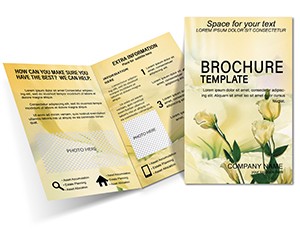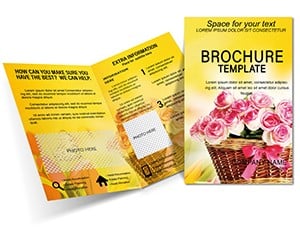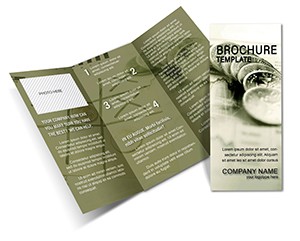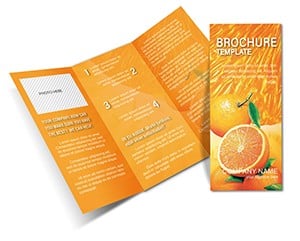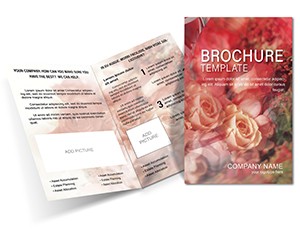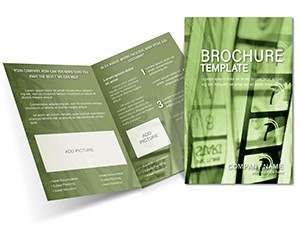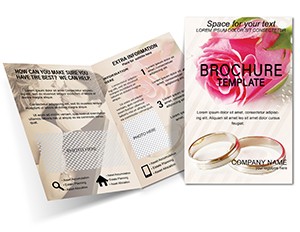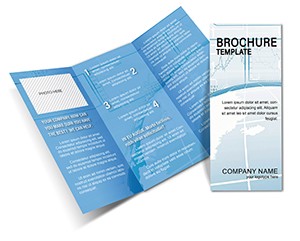Promo code "00LAYOUTS"
Gift Flowers Brochure Template
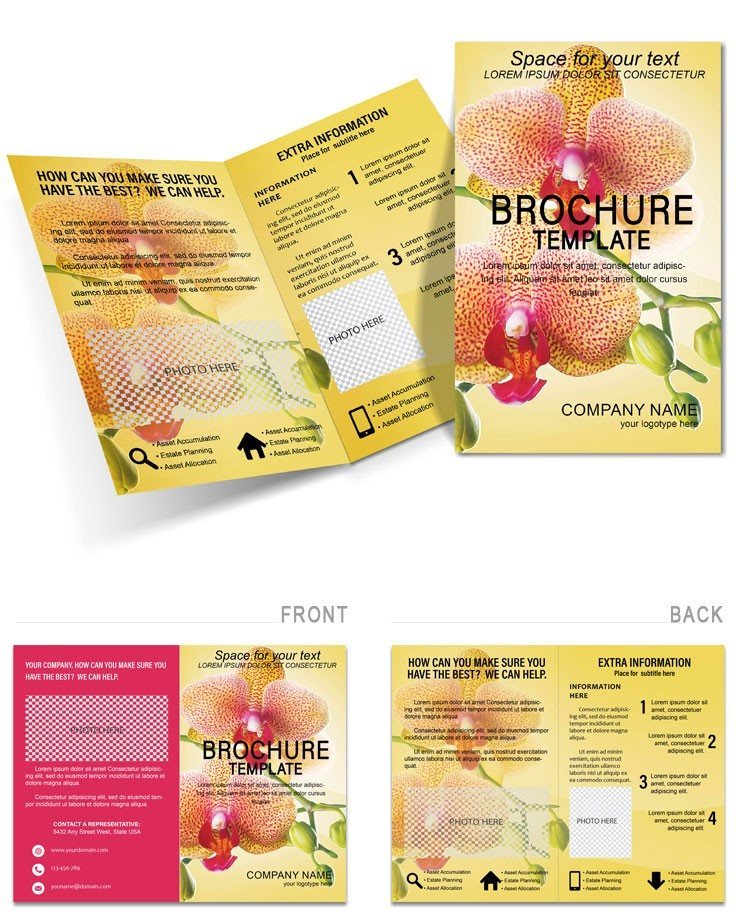
Type: Brochures template
Category: Agriculture & Animals
Fold type: Half Fold
Sources Available: .ait, .dotx, .indt
Page size: 11x8.5
Product ID: BT01193
Picture a brochure that unfolds like a bouquet in full bloom, each petal revealing a new delight for your customers. Our Gift Flowers brochure template is tailored for florists, event planners, and gift shop owners who want to capture the fleeting beauty of fresh arrangements in print. This half-fold design isn't just a marketing tool - it's a vibrant invitation to celebrate life's special moments, from weddings to everyday surprises, all while showcasing your unique floral offerings.
At $22, you gain access to a ready-to-customize file set in .ait, .dotx, and .indt formats, sized for standard 11x8.5-inch printing. The template's soft pastel hues and delicate line art of stems and petals create an airy feel, perfect for highlighting seasonal blooms or custom orders. Whether you're distributing at bridal shows or mailing to corporate clients for thank-you gestures, this brochure folds into a compact package that travels well and leaves a lasting impression.
Crafting Petal-Perfect Panels for Your Brand
The template's six panels are thoughtfully arranged to tell your floral story sequentially. Start with the front cover: a framed spot for your signature bouquet photo, accented by swirling vine motifs that draw the eye inward. The inner left panel introduces your services - space for icons representing delivery options, subscription boxes, or workshop sign-ups - while the right details bouquet varieties, with placeholders for names like "Eternal Rose Eternal" or "Sunny Daisy Delight."
On the back, a contact panel includes map integration and social media handles, encouraging follows for fresh inspiration. The spread inside expands on occasion-specific ideas, such as anniversary mixes with color meanings explained in elegant bullet points. What makes it special? The watercolor-style backgrounds that layer subtly, allowing your product images to pop without competing for attention. In Word, text boxes resize intuitively, making it beginner-friendly for quick edits.
Your Guide to Blossoming Customization
- Collect Blooming Visuals: Source vibrant, well-lit photos of your arrangements against neutral backdrops to let colors shine - aim for 300 DPI to avoid pixelation in prints.
- Launch the File: Open .dotx in Word for straightforward tweaks or .ait in Illustrator for intricate path adjustments on floral illustrations.
- Personalize Content: Infuse your voice by swapping generic descriptions with specifics, like "Hand-tied peonies for that first-date flutter," and align fonts to a clean serif for romance.
- Enhance with Details: Add seasonal tags, such as "Spring specials: 20% off tulips," in the promo panel, linking to your site via shortened URLs.
- Finalize for Flora: Proof on screen, print a test on glossy cardstock, and fold to check alignment - ensuring petals don't crease awkwardly.
This process streamlines your workflow, turning inspiration into distributable assets faster than arranging a dozen stems.
Blooming Ideas for Floral Businesses
Florists can leverage this for catalog updates, using the inner spread to catalog stem counts and pricing tiers, helping clients visualize budgets. Event organizers might adapt it for vendor packets at trade shows, emphasizing bulk order discounts with photo galleries of past setups. Gift shops targeting holidays could theme panels around festivals, like Valentine's hearts woven into rose layouts.
Envision a local florist prepping for Mother's Day: They populate the back with pickup times and add a loyalty stamp idea, turning the brochure into a collectible. Or a wedding planner pitching to venues - the elegant design underscores reliability, pairing floral mood boards with timeline overviews for seamless coordination.
Pro Tips to Make It Unforgettable
- Play with Symbolism: Incorporate flower meanings - like lavender for devotion - in side notes to add emotional depth and spark conversations.
- Optimize for Seasons: Swap background tints from spring pinks to autumn golds using InDesign's global color swaps for timely refreshes.
- Boost Response: Include a tear-off coupon on the back flap for in-store redemptions, tracking ROI from your print run.
Such strategies position your brochure as more than paper - it's a seed for customer relationships that grow over time.
Standout Features for Lasting Impressions
Beyond aesthetics, the template's vector elements scale flawlessly for varying print sizes, from pocket folders to large displays. The half-fold ensures balanced weight distribution, preventing tipsy stacks in reception areas. For digital twists, hyperlink text in the PDF export to jump to your online shop, bridging print and pixels.
Users rave about the intuitive grid system, which keeps elements aligned even after heavy edits - ideal for teams collaborating via shared InDesign files. It's a far cry from clunky freebies; this one empowers you to infuse personality, like adding handwritten-style fonts for a artisanal touch. In the end, it's about making your flowers the star, with design that supports rather than steals the show.
Let your creativity take root - grab this template now and watch your promotions flourish.
Frequently Asked Questions
What software do I need to edit the Gift Flowers brochure?
It's compatible with Adobe Illustrator (.ait), Microsoft Word (.dotx), and Adobe InDesign (.indt), so pick what suits your skill set.
Can this template handle color changes for different seasons?
Yes, all colors are swatch-based; update them once, and the entire design refreshes automatically across panels.
Is it optimized for both print and digital use?
Definitely - print-ready with bleeds for 11x8.5 sheets, and exportable to interactive PDFs for email campaigns.
How do I add my own photos to the layout?
Simply drag-and-drop into image frames; the template includes crop marks and aspect ratios matched to floral compositions.
What's the best way to distribute these brochures?
Hand them out at events, include in gift packaging, or mail with orders - the compact fold makes it versatile for all.
Does it include space for pricing information?
Yes, dedicated panels for tiered pricing, specials, and contact details to drive direct sales.