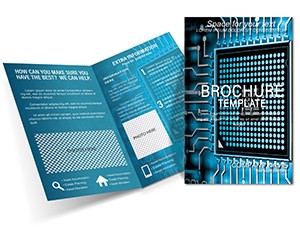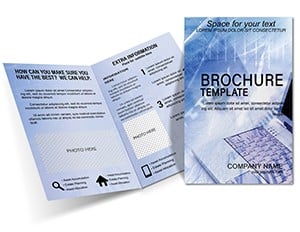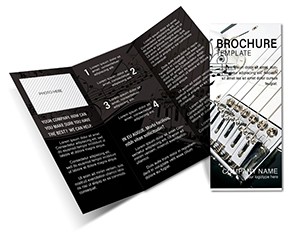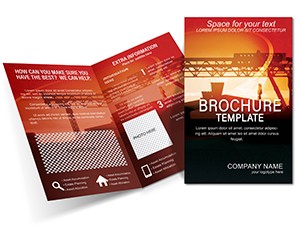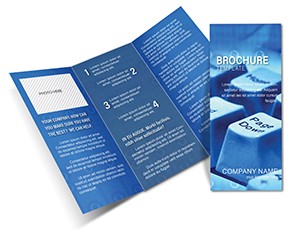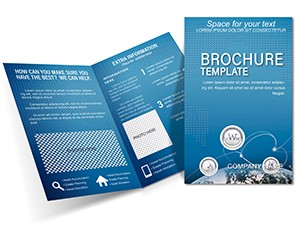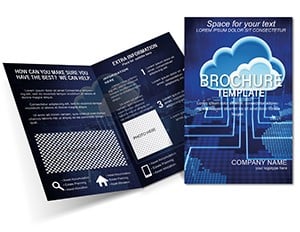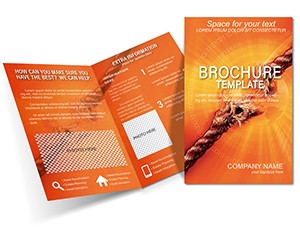Promo code "00LAYOUTS"
Automotive Tri-Fold Brochure Design Template

Type: Brochures template
Category: Industry - Production
Fold type: Half Fold
Sources Available: .ait, .dotx, .indt
Page size: 11x8.5
Product ID: BT01173
Steering through the fast lane of automotive marketing demands visuals that shift gears from mundane to mesmerizing. This Automotive Tri-Fold Brochure Design Template is your pit stop for creating materials that not only showcase gleaming sedans and rugged trucks but also rev up buyer excitement. Tailored for dealerships, service centers, and industry pros, it captures the thrill of the drive while delivering specs and specials in a compact, foldable format.
Sized at 11x8.5 inches for standard print runs, this tri-fold wonder comes in .ait, .dotx, and .indt formats, letting you fine-tune in Illustrator for vector precision, Word for quick text overhauls, or InDesign for layout mastery. Envision panels unfolding to reveal engine details on one side, customization options on another, and service incentives on the back - all with metallic accents and speed-line graphics that echo the road's energy. It's designed to turn casual browsers into committed customers, one flip at a time.
Engineered Features for High-Octane Appeal
The template's backbone is its dynamic structure, optimized for automotive storytelling. The exterior cover blasts a hero image slot for your flagship model, overlaid with taglines like "Unleash the Beast." Internally, panels segment content logically: features and trims, performance metrics, and financing blurbs. High-contrast schemes - chrome silvers against deep blacks - ensure readability under showroom lights, while embedded fonts keep typography tireless and modern.
Customization flows smoothly: resize photo frames for wide-angle shots of interiors, or layer in spec tables that auto-adjust rows. Unlike off-the-shelf options, this includes automotive-themed placeholders, from wheel icons to mileage gauges, all scalable without pixelation. For print pros, CMYK-ready profiles and trim guides eliminate guesswork, delivering brochures that roll off presses with showroom sheen.
Dissecting the Panels for Peak Performance
- Front Panel: Spotlight vehicle hero - pair with a revving soundbite headline. Insight: Crop to focus on grille details for instant brand recall.
- Left Inner: Tech specs in tabular form, with icons for fuel efficiency or safety ratings. Quick win: Hyperlink cells in digital exports for interactive demos.
- Middle Inner: Gallery of angles - top-down, side profiles. Pro tip: Use duotone filters on images to match brand hues.
- Right Inner: Promotions and testimonials, quoted in bold pulls. Engage by adding client photos with permission.
- Back Panel: Dealer info, map snippet, and test-drive CTA.
This progression mimics a joyride: start with allure, build with facts, end with the urge to sign.
Drive Home Success with Targeted Uses
For a sales manager prepping inventory flyers, this template slots in model year updates effortlessly, transforming stats into seductive summaries that boost floor traffic. In the service bay context, a mechanic shop owner populates panels with maintenance checklists and loyalty perks, fostering repeat visits through clear, compelling layouts. Think of it in action at auto shows: handouts that linger in pockets, prompting follow-ups long after the engines quiet.
Workflow integration amplifies its value - sync with CRM data for personalized variants, or batch-export for multi-location chains. Step one: Define your hook (e.g., "Eco-Friendly Rides"), then populate visuals accordingly. Test on focus groups to refine phrasing, ensuring every word accelerates engagement.
Enhancement Strategies for Auto Enthusiasts
- Infuse motion: Add subtle gradient lines to suggest speed without overwhelming text.
- Material match: Opt for glossy stock to mirror vehicle shine.
- Seasonal spins: Swap palettes for summer road trips or winter safety drives.
- Accessibility check: Ensure color contrasts meet WCAG for broader reach.
These refinements position your brochure as a co-pilot in client journeys.
The Road Ahead with This Essential Tool
As automotive landscapes evolve with EVs and smart tech, this template adapts, offering a chassis for innovation amid tradition. It's the reliable ride for marketers seeking to outpace competitors with designs that don't just inform but ignite passion for the wheel.
Secure your copy for $22 now and gear up for brochures that drive deals forward. Transform your promotions from static to supersonic.
Frequently Asked Questions
What formats are included for editing?
Options cover .ait for Illustrator, .dotx for Word, and .indt for InDesign, suiting various design preferences.
Can it handle high-resolution vehicle photos?
Yes, vector elements and image slots support up to 300 DPI for sharp print quality.
Is the layout fixed or fully customizable?
Fully editable - move, resize, or delete components to fit your exact needs.
Does it come with automotive icons?
Indeed, a set of relevant vectors like gears and dashboards is pre-loaded.
How to prepare for bulk printing?
Utilize the guide layers for bleeds and export as press-ready PDF.
Works for electric vehicle marketing too?
Perfectly - adapt sections for battery range and charging perks seamlessly.