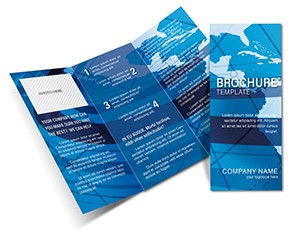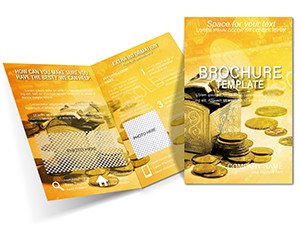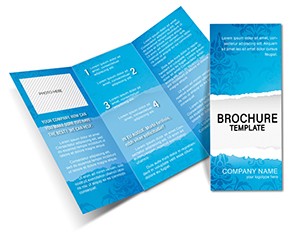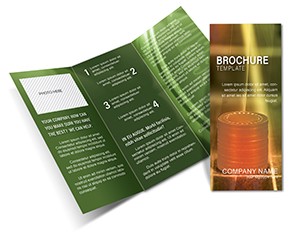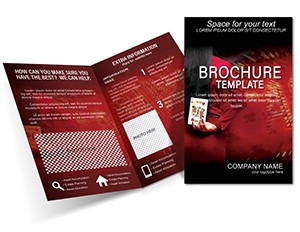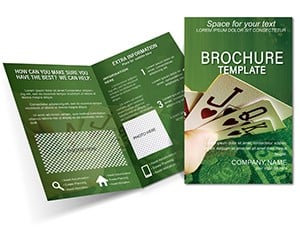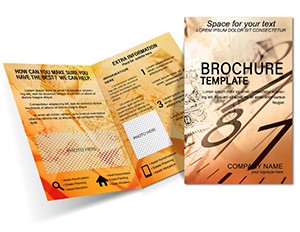Promo code "00LAYOUTS"
Abstract Metallic Cloth Tri-Fold Brochure Template

Type: Brochures template
Category: Art & Entertainment
Fold type: Tri Fold
Sources Available: .ait, .dotx, .indt
Page size: 11x8.5
Product ID: BT01145
Imagine handing out a brochure that doesn't just inform but captivates, turning casual glances into lingering interests. The Abstract Metallic Cloth Tri-Fold Brochure Template does exactly that, weaving together sleek abstract patterns with the subtle sheen of metallic fabric textures. Designed for those moments when your marketing needs to whisper luxury while shouting creativity, this template is your go-to for fashion launches, gallery openings, or tech showcases where first impressions seal deals. With its tri-fold layout, it unfolds like a story - front panel hooks, inside spreads details, and back seals the call to action. Tailored for entrepreneurs and event planners who crave refinement without the fuss, it saves hours of design drudgery, letting you focus on what matters: connecting with your audience.
Picture a high-end art gallery inviting collectors to an exclusive exhibit. The brochure's metallic accents mimic the glow of polished sculptures, while abstract swirls evoke the fluidity of modern masterpieces. Or consider a luxury apparel brand promoting a new line - the template's layered textures highlight fabric swatches seamlessly, making every page feel like a tactile invitation. This isn't just a printable sheet; it's a portable portfolio that elevates your narrative, compatible with Adobe Photoshop, Illustrator, and InDesign for effortless tweaks in versions from CS6 onward.
Unlocking the Design's Core Elements
At its heart, this tri-fold wonder spans 11x8.5 inches, optimized for A4 or US Letter printing with built-in bleeds and CMYK profiles to ensure colors pop off the press just as they do on screen. High-resolution graphics mean no pixelated regrets, whether you're running a small batch at your local shop or scaling up for a conference handout. The layered files let you peel back elements like a pro, swapping in your logo or adjusting opacity on those metallic overlays to match your brand's vibe.
- Dynamic Textures: Metallic cloth effects that add depth without overwhelming - perfect for overlaying product photos or testimonials.
- Abstract Motifs: Fluid patterns that guide the eye through sections, from services highlights to contact grids.
- Balanced Layouts: Front cover for bold headlines, inner panels for bullet-point benefits, and rear for QR codes linking to your site.
Customization starts simple: Open in Illustrator, select the text layers, and infuse your voice - perhaps a tagline like "Where Art Meets Innovation." Resize image placeholders for your visuals, and watch the smart guides snap everything into alignment. For a touch of personalization, experiment with the color palette; soften the silvers for a boutique feel or amp up the golds for event swag.
Real-World Applications That Shine
For marketing teams in the arts sector, this template transforms dry event recaps into visual feasts. Slot in venue maps on one panel, artist bios on another, and sponsorship tiers on the last - viewers unfold it like a treasure map to your next big thing. Entrepreneurs in luxury goods find it invaluable for client pitches; layer in swatch details against the metallic backdrop, and suddenly your handmade leather goods brochure feels as premium as the products themselves.
Event organizers, take note: During a product launch, use the inner spreads to timeline keynotes and demos, with abstract lines symbolizing the flow of ideas. A graphic designer might adapt it for portfolio mailers, embedding links to interactive demos via hyperlinks in the .indt file. The beauty lies in its versatility - digital export to PDF keeps it shareable for email blasts, while print-ready specs handle everything from matte finishes to glossy shines.
- Prep Your Assets: Gather high-res images and copy that aligns with your story.
- Layer and Load: Import into InDesign, drag assets into placeholders, and tweak fonts for readability - sans-serifs pair best with the modern aesthetic.
- Proof and Print: Export a PDF proof, check folds on a mockup, then send to print with confidence.
Compared to starting from a blank canvas in PowerPoint, this template shaves off design guesswork, offering pre-balanced compositions that look polished from the jump. No more wrestling with alignment tools; it's all there, ready to reflect your unique edge.
Tips to Maximize Impact
To make this template sing, lean into contrast - pair the metallic sheen with matte photos for a sensory pop that begs to be touched. Keep text concise; aim for 20-30 words per panel to avoid clutter, letting the visuals breathe. For tech-savvy users, embed animations in the digital version via Illustrator's export options, turning a static PDF into a flipbook surprise.
Incorporate subtle calls to action, like "Scan to Reserve Your Spot" on the back flap, tying directly to your goals. If you're in fashion, reference icons like those from Vogue spreads - use the abstract space for mood board collages that evoke runway drama without stealing the show.
This template isn't just about looking good; it's about working smarter. Download it today and watch your brochures become the conversation starter your campaigns deserve.
Frequently Asked Questions
What software do I need to edit this brochure template?
It's fully compatible with Adobe Photoshop, Illustrator, and InDesign. Layered files make edits straightforward across these tools.
Is this template suitable for digital distribution as well as print?
Yes, export to PDF for seamless sharing via email or web, while print-ready features ensure professional output.
Can I change the colors to match my brand?
Absolutely - global color swatches allow quick swaps from metallic silvers to custom hues without disrupting the design.
How many panels does the tri-fold layout include?
The standard tri-fold offers six panels: front, two inner spreads, two back inner, and rear cover.
Are there instructions for setting up bleeds?
Bleeds are pre-configured at 0.125 inches; just verify in your software's document setup before exporting.