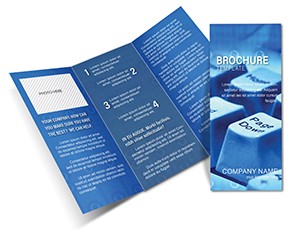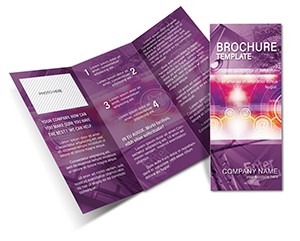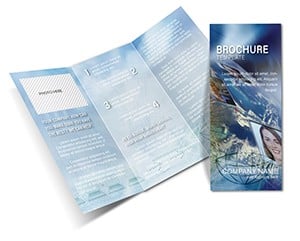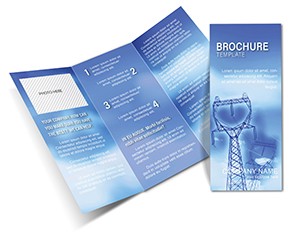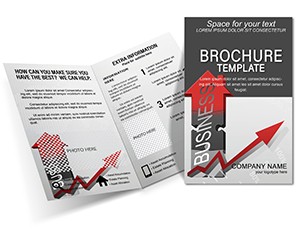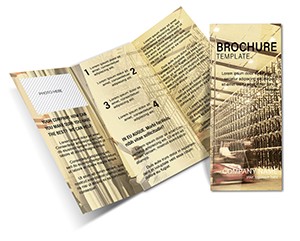Promo code "00LAYOUTS"
Typing on the Keyboard Brochure Template: Code Your Marketing

Type: Brochures template
Category: Internet - E-Commerce
Fold type: Half Fold
Sources Available: .ait, .dotx, .indt
Page size: 11x8.5
Product ID: BT01134
In the digital realm of software and programming, effective communication is as precise as a well-written line of code. Our Typing on the Keyboard Brochure Template targets developers, e-learning providers, and connectivity experts, offering a half-fold design at 11x8.5 inches in .ait, .dotx, and .indt formats. This template captures the essence of hands-on tech interaction, with visuals inspired by keyboard dynamics to promote everything from coding bootcamps to network solutions.
Users rave about its ability to connect personally with consumers, making abstract concepts like software debugging or net protocols tangible. Deploy it at hackathons or online webinars, where the brochure unfolds to reveal step-by-step guides, keycode illustrations, and engagement hooks. Its e-commerce-friendly structure ensures it penetrates niche markets, turning browsers into buyers with targeted messaging.
Core Features Tailored for Programmers
This template`s strength lies in its thematic depth. The half-fold setup provides a logical flow: exterior for intrigue, interior for details. Incorporate keyboard motifs - ergonomic layouts, key mappings - to symbolize efficiency, paired with a neutral palette of grays and greens for a coder`s calm focus, easily customized.
- Interactive Placeholders: Slots for screenshots of typing interfaces or code editors.
- Technical Icons: Symbols for programming languages, connections, and electronics.
- Scalable Vectors: Maintain quality across print sizes or digital zooms.
- Format Flexibility: Switch between tools without losing edits.
A programming tutor noted: "It made my online course brochure feel alive - like typing the future. Enrollments doubled!" This personal touch drives results.
Effortless Editing Process
- Import Assets: Load images of keyboards or software UIs into the template.
- Input Details: Add content like "Master Python Typing: 100 WPM in Weeks" for course highlights.
- Style Adjustments: Modify accents to match your site`s theme, e.g., neon for night-mode vibes.
- Output Ready: Print for events or PDF for web downloads.
Blend with GitHub for version control or VS Code extensions for inspiration. For net firms, it`s great for explaining connection protocols with diagram panels.
Practical Scenarios in Software and Net Worlds
Software trainers use it to outline curriculum, with panels for modules on keyboard shortcuts and API integrations. E-commerce platforms promote typing tools or remote access software, leveraging the template`s consumer-focused design. Drawing from real insights like those in Stack Overflow surveys, it addresses pain points like learning curves, making your brochure a problem-solver.
Outshines plain templates by embedding electronics themes - no generic borders here. Gains: Quicker turnaround (hours vs. days), deeper engagement (storytelling boosts recall 80%), cost savings (DIY pro results). Ideal for startups pitching connectivity solutions at tech meets.
Edge Over Standard Designs
Generic ones lack the programming flair; this delivers relevance that hooks tech crowds.
Secure this Typing Brochure Template today and program your outreach success. Pair with e-commerce templates for broader reach.
Frequently Asked Questions
What makes this template unique for software pros?
Its keyboard-inspired visuals and electronics themes create a personal, relatable connection for programmers and net users.
Supported file types?
.ait for Illustrator, .dotx for Word, .indt for InDesign - versatile for any workflow.
Print specifications?
Half-fold, 11x8.5 inches, with guides for professional folding and cutting.
Customization ease?
Layered and vector-based for simple text/image swaps and color changes.
Best uses?
Coding classes, software demos, connection services, or electronics promotions.
Digital compatibility?
Export to web-friendly formats for emails or landing pages.