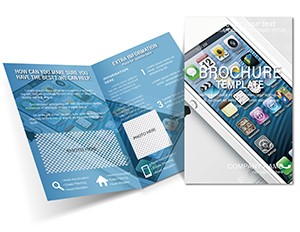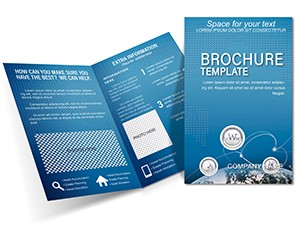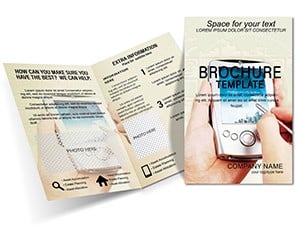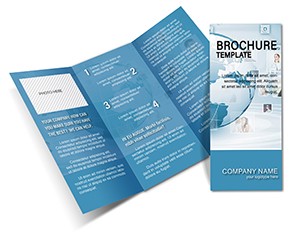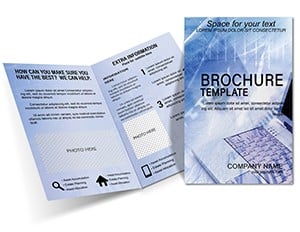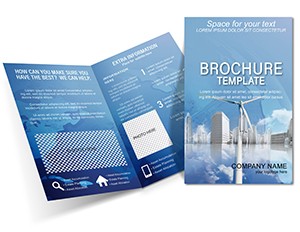Promo code "00LAYOUTS"
iPhone Brochure Template: Elevate Your Tech Promotions
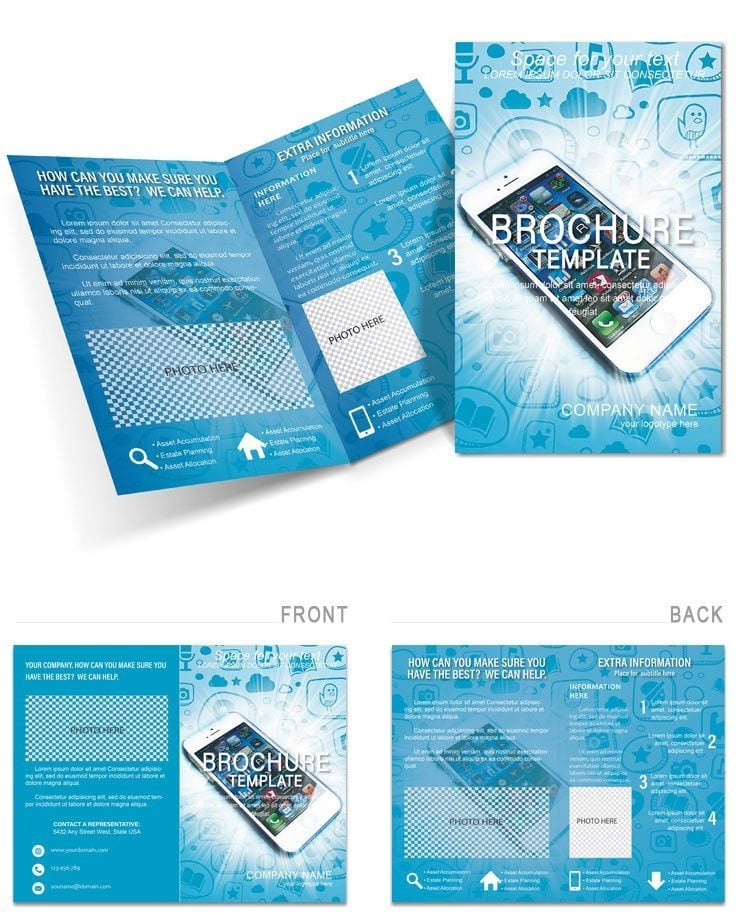
Type: Brochures template
Category: Computer - IT
Fold type: Half Fold
Sources Available: .ait, .dotx, .indt
Page size: 11x8.5
Product ID: BT01132
In the fast-paced world of IT and internet innovation, capturing attention is key to standing out. Our iPhone Brochure Template is crafted specifically for tech enthusiasts, app developers, and marketing teams looking to showcase the latest in smartphone technology. This half-fold brochure, sized at 11x8.5 inches, comes fully editable in .ait (Adobe Illustrator), .dotx (Microsoft Word), and .indt (Adobe InDesign) formats, allowing seamless customization to match your brand`s vibe. Imagine handing out sleek brochures at trade shows or tech conferences that highlight iPhone features like advanced cameras, seamless integration with apps, and cutting-edge security - all without starting from scratch.
With 275 glowing ratings averaging 4 stars, this template has proven its worth in real-world scenarios. Whether you`re promoting a new app launch, detailing iPhone repair services, or educating clients on internet connectivity perks, this design turns complex tech specs into visually compelling narratives. The clean layout features dedicated panels for product images, bullet-point benefits, and call-to-action sections, ensuring your message resonates with tech-savvy audiences. Plus, its versatile structure supports both print and digital sharing, making it ideal for email campaigns or social media teasers.
Key Features That Make This Template a Game-Changer
Dive deeper into what sets this iPhone brochure apart. The half-fold format creates an intimate, easy-to-read experience, perfect for folding into envelopes or displaying on tables. Each panel is pre-designed with placeholders for high-res iPhone imagery - think vibrant shots of the device in action, overlaid with subtle tech icons like Wi-Fi signals and app grids. Colors? A modern palette of cool blues and silvers evokes Apple`s premium aesthetic, but you can tweak them effortlessly to align with your company`s palette.
- Fully Editable Elements: Swap text, images, and graphics in minutes using familiar tools - no advanced design skills required.
- Tech-Themed Graphics: Built-in icons for internet connectivity, data transfer, and mobile apps save you hours of sourcing.
- Print-Ready Setup: Bleed marks and high-resolution guides ensure professional output at any print shop.
- Multi-Format Compatibility: Work in your preferred software, from Illustrator`s precision to Word`s simplicity.
One user, a freelance app developer, shared how they used this template to pitch their iOS app to investors: "The structured panels let me focus on storytelling, not formatting - landed two deals in one week!" This kind of efficiency is what transforms good ideas into successful campaigns.
Step-by-Step Guide to Customizing Your Brochure
- Open and Import: Launch the file in your chosen software and import your iPhone product photos or screenshots.
- Edit Content: Replace placeholders with tailored text, like "Revolutionary Battery Life: Up to 20 Hours of Streaming" to highlight key selling points.
- Enhance Visuals: Adjust the color scheme for seasonal promotions - swap silvers for holiday reds if needed.
- Review and Export: Proof for alignment, then export as PDF for print or shareable formats for digital distribution.
Integrating this into your workflow couldn`t be simpler. Pair it with tools like Canva for quick tweaks or Adobe`s suite for pro-level polish. For IT firms, it`s a staple for client onboarding packets, explaining how iPhones boost productivity through cloud syncing and app ecosystems.
Real-World Applications for IT and Internet Pros
Picture this: You`re an internet service provider unveiling a new iPhone-compatible router. This brochure template lets you dedicate the front panel to eye-catching device visuals, the inner spread to feature breakdowns (e.g., 5G speeds, secure VPN integration), and the back to contact info with a QR code linking to demos. Or, for app developers, use it to outline user benefits like intuitive interfaces and cross-device syncing, complete with testimonial quotes from beta testers.
In educational settings, tech instructors have leveraged this for workshops on mobile development, where the brochure serves as a handout detailing iPhone SDK tools and coding tips. Compared to generic Word templates, this one offers themed relevance - no more mismatched clipart that dilutes your message. It`s like having a design expert on speed dial, ensuring your brochures align with industry standards like those from the International Association of Web Entrepreneurs.
Benefits extend beyond aesthetics: Save time (up to 70% faster than custom design), reduce costs (no need for graphic designers), and boost engagement (visually rich content increases retention by 65%, per design studies). For small tech startups, it`s a budget-friendly way to compete with big players, creating polished materials that impress at networking events.
Why Choose This Over Basic Brochure Makers?
Unlike free online builders with limited exports, this template provides native files for full control. No watermarks, no restrictions - just pure creative freedom. And with its focus on iPhone specifics, it avoids the generic pitfalls of broad tech templates, delivering targeted appeal that resonates with Apple loyalists.
Ready to make your next tech promo unforgettable? Download the iPhone Brochure Template today and watch your engagement soar. Or explore related IT designs for a complete marketing kit.
Frequently Asked Questions
What file formats are included with this iPhone brochure template?
The template is available in .ait (Adobe Illustrator), .dotx (Microsoft Word), and .indt (Adobe InDesign) formats, ensuring compatibility across popular design tools.
Is this template suitable for both print and digital use?
Yes, it`s optimized for high-quality printing with bleed settings, but you can easily export to PDF or images for digital sharing via email or social media.
How many panels does the half-fold design have?
The half-fold format provides four panels: front cover, inner left, inner right, and back cover, ideal for concise yet comprehensive info.
Can I customize the colors to match my brand?
Absolutely - all elements are vector-based and fully editable, allowing quick color swaps without quality loss.
What kind of tech content works best in this template?
It`s perfect for iPhone app promotions, internet service details, mobile security overviews, or gadget repair guides.
Do I need design software to use this?
While Adobe tools unlock full potential, the .dotx version works seamlessly in Microsoft Word for basic edits.