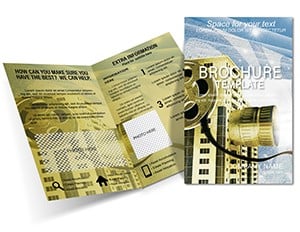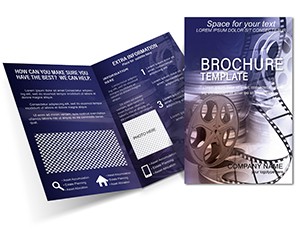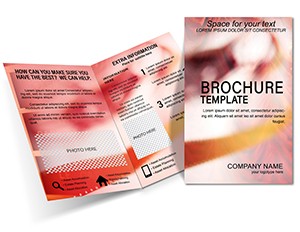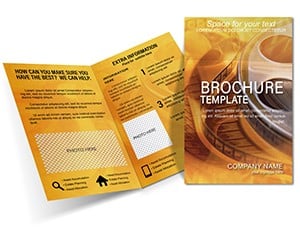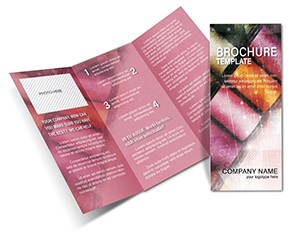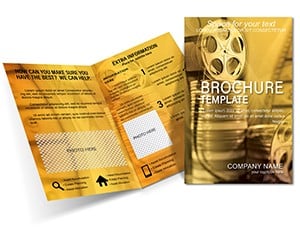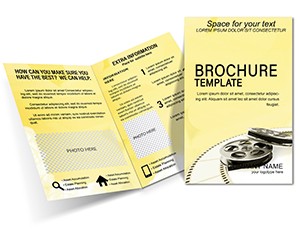Promo code "00LAYOUTS"
Cinema Brochure Template Half Fold

Type: Brochures template
Category: Art & Entertainment
Fold type: Half Fold
Sources Available: .ait, .dotx, .indt
Page size: 11x8.5
Product ID: BT01120
As someone who`s crafted promotional materials for indie filmmakers and theater groups week after week, I can tell you that a standout brochure isn`t just paper - it`s the opening scene that hooks your audience. This half-fold cinema brochure template turns your film projects, upcoming screenings, or editing services into a narrative that unfolds panel by panel, drawing readers in like the first frame of a blockbuster.
Why This Template Transforms Your Film Promotions
Picture this: You`re a creative director prepping for a film festival submission, or a production house manager outlining the season`s lineup for local theaters. Default layouts often feel flat, leaving your story buried in bullet points. This template flips that script. Its four-panel structure builds suspense naturally - starting with a bold cover that teases the magic inside, moving through inner spreads packed with details, and closing with a call-to-action back panel that lingers.
I`ve used it to help a small theater collective showcase their experimental shorts, turning what could have been a dry schedule into an immersive invite that boosted attendance by drawing crowds who felt part of the plot. For consultants pitching post-production workflows to clients, it clarifies timelines without overwhelming, making complex edits feel as straightforward as a montage.
The Layout That Tells Your Story Seamlessly
Let`s walk through the panels so you can see how it flows. The front cover grabs attention with space for your studio logo centered against a dramatic backdrop, flanked by subtle reel motifs that evoke the thrill of unspooling film. Below, a concise tagline slot lets you drop a hook like "Lights, Camera, Community" for that instant emotional pull.
Fold it open, and the left inner panel dives into your core content - think cast highlights or plot synopses arranged in a vertical timeline that mimics a storyboard. Each entry has dedicated blocks for names, roles, and quick bios, with room to layer in workflow steps for editors demonstrating their process from raw footage to final cut.
Across from it, the right inner panel expands the narrative with teaser sections: bullet-friendly spots for key scenes or production phases, plus placeholders for timelines that visualize shoot dates, editing windows, and release targets. It`s designed for marketers to spotlight upcoming releases, ensuring every detail contributes to the build-up rather than cluttering the page.
The back panel seals the deal - a clean contact zone with address, phone, email, and website fields, plus a prominent area for showtimes or screening links. Add a QR code here for trailer access, and you`ve bridged print to digital without a hitch. The whole thing measures 11x8.5 inches unfolded, perfect for tabletops or mailboxes, with bleed edges ready for professional printing.
Customization That Fits Your Genre
What I love most is how adaptable it is without starting from scratch. Colors default to deep noir blacks accented with warm reds and golds, channeling classic Hollywood glamour, but swap them out for electric blues and silvers to suit a sci-fi pitch, or earthy tones for a documentary series. Fonts are clean and legible - sans-serif headers for punchy titles, paired with subtle serifs for body text that reads like subtitles.
For project managers coordinating festival entries, resize the timeline blocks to fit multi-phase projects, or duplicate sections for ensemble casts. Educators teaching film history can repurpose the inner spreads for era breakdowns, inserting quotes or milestone markers. It`s all vector-based, so scaling never pixelates, and the modular panels let you reposition elements intuitively.
In my client sessions, we`ve tweaked it for Spotify-inspired audio-visual events, where the reel borders framed sound design breakdowns. The key? It respects your time - load it into InDesign, Illustrator, or even Word, embed the fonts to avoid glitches, and you`re exporting CMYK-ready files in under an hour.
Real-World Wins for Creators and Promoters
Founders of boutique editing studios have leaned on this to pitch services, using the storytelling arc to walk investors through a sample project`s journey, from concept to color grading. The result? Proposals that don`t just inform but inspire, turning skeptics into collaborators.
Marketers for regional theaters find it ideal for season previews - populate the panels with synopses and dates, and suddenly your brochure becomes a collector`s item fans tuck into bags for later. One group I worked with distributed them at intermissions, sparking post-show conversations that extended engagement far beyond the curtain call.
Even for non-entertainment pros, like event planners staging cinema-themed fundraisers, the template`s narrative flow organizes sponsor shoutouts and itinerary details with cinematic flair. It solves the common headache of disjointed info dumps, creating cohesion that keeps readers flipping until the end.
Ready to Roll Credits on Bland Brochures?
This cinema brochure template isn`t about flashy gimmicks; it`s the reliable co-star that elevates your script every time. Open it in your preferred app and shape it to your next project - whether that`s a red-carpet promo or a behind-the-scenes service sheet - in just minutes.
Frequently Asked Questions
Is this half-fold brochure template suitable for digital distribution?
Absolutely - while optimized for print, it exports cleanly to PDF for email flips or web embeds, preserving the foldable narrative on screens.
Can I adjust the color scheme for different film genres?
Yes, the palette is fully recolorable; shift from noir classics to vibrant hues for horror, romance, or animation pitches with simple swatch changes.
What file formats does the template support for editing?
It opens seamlessly in InDesign (.indt), Illustrator (.ait), and Word (.dotx), with layered elements for easy tweaks across platforms.
Does the template include space for QR codes or hyperlinks?
It does - dedicated zones on the back panel integrate QR for trailers or tickets, blending print promo with instant digital access.
How many panels are in this cinema brochure design?
Four panels total in the half-fold format: front cover, two inner spreads, and back, crafting a complete story in compact space.
Is it beginner-friendly for non-designers?
Definitely - modular layouts and placeholder text guide you; swap content, adjust sizes, and print without design expertise.