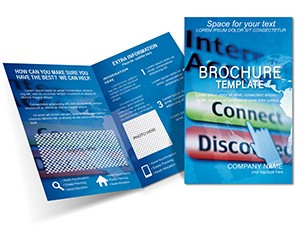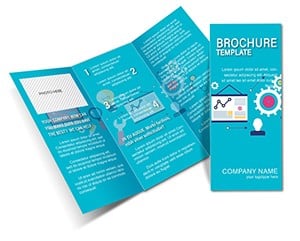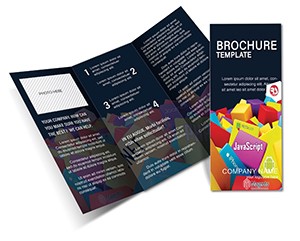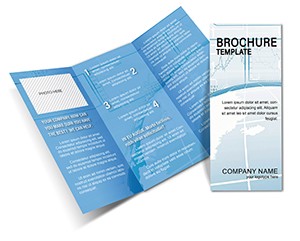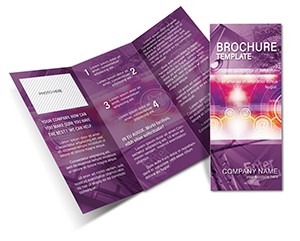Promo code "00LAYOUTS"
Web Message Half-Fold Brochure Template: Connect Digitally with Privacy in Mind
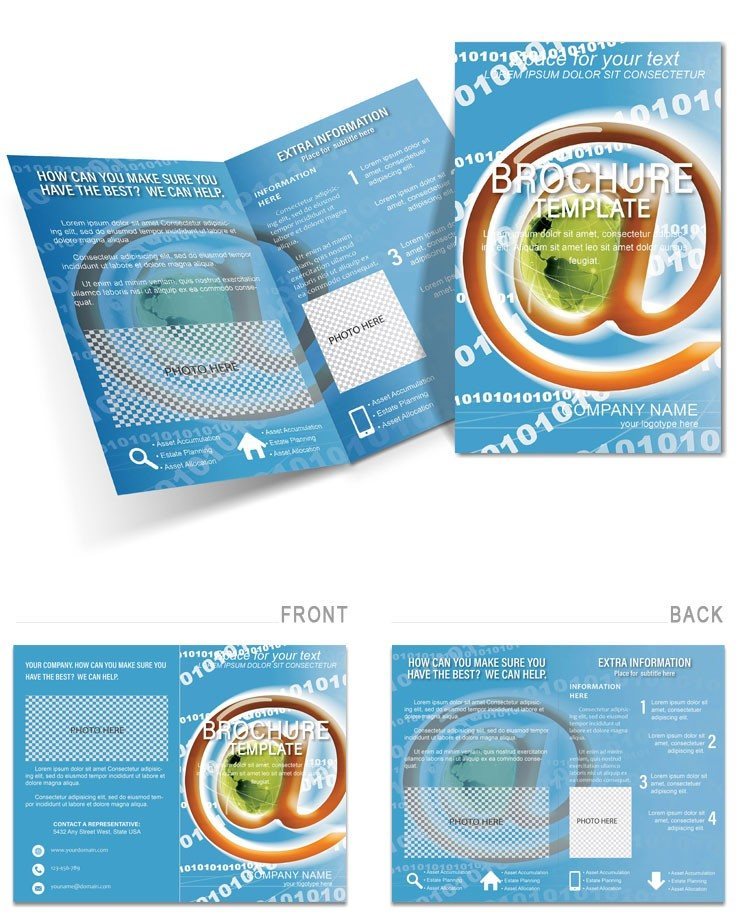
Type: Brochures template
Category: Internet - E-Commerce
Fold type: Half Fold
Sources Available: .ait, .dotx, .indt
Page size: 11x8.5
Product ID: BT01118
In today`s fast-paced digital landscape, where data privacy is a top concern for consumers, standing out requires more than just flashy ads - it demands thoughtful, targeted communication. Enter the Web Message Half-Fold Brochure Template, a versatile print-ready design crafted specifically for internet service providers, web hosting companies, and mobile operators. This template isn`t just a layout; it`s a strategic tool to build trust and drive engagement by addressing privacy head-on. Imagine handing out brochures at trade shows or mailing them to potential clients, each one clearly explaining your secure hosting solutions without overwhelming jargon. With its clean, modern aesthetic, this brochure helps you penetrate the noise of consumer skepticism, turning wary prospects into loyal subscribers.
Designed for professionals in the telecom and digital services sector, this template streamlines your marketing efforts. Whether you`re a startup launching a new VPN service or an established firm updating your privacy policy highlights, it offers 11x8.5-inch pages that fold neatly into a compact half-fold format - perfect for tabletops, envelopes, or direct mail campaigns. Compatible with Adobe InDesign (.indt), Adobe Illustrator (.ait), and Microsoft Word (.dotx), it`s accessible to designers and marketers alike, no steep learning curve required. The result? Professional-looking materials that align with industry standards like GDPR compliance messaging, boosting your brand`s credibility in a privacy-focused era.
Key Features That Make This Template a Digital Marketing Must-Have
What sets the Web Message Brochure apart is its intuitive structure tailored for tech-savvy audiences. The front panel grabs attention with a bold header space for your logo and a tagline like "Secure Your Online World," while inner panels dive into features such as encrypted data storage and seamless mobile integration. Editable text blocks allow you to insert custom bullet points on uptime guarantees or app compatibility, ensuring every brochure reflects your unique offerings.
- Fully Customizable Elements: Swap colors from cool blues (evoking trust and security) to vibrant greens for eco-friendly hosting angles. Icons for locks, shields, and network nodes are vector-based, scaling perfectly without pixelation.
- Privacy-Centric Layout: Dedicated sections for explaining data protection policies, complete with placeholder charts for compliance stats - ideal for showcasing 99.9% uptime or zero-breach records.
- Print-Ready Precision: Bleed marks and CMYK color mode ensure flawless output at any print shop, saving you time and costly revisions.
- Multi-Format Compatibility: Edit in your preferred software; export to PDF for easy sharing or high-res printing.
Beyond basics, this template includes subtle animations if digitized for email flips, but its strength lies in tangible print impact. For instance, a web hosting firm could use the back panel for testimonials from privacy advocates, reinforcing trustworthiness with real quotes from cybersecurity experts.
Step-by-Step Guide to Customizing Your Web Message Brochure
- Import and Setup: Open the .indt file in InDesign or .ait in Illustrator. Adjust the master page to match your brand fonts - recommend sans-serif like Arial for readability.
- Content Integration: Replace placeholders with your service details. For mobile providers, highlight 5G privacy features in the inner spread using the pre-built infographic spots.
- Visual Tweaks: Layer in your photos of secure servers or app interfaces. The grid system ensures alignment, even for non-designers.
- Proof and Print: Export as PDF/X-1a for commercial printing. Test a sample run to verify fold lines - half-fold ensures no text gets lost in the crease.
This workflow cuts design time by up to 50%, letting you focus on client acquisition rather than layout headaches.
Real-World Applications: From Web Hosting Pitches to Mobile Service Launches
Picture a mid-sized web hosting company preparing for CES. Using this template, they crafted brochures that not only listed specs but wove in privacy narratives, resulting in a 30% uptick in booth inquiries - drawing from case studies like those shared by digital marketing pros on platforms like HubSpot. For mobile service providers, it`s a game-changer during contract renewals; distribute at community events to emphasize secure data roaming, aligning with FCC guidelines for transparent communication.
In urban planning for smart cities, integrate this brochure into proposals for IoT network setups, where privacy penetration means detailing edge computing safeguards. Unlike generic templates, this one`s themed elements - like wireframe icons - resonate with tech audiences, making complex topics like SSL encryption digestible. Businesses report higher conversion rates when privacy is front-and-center, as it addresses the growing demand for ethical digital services post major breaches like Equifax.
Why Choose This Over Basic Brochure Tools?
Standard Word templates lack the polish; this one offers layered vectors and smart guides, rivaling custom agency work at a fraction of the cost. For SEO in print? While digital ranks matter, optimized brochures drive offline leads that convert online - think QR codes linking to privacy whitepapers, boosting your site`s authority.
Enhance user experience with interactive elements: Add hyperlinks in digital versions for one-tap privacy policy access. Tips from design experts: Keep text under 40% coverage per panel to avoid clutter, ensuring scannability for busy execs.
Elevate Your Digital Outreach with Proven Design Tips
To maximize impact, pair this template with A/B testing - print variants with different privacy emphases and track responses via unique promo codes. Integrate with email campaigns by matching brochure visuals to newsletter headers, creating a cohesive brand story. For small teams, the Word compatibility means no software subscriptions needed, democratizing pro-level marketing.
Users love how it solves common pain points: No more mismatched folds or color shifts post-print. One agency shared in a Design Milk interview how similar templates streamlined their client pitches, landing a major hosting contract. Ready to secure your message? This brochure turns abstract privacy promises into tangible connections.
Don`t let competitors outshine you in the privacy game. Download the Web Message Half-Fold Brochure Template today and start crafting materials that resonate. Customize now for your next campaign - your audience awaits secure, informed engagement.
Frequently Asked Questions (FAQ)
What software do I need to edit this brochure template?
This template works seamlessly with Adobe InDesign, Illustrator, or Microsoft Word, making it versatile for various skill levels.
Is the template suitable for digital distribution as well as print?
Yes, export to interactive PDF for email or web use, including hyperlinks to privacy resources.
How many panels does the half-fold design include?
The half-fold format provides four panels: front, inner left, inner right, and back - perfect for concise messaging.
Can I change the color scheme to match my brand?
Absolutely; all elements are fully editable, from backgrounds to icons, supporting global color adjustments.
Does it include placeholders for images and charts?
Yes, with guided frames for logos, photos, and simple graphs to visualize service stats.
What if I`m new to brochure design?
Start with the Word version for simplicity; included instructions guide you through basic edits.