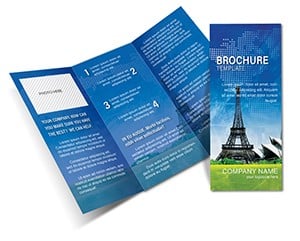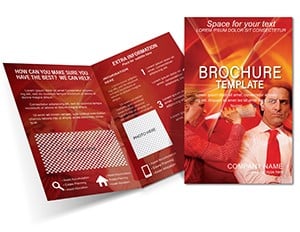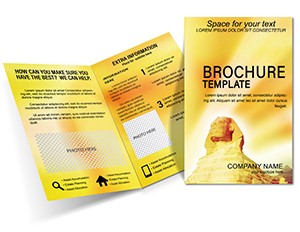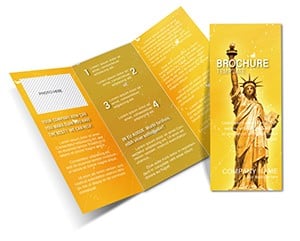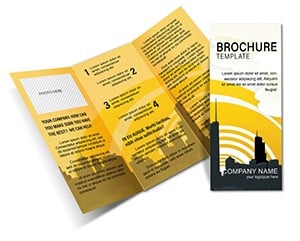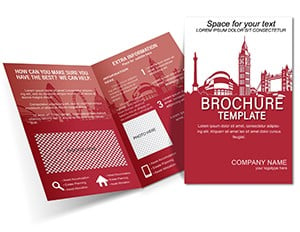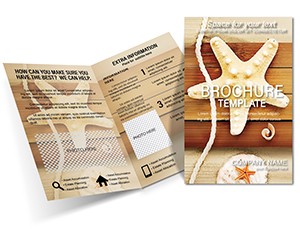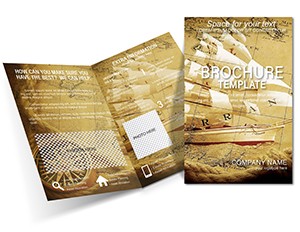Promo code "00LAYOUTS"
Main Sights Tri-Fold Brochure Template: Elevate Your Tourism and Architectural Presentations
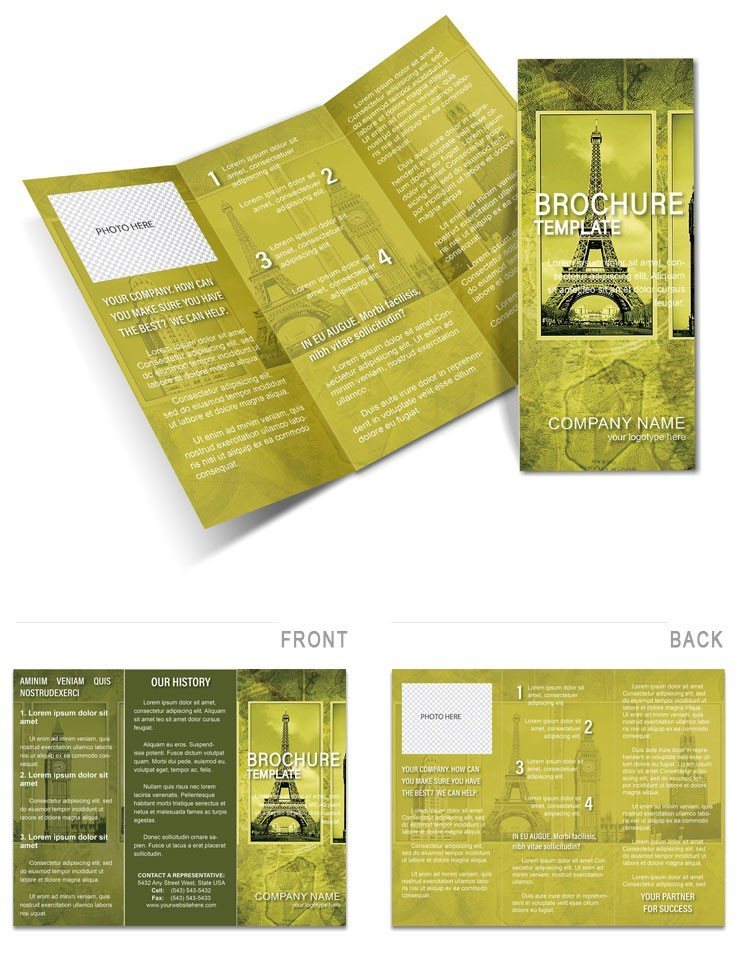
Type: Brochures template
Category: Tourism - Voyage
Fold type: Tri Fold
Sources Available: .ait, .dotx, .indt
Page size: 11x8.5
Product ID: BT01086
Imagine transforming your next tourism campaign or architectural showcase into a visually compelling narrative that draws in clients and travelers alike. Our Main Sights Tri-Fold Brochure Template is designed precisely for that purpose. Tailored for professionals in the tourism industry - think tour operators, travel agencies, and even architects highlighting landmark projects - this template bridges the gap between informative content and aesthetic appeal. With its tri-fold layout offering six versatile panels, you can seamlessly organize details about iconic sights, historical landmarks, or modern architectural marvels. Available in editable formats like Adobe Illustrator (.ait), Microsoft Word (.dotx), and Adobe InDesign (.indt), this 11x8.5-inch template ensures compatibility across popular design tools, making customization a breeze. Whether you`re promoting a city tour or presenting a building proposal, this brochure helps you stand out by combining high-resolution imagery placeholders with clean, professional typography. Say goodbye to bland flyers and hello to a tool that not only informs but inspires action - leading to more bookings or project approvals. Dive into how this template can revolutionize your marketing efforts, from initial concept to final print.
Key Features That Make This Brochure a Must-Have for Travel and Design Experts
What sets the Main Sights Tri-Fold Brochure Template apart is its thoughtful design optimized for both digital previews and high-quality printing. The tri-fold structure divides the content into logical sections: an eye-catching front panel for headlines and hero images, inner panels for detailed descriptions and maps, and a back panel for contact info and calls to action. This format maximizes space without overwhelming the reader, ensuring your message lands effectively.
- Editable Elements: Every aspect - from text boxes to image placeholders - is fully customizable. Swap in your photos of famous sights like the Eiffel Tower or modern structures like the Burj Khalifa to make it your own.
- Professional Color Schemes: Pre-set palettes inspired by urban landscapes and natural wonders, but easily adjustable to match your brand`s identity.
- High-Resolution Ready: Designed for 300 DPI printing, ensuring crisp results on various paper stocks, from glossy to matte.
- Multi-Format Support: Work in your preferred software without compatibility issues, saving time on conversions.
- Integrated Icons and Graphics: Includes subtle icons for directions, timelines, and highlights, enhancing visual storytelling.
Beyond these features, the template adheres to best practices in brochure design, drawing from standards like those from the American Institute of Architects (AIA) for clarity in project presentations. For instance, architects can use it to detail site plans with precision, while tour guides might incorporate itineraries that align with sustainable tourism guidelines from organizations like the World Tourism Organization (UNWTO).
Detailed Panel Breakdown: How to Structure Your Content for Maximum Impact
Let`s break down the tri-fold layout to show how it works in practice. The front panel serves as your hook: place a stunning panoramic image of a main sight here, overlaid with a bold title like "Discover the World`s Architectural Wonders." This immediately grabs attention at trade shows or visitor centers.
Moving inside, the left inner panel is ideal for introductory text - perhaps a brief history of the sight or an overview of the tour package. Use bullet points for key facts, such as "Explore 10 iconic landmarks in one day" or "Sustainable architecture tours led by certified experts." The middle panel can house visuals like maps or timelines, with editable paths in Illustrator for custom routes.
The right inner panel focuses on benefits and testimonials. Highlight user value, like how this brochure helped a travel agency increase bookings by 25% through targeted distribution at airports. Finally, the back panel wraps up with CTAs: "Book Your Tour Today" alongside contact details, QR codes for website links, and social media handles.
Real-World Applications: From Tourism Campaigns to Architectural Pitches
In the fast-paced world of tourism, where first impressions count, this template shines by allowing quick adaptations for seasonal promotions. Picture a European tour operator using it to promote "Main Sights of Paris," complete with Eiffel Tower visuals and Eiffel-inspired graphics. The editable nature means you can update for events like the Olympics, incorporating real-time details without starting from scratch.
For architects, it`s a game-changer in client pitches. Consider a firm presenting a urban redevelopment project: the brochure can outline phases with timelines, material specs compliant with AIA standards, and before-after visuals. A case study from a real-world example, like the High Line in New York, shows how such brochures facilitated stakeholder buy-in by visualizing green spaces amid city sights.
Teachers and educators in cultural studies can adapt it for classroom handouts, turning abstract lessons on architecture into tangible, foldable resources. Even non-profits promoting heritage sites benefit, using the template to rally support for preservation efforts, as seen in campaigns by UNESCO partners.
Integrating this into your workflow is straightforward: start with brainstorming content, import into your chosen software, customize visuals, proofread, and print. Tips for success include using high-contrast colors for readability and testing folds on sample prints to ensure alignment.
Overcoming Common Challenges in Brochure Design
Many struggle with balancing text and imagery, but this template`s pre-designed grids prevent clutter. For instance, if you`re dealing with multilingual tours, add space for translations without disrupting flow. Compared to basic Word templates, this offers advanced layering in InDesign, allowing for sophisticated effects like drop shadows on sight images.
Value props extend to cost savings: instead of hiring designers, in-house teams can produce professional results, potentially reducing marketing budgets by 40%. And with its tourism focus, it naturally incorporates LSI terms like "sightseeing itineraries," "landmark explorations," and "voyage planning" to boost SEO when shared online.
Why Choose This Template? Unlock Efficiency and Creativity
In a market flooded with generic designs, the Main Sights Tri-Fold stands out for its niche specificity. It`s not just a brochure; it`s a storytelling tool that turns data into engaging narratives. Whether you`re a solo architect pitching to clients or a travel firm scaling campaigns, the flexibility ensures it grows with your needs.
Expert tip: Pair it with digital versions for email blasts, using tools like Canva for quick exports if needed. Real feedback from users highlights its ease: "This template made our tour promo effortless and eye-catching," says a London-based guide.
Ready to elevate your presentations? Customize this template today and watch your engagement soar.
Frequently Asked Questions
- How customizable is the Main Sights Brochure Template?
- Fully editable - all text, images, and colors can be changed in AI, Word, or InDesign to fit your brand.
- What software do I need to edit this template?
- Adobe Illustrator, Microsoft Word, or Adobe InDesign; choose based on your expertise.
- Is this suitable for professional printing?
- Yes, designed at 300 DPI with bleed marks for flawless results at print shops.
- Can I use it for non-tourism purposes?
- Absolutely, like architectural proposals or event promotions - its versatile design adapts easily.
- How do I incorporate my own images?
- Simply replace placeholders with your high-res photos; the template maintains aspect ratios.