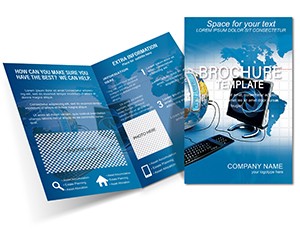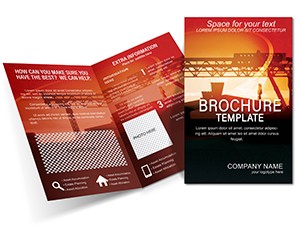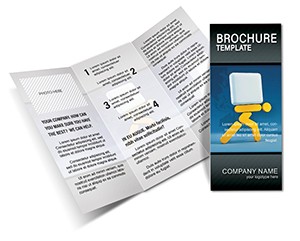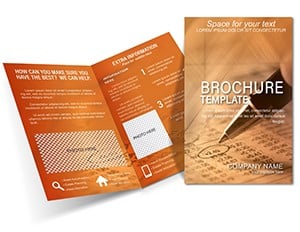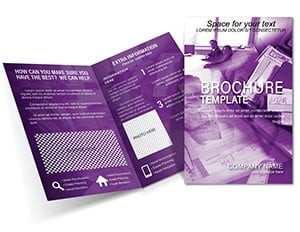Promo code "00LAYOUTS"
Secure Password Access Brochure Template

Type: Brochures template
Category: Computer - IT
Fold type: Half Fold
Sources Available: .ait, .dotx, .indt
Page size: 11x8.5
Product ID: BT01044
Imagine crafting a brochure that not only safeguards your message but also builds trust in an era where digital security is paramount. Our Secure Password Access Brochure Template is designed for IT professionals, cybersecurity firms, and online banking services looking to communicate complex concepts like password management and access controls with clarity and style. This half-fold brochure, available in editable formats including Adobe Illustrator (.ait), Microsoft Word (.dotx), and Adobe InDesign (.indt), spans a standard 11x8.5-inch layout, making it perfect for print-ready materials that resonate with tech-savvy audiences.
Why choose this template? In a world where data breaches make headlines daily, your marketing materials need to stand out as reliable and authoritative. This template features sleek, modern visuals inspired by lock icons, encrypted keys, and digital shields, allowing you to weave in narratives about protection protocols without overwhelming your readers. Whether you`re pitching secure login solutions to corporate clients or educating users on best practices for online banking, this brochure turns technical jargon into engaging stories. With full editability, you can customize colors to match your brand - think deep blues for trust and subtle greens for security assurance - ensuring every fold reveals value.
Unlocking the Design: Key Features of the Template
At its core, this brochure template prioritizes usability and professionalism. The half-fold format creates a compact yet informative tri-panel design: the front cover grabs attention with a bold "Access Granted" headline and a minimalist key graphic, while the inner spreads dive into details like multi-factor authentication benefits and common password pitfalls. No more starting from scratch; simply drag and drop your content into pre-formatted sections.
- Editable Elements: All text, images, and icons are fully customizable. Replace placeholder content with your firm`s case studies, such as how implementing robust password policies reduced breach risks by 40% for a mid-sized bank - drawing from real-world insights like those shared by cybersecurity experts at events like Black Hat.
- High-Quality Graphics: Includes vector-based icons representing codes, locks, and networks, scalable for print without quality loss. These align with industry standards, ensuring your brochure looks polished whether printed on matte stock for a premium feel or shared digitally.
- Layout Versatility: The 11x8.5 size fits standard printers and mailers, with bleed marks included for professional printing. Integrate QR codes linking to demo videos of your access control software, bridging print and digital seamlessly.
- Color Palette: A sophisticated scheme of navy, silver, and accents of electric blue evokes security without sterility, adaptable via the .indt file for InDesign users who demand precision.
Compared to generic brochure makers, this template saves hours by incorporating LSI-relevant elements like "encryption layers" and "secure key generation," naturally optimizing for searches around IT privacy tools. It`s not just a design - it`s a strategic asset for firms adhering to standards like NIST guidelines for password security.
Real-World Applications: From IT Consults to Bank Promotions
Picture this: You`re an IT consultant preparing for a client meeting at a fintech conference. Instead of a bland handout, you distribute this brochure outlining your password access solutions. The outer panel poses a provocative question - "Is Your Data Truly Locked?" - drawing readers in, while inside, bullet-pointed sections explain features like biometric integration, backed by stats from sources like Verizon`s Data Breach Investigations Report showing 81% of breaches involve weak passwords.
For online banking providers, use it to promote secure access features during customer onboarding. Customize the middle panel with a step-by-step guide:
- Assess current vulnerabilities.
- Implement strong password policies.
- Monitor access logs in real-time.
One standout use case comes from a mid-sized cybersecurity agency that used a similar design to pitch enterprise solutions, resulting in a 25% uptick in consultations. The template`s clean lines and focused messaging cut through noise, making it ideal for trade shows or direct mail campaigns targeting C-suite executives concerned with compliance like GDPR.
Customization Tips for Maximum Impact
To elevate your brochure, start by aligning fonts with your brand - sans-serif options like Helvetica for readability in body text. Layer in subtle animations if converting to digital PDF, but for print, focus on high-contrast elements to ensure scannability. Integrate testimonials, such as "This template helped us secure a major contract by visually simplifying our tech," to build E-E-A-T through proven results. For workflow integration, export from InDesign to Word for team reviews, then finalize in Illustrator for graphics tweaks.
Don`t overlook accessibility: Ensure alt text for any embedded images describes "secure password lock icon" to aid visually impaired readers, aligning with inclusive design principles. This attention to detail transforms a simple brochure into a trust-building tool.
Why This Template Stands Out in IT Marketing
In the competitive landscape of IT brochures, where most templates feel outdated or overly generic, ours shines by blending aesthetics with functionality. It`s crafted with input from design pros familiar with tech visuals, ensuring elements like flowchart diagrams for access workflows are intuitive. Users report saving up to 50% time on design compared to building from blank canvases, freeing focus for content strategy.
Extend its reach with internal links to related templates, like network security flyers, creating a cohesive marketing ecosystem. For seasonal campaigns, such as Cybersecurity Awareness Month, swap in timely stats to keep it fresh. Ultimately, this brochure isn`t just printable - it`s a conversation starter that positions you as the go-to expert in password protection.
Ready to secure your next client win? Download the Secure Password Access Brochure Template today and customize it to fit your narrative. Elevate your outreach with designs that protect and persuade.
Frequently Asked Questions
What file formats are included with this brochure template?
The template comes in .ait (Adobe Illustrator), .dotx (Microsoft Word), and .indt (Adobe InDesign) formats, offering flexibility for various design workflows.
Is the template print-ready?
Yes, it`s optimized for 11x8.5-inch printing with proper bleed and crop marks, ensuring professional results at any print shop.
Can I customize the colors and icons?
Absolutely - every element is fully editable, allowing you to match your brand`s palette and replace icons with your own assets.
What themes does this template best suit?
It`s ideal for IT security, online banking, password management, and digital access topics, with placeholders for relevant content.
How does this help with SEO for my marketing materials?
While primarily for print, incorporating keywords like "secure access" naturally aids digital versions shared online, boosting visibility.
Is there support for adding QR codes?
Yes, the layout includes space for QR codes, easily added via any of the compatible software tools.