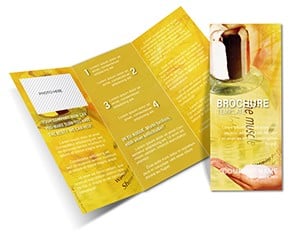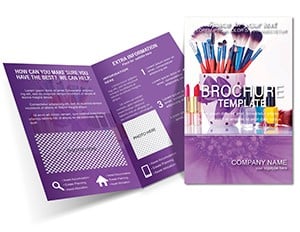Promo code "00LAYOUTS"
Fashion and Lipstick Brochure Template: Glamour in Every Fold
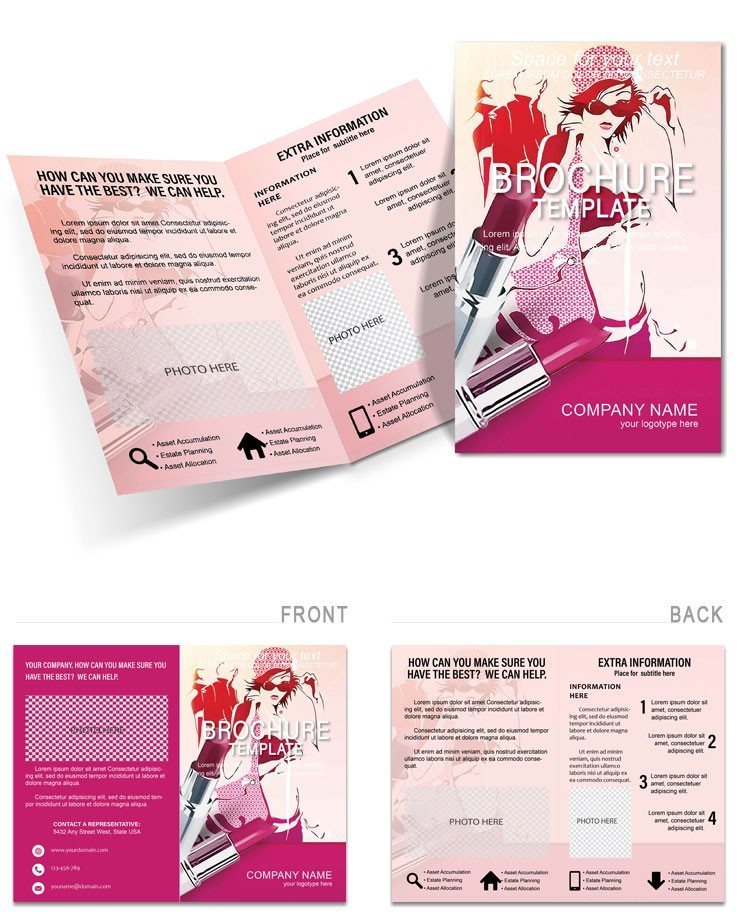
Type: Brochures template
Category: Health - Wellness
Fold type: Half Fold
Sources Available: .ait, .dotx, .indt
Page size: 11x8.5
Product ID: BT01010
Step into the spotlight of sophistication with our Fashion and Lipstick Brochure Template, a half-fold masterpiece that fuses runway elegance with beauty essentials. Measuring 11x8.5 inches, this print-centric design is a runway for fashion houses, cosmetic lines, and salons aiming to dazzle clients. Envision a cover adorned with a poised model, lips popping in signature shades against a backdrop of seasonal trends - it`s an invitation to explore the artistry of style and shade.
Geared toward beauty industry creatives, this template solves the challenge of conveying luxury in a compact format. It organizes content to flow like a fashion show: from trend overviews to personalized tips, all while maintaining an air of exclusivity. With compatibility across .ait, .dotx, and .indt files, you can refine it in your preferred tool, adjusting palettes from soft pastels to vibrant crimsons that mirror your brand`s vibe. This isn`t mere paper; it`s a canvas for captivating narratives that turn browsers into loyal patrons.
Spotlight on Key Features: Elegance Meets Functionality
The template`s allure lies in its thoughtful details, starting with the half-fold`s graceful division into four panels. The exterior sets a chic tone with ample space for logos and teaser images, while interiors delve into curated sections like "Shade Spectrum Guide" or "Trend Forecast."
- High-Fashion Vectors: Scalable icons of lip brushes, fabric swatches, and silhouette poses allow endless personalization - enlarge for bold statements or miniaturize for subtle accents.
- Modular Sectioning: Pre-defined blocks in InDesign facilitate rearranging content, such as prioritizing summer lip trends over winter wardrobe essentials.
- Refined Typefaces: Serif and script fonts blend tradition with modernity, ensuring text like "Timeless Red for All Tones" reads with poise on glossy stock.
- Versatile Hues: A chic mix of muted neutrals and jewel tones, with easy swaps via color guides to sync with seasonal collections or client skin undertones.
Drawing from beauty sector insights, this design echoes successful campaigns - like a New York salon that saw 32% more bookings after using a comparable layout to showcase lipstick artistry, highlighting how visual harmony boosts trust.
Effortless Customization: Tailor to Your Aesthetic
Polishing this gem is intuitive. Import the .dotx into Word for swift copy edits, or harness Illustrator`s .ait for intricate pattern overlays. Kick off by slotting in studio-quality photos - models in couture with matching lippies. Follow with content infusion: Bullet tips in one panel, shade swatches in another. Wrap up by calibrating for print, selecting finishes like matte for a velvety feel that complements the theme.
Insider advice: For social synergy, create a digital twin with embedded swipe galleries in PDF, letting users virtually try shades - bridging brochure charm with app-like interactivity for beauty influencers.
Practical Applications: From Salon Showcases to Brand Launches
This template struts its stuff across beauty scenarios. Fashion brands can spotlight collections, dedicating panels to fabric-lipstick pairings for cohesive looks. Makeup firms might illustrate application tutorials, using visuals to demo blending techniques. Salons leverage it for service menus, weaving in client testimonials alongside trend alerts.
A Vancouver beauty boutique`s story illustrates its power: Customizing for a "Lipstick Legacy" event, they featured heritage shades in the spreads, driving a 45% uptick in product trials. In the ever-evolving fashion-beauty nexus, this template helps narrate evolutions, making abstract trends tangible for everyday elegance seekers.
Navigating Beauty Brochure Pitfalls
- Trend Relevance: Timely placeholders keep content fresh, avoiding dated vibes in fast-fashion cycles.
- Audience Personalization: Flexible fields allow tone-matching, from aspirational for high-end to approachable for inclusive lines.
- Visual Cohesion: Unified styling prevents mismatch, ensuring lip focus complements wardrobe sections seamlessly.
Sprinkle subtle flair: "Because every pout deserves its perfect palette" - to infuse inspiration without overdoing it.
Transform Your Promotions with Timeless Style
Amidst fleeting fads, the Fashion and Lipstick Brochure Template endures as a beacon of refined design. It empowers you to craft messages that linger, fostering brand devotion through beauty and beyond. Experts in cosmetics marketing report up to 55% higher retention with aesthetically superior materials.
Prepared to make your mark? Acquire the Fashion and Lipstick Brochure Template today and infuse your outreach with undeniable glamour. Customize and captivate now - your style story starts here.
Frequently Asked Questions
What makes this template ideal for beauty brands?
Its elegant sections and chic visuals are tailored for showcasing trends and products, enhancing perceived luxury.
Can I adjust the layout for different fold types?
While optimized for half-fold, layers allow minor adaptations, but consult print specs for best results.
Are the images included or placeholders?
Placeholders are provided; source your own high-quality photos for authentic brand representation.
How compatible is it with printing services?
Fully - exports to PDF with bleeds and trims, compatible with services like Vistaprint or local shops.
Does it support multilingual content?
Yes, font scalability and spacing accommodate various languages, ideal for global fashion campaigns.
What if I`m new to design software?
Start with the Word version for simplicity; tutorials in the package guide basic edits.