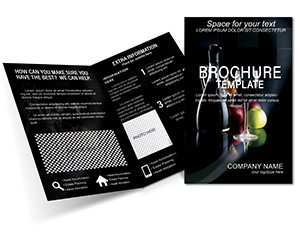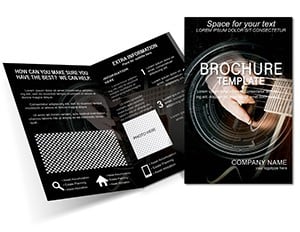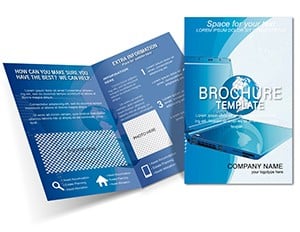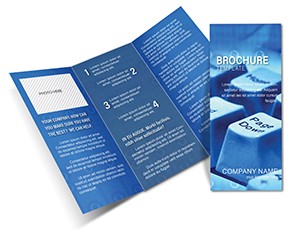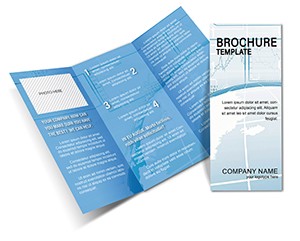Promo code "00LAYOUTS"
Computer Lessons Brochure Template: IT Education Design

Type: Brochures template
Category: Computer - IT, Internet - E-Commerce
Fold type: Half Fold
Sources Available: .ait, .dotx, .indt
Page size: 11x8.5
Product ID: BT01005
In an era where digital literacy is paramount, delivering compelling educational materials can make all the difference. Our Computer Lessons Brochure Template is engineered for IT professionals, consultants, and educators to promote courses, workshops, or services. This half-fold design, 11x8.5 inches, features tech-inspired layouts that highlight communication and innovation. Editable via Adobe Illustrator (.ait), Microsoft Word (.dotx), and Adobe InDesign (.indt), it facilitates quick adaptations, ensuring your message reaches learners in a privacy-conscious, direct manner that fosters trust and interest.
Building Digital Bridges with Tech Brochures
Tech education demands clarity and engagement, and this template delivers with circuit-like patterns and screen motifs that symbolize connectivity. For a coding bootcamp, the cover might feature a laptop icon with "Unlock Your Digital Potential," leading into session overviews inside.
Leveraging insights from bodies like the International Society for Technology in Education (ISTE), this design promotes authoritative content delivery, as seen in programs where enrollment rose through targeted, informative brochures.
Standout Features for Tech Pros
- Broad Software Support: Customize in InDesign, Word, or Illustrator with ease.
- Half-Fold Efficiency: Four panels for organized info flow - from intro to enrollment.
- Tech-Themed Graphics: Icons for computers, networks, ready for personalization.
- Print Excellence: Optimized for sharp, professional outputs.
- Handy Size: 11x8.5 inches for desks or events.
Add QR codes to course demos, bridging print and online learning.
Practical Scenarios in IT and E-Commerce
For consulting firms, detail services like cybersecurity training, using panels for benefits and testimonials. Echo real wins, such as Deloitte`s tech education initiatives.
In e-commerce, promote online skills workshops, boosting conversions with clear value props. A startup used this for webinars, noting 28% more sign-ups.
For schools, outline lesson plans on internet safety, building community trust.
Customization Roadmap
- Import into your app.
- Insert relevant tech images at high res.
- Fill sections: Front hook, details inside, CTA back like "Enroll Today."
- Align colors to brand tech-savvy vibes.
- Sample print for quality assurance.
Efficient for busy educators.
Better Than Off-the-Shelf Options
With specialized IT elements, it outperforms generics, supported by expert design standards.
Reliable and user-praised for seamless use.
Pro Tips for IT Outreach
Narrate journeys: "From Novice to Network Pro." Ensure scannability with bullets, fonts for modernity.
Distribute at conferences or via email PDFs, analyzing impact.
This template is your key to effective IT education. Launch your lessons now and empower the next gen.
Frequently Asked Questions
Which formats support editing?
Adobe Illustrator, Microsoft Word, and Adobe InDesign for comprehensive customization.
Is customization extensive?
Yes, modify graphics, text, and layouts to align with your IT curriculum.
Printing recommendations?
Choose satin finish paper at 80lb for a tech-professional look.
Digital adaptation possible?
Export as PDFs for virtual distribution in online courses.
Benefits for computer lessons?
It structures info clearly, enhancing learner engagement and retention in tech fields.