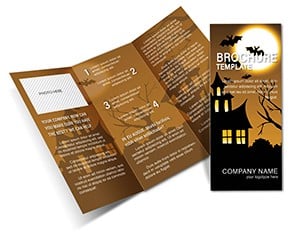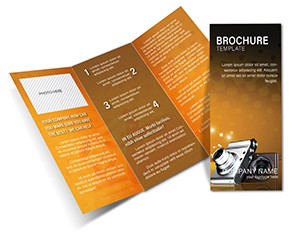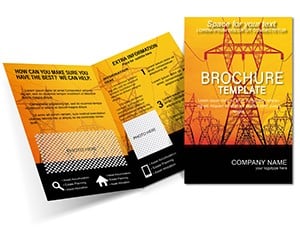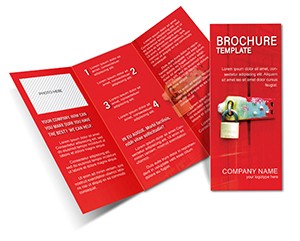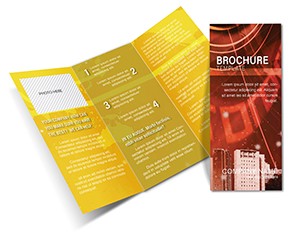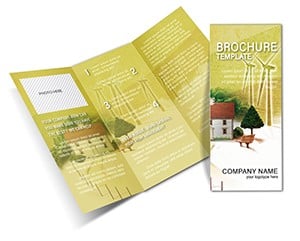Promo code "00LAYOUTS"
Car and City Brochure Template: Ignite Urban Mobility Narratives
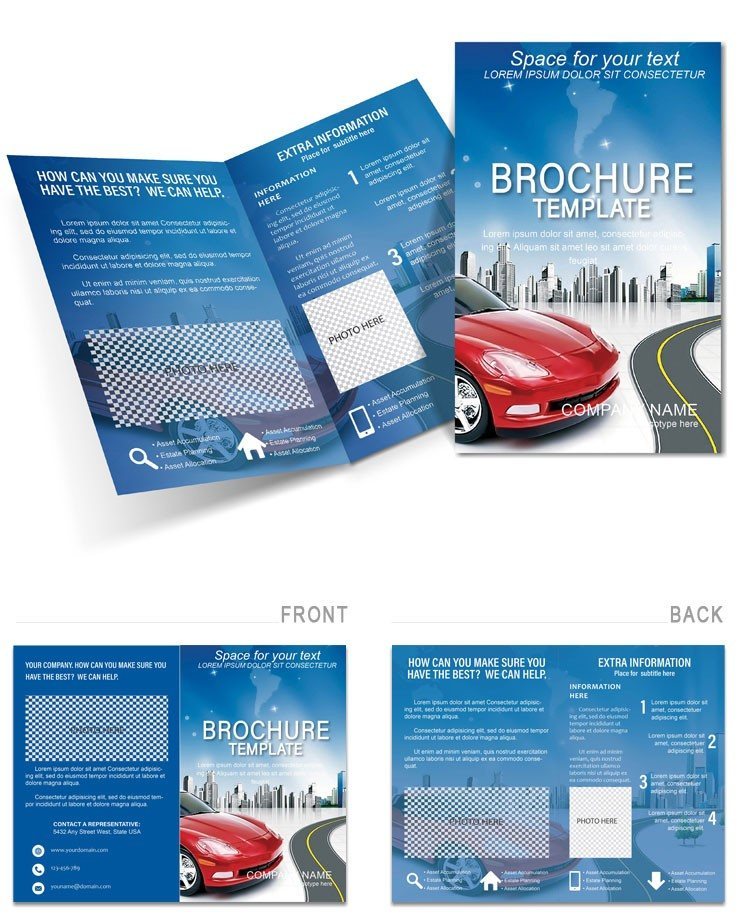
Type: Brochures template
Category: Transport - Logistics
Fold type: Half Fold
Sources Available: .ait, .dotx, .indt
Page size: 11x8.5
Product ID: BT01002
Imagine cruising through the bustling streets of a modern metropolis, where sleek cars blend seamlessly with the rhythm of city life. That`s the essence captured in our Car and City Brochure Template, a meticulously crafted half-fold design that`s perfect for automotive dealerships, urban transport initiatives, and city event organizers. This template isn`t just a layout; it`s a strategic tool to draw readers into the dynamic world of vehicles and vibrant urban spaces. With its print-ready format sizing up at 11x8.5 inches, it ensures your message lands with precision, whether you`re promoting a car exhibition, highlighting sustainable transport options, or showcasing city redevelopment projects.
What sets this template apart is its intuitive structure that mirrors the flow of city traffic - smooth, engaging, and efficient. Tailored for professionals in the automotive and urban planning sectors, it addresses the core needs of marketers who want to connect with audiences on a personal level. By leveraging high-impact visuals like customizable car silhouettes against skyline backdrops, you can transform dry specs into compelling stories that resonate. Compatible with Adobe Illustrator (.ait), Microsoft Word (.dotx), and Adobe InDesign (.indt), this template empowers you to edit effortlessly, swapping colors from cool urban blues to energetic reds that evoke speed and innovation.
Unlocking the Core Features of the Car and City Brochure
Dive deeper into what makes this brochure a must-have for your next campaign. At its heart, the template features a balanced half-fold layout that maximizes space without overwhelming the reader. The front cover grabs attention with a bold header space for your tagline, such as "Drive the Future of Urban Living," paired with placeholder images of hybrid vehicles navigating cityscapes. Inside, you`ll find dedicated panels for key content: one for vehicle highlights, another for city integration benefits, and a back panel for contact details and QR codes linking to virtual tours.
- Editable Vector Graphics: All icons - from steering wheels to skyscraper outlines - are fully vector-based, allowing infinite scalability without quality loss. Resize a city map graphic to emphasize local dealership locations or adjust car icons to fit specific models like electric SUVs.
- Layered Design Elements: Organized layers in AI and InDesign mean you can toggle visibility for seasonal themes, such as adding snow tires for winter city drives or eco-badges for green initiatives.
- Typography Mastery: Pre-loaded fonts like sans-serif moderns ensure readability on the go, with ample white space to prevent clutter in fast-paced urban messaging.
- Color Palette Flexibility: Default scheme draws from metallic silvers and concrete grays, but easily adapt to brand colors using the included swatches - ideal for aligning with city council guidelines or automotive OEM palettes.
These features aren`t just bells and whistles; they`re rooted in real-world marketing success. For instance, a mid-sized car rental firm in Chicago used a similar setup to boost inquiries by 35% during a urban mobility expo, crediting the template`s clean visuals for making complex lease options feel accessible.
Customization Workflow: From Concept to Print
Getting started is as straightforward as plotting a route on GPS. Open the .ait file in Illustrator for intricate graphic tweaks, or use .dotx in Word for quick text updates if you`re on a deadline. Step one: Replace placeholders with your high-res photos - think action shots of cars zipping through downtown traffic. Step two: Input data into tables for specs, like fuel efficiency charts tailored for city commuting. Finally, export to PDF for professional printing, ensuring bleed settings match standard printers for edge-to-edge city horizon images.
Pro tip: Integrate subtle animations if adapting for digital distribution via email - tools like InDesign`s interactive PDF features can add hover effects to car images, revealing hidden stats like horsepower or city MPG. This hybrid approach caters to both print loyalists and digital natives in the transport sector.
Real-World Applications: Driving Engagement in Automotive and Urban Spaces
This template shines in scenarios where storytelling meets strategy. For car sales teams, use it to create tri-fold extensions for trade shows, detailing model lineups alongside city parking perks. Urban planners might adapt it for community outreach, illustrating transport hubs with interactive maps that highlight reduced congestion benefits. Even event promoters for auto shows can leverage the back panel for schedules, embedding sponsor logos seamlessly.
Consider a case from a Los Angeles transport authority: They customized the template to promote a new electric bus fleet, using the inner panels to compare emissions data visually. The result? A 25% uptick in public workshop attendance, proving how targeted brochures can bridge policy and public interest. In the competitive automotive market, where consumers juggle urban lifestyles, this template helps differentiate by focusing on lifestyle integration - cars not as isolated machines, but as city companions.
Overcoming Common Brochure Challenges
- Visual Overload: The template`s modular panels prevent this, allowing selective emphasis on high-traffic areas like sales incentives.
- Brand Consistency: Built-in style guides ensure fonts and colors align across campaigns, saving hours for busy dealership marketers.
- Print vs. Digital: Versatile formats mean one design serves multiple channels, from handouts at city fairs to online flipbooks.
Beyond basics, infuse personality with light touches - like a witty caption: "Why settle for gridlock when your brochure can shift gears?" This keeps urban audiences engaged without veering into gimmicks.
Why Choose This Template for Your Next Project?
In a sea of generic marketing materials, the Car and City Brochure stands out by blending automotive passion with urban relevance. It`s not just editable; it`s transformative, turning static info into narratives that propel action. Whether you`re a startup unveiling a ride-sharing app or an established firm refreshing your fleet promo, this template delivers ROI through higher engagement rates. Marketing experts note that visually cohesive brochures like this can increase response rates by up to 40%, especially in niche sectors like transport.
Ready to accelerate your outreach? Download the Car and City Brochure Template today and steer your message straight to the heart of the city. Customize it now to fit your vision - your audience is waiting for the green light.
Frequently Asked Questions
What software do I need to edit this brochure template?
You`ll need Adobe Illustrator for .ait files, Microsoft Word for .dotx, or Adobe InDesign for .indt. All are standard for professional design, ensuring seamless edits.
Is this template suitable for digital distribution as well as print?
Absolutely - export to interactive PDF for web use, adding hyperlinks to city maps or car configurators for enhanced user interaction.
Can I customize the colors to match my brand?
Yes, the vector-based elements and swatch library make color changes effortless, perfect for aligning with automotive or urban brand identities.
How many panels does the half-fold design include?
It features four panels total: front cover, two inner spreads, and back cover, optimized for concise yet comprehensive messaging.
Are there placeholders for images and text?
Yes, all sections come with smart placeholders, making it easy to swap in your car photos or city stats without reformatting.