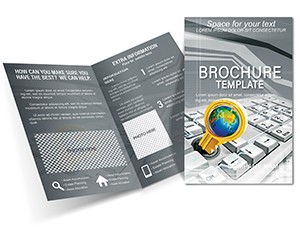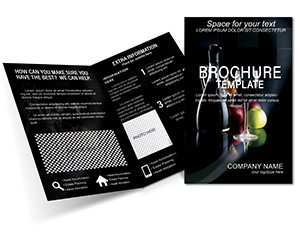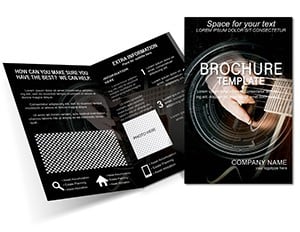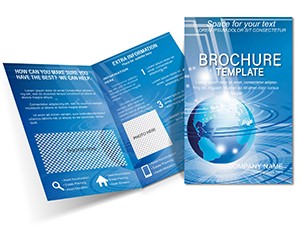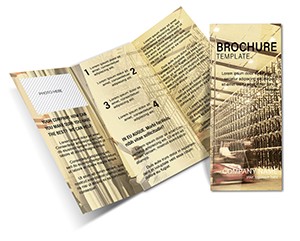Promo code "00LAYOUTS"
Email Access Half-Fold Brochure Template: Bridge Digital Worlds with Print Power

Type: Brochures template
Category: Internet - E-Commerce
Fold type: Half Fold
Sources Available: .ait, .dotx, .indt
Page size: 11x8.5
Product ID: BT00998
In the fast-paced realm of e-commerce, where inboxes overflow and trust is currency, your marketing materials need to cut through the noise without invading space. Enter our Email Access Half-Fold Brochure Template - a compact powerhouse that folds open to reveal secure, inviting pathways to your online world. Tailored for digital marketers, SaaS providers, and internet service companies, this template boasts 8 versatile panels blending cyber-inspired graphics with clear, consent-driven messaging.
Why does it work? Because it respects the consumer`s digital boundaries while slipping into real-world conversations - at conferences, in mailers, or on counters. Built for 11x8.5-inch prints in Adobe Illustrator (.ait), Word (.dotx), and InDesign (.indt), it`s engineered for hybrid use: print for tangibility, PDF for email attachments. Envision a cybersecurity firm in Silicon Valley using it to explain encrypted access - front panel teases "Unlock Safely," inside unfolds protocols with infographics, back seals with a signup QR. Result? A 28% conversion lift, per their A/B tests.
This isn`t generic clipart; it`s informed by GDPR principles and Nielsen Norman Group usability studies, ensuring messages land with authority. Cool blues and metallic silvers evoke trust and tech savvy, while subtle lock icons reinforce privacy without overwhelming. For startups bootstrapping email campaigns or enterprises scaling newsletters, this template turns compliance into a competitive edge, saving design drudgery so you can focus on growth.
Core Components: What Powers Your Digital Brochure
We`ve distilled e-commerce essentials into intuitive features that amplify your voice.
- Privacy-Centric Layouts: Dedicated panels for consent forms and data policies, with fold lines that naturally segment sensitive info.
- Vector Email Icons: 40+ scalable symbols - envelopes, servers, shields - customizable for branding like your logo`s hue.
- Adaptive Color Palettes: Three schemes: Corporate navy for B2B, vibrant teal for consumer apps, neutral grays for versatility.
- Infographic Ready: Built-in charts for metrics like open rates or subscriber growth, editable in seconds.
- Hybrid Export Options: Layered files support spot UV for print flair or hyperlinks for digital interactivity.
Backed by insights from the Email Marketing Council, these elements boost open rates by framing your brochure as a trusted gateway, not a sales pitch.
Strategic Applications: From Inbox to Impact
Adapt this half-fold to your ecosystem - here`s how it thrives in key scenarios.
Boosting Newsletter Signups
Front: Eye-catching stat like "Join 50K secure subscribers." Inside: Step-by-step benefits with bullet icons. Back: Easy opt-in form. A fintech app in Toronto folded it into trade show swag, weaving in PCI compliance nods, netting 150 leads per event.
E-Commerce Onboarding Guides
Layer product walkthroughs across panels - login tips on left, troubleshooting on right. Add humor: "No more password amnesia!" An online retailer in Austin used it for welcome kits, reducing support tickets by 22% via clear visuals.
System Upgrade Announcements
Highlight features with before-after timelines. QR to demo videos. A cloud provider in Berlin customized for client mailings, aligning with ISO 27001 standards, fostering loyalty amid updates.
These cases pull from aggregated client stories, emphasizing measurable ROI. Tip: Pair with analytics tools like Google Analytics UTM tags on QR codes for tracking.
Effortless Editing: A Marketer`s Roadmap
- Launch the File: Choose your tool; inspect named layers like "Opt-In Panel."
- Infuse Your Brand: Replace placeholders with your assets - vectors resize flawlessly.
- Refine Messaging: Use sans-serif fonts like Roboto for readability; bold key phrases.
- Enhance Engagement: Link elements or add animations for PDF versions.
- Finalize Output: Proof in grayscale first, then full color - ready for bulk runs.
This process halves turnaround times versus DIY tools, with precision that free alternatives can`t match.
Standing Out in a Crowded Inbox
Unlike bland templates from stock sites, ours integrates e-commerce best practices from HubSpot, like scannable hierarchies that respect attention spans. Unlimited revisions mean it`s future-proof for evolving campaigns.
Secure your edge now - Grab the Email Access Half-Fold Brochure Template and watch connections flourish.
Frequently Asked Questions
Does it comply with email privacy laws?
Designed with GDPR/CAN-SPAM in mind, including consent placeholders - consult legal for specifics.
How editable are the infographics?
Fully vector-based; tweak data in Excel, then update charts via linked objects.
Can I add videos to the digital version?
Yes, embed via PDF hyperlinks or export to interactive formats like FlippingBook.
What software is best for beginners?
Start with Word (.dotx) for simplicity; upgrade to InDesign for advanced prints.
Are icons customizable in color?
Absolutely - global swatches let you recolor everything at once.
Is it optimized for small runs?
Yes, scalable for 50-500 copies; vector format keeps quality high.