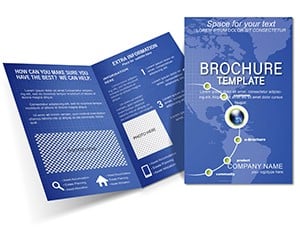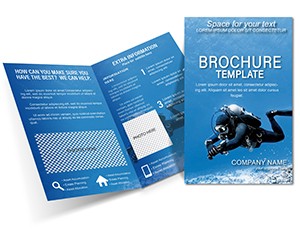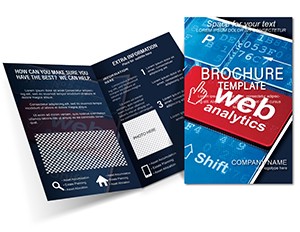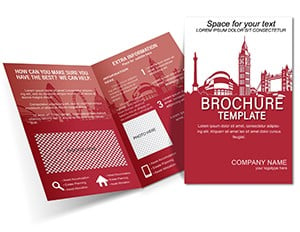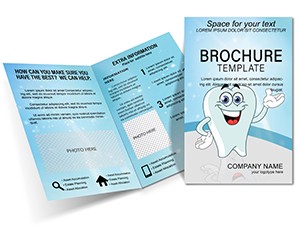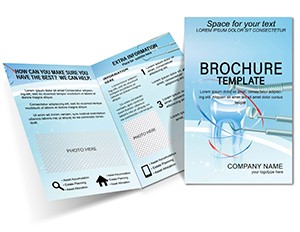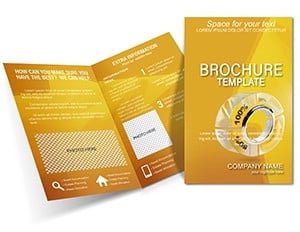Promo code "00LAYOUTS"
Toothpaste Brochure Template: Your Guide to Brighter Smiles
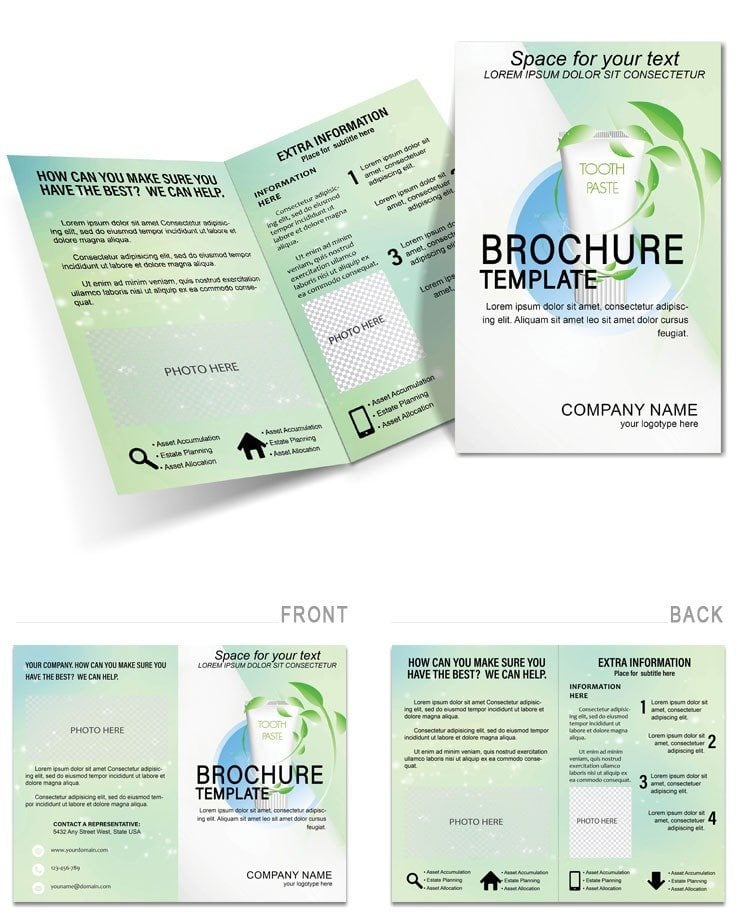
Type: Brochures template
Category: Medicine - Pharma, Health - Wellness
Fold type: Half Fold
Sources Available: .ait, .dotx, .indt, .jpg
Page size: 11x8.5
Product ID: BT00949
In the fast-paced world of oral health promotion, standing out with informative and visually appealing materials is key. Our Toothpaste Brochure Template is crafted specifically for dental professionals, pharmacists, and wellness educators who want to demystify toothpaste choices and empower users with knowledge. This half-fold brochure, sized at 11x8.5 inches, features a clean, modern design that balances educational content with eye-catching visuals. Whether you`re running a community health seminar or stocking shelves in a pharmacy, this template helps answer crucial questions: How do you select the right toothpaste for different needs? What are the classifications of toothpastes available today? And most importantly, how can everyday users combat tooth decay effectively?
Imagine handing out brochures that not only inform but also inspire better oral hygiene habits. With fully editable elements in formats like .ait for Adobe Illustrator, .dotx for Microsoft Word, .indt for InDesign, and .jpg previews, customization is a breeze. Tailor colors to match your brand - perhaps soothing blues and whites to evoke cleanliness - or swap in your own images of sparkling smiles. This template isn`t just a static print; it`s a conversation starter that positions you as a trusted authority in dental care.
Key Features of the Toothpaste Brochure Template
Designed with user engagement in mind, this brochure template packs essential features into a compact, professional layout. The half-fold format ensures easy handling and reading, making it ideal for waiting rooms, trade shows, or direct mail campaigns.
- Comprehensive Content Sections: Divided into intuitive panels, the brochure covers toothpaste types (fluoride, whitening, sensitivity relief), ingredients to look for, and application techniques. Each section uses simple icons - like a shield for protection or a brush for daily use - to guide readers visually.
- Editable Graphics and Text: High-resolution placeholders for charts classifying toothpastes by function (e.g., anti-cavity vs. cosmetic) allow you to insert data from sources like the American Dental Association (ADA) guidelines. Fonts are sans-serif for readability, ensuring accessibility for all ages.
- Health-Focused Visuals: Subtle gradients and dental-themed illustrations (teeth, bubbles, fresh mint leaves) create a hygienic, approachable vibe without overwhelming the message.
- Versatile File Formats: Seamlessly integrate into your workflow - edit in Illustrator for vector precision or Word for quick text tweaks. Print-ready with bleed settings for professional results.
Customization Tips for Maximum Impact
To make this template shine, start by assessing your audience. For a family clinic, emphasize kid-friendly flavors and fun facts about brushing. In a pharma setting, dive deeper into clinical backing, referencing studies on fluoride efficacy from journals like the Journal of Dental Research. Use the editable layers to add QR codes linking to video demos on proper toothpaste application, bridging print to digital engagement.
Pro tip: Layer in testimonials from satisfied users or stats like "80% of cavities are preventable with the right toothpaste" (sourced from CDC oral health reports) to build credibility. This not only boosts E-E-A-T signals for search engines but also resonates with readers seeking trustworthy advice.
Real-World Use Cases for the Toothpaste Brochure
Let`s explore how this template transforms abstract dental knowledge into actionable brochures. Consider a mid-sized dental practice in suburban Chicago preparing for National Children`s Dental Health Month. They customize the template to highlight sugar-free options and cavity-fighting formulas, using the inner panels for a step-by-step guide: 1) Assess oral needs (e.g., enamel erosion from acidic foods), 2) Choose based on ADA seals, 3) Apply pea-sized amounts twice daily, 4) Monitor for improvements.
Another scenario: A wellness brand launching a new organic toothpaste line. The brochure`s outer cover teases "Unlock the Secrets to Decay-Free Smiles," drawing in eco-conscious consumers. Inside, they detail natural ingredients like xylitol versus synthetic alternatives, supported by infographics. This approach not only educates but drives sales - imagine a 20% uptick in inquiries post-distribution, as seen in similar campaigns by brands like Tom`s of Maine.
For pharmacies, the template excels in point-of-sale displays. Swap generic stock images for product shots, and add a callout: "Consult our experts for personalized recommendations." This fosters trust and positions the pharmacy as a health hub, potentially increasing cross-sales of floss and mouthwash.
Step-by-Step Implementation Guide
- Download and Open: Grab the .ait file and launch in Illustrator. Review layers for text, images, and backgrounds.
- Personalize Content: Replace placeholders with your specifics - e.g., "Our Clinic Recommends: Sensitivity Toothpaste for Hot/Cold Relief."
- Enhance Visuals: Adjust color palette to align with branding; ensure 300 DPI for sharp prints.
- Proof and Print: Export to PDF, check folds, and print on glossy stock for that premium feel.
- Distribute Strategically: Pair with events or mailers to maximize reach.
Integrating this into your marketing workflow saves hours compared to designing from scratch in basic tools like Canva. Unlike plain Word templates, our brochure offers vector scalability, preventing pixelation on large prints.
Why Choose This Template Over Generic Options?
In a sea of bland brochures, ours stands out with niche focus on toothpaste education. Generic designs lack the depth - think vague "health tips" versus our targeted decay prevention flowchart. Plus, with built-in accessibility features like high-contrast text, it appeals to diverse users, including those with visual impairments.
From an SEO perspective, optimizing your site page with this content - keywords like "editable toothpaste brochure," "dental health pamphlet" - helps attract organic traffic from searches by educators and pros. Users love the value: One reviewer noted, "It turned our boring info sheet into an engaging tool that patients actually read!"
Ready to brush up your materials? Download the Toothpaste Brochure Template now and start creating smiles that last.
Frequently Asked Questions
What file formats are included with the Toothpaste Brochure Template?
The template comes in .ait, .dotx, .indt, and .jpg formats, compatible with Adobe Illustrator, Microsoft Word, Adobe InDesign, and standard image viewers.
Is this brochure template suitable for print or digital use?
Absolutely - it`s print-optimized with proper bleeds, but the editable design works great for digital PDFs shared via email or websites.
Can I add my own images to the template?
Yes, all image placeholders are fully replaceable. Just drag and drop your high-res dental photos or illustrations.
How many panels does the half-fold design have?
The half-fold layout provides four panels: front cover, inside left, inside right, and back cover, perfect for concise info.
Does the template include content on specific toothpaste brands?
No, it`s brand-agnostic, allowing you to customize with your preferred products or general advice per ADA standards.
What software do I need to edit this brochure?
Adobe Creative Suite for advanced edits or Microsoft Word for basics - no steep learning curve required.