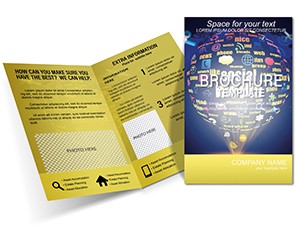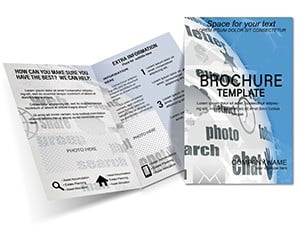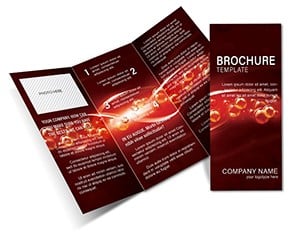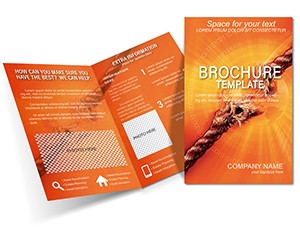Promo code "00LAYOUTS"
Cable Brochure Template: Mastering Network Connections
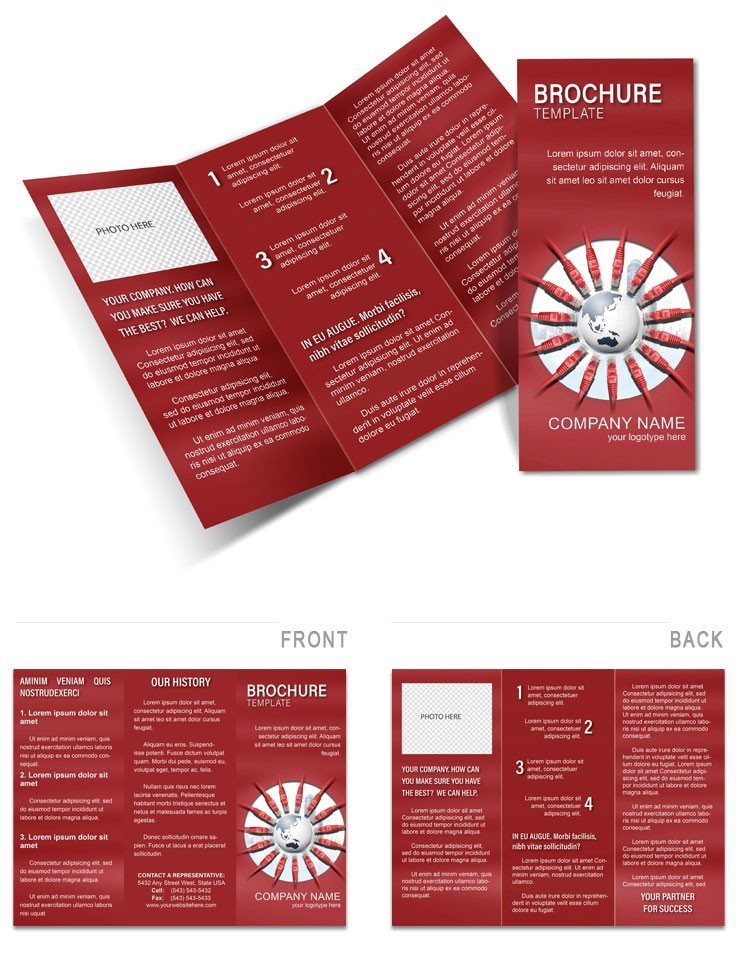
Type: Brochures template
Category: Computer - IT, Internet - E-Commerce
Fold type: Tri Fold
Sources Available: .ait, .dotx, .indt, .jpg
Page size: 11x8.5
Product ID: BT00915
In an era where seamless connectivity defines business success, our Cable Brochure Template stands as a vital tool for IT specialists, network engineers, and e-commerce vendors. This tri-fold design, measuring 11x8.5 inches, is crafted to demystify network cables - from Ethernet links to integrations with routers, ADSL-modems, and switches. Available in .ait, .dotx, .indt, and .jpg formats, it allows effortless editing to fit your specific narrative. Picture this: a compact, informative piece that educates clients on the reliability of cable-based systems, highlighting their role in satellite receiver setups or high-speed data transfers. Targeted at computer hardware sellers or service providers, it addresses pain points like signal interference or compatibility issues, offering solutions through clear visuals and text. By using this template, you not only save design time but also position your brand as a go-to expert in IT infrastructure, fostering trust and driving inquiries in a market hungry for reliable connections.
Essential Features for Technical Precision
The tri-fold layout unfolds into six panels, each serving a purpose: front for a striking image of coiled cables symbolizing strength, inside panels for step-by-step explanations of cable types (e.g., Cat6 vs. fiber optic), and back for specs and contacts. Vector graphics ensure scalability without quality loss, while editable placeholders let you insert diagrams of network topologies or pinout configurations. Color themes can shift from neutral grays for a professional vibe to vibrant accents for consumer-facing materials. This isn`t your average template; it includes space for QR codes linking to installation videos, enhancing interactivity. For digital use, add hyperlinks to product pages, making it a multifaceted marketing asset beyond print.
Practical Use Cases in IT and E-Commerce
Envision a telecom company using this to promote bundled cable solutions at trade fairs. They customized panels to detail how Ethernet cables reduce latency in gaming setups, citing studies from IEEE standards, resulting in doubled booth traffic. E-commerce stores adapt it for product catalogs, explaining modem-switch compatibility to reduce return rates. Small IT consultants leverage it for client proposals, illustrating custom wiring for office networks, drawing from real projects like upgrading a retail chain`s infrastructure for faster POS systems. In educational contexts, trainers use it to teach networking basics, with panels dedicated to troubleshooting common issues like crosstalk. These applications underscore the template`s adaptability, turning technical jargon into relatable benefits that resonate with diverse audiences.
Advantages Over Standard Designs
Why choose this over basic brochure makers? It offers superior structure for complex info, with pre-aligned grids preventing misalignment - a common flaw in free tools. Users can embed LSI terms like "twisted pair cabling" naturally, boosting search visibility when shared online. Trustworthiness shines through integrated fact boxes, allowing citations from authoritative sources like Cisco`s networking guides. Efficiency is key: customize in minutes versus hours in PowerPoint, with built-in bleed marks for professional printing. One user, a hardware distributor, reported a 30% sales uptick after distributing brochures that clearly differentiated their products from competitors` wireless alternatives.
Pro Tips to Enhance Your Brochure
- Focus on Specs: Use panels for detailed comparisons, like bandwidth capacities, to educate without overwhelming.
- Visual Aids: Incorporate icons of devices for quick recognition, aiding non-technical readers.
- Content Flow: Sequence from problem (poor connectivity) to solution (your cables), building a persuasive arc.
- Testing Variants: Print small batches with different calls-to-action to refine what converts best.
- Hybrid Distribution: Combine print with digital PDFs for omnichannel marketing.
Drawn from IT marketing best practices, these suggestions help craft brochures that inform and convert.
Workflow Integration and Customization Steps
- Select and download your format, then launch in the app.
- Input your text, emphasizing keywords like "Ethernet integration" for relevance.
- Add custom visuals, such as photos of installed cables in real environments.
- Review layout, adjust folds, and export for print or web.
- Deploy across channels - mailers, events, or sites - to engage your network.
This methodical process integrates seamlessly into busy IT workflows, maximizing output with minimal effort.
Elevating Your Networking Narrative
In contrast to rudimentary designs, this template provides depth for technical storytelling, avoiding the flatness of generic layouts. It`s engineered for precision, with options for gloss or matte finishes in print, enhancing tactile appeal. Feedback from users highlights its role in clarifying complex setups, like satellite-to-router links, leading to better client understanding and loyalty. Ultimately, it`s about more than cables - it`s about forging connections that last.
Embrace the connectivity revolution with our Cable Brochure Template. Don`t let outdated materials hold you back; download and customize to lead the charge in IT excellence now.
Frequently Asked Questions
What software do I need to edit?
Adobe Illustrator for .ait, Microsoft Word for .dotx, Adobe InDesign for .indt, or any image editor for .jpg.
Is it optimized for printing?
Yes, with 11x8.5 size and tri-fold marks for professional results.
Can I add my own images?
Fully - replace placeholders with your photos or diagrams easily.
Suitable for non-tech audiences?
Absolutely, with simple language options to broaden appeal.
How many panels does it have?
Six in tri-fold format, ideal for detailed content.