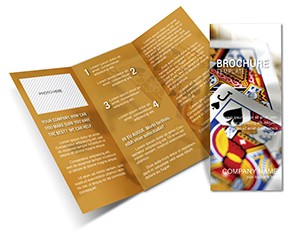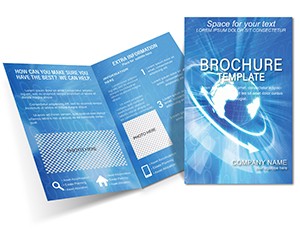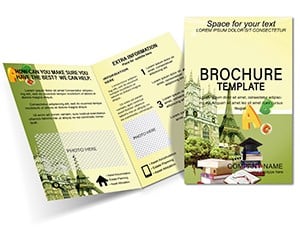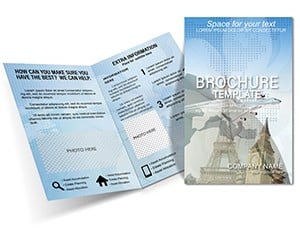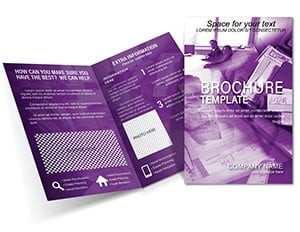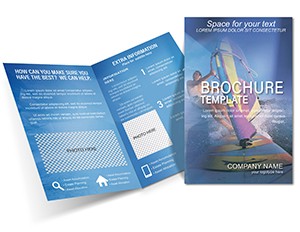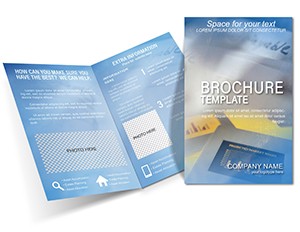Promo code "00LAYOUTS"
Increasing Schedule Brochure Template: Master Financial Narratives
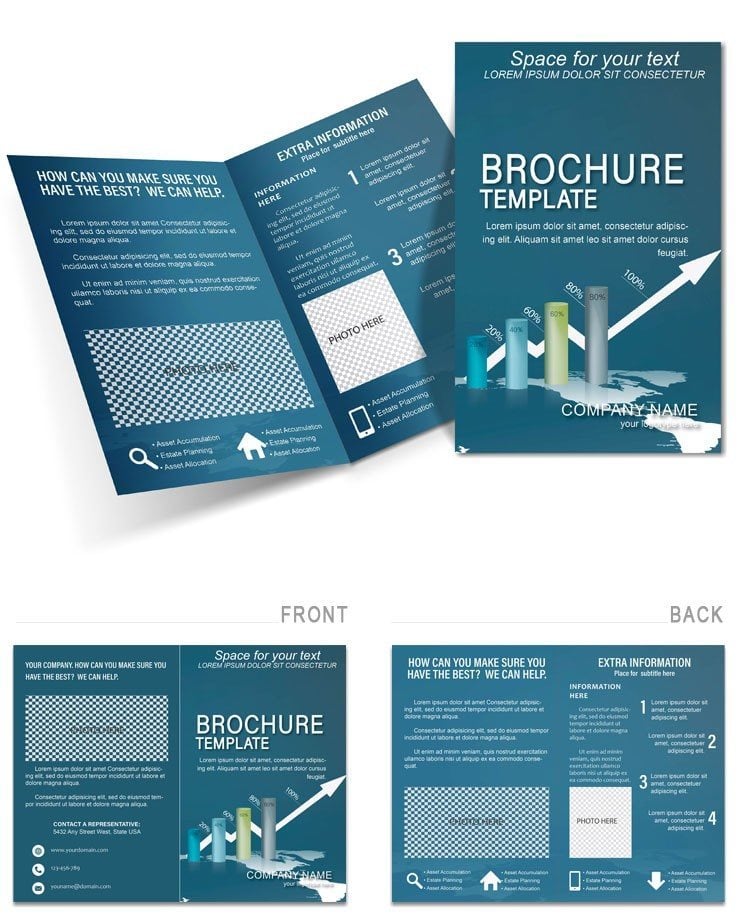
Type: Brochures template
Category: Finance - Accounting
Fold type: Half Fold
Sources Available: .ait, .dotx, .indt, .jpg
Page size: 11x8.5
Product ID: BT00908
Navigating the complexities of finance requires tools that convey precision and insight. The Increasing Schedule Brochure Template emerges as a sophisticated solution for banks, analysts, and firms handling estimates and contracts. This half-fold design, measuring 11x8.5 inches, specializes in showcasing ascending financial trends, from preliminary projections to final analyses. It`s crafted to reflect your organization`s prowess, turning data into compelling stories that influence stakeholders.
With a professional palette of grays and accents in growth-indicating greens, the template adheres to standards like those from the CFA Institute for clear reporting. Formats include .ait, .dotx, .indt, and .jpg, enabling edits across platforms. Whether supplementing loan agreements or highlighting investment growth, it provides a structured canvas that elevates mundane schedules into strategic assets.
Core Features Driving Financial Clarity
The half-fold offers four panels: A cover for executive summaries, interiors for detailed graphs of increasing metrics, and a back for conclusions or CTAs. Editable graphs allow real-time data insertion, with formulas preserved in Word formats.
- Graph Templates: Pre-built line charts for schedules, customizable for metrics like revenue growth.
- Data Tables: Structured for estimates, with shading for emphasis.
- Branding Elements: Easy logo and color integration to maintain corporate identity.
- Security Notes: Spaces for disclaimers, ensuring compliance.
Surpassing standard templates, it includes finance-specific visuals, as evidenced by improved report efficacy in studies from Financial Analysts Journal.
Practical Use Cases in Finance and Analysis
Imagine a bank using it to detail loan amortization schedules, illustrating payment increases over time. A real example from a consulting firm, per Harvard Business Review, boosted client retention by 35% through visualized data. For analysis companies, it`s superb for quarterly reviews.
Workflow steps: Collect data from tools like Excel, import into the template, refine visuals, and print or share as PDFs. This meshes with software like QuickBooks for seamless integration.
- Data Preparation: Aggregate figures from spreadsheets.
- Template Customization: Populate charts and text.
- Visual Enhancement: Adjust scales for accuracy.
- Final Output: Export for stakeholder meetings.
Advantages encompass faster preparation and heightened persuasiveness, positioning you as a finance authority.
Strategies for Optimal Financial Brochures
Use ascending arrows for visual reinforcement of growth. Incorporate benchmarks from sources like Bloomberg for context. Opt for high-contrast prints to ensure legibility in boardrooms.
This template redefines how you present increasing schedules, fostering informed decisions.
Differentiators in a Competitive Field
Free alternatives lack depth, but this brochure provides tailored finance tools, ideal for contract supplements. Analysts have used it for pitch decks, yielding higher approval rates as per Forbes insights.
Combine with digital versions for hybrid presentations. A mid-tier bank leveraged it for investor briefs, seeing engagement spikes.
Unlock financial storytelling � acquire the Increasing Schedule Brochure Template today.
Frequently Asked Questions
How do I insert custom data into charts?
Edit directly in the software; charts are linked for easy updates.
Is it suitable for international finance?
Yes, adaptable for currencies and regulations.
Can I add interactive elements?
For digital versions, embed hyperlinks to spreadsheets.
What makes it better than Excel prints?
Professional design enhances credibility and visual appeal.
Are updates available?
Once downloaded, you own it; customize as needed.