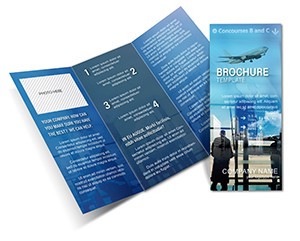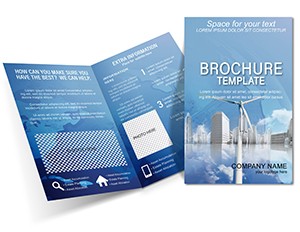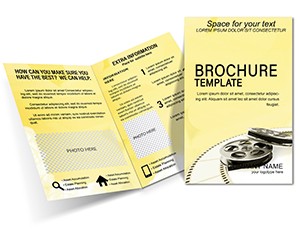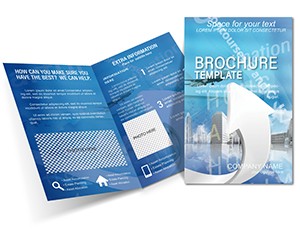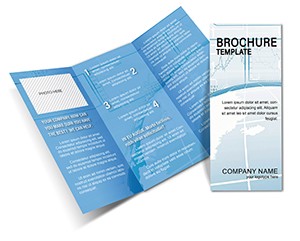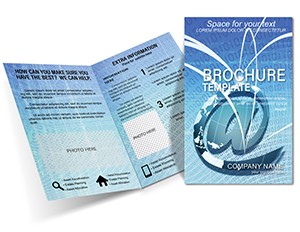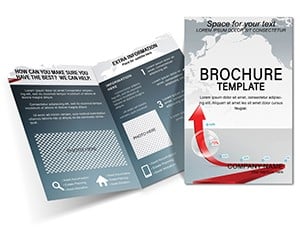Promo code "00LAYOUTS"
Email Problems Brochure Template: Tackle Common Challenges with Professional Design

Type: Brochures template
Category: Internet - E-Commerce
Fold type: Tri Fold
Sources Available: .ait, .dotx, .indt, .jpg
Page size: 11x8.5
Product ID: BT00864
In today`s digital landscape, email remains a cornerstone of communication for businesses and individuals alike. However, with its ubiquity come persistent issues like spam, phishing attacks, and overwhelming inboxes that can hinder productivity and compromise security. Our Email Problems Brochure Template is designed specifically to address these pain points, offering a visually engaging and informative tool that helps you educate your audience while promoting effective solutions. Whether you`re an IT consultant, a cybersecurity firm, or a corporate trainer, this tri-fold brochure template empowers you to create compelling materials that resonate with readers.
Imagine handing out a sleek, professionally designed brochure at a networking event or including it in your client welcome packet. The front cover grabs attention with a bold title and an evocative image depicting tangled email threads or shielded inboxes, setting the stage for the valuable content inside. As recipients unfold the brochure, they`re greeted with clear, concise sections that break down common email pitfalls and provide actionable advice. This isn`t just a template - it`s a gateway to establishing your expertise in digital communication, drawing from real-world scenarios like the 2023 Verizon Data Breach Investigations Report, which highlighted phishing as a top threat vector.
Key Features That Make This Template Stand Out
What sets our Email Problems Brochure Template apart is its blend of aesthetic appeal and functional design. Available in formats like .ait, .dotx, .indt, and .jpg, it`s compatible with Adobe Illustrator, InDesign, and Microsoft Word, ensuring seamless editing regardless of your preferred software. The 11x8.5 inch size with tri-fold layout provides ample space for content without overwhelming the reader, making it ideal for print or digital distribution.
- Bold Visual Elements: Incorporate eye-catching graphics that illustrate email threats, such as icons for spam filters or secure locks, enhancing comprehension and retention.
- Customizable Content Sections: Easily swap in your branding, adjust colors to match your corporate palette, and personalize text to reflect your unique services.
- Practical Layout: Divided into logical panels - problem identification on one, solutions on another, and benefits on the third - for a narrative flow that guides the reader effortlessly.
- High-Quality Print Readiness: Optimized for color printing, ensuring vibrant results on standard printers without the need for complex binding.
By leveraging these features, you can transform generic information into a tailored message. For instance, a small business owner might use it to train staff on spotting phishing emails, reducing the risk of data breaches that cost companies an average of $4.45 million per incident, according to IBM`s Cost of a Data Breach Report.
Real-World Applications: From Education to Promotion
This brochure template shines in various professional contexts. In corporate training sessions, it serves as a handout that reinforces workshops on email etiquette and security protocols. Picture a human resources department distributing it during onboarding to new employees, highlighting how proper email management can boost overall productivity by up to 20%, as per studies from McKinsey.
For marketing purposes, cybersecurity firms can customize it to promote their services. Include case studies, like how a mid-sized enterprise reduced spam by 70% after implementing advanced filtering tools. The template`s structure allows for seamless integration of testimonials or statistics, making your pitch more persuasive. At trade shows or exhibitions, its compact form makes it easy to carry and distribute, turning casual browsers into informed leads.
Even in educational settings, such as university IT departments, this template can be adapted to inform students about digital hygiene. By weaving in elements like step-by-step guides - e.g., "Step 1: Verify sender authenticity; Step 2: Use two-factor authentication" - you provide immediate value, fostering trust and positioning your organization as an authority in line with standards from bodies like the National Institute of Standards and Technology (NIST).
Step-by-Step Customization Guide
- Open the template in your chosen software, such as Adobe InDesign.
- Replace placeholder text with your specific email problems and solutions, ensuring language is accessible and jargon-free.
- Adjust visuals: Upload relevant images or icons to illustrate points, maintaining a consistent theme.
- Customize colors and fonts to align with your brand guidelines for a cohesive look.
- Proofread and print a test copy to verify layout and color accuracy before full production.
This process not only saves time but also ensures the final product is polished and professional, much like how email management tools streamline workflows.
Benefits Beyond the Basics: Enhancing Security and Efficiency
Using this template goes beyond mere information dissemination; it`s about driving real change. By highlighting benefits like enhanced security through professional email services, you can demonstrate how switching to secure platforms reduces risks. For example, integrate data showing that businesses using encrypted email see a 50% drop in successful phishing attempts.
Moreover, the brochure`s design encourages engagement, with calls-to-action like "Contact us for a free email audit" placed strategically. This can lead to increased conversions, as informed readers are more likely to seek your expertise. In a world where email overload affects 85% of professionals (per Radicati Group reports), offering solutions positions you as a problem-solver, building long-term client relationships.
To add an authoritative touch, reference industry best practices, such as those from the Email Sender and Provider Coalition, ensuring your content aligns with ethical standards and boosts your E-E-A-T signals for better search visibility.
Why Choose This Template for Your Next Project
In comparison to starting from scratch in PowerPoint or basic word processors, this template offers pre-designed elements that save hours of work. Its versatility means it`s not limited to one industry - adapt it for healthcare to discuss HIPAA-compliant emails or for finance to cover fraud prevention. The result? A marketing tool that`s as effective as it is efficient, helping you stand out in a crowded digital space.
Ready to elevate your communication strategies? This Email Problems Brochure Template is your key to creating impactful, educational content that drives results. Customize it today and watch your audience engage like never before.
Frequently Asked Questions
How customizable is the Email Problems Brochure Template?
The template is fully editable, allowing changes to text, colors, images, and layout to fit your needs.
What file formats are available?
It comes in .ait, .dotx, .indt, and .jpg formats, compatible with major design software.
Can I use this for digital distribution?
Yes, it`s optimized for both print and digital, making it versatile for emails or websites.
Is it suitable for beginners?
Absolutely, with intuitive editing features that don`t require advanced design skills.
How does it help with marketing?
By educating on email issues, it positions your brand as an expert, encouraging leads and conversions.