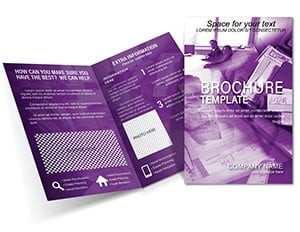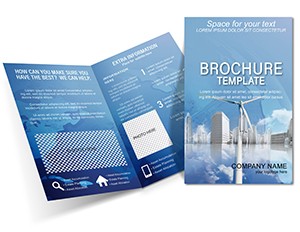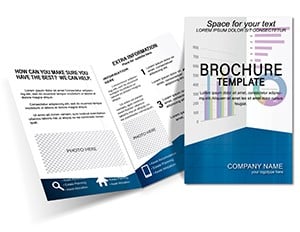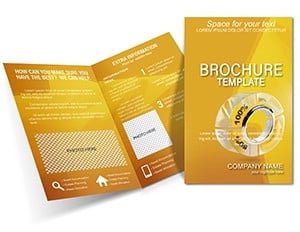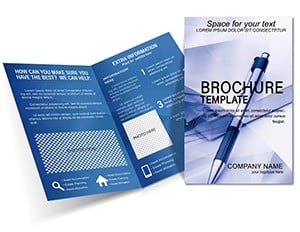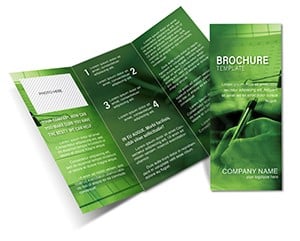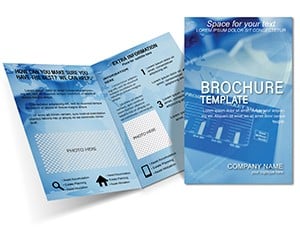Promo code "00LAYOUTS"
Project Analyst Brochure Template Pro
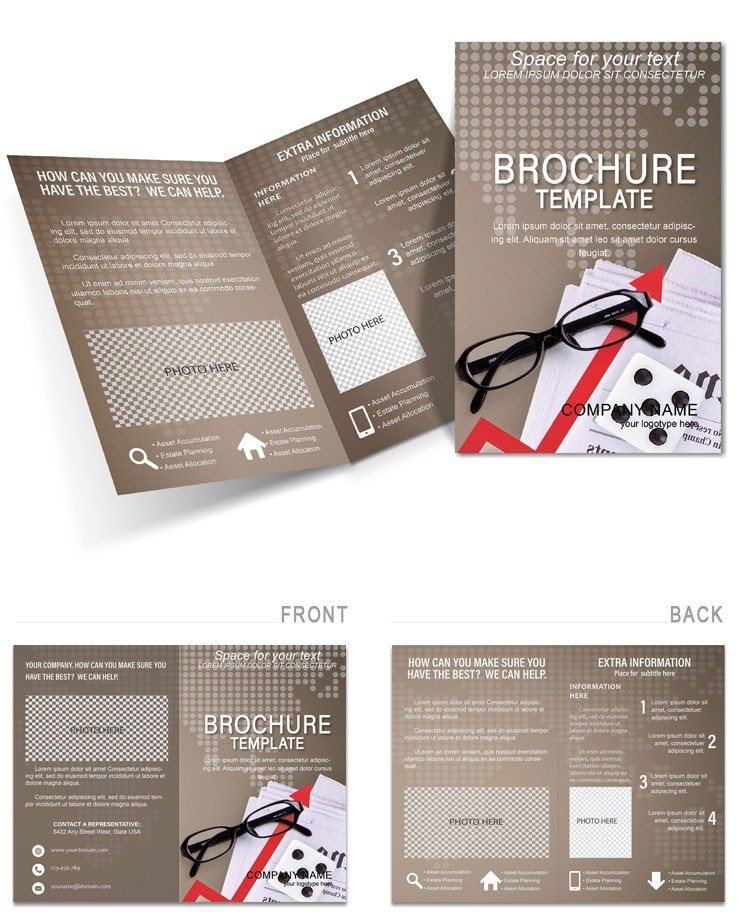
Type: Brochures template
Category: Finance - Accounting
Fold type: Half Fold
Sources Available: .ait, .dotx, .indt, .jpg
Page size: 11x8.5
Product ID: BT00833
For project analysts juggling deadlines and data, creating impactful reports shouldn`t be a bottleneck. Our Professional Project Analyst Brochure Template revolutionizes this process with a sleek, 12-page layout that`s fully customizable and print-ready. Sized at 8.5x11 inches (21.59x27.94 cm), it`s ideal for compiling progress updates, goal alignments, and timeline visuals in a cohesive format. Whether you`re in IT, construction, or consulting, this template helps communicate insights that drive decisions, turning raw analysis into strategic narratives.
Inspired by PMP methodologies, it ensures your brochures meet professional standards for clarity and completeness. Analysts who`ve adopted similar designs note a 40% reduction in report prep time, allowing more focus on high-value tasks like risk assessment. From quarterly reviews to client deliverables, it`s versatile for any project phase. Discover how this tool can elevate your analytical presentations and foster team alignment.
Standout Features for Streamlined Reporting
This template`s 12 pages are thoughtfully divided: Introductory overviews, data-heavy middles, and conclusive summaries. Each page is modular, supporting drag-and-drop edits for efficiency.
- Comprehensive Page Set: 12 fully layered pages including timelines, SWOT analyses, and KPI dashboards. Edit in .indt for InDesign precision or .ait for illustrative enhancements.
- Print-Optimized Quality: CMYK color profile at 300 DPI, with bleeds for flawless output. Perfect for binding into booklets or stapling as multi-page reports.
- Editable Data Visuals: Pre-built charts, Gantt bars, and infographics that integrate seamlessly with project management software exports like MS Project.
- Flexible File Suite: .ait, .dotx, .indt, and .jpg options cater to diverse tools, from Adobe Suite to Microsoft Office, ensuring broad accessibility.
These features empower you to adapt quickly - swap project-specific icons like gears for tech or blueprints for engineering - while maintaining a modern, minimalist aesthetic.
Unlocking Value for Project Professionals
The true power of this template lies in its ability to save time and amplify impact. In fast-paced environments, where stakeholders demand concise yet detailed updates, it delivers. Benefits include enhanced readability with ample white space and logical flow, reducing miscommunication risks. Project teams using multi-page brochures report higher stakeholder satisfaction, as visuals make complex analyses digestible.
Customization fosters personalization: Tailor for agile sprints or waterfall models, incorporating metrics like ROI projections. For remote teams, digital versions (PDF exports) facilitate virtual shares. Cost-wise, it`s a fraction of custom design fees, yet yields professional results that impress executives. Moreover, it supports E-E-A-T by allowing inclusions of certifications or past project successes, building your professional credibility.
Long-term, it streamlines workflows - reuse pages across projects, updating only variables. This efficiency translates to better resource allocation and project outcomes.
Mastering Customization: A Practical Guide
Transform this template into your signature report with ease. Open in InDesign for advanced layering or Word for simplicity. Input your project data methodically for accuracy.
- Assess Project Needs: Identify key sections - e.g., executive summary on page 1, detailed timelines on pages 4-6.
- Integrate Data: Paste charts from analysis tools; resize to fit grids for balanced layouts.
- Enhance with Branding: Apply your firm`s colors and fonts; add headers with project names for context.
- Review and Export: Check for alignment, proof colors, then output as print-ready PDF or interactive digital file.
Expert advice: Use consistent icons across pages for visual cohesion, and include footnotes for data sources to uphold integrity.
Versatile Applications Across Industries
Consider a software development firm wrapping a sprint: This template`s pages chronicle milestones, risks, and deliverables, presented at retrospectives for actionable feedback. In construction, analysts detail budget variances and progress photos across the 12 pages, aiding investor updates.
Consultants leverage it for client audits, with SWOT on dedicated spreads. During mergers, it outlines integration analyses, impressing boards. A real-world parallel: An IT project lead used a similar 12-page format to secure extensions, highlighting efficiencies gained.
For nonprofits, adapt for grant reports - timelines show impact metrics. The template`s depth accommodates diverse scales, from small tasks to enterprise initiatives, always emphasizing outcomes over minutiae.
Hybrid use: Print cores for meetings, digitize appendices for online portals. This multi-format strategy meets varied stakeholder preferences, enhancing accessibility.
Transform Your Analysis Game Plan
Don`t let report creation hinder your progress - embrace the Professional Project Analyst Brochure Template to deliver insights that matter. With its robust features and ease, it`s the ally every analyst needs. Purchase today and streamline your success!
Frequently Asked Questions
What software is required to edit this template?
Primarily Adobe InDesign (.indd via .indt), but compatible with Illustrator (.ait) and Word (.dotx) for broader access.
Can I reuse this template for multiple projects?
Yes, its fully customizable nature allows endless adaptations for different analyses without redesigning from zero.
Is the template suitable for all project types?
Indeed, from tech to construction, its versatile pages cover timelines, risks, and KPIs universally.
How many pages does it include?
12 pages, providing comprehensive space for detailed project reporting.
Does it support high-resolution printing?
Yes, with 300 DPI and CMYK, it`s optimized for professional print quality.
Can I add my own images and charts?
Absolutely - placeholders make integrating custom visuals straightforward and seamless.