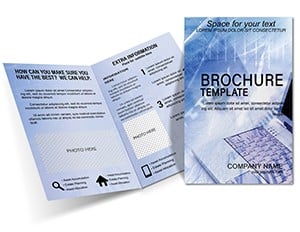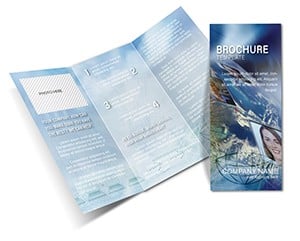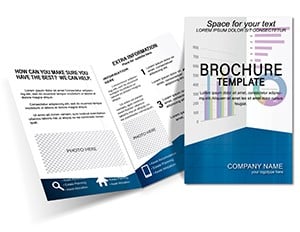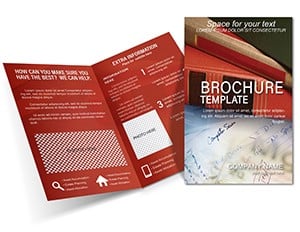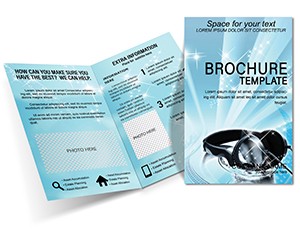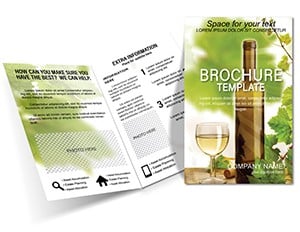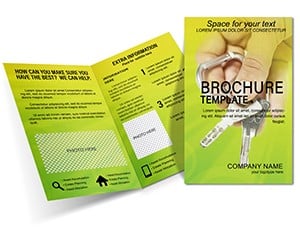Promo code "00LAYOUTS"
3D TV Brochure Template: Transform Promotions with Depth and Style

Type: Brochures template
Category: Computer - IT
Fold type: Half Fold
Sources Available: .ait, .dotx, .indt, .jpg
Page size: 11x8.5
Product ID: BT00803
Imagine handing out a brochure that doesn`t just inform but immerses your audience in the world of cutting-edge 3D TV technology. Our 3D TV brochure template is crafted for marketers and tech enthusiasts who want to showcase high-definition visuals and innovative features without starting from scratch. This half-fold design, sized at a standard 11x8.5 inches, comes fully compatible with Adobe Illustrator (.ait), InDesign (.indt), Microsoft Word (.dotx), and even JPG previews for quick reviews. Whether you`re promoting a new line of smart TVs at a trade show or creating collateral for retail displays, this template turns flat marketing into a multidimensional experience.
Designed with the modern marketer in mind, it addresses the common pain point of creating visually compelling materials that stand out in a crowded digital age. Traditional brochures often fall flat, but this one leverages layered graphics and 3D-inspired elements to draw eyes and spark conversations. Picture your clients flipping through panels that mimic depth perception, highlighting resolution specs, connectivity options, and immersive viewing angles. It`s not just a brochure; it`s a gateway to demonstrating why 3D TVs are the future of home entertainment. With easy customization, you can swap in your brand colors - think vibrant blues and silvers for a tech-savvy vibe - and insert high-res product images seamlessly.
Key Features That Bring Your 3D TV Promotions to Life
At the heart of this template is its user-friendly structure, built to save you hours of design time while ensuring professional polish. The front cover grabs attention with a bold 3D TV graphic placeholder, perfect for embedding a striking image of your latest model. Inside, the layout divides into clear sections: an introduction to 3D technology benefits, feature breakdowns with icons for easy scanning, and a call-to-action panel for dealer info or special offers.
- Layered 3D Elements: Pre-built graphics that simulate depth, ideal for illustrating screen curvature or multi-angle views - customize layers in InDesign for true-to-life renders.
- Editable Text Blocks: Sans-serif fonts optimized for readability, with space for bullet-point specs like 4K resolution or HDR support, ensuring your message pops without overwhelming the design.
- Print-Ready Setup: Bleed marks and CMYK color mode included, so your brochures come out crisp on standard paper stock - tested for high-volume printing to avoid costly reprints.
- Versatile Compatibility: Open in Illustrator for vector edits, InDesign for layout tweaks, or Word for simple text updates; JPG exports make it easy to share previews with stakeholders.
These features aren`t just bells and whistles - they`re proven to enhance engagement. According to design experts at the American Marketing Association, visuals with depth elements can increase reader retention by up to 30%, making this template a smart investment for tech campaigns.
Real-World Applications: Where This Template Shines in Tech Marketing
For electronics retailers or TV manufacturers, this brochure is a powerhouse for product launches. Take a scenario from a recent CES exhibit: a mid-sized AV company used a similar half-fold design to highlight their 3D TV lineup, resulting in a 25% uptick in booth inquiries. Start with the cover to tease "Experience Depth Like Never Before," then dive into inner panels detailing compatibility with streaming services and gaming consoles. Use the back panel for testimonials or QR codes linking to demo videos, bridging print and digital seamlessly.
Event planners can adapt it for trade show handouts, customizing the fold to include venue maps or session schedules alongside TV demos. Small business owners in consumer electronics might focus on affordability angles, swapping stats to emphasize value-for-money features. The template`s flexibility extends to urban tech expos, where you can incorporate cityscape backgrounds to tie into smart home integrations. No matter the context, it solves the challenge of conveying complex tech specs in a digestible format, turning skeptics into buyers.
Step-by-Step Guide to Customizing Your Brochure
- Import and Review: Download the .indt file and open in InDesign; scan the layers to familiarize yourself with 3D overlays and text hierarchies.
- Brand Integration: Replace placeholder images with your 3D TV shots - ensure high-res files (300 DPI) for sharp prints - and update colors via the swatches panel to match your logo.
- Content Tailoring: Edit body text for specifics like "Ultra-HD 3D Playback" using the type tool; add hyperlinks in digital versions for interactive elements.
- Proof and Print: Export to PDF for proofs, check folds on a mockup, then send to your printer - aim for matte finish to enhance the premium feel of 3D visuals.
This workflow integrates effortlessly with tools like Adobe Creative Cloud, streamlining from concept to distribution in under a day for agile teams.
Why Choose This Template Over Basic Designs?
Unlike generic brochure makers that offer cookie-cutter layouts, this 3D TV template stands out with its thematic depth - literally. Basic Word templates lack the vector precision for scaling graphics without pixelation, while free online tools often ignore print standards, leading to color shifts. Here, every element is optimized for both screen and paper, drawing from best practices in visual merchandising. For instance, the balanced white space prevents clutter, a tip echoed by design pros at Print Magazine, ensuring your 3D TV features breathe and resonate.
Plus, it`s scalable for series: create matching flyers or posters by extracting elements, maintaining brand consistency across campaigns. Businesses report faster turnaround times and higher conversion rates, as the immersive design mirrors the product`s wow factor.
Unlock Immersive Marketing Today
Ready to give your 3D TV promotions the edge they deserve? Download this template now and watch your marketing materials leap off the page. Customize it to fit your vision, print in bulk, and distribute with confidence - elevate your brand`s story in three dimensions.
Frequently Asked Questions
What software do I need to edit this 3D TV brochure template?
You`ll need Adobe Illustrator or InDesign for full edits, but Microsoft Word works for basic text changes. JPG previews are view-only.
Is this template suitable for digital distribution as well?
Absolutely - export to PDF for emails or web, and add interactive links to enhance the 3D experience online.
How many panels does the half-fold design include?
It features four panels: front cover, two inner spreads, and back cover, perfect for concise tech storytelling.
Can I change the color scheme to match my brand?
Yes, all elements are fully editable; use the color picker to swap hues while preserving the 3D effects.
What file formats are included in the download?
You get .ait, .dotx, .indt, and .jpg files, covering design, layout, and preview needs.
Is it print-ready, and what paper size should I use?
Yes, set up with bleeds for 11x8.5-inch printing; recommend 100lb gloss or matte stock for professional results.