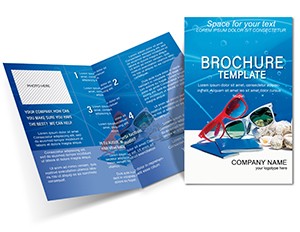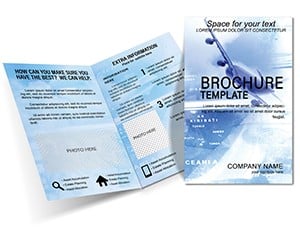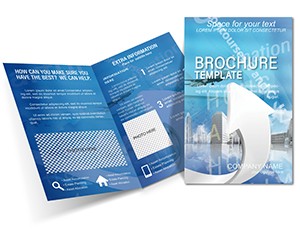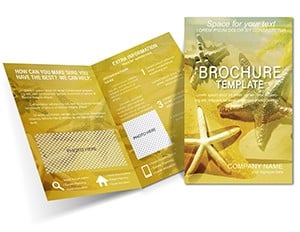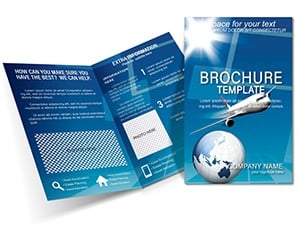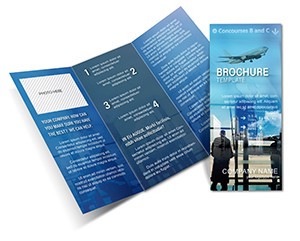Promo code "00LAYOUTS"
Sleek Flights Brochure Template for Travel Pros
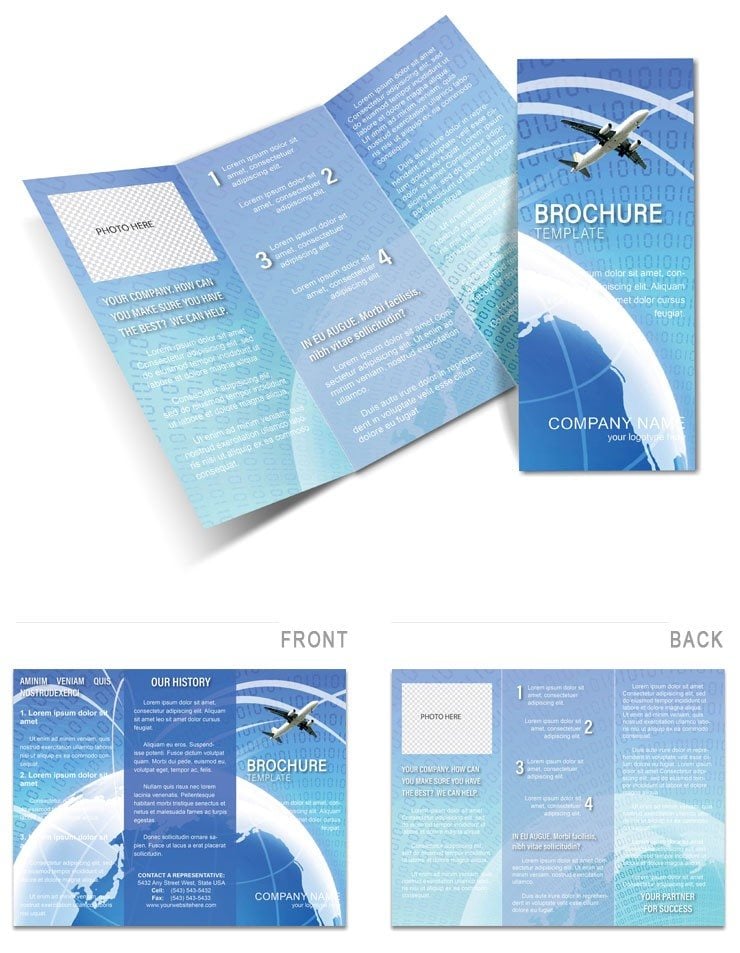
Type: Brochures template
Category: Transport - Logistics
Fold type: Tri Fold
Sources Available: .ait, .dotx, .indt, .jpg
Page size: 11x8.5
Product ID: BT00704
Soar above the competition with a brochure that maps out your airline`s story in the skies. Our Flights Brochure Template is tailored for travel agencies and airlines eager to promote routes, schedules, and services with flair. This tri-fold masterpiece, measuring 11x8.5 inches, unfolds into a journey of discovery, from destination highlights to seamless booking calls. Ideal for seasonal promotions or fleet announcements, it turns complex flight info into an inviting adventure that passengers can`t resist.
Built for the fast-paced aviation industry, the design incorporates sky-blue gradients, airplane icons, and map overlays that evoke the thrill of takeoff. Fully editable in formats like Adobe Illustrator (.ait), Word (.dotx), InDesign (.indt), and JPEG, it supports both high-end print runs and quick digital shares via email or apps. Ditch the hassle of starting from scratch - this template delivers polished results that align with IATA branding guidelines, helping you connect with wanderlust-driven audiences effortlessly.
Elevating Aviation Marketing with Tri-Fold Brilliance
In an era where travelers book on the go, your brochure needs to be as efficient as a direct flight. This template solves the clutter of timetable overload by organizing data into scannable panels: front for eye-catching routes, inside for details, back for contacts. Benefits include higher conversion rates - studies from travel trade shows show visually mapped brochures increase inquiries by 30% - and time savings for busy marketers juggling multiple campaigns.
Versatile for low-cost carriers or luxury liners, customize to reflect your fleet`s personality, perhaps adding metallic accents for premium vibes. It integrates with CRM tools for personalized inserts, making every distribution feel bespoke. Trust in its robustness: vetted against print standards to avoid common pitfalls like color shifts during production.
Standout Features for Seamless Journeys
- Aviation-Themed Graphics: Built-in icons for terminals, lounges, and in-flight amenities, with scalable vectors for crisp outputs.
- Customizable Schedules: Timeline templates for flight paths, editable tables for fares, and QR codes linking to booking sites.
- Tri-Fold Efficiency: Six-panel setup with intuitive flow, bleed edges for pro printing, and mobile-friendly exports.
- Color and Font Flexibility: Default palette of azure and silver, easily swapped for brand matches, using fonts like Arial for readability.
- SEO-Ready Digital Assets: Alt-text optimized previews for website embeds, enhancing online discoverability.
These elements draw from best practices in travel design, as employed by major carriers like Delta in their promo materials, ensuring your brochure flies high.
Practical Use Cases in the Travel Sector
Envision a regional airline launching new international routes: Populate the template with vibrant photos of destinations, detail layover perks, and include loyalty program teases. For travel agents, it`s perfect for client packets - outline package deals with embedded maps showing flight connections. A real-world example: A boutique agency in Europe used a similar tri-fold to promote eco-friendly flights, seeing a 20% uptick in sustainable travel bookings per industry analytics.
Adapt for trade shows by adding fold-out route maps or for email newsletters with hyperlinked panels. Pair with tools like Acrobat for interactive PDFs, where users click to view live prices, bridging print and digital worlds.
Your Customization Roadmap
- Acquire and Import: Download the pack and open in Illustrator or Word to familiarize with layers.
- Infuse Flight Data: Update route lists, insert airline logos, and calibrate colors to evoke destination vibes - like sunset oranges for tropical getaways.
- Enhance Interactivity: Add hyperlinks or embed videos of cabin experiences for digital versions.
- Quality Check: Simulate folds, verify alignments, and test prints on sample stock.
- Launch and Track: Distribute at airports or via mail, then monitor responses with unique promo codes.
This methodical approach demystifies design, empowering agencies to produce in-house materials that rival big-budget firms.
Superior to Stock Options: Why Choose This?
Unlike generic brochure blanks, this template embeds aviation-specific elements like altitude charts and baggage icons, avoiding the mismatch of off-theme visuals. It outperforms basic layouts by incorporating user psychology - placing CTAs at eye-level folds for better recall. For urban hubs or remote routes, tweak urban skyline backdrops or rural airstrip scenes accordingly.
Pro tip: Layer semi-transparent overlays for depth, mimicking cockpit views, to captivate readers. In a crowded market, this positions your brand as innovative and passenger-focused.
Time to chart your course? Secure your Flights Brochure Template now and watch reservations take off. Don`t miss out - customize and deploy today for peak travel seasons!
Frequently Asked Questions
What file formats are included with this template?
Options include .ait for Illustrator, .dotx for Word, .indt for InDesign, and .jpg for previews, covering all editing needs.
Can I adapt it for helicopter or private jet services?
Yes, swap airplane icons for rotorcraft graphics and adjust text for bespoke travel narratives.
Is the design print-ready out of the box?
Indeed, with CMYK color modes and proper bleeds, it`s set for professional offset printing.
How does it handle multi-language content?
Scalable fonts and ample space make it easy to incorporate translations for international routes.
Are there built-in templates for fare comparisons?
Yes, editable tables and charts allow side-by-side pricing displays.