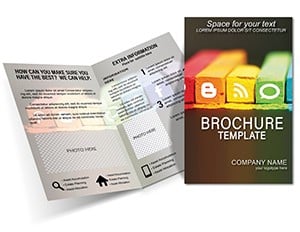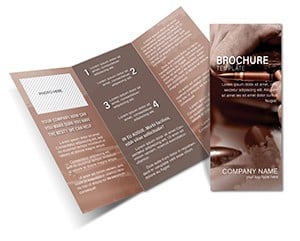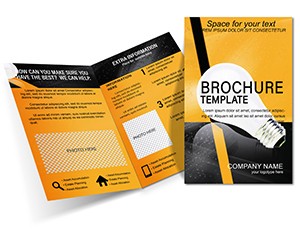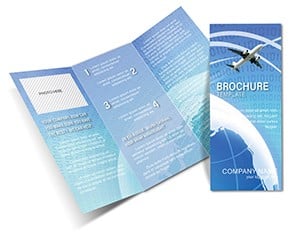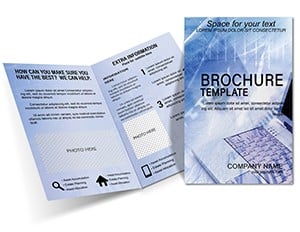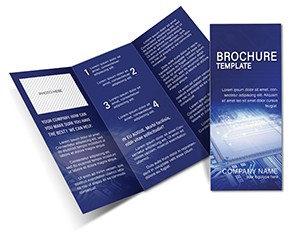Promo code "00LAYOUTS"
Laptop Brochure Template: Demystify Mobile Computing
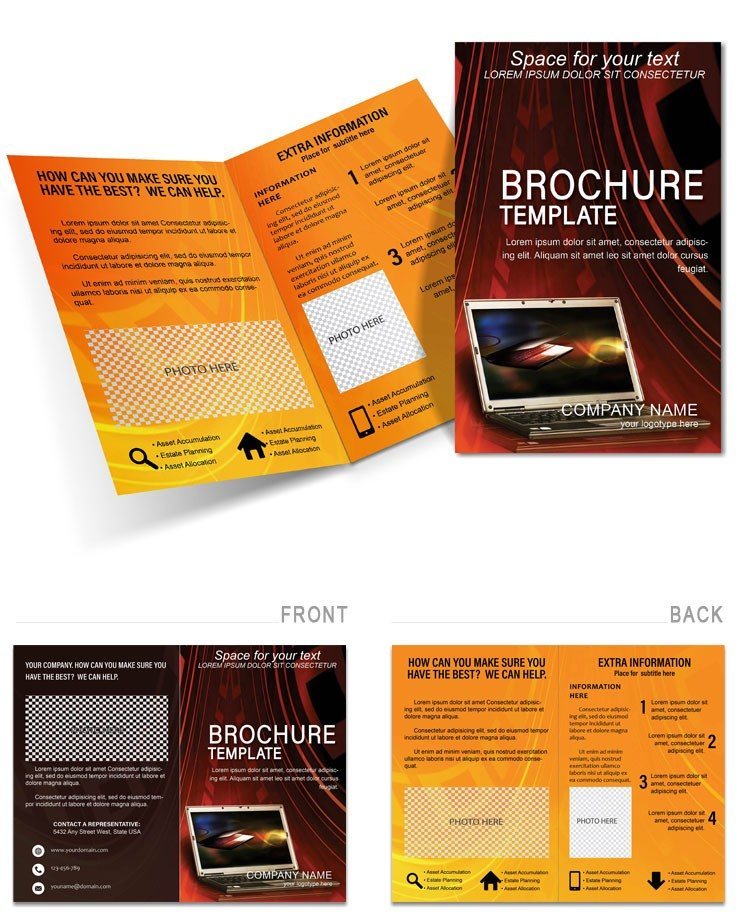
Type: Brochures template
Category: Computer - IT
Fold type: Half Fold
Sources Available: .ait, .dotx, .indt, .jpg
Page size: 11x8.5
Product ID: BT00699
In an era where mobility meets power, laptops have evolved into essential tools for work, creativity, and leisure. Our Laptop on the Waves Brochure Template is crafted for IT specialists, educators, marketers, and tech enthusiasts to explain these devices` intricacies with clarity and style. This half-fold brochure, at 11x8.5 inches, is editable in Adobe Illustrator (.ait), Microsoft Word (.dotx), Adobe InDesign (.indt), and JPEG (.jpg), offering flexibility for any project. It addresses core questions: What defines a laptop? What are its types and specs? Why choose one? Perfect for product guides, training materials, or sales pitches, it transforms technical jargon into accessible info. The design features wave-inspired elements for a modern vibe, with spaces for specs charts and images, ensuring your message rides the tech wave smoothly. Backed by insights from sources like PCMag reviews, it builds trust and expertise in your communications.
Standout Features for Tech-Savvy Designs
This template shines with its intuitive layout: front cover for intriguing questions like "Ready to Go Mobile?" Inside, sections break down types - ultrabooks for portability, gaming rigs for power - with editable charts for specs like battery life or processors. Customize with colors evoking innovation, such as blues for "waves," and icons for components like keyboards or screens. Cross-platform editing means detailed graphics in Illustrator, content in Word, or full designs in InDesign. For IT pros, it weaves in terms like "SSD storage" organically, aiding SEO. Benefits include quick assembly, professional appeal that outshines homemade docs, and adaptability for digital or print, empowering informed decisions.
Section-by-Section Tech Breakdown
Outer panel: Hook with a laptop image and teaser. Left inner: Define basics, with lists on evolution from bulky to sleek. Right inner: Detail types, using examples like Apple`s MacBook for premium builds. Back: Summarize benefits, with CTAs. Each is tweakable for emphasis, like italics for key specs.
Innovative Use Cases Across Tech Fields
For educators, adapt to teach computing basics, incorporating case studies like how laptops revolutionized remote work per Gartner reports. Retailers use it for buyer guides, highlighting features to match needs - gaming for high FPS, business for security. Freelancers create portfolios showcasing tech skills, while consultants advise on purchases with pros/cons. It resolves info overload by organizing data visually, freeing time for strategy. Workflow: Research specs, edit template, add visuals with alts like "Laptop battery diagram," print via Staples. Users praise its clarity - one trainer noted better student engagement. This template propels your tech narratives forward.
Customization Steps for Seamless Creation
- Download Files: Pick format, open in software like Word for starters.
- Fill Details: Insert types and characteristics, back with real data.
- Visual Tweaks: Add images, adjust waves theme for branding.
- Polish Up: Ensure mobile-friendly fonts, review specs accuracy.
- Output Ready: Export and distribute for impact.
This guide accelerates from concept to completion.
Edges Over Basic Tech Templates
Beyond simple PDFs, this provides thematic designs with pre-built charts for data. It supports advanced edits, unlike limited freebies, ensuring tech precision.
Ride the wave of innovation - acquire this template and power up your tech talks.
Frequently Asked Questions
Compatible with which programs?
Adobe Illustrator, Microsoft Word, Adobe InDesign, plus JPG viewing.
Level of customization?
Extensive - alter all elements to fit your laptop focus.
Suitable for educational use?
Yes, great for explaining tech concepts clearly.
How to optimize for print?
Use high-res images and CMYK for vibrant outputs.
Includes sample data?
Placeholders for types and specs; customize as needed.
Can it be digital?
Sure, export as PDF for online sharing.