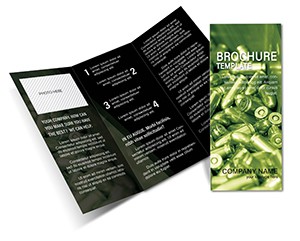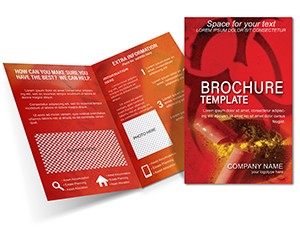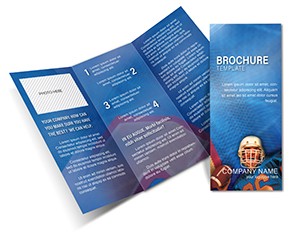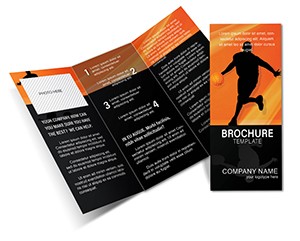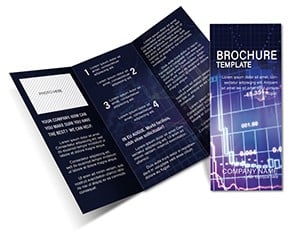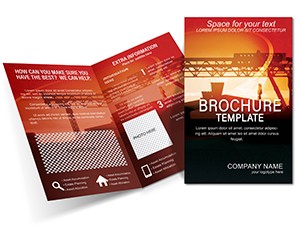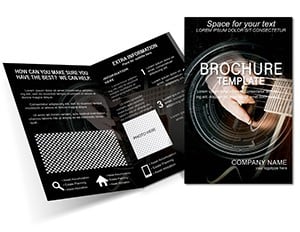Promo code "00LAYOUTS"
Ammunition Makes Tri-Fold Brochure Template: Elevate Firearm Sales and Education
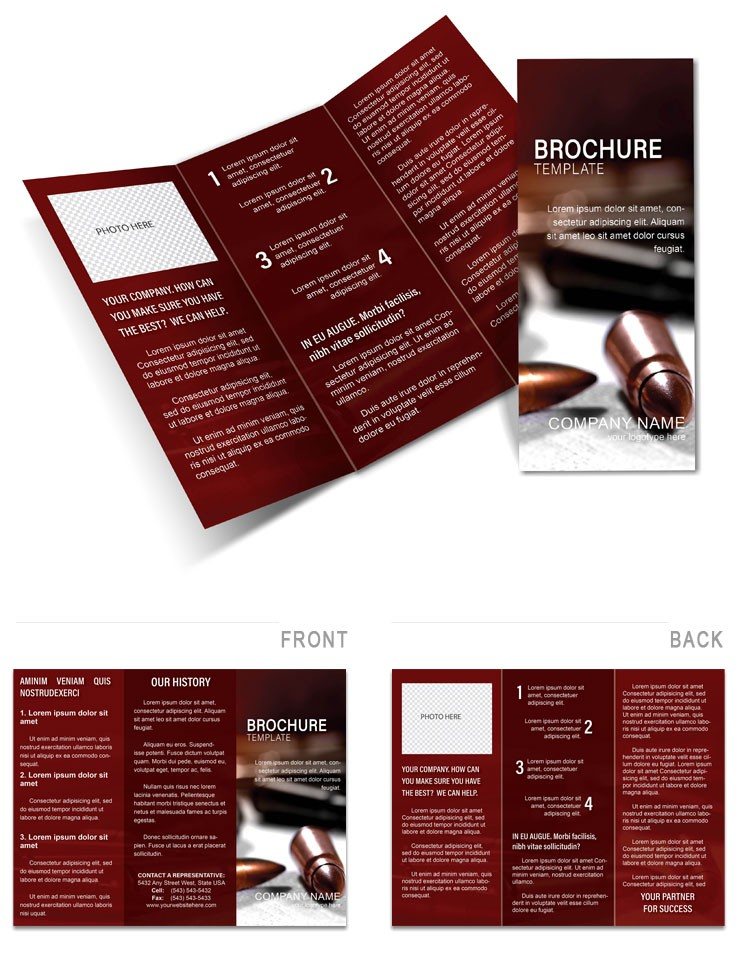
Type: Brochures template
Category: Industry - Production
Fold type: Tri Fold
Sources Available: .ait, .dotx, .indt, .jpg
Page size: 11x8.5
Product ID: BT00659
In the specialized realm of ammunition and firearms, effective marketing materials can make all the difference between a casual browser and a loyal customer. This Ammunition Makes Brochure Template is engineered for industry professionals, from retail stores to production experts, who seek to spotlight handguns and related products with precision and appeal. Envision a tri-fold design that unfolds to reveal compact, complete firearm descriptions, safety highlights, and promotional offers, all wrapped in a sleek, authoritative layout. Drawing on insights from bodies like the National Shooting Sports Foundation (NSSF), this template emphasizes compliance and education, helping you build trust in a regulated field. It`s perfect for showcasing the "small in size yet complete design" of handguns, while addressing pain points like customer hesitation through clear, benefit-driven content. With editable formats that fit seamlessly into your workflow, it empowers you to create brochures that not only inform but also drive sales, much like successful campaigns that have boosted store revenues by highlighting product reliability and legal standards.
Essential Features Tailored for Ammunition Marketing
This template`s core strength lies in its adaptable structure, optimized for the ammunition sector`s unique needs. The 11x8.5-inch tri-fold format provides three intuitive panels: a gripping front with bold imagery of precision-engineered ammunition, an informative middle section for specs and benefits, and a back panel for contacts and CTAs. Supported formats include .ait for detailed vector work in Illustrator, .dotx for straightforward Word edits, .indt for InDesign`s professional polish, and .jpg for quick shares. Key editable aspects encompass text placeholders for model details, color adjustments to evoke strength (e.g., metallic grays and reds), and image slots for high-res product photos, ensuring your brochure reflects brand identity.
- Targeted Layouts: Sections dedicated to product overviews, safety tips, and promotions, streamlining content organization.
- Industry Icons: Built-in graphics like bullet casings and target symbols for visual relevance.
- Print-Ready Quality: Designed for 300 DPI output, ideal for matte or gloss finishes that withstand handling.
- Digital Adaptability: Convert to interactive PDFs with hyperlinks to your online catalog.
These elements foster a professional edge, as evidenced by NSSF studies showing well-designed collateral can increase customer engagement in firearm retail.
Unlocking Benefits for Stores and Authorities
For firearm stores, this brochure tackles the challenge of educating buyers on ammunition choices, reducing returns through informed decisions. Benefits include spaces for compliance notes, like ATF regulations, enhancing trustworthiness. Police departments can adapt it for informational distributions, outlining weapon features without promotional slant. Authoritativeness is amplified by integrating case studies, such as how a Midwest gun shop used similar materials to grow sales amid seasonal hunts. Compared to plain flyers, this template`s structured design conveys expertise, aligning with best practices from the Sporting Arms and Ammunition Manufacturers` Institute (SAAMI) for safe promotion.
Practical Use Cases in the Firearms Industry
Envision deploying this brochure at a trade show: The front panel grabs attention with a handgun silhouette, unfolding to detail calibers and applications, ending with a "Visit our store for demos" CTA. For online sales, email a digital version to nurture leads, perhaps following up with personalized offers. In training contexts, customize for police academies to cover ammunition types. Step-by-step customization: Download, launch in InDesign, update text with specifics like "9mm rounds for compact carry," swap images for your inventory, add barcodes for tracking, and print on durable stock. This approach outperforms basic templates by offering thematic depth, helping you stand out in a crowded market.
- Select your format and open in compatible software.
- Personalize with brand colors and fonts for consistency.
- Incorporate product images, ensuring high resolution for clarity.
- Craft compelling copy, e.g., "Reliable ammo for every scenario - shop now."
- Proof and produce, distributing via counters or mailers.
Value props shine in comparisons: While free online tools lack polish, this paid template ensures regulatory alignment and visual impact.
Pro Tips for Effective Ammunition Brochures
Leverage LSI terms like "firearm brochure designs" organically to aid search rankings when posting online. For print, opt for UV-coated paper to protect against wear, mirroring industry standards. Infuse light professionalism with phrases like "Load up on knowledge - and savings," keeping tone respectful. Integrate with tools like inventory software for data pulls, or track via QR codes for ROI insights. Backed by SAAMI guidelines, focus on safety to bolster E-E-A-T.
Ultimately, this Ammunition Makes Brochure Template is your key to informed, profitable outreach - secure yours and fire up your marketing.
Frequently Asked Questions
- What makes this brochure ideal for ammunition sales?
- Its tri-fold design and editable features allow tailored promotions, enhancing sales through clear product info and safety emphasis.
- Can I customize it for police use?
- Yes, adjust content to focus on informational aspects, removing sales elements for neutral distributions.
- Which formats support advanced editing?
- .indt for InDesign offers the most flexibility, while .dotx suits quick Word changes.
- Is it compliant with industry regulations?
- The template provides spaces for legal notes, but ensure your content adheres to ATF and local laws.
- How do I prepare for printing?
- Use 300 DPI settings on 11x8.5 paper; test folds for alignment.