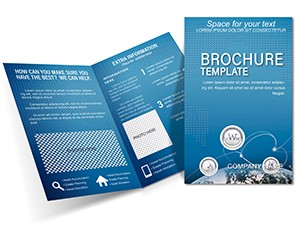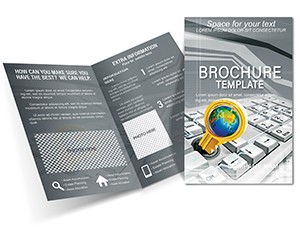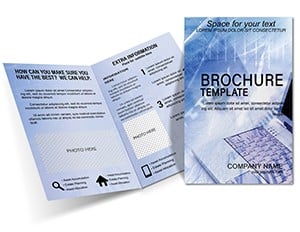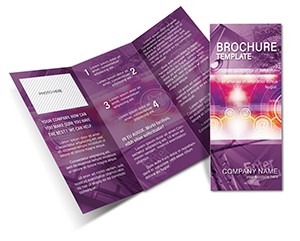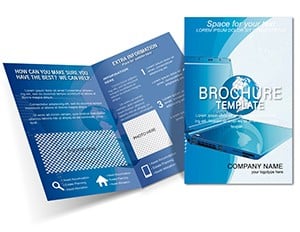Promo code "00LAYOUTS"
Typing Brochure Template: Master Keyboard Skills for IT Success

Type: Brochures template
Category: Computer - IT
Fold type: Tri Fold
Sources Available: .ait, .dotx, .indt, .jpg
Page size: 11x8.5
Product ID: BT00609
In today`s digital landscape, proficient typing isn`t just a skill - it`s a foundation for productivity in programming and beyond. Our Typing Brochure Template is designed for IT educators, coding bootcamps, and corporate trainers aiming to spotlight keyboard mastery and interface navigation. This tri-fold, 11x8.5 inch design, available in .ait, .dotx, .indt, and .jpg, provides a structured canvas to educate on efficient input methods, from touch typing to shortcut mastery.
Drawing from ergonomics guidelines by the International Ergonomics Association, it helps users avoid common pitfalls like repetitive strain injuries. Visualize a tech school using this to outline courses, incorporating speed drills that echo real-world coding sprints, leading to faster project completions as per developer productivity studies. The template`s panels flow logically, starting with basics and progressing to advanced techniques, setting it apart from vague handouts.
Standout Features for Digital Proficiency
The template`s strength is its focus on practical, actionable content. Front panels can tease benefits like increased words-per-minute, while insides delve into exercises and tools, making learning interactive and effective.
- Adaptable Modules: Customize for specific audiences, like beginners in QWERTY or pros in Vim navigation.
- Illustrative Elements: Add keyboard diagrams or heatmaps of finger placement for visual learning.
- Cross-Platform Editing: Use familiar software without conversion hassles.
- Progress Trackers: Include templates for logging improvements, motivating consistent practice.
For IT professionals, it`s invaluable for onboarding materials, perhaps referencing how typing efficiency correlates with code quality in Stack Overflow surveys. The design uses clean lines to reduce cognitive load, aligning with UX principles.
Implementation Scenarios in Education and Work
Apply it in online courses by detailing virtual keyboard apps, or in offices for workshops on ergonomic setups, supported by OSHA workspace recommendations. Bootcamps can highlight integration with coding languages, showing how swift typing accelerates debugging.
The tri-fold format organizes content into digestible segments, perfect for quick reads during breaks or distributions at tech meetups.
- Download the files.
- Enter lesson overviews and tips.
- Embed relevant visuals like key layouts.
- Fine-tune aesthetics.
- Share to empower learners.
Better than generic docs, it accelerates creation, letting you prioritize curriculum development. It`s like optimizing code - efficient and elegant.
Expert Advice for Optimal Use
Add a dash of motivation with quotes from tech icons on skill-building. For prints, select anti-glare paper; digitally, enable form fields for interactive exercises. This builds trust, positioning you as an IT education expert.
Highly rated by users, this template unlocks potential, turning novices into nimble typists ready for the coding world.
Accelerate Your Training Materials
Dive in - customize this Typing Brochure Template and elevate your programs. Download today and finger-fly through success.
Frequently Asked Questions
Compatible software?
Edit with Illustrator (.ait), Word (.dotx), InDesign (.indt), or for .jpg previews.
For programming only?
No, versatile for any typing-focused training, including general office skills.
Include exercises?
Yes, ample room for practice prompts and tips.
Tri-fold benefits?
Provides phased learning structure, from basics to advanced.
Digital adaptation tips?
Add hyperlinks to online typing tools for enhanced interactivity.
Suitable for businesses?
Perfect for HR training on productivity tools.