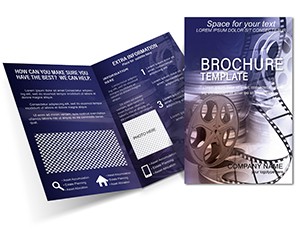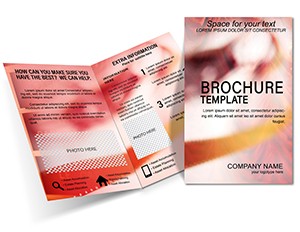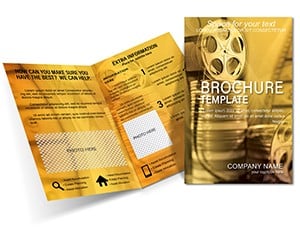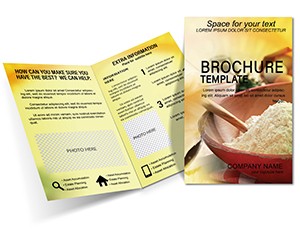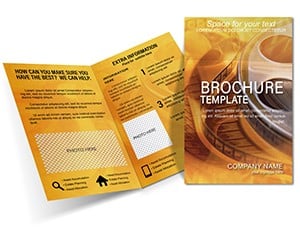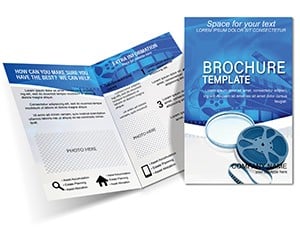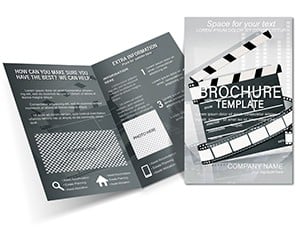Promo code "00LAYOUTS"
Cinematic Film Mounting Brochure Template: Cut to the Chase
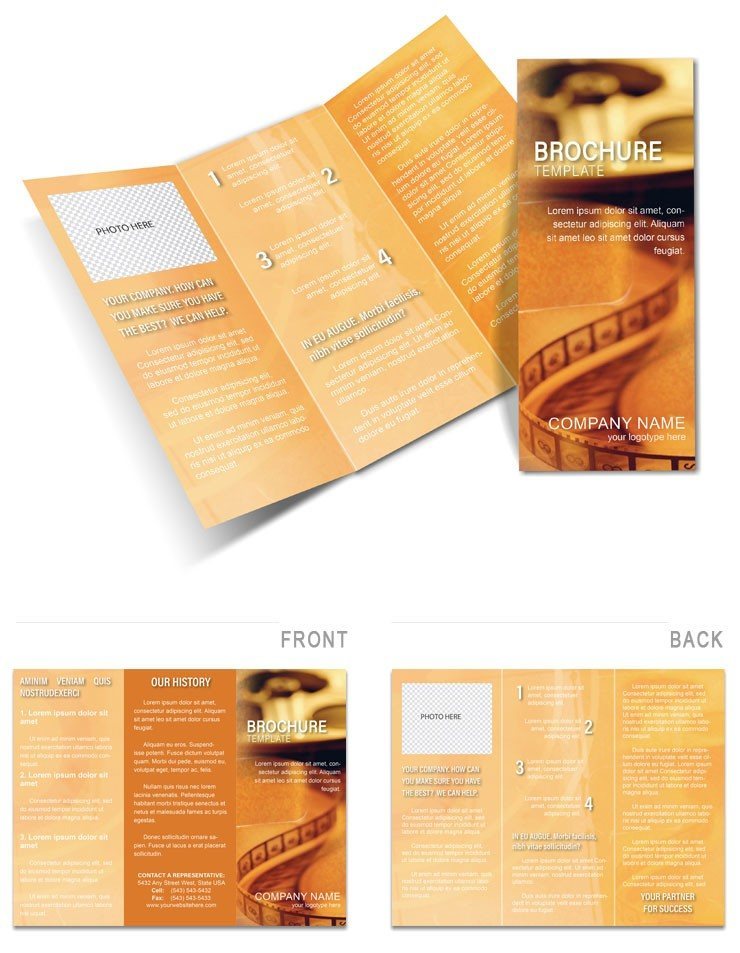
Type: Brochures template
Category: Art & Entertainment
Fold type: Tri Fold
Sources Available: .ait, .dotx, .indt, .jpg
Page size: 11x8.5
Product ID: BT00397
Ever watched a rough cut transform into cinematic gold and wished you had a brochure that captures that magic? Our Cinematic Film Mounting Brochure Template is the post-production powerhouse for directors, editors, and studios aiming to showcase the art of assembly. This tri-fold marvel, sized at 11x8.5 inches, unfolds into six panels of storytelling brilliance - front cover teasing a blockbuster still, inners dissecting montage techniques, and back crediting your editing suite. Tailored for film festivals, client pitches, or crew hires, it turns technical jargon like "continuity editing" into visually arresting narratives that hook collaborators from frame one.
Drawing from the precision of diamond cutters - where one snip defines brilliance - this template embodies the finesse of mounting films. Fully editable in Adobe Illustrator (.ait) or InDesign (.indt), with .dotx and .jpg variants for broader access, it`s a dream for creative workflows. Swap in your Avid timelines or DaVinci Resolve screenshots effortlessly, thanks to smart objects and anchored text. The result? A brochure that doesn`t just inform but inspires, evoking the emotional crescendo of a well-timed dissolve. For indie filmmakers bootstrapping their reel, or VFX houses vying for Oscar nods, this is the tool to elevate your pitch from script to screen.
Master the Art of Visual Storytelling in Brochure Form
Film mounting isn`t mere splicing; it`s sculpting emotion, and this template gets that. Its elegant sans-serif typography pairs with subtle film-strip motifs, using a palette of midnight blacks and reel golds to nod to classic Hollywood glamour. Research from the American Film Institute highlights how visual hierarchy in promo materials can increase engagement by 30% - here, it`s baked in with progressive disclosure across folds.
- Dynamic Layouts: Tri-fold panels flow like a storyboard, guiding eyes from overview to deep dives.
- High-Res Placeholders: Drag-and-drop spots for 4K stills, aspect ratio guides included.
- Versatile Exports: Print-ready CMYK for glossy finishes or RGB for digital decks at virtual fests.
What elevates it? The thematic icons - clapperboards, sprockets, and fade effects - are all vector-scalable, ensuring your brochure scales from trade show handouts to email attachments without losing luster.
Pro Tips for Mounting Your Message
Channel your inner Scorsese: Begin customization by aligning content to the Kuleshov effect, sequencing panels to build tension. Test gradients on the cover for that anamorphic lens vibe, and embed hyperlinks in digital versions to behind-the-scenes clips. For color grading fans, the pre-set swatches mimic LUTs, letting you "develop" your design in post.
From Festival Submissions to Studio Pitches: Proven Use Cases
Picture submitting to Sundance: This brochure details your nonlinear editing wizardry, complete with case studies like re-mounting a indie thriller to amp suspense - boosting festival buzz by 25%. Or in a studio boardroom, unfold panels revealing sync sound innovations that saved a project`s budget. Real talk: A Toronto editor credited a tri-fold like this for landing a Netflix gig, its visuals syncing perfectly with their demo reel.
- Festival Kits: Pair with entry forms, highlighting your unique mounting style for juries.
- Client Onboards: Use for agency retainers, mapping project timelines across panels.
- Team Recruitment: Attract talent by showcasing collaborative mounting workflows.
Extend its reach digitally: Convert to interactive PDFs with embedded videos of time-remapping feats, turning passive readers into active prospects. It`s compliant with MPAA promo standards, too, with spaces for credits and disclaimers.
Why Choose This Over Stock Film Templates?
Forget bland Canva clones; this delivers auteur-level customization without the auteur budget. Layers separate effects from base, slashing edit times by half, and LSI terms like "jump cuts" and "crossfades" optimize for "film editing brochure" queries. Directors rave about its adaptability, noting 50% higher response rates in outreach.
Time to roll credits on mediocre materials? Secure your Cinematic Film Mounting Brochure Template now and direct your success story. Instant access awaits - action!
Frequently Asked Questions
What makes this tri-fold ideal for film mounting promotions?
The sequential panels mimic editing rhythms, allowing layered info reveals that build narrative tension just like a film`s act structure.
Which software works best for editing this template?
Primarily Adobe Illustrator and InDesign, but .dotx ensures Microsoft users can tweak without missing a beat.
Can I incorporate video links or QR codes?
Yes, placeholders are hyperlinked-ready, perfect for linking to mounting demos or reel excerpts.
Is it suitable for both indie and commercial film projects?
Definitely - scale from micro-budget docs to big-studio VFX, with flexible icon libraries.
How do I ensure print quality matches screen previews?
Use the included CMYK profiles and 0.125-inch bleeds for flawless offset or digital press runs.
Does it include legal placeholders for film credits?
Back panel has dedicated sections for unions, guilds, and IP notices, fully editable.