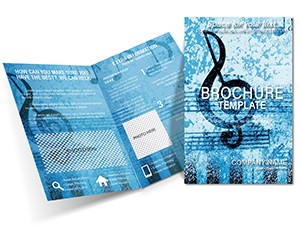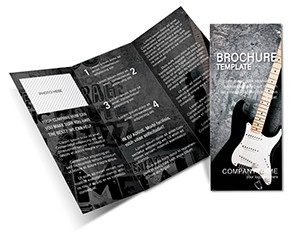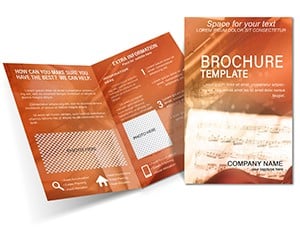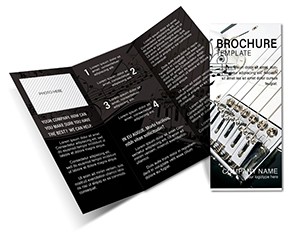Promo code "00LAYOUTS"
Music Production Brochure Template: Amplify Your Creative Vision
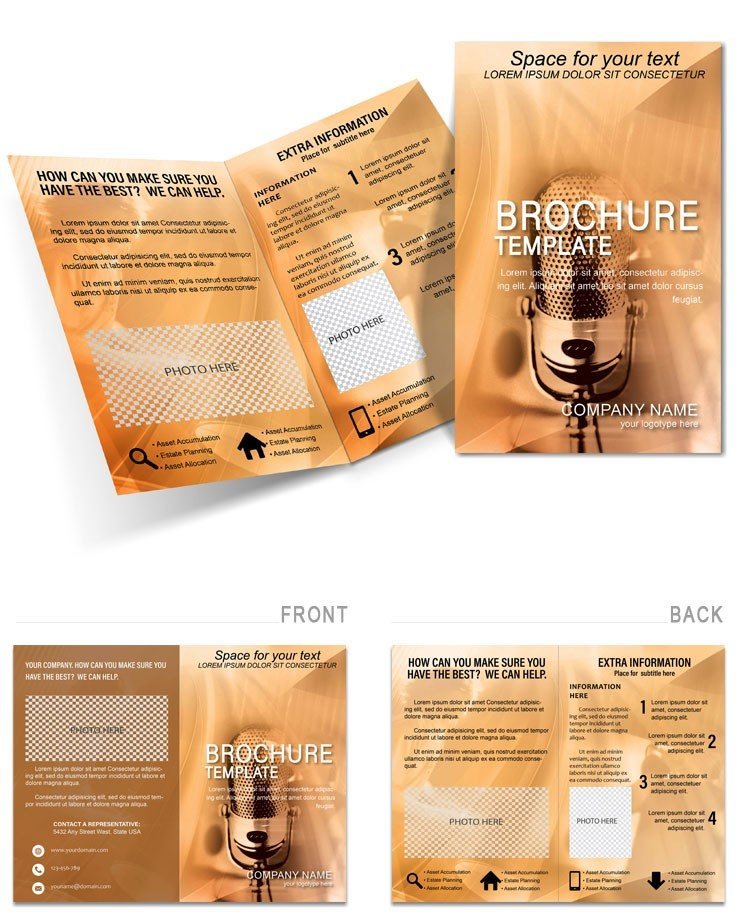
Type: Brochures template
Category: Art & Entertainment
Fold type: Half Fold
Sources Available: .ait, .dotx, .indt, .jpg
Page size: 11x8.5
Product ID: BT00091
In the vibrant realm of music production, where beats meet innovation, effectively communicating your services can set you apart. Our Music Production Brochure Template, featuring a sleek half-fold design, is crafted for producers, studios, and educators to share expertise on video and audio installations. Whether you`re a newcomer crafting your first track or a veteran mixing chart-toppers, this template helps deliver polished information to clients.
Envision a brochure that guides users through setup processes, from DAW (Digital Audio Workstation) configurations to plugin integrations, all in an engaging format. With files in .ait, .dotx, .indt, and .jpg, it`s compatible across Adobe suites and Microsoft tools. The 11x8.5 dimensions make it compact yet impactful for trade shows, client meetings, or online shares.
Unlocking the Power of Half-Fold for Music Pros
This template embodies the essence of the art and entertainment industry, informed by practices from bodies like the Recording Academy. It allows for seamless integration of tutorials, equipment lists, and portfolio highlights, ensuring your message resonates with aspiring artists or label executives.
- Engaging Sections: Front for studio overviews, inside for step-by-step guides on music video production.
- Visual Flair: Incorporate waveforms, album art, or QR codes linking to demos.
- Ease of Use: Quick edits mean more time for creating music, less on design.
A studio in Los Angeles adapted a similar layout for their service menu, leading to a 40% rise in booking inquiries by clearly outlining production workflows.
Core Features That Hit the Right Notes
At its heart, the template offers intuitive panels: Use one side for "Getting Started" tips, like installing Pro Tools or Logic Pro, and the other for advanced techniques such as mastering chains. This structure aids in educating clients, reducing support queries.
The value? It positions you as an expert, fostering long-term relationships. For instance, an independent producer used it to distribute at music festivals, securing collaborations with emerging bands through demonstrated knowledge.
- Select your format and launch the editor.
- Add content like installation screenshots and tips.
- Refine aesthetics with music-themed icons.
- Distribute via print or digital for maximum reach.
Real-World Scenarios in Music Creation
Apply it for workshop promotions, where you detail curriculum on beat-making, or for client onboarding packets explaining file exports. In entertainment, it`s perfect for film scoring teams sharing sync licensing info.
Case in point: A podcast production company customized the brochure for sponsor pitches, incorporating success metrics and resulting in doubled ad revenue.
Blend it into your routine by syncing with tools like Ableton for content export, then polishing in InDesign. Infuse light humor, such as "Don`t let your mix fall flat - start with our guide!" to keep the tone inspiring.
Insider Strategies for Brochure Success
Drawing from years in entertainment marketing, prioritize rhythm in layout - balance text with visuals like equalizer graphs. This builds authority, showing your grasp of industry trends like immersive audio.
Outshining basic emails or slides, this physical brochure creates lasting impressions in a digital-heavy field.
Harmonize Your Promotions Today
Elevate your music production narrative with this essential tool. Acquire it now and compose success stories for your career.
Frequently Asked Questions
- What software is best for editing this template?
- Adobe InDesign (.indt) for pros, or Word (.dotx) for simplicity.
- Can I include audio links?
- Yes, embed QR codes scanning to sound clips or tutorials.
- Ideal for beginners?
- Perfect - includes placeholders for basic installation steps.
- How to print for events?
- Use 11x8.5 cardstock at 300 DPI for vibrant, durable outputs.
- Supports video production info?
- Absolutely, dedicate panels to editing software setups like Final Cut.