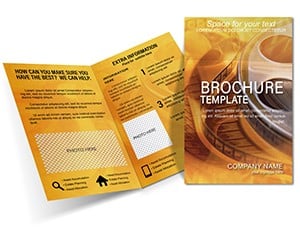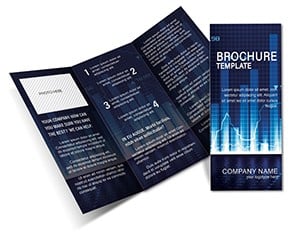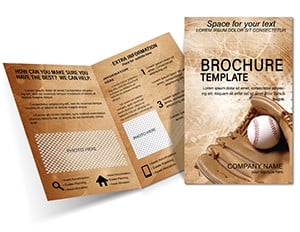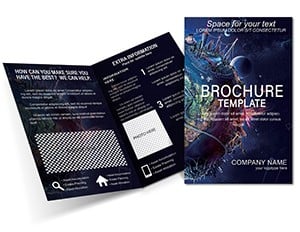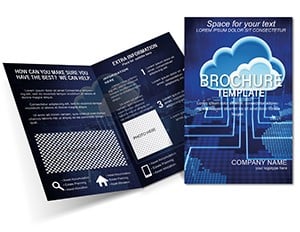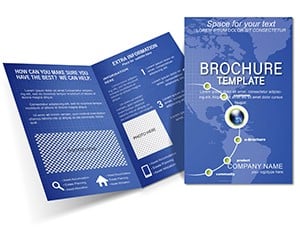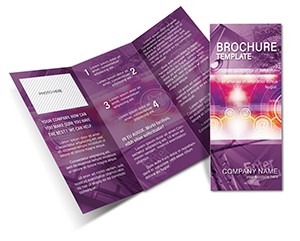Promo code "00LAYOUTS"
Tablet to Work Brochure Template
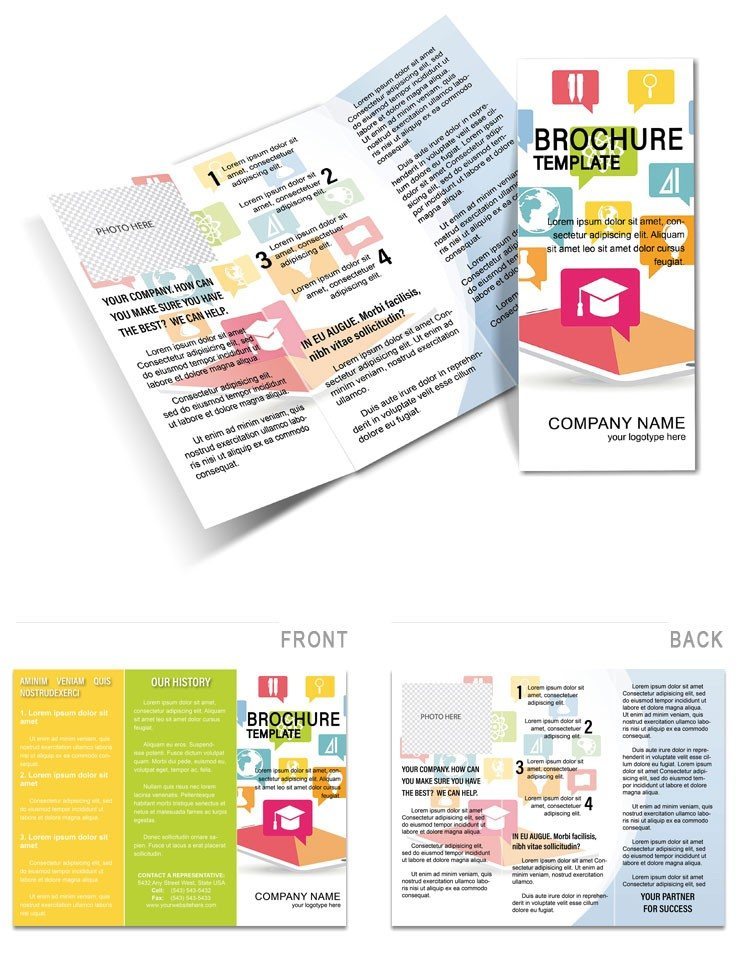
Type: Brochures template
Category: Computer - IT
Sources Available: .ait, .dotx, .indt
Product ID: BT01698
In today`s fast-paced digital world, where mobility and efficiency define workplace success, the Tablet to Work Brochure Template stands out as an essential tool for IT professionals, tech companies, and educators aiming to promote tablet integration in professional environments. This versatile template, available in .ait for Adobe Illustrator, .dotx for Microsoft Word, and .indt for Adobe InDesign, empowers you to create concise, impactful brochures that highlight the transformative power of tablets in boosting productivity. Whether you`re a startup pitching innovative tech solutions or a corporate trainer illustrating seamless workflow enhancements, this template distills complex ideas into visually appealing, easy-to-digest formats. Imagine crafting a brochure that not only informs but inspires action - showing how tablets streamline tasks from remote collaboration to on-the-go data access. With its logical structure, you ensure readers quickly grasp key benefits, such as enhanced mobility, real-time connectivity, and cost-effective alternatives to traditional desktops. Backed by insights from industry leaders like those in the International Data Corporation (IDC) reports on mobile workforce trends, this template aligns with real-world applications, helping you demonstrate tangible ROI. Dive into customization to tailor it to your brand, incorporating high-resolution icons of tablets in action, workflow diagrams, and testimonials from satisfied users. The result? A professional piece that elevates your messaging, fosters trust, and accelerates conversions in the competitive IT landscape.
Unlocking Productivity: Key Features of the Tablet to Work Brochure Template
At the heart of this template lies a commitment to simplicity and effectiveness. Designed with clean lines and modular sections, it allows for effortless integration of your content. Start with the cover panel, where a striking image of a professional using a tablet in a modern office sets the tone - easily replaceable with your own visuals to match your branding. Inside, dedicated spaces for key information ensure a logical flow: begin with an overview of tablet benefits, followed by specific features like battery life, app ecosystems, and security protocols. For instance, use bullet points to list advantages such as "Seamless integration with cloud services like Microsoft Azure or Google Workspace" or "Robust data encryption compliant with GDPR standards." This structure mirrors best practices in information design, drawing from principles outlined by experts like Edward Tufte in his work on visual explanations, ensuring your brochure avoids clutter and maximizes reader retention. Moreover, the template`s color scheme - subtle blues and grays evoking trust and technology - can be adjusted to align with your corporate palette, enhancing brand consistency. Benefits extend beyond aesthetics; by using this template, you save hours on layout design, focusing instead on crafting compelling narratives that resonate with your audience, whether IT managers seeking efficiency gains or executives evaluating tech investments.
Real-World Applications: How to Use This Template in IT Scenarios
Picture this: You`re an IT consultant preparing for a client pitch on adopting tablets for field service teams. With the Tablet to Work Brochure Template, you customize sections to include case studies, such as how a logistics firm reduced downtime by 30% through tablet-based inventory tracking, citing sources like Gartner reports on digital transformation. Add charts showing productivity metrics - editable vectors that scale perfectly without losing quality. For educational purposes, adapt it for workshops on mobile computing, incorporating timelines of tablet evolution from early models to current powerhouses like the iPad Pro. In marketing campaigns, highlight enterprise solutions, weaving in LSI terms like "mobile device management" or "BYOD policies" naturally to boost SEO while providing value. The template`s print-ready format ensures crisp outputs on standard brochure paper, ideal for trade shows like CES, where handing out tangible materials can lead to immediate discussions. Digitally, export to PDF for email blasts, optimizing for accessibility with alt text on images, such as "Professional using tablet for collaborative work." This multifaceted approach not only solves common pain points like disjointed presentations but also positions you as an authority in IT innovation, fostering long-term client relationships.
Customization Tips: Tailoring the Template to Your Needs
Customization is where the magic happens. Open the .indt file in InDesign for advanced layouts, layering text over images with precision tools that maintain alignment across folds. In Word via .dotx, leverage styles for consistent formatting, ideal for quick edits by non-designers. Illustrator`s .ait format shines for vector graphics, allowing infinite scaling for elements like icons of Wi-Fi signals or app interfaces. Pro tip: Incorporate data visualizations, such as infographics on tablet adoption rates from Statista, to add credibility. Vary fonts for emphasis - sans-serif for modernity - while ensuring readability at 10-12 pt sizes. For color-blind accessibility, test contrasts using tools like Adobe`s checker. Integrate calls-to-action subtly, like "Schedule a demo to experience tablet efficiency firsthand," placed strategically near benefit lists. This user-focused design encourages interaction, turning passive readers into active leads. Drawing from AIGA (American Institute of Graphic Arts) guidelines, prioritize white space to prevent overwhelm, making your brochure a breath of fresh air in a sea of dense tech literature.
Benefits That Drive Business Growth
- Time Savings: Pre-built layouts cut design time by up to 50%, allowing focus on content strategy.
- Professional Polish: High-quality templates elevate your brand image, impressing stakeholders.
- Versatility: Suitable for print and digital, adapting to hybrid marketing strategies.
- Cost-Effective: Avoid expensive custom designs; this template offers premium features at an accessible point.
- Engagement Boost: Logical information flow increases reader retention and conversion rates.
These benefits, supported by marketing studies from HubSpot on visual content efficacy, underscore why this template is a game-changer for IT communicators.
Integrating with Your Workflow: Seamless Adoption
Incorporate the Tablet to Work Brochure Template into your existing processes effortlessly. For teams using Adobe Creative Cloud, sync edits across devices for collaborative refinement. Microsoft Office users can import .dotx directly, merging with PowerPoint slides for comprehensive campaigns. Track performance post-distribution - use QR codes linking to landing pages, analyzing metrics via Google Analytics to refine future iterations. In educational settings, pair with e-learning platforms, distributing brochures as supplements to online courses on digital tools. For enterprises, align with ITIL frameworks, showcasing how tablets fit into service management. This integration not only amplifies your message but also demonstrates practical expertise, building trust akin to case studies from Fortune 500 companies adopting mobile tech.
As you wrap up your brochure creation, remember that effective communication is about connection. This template bridges the gap between complex IT concepts and actionable insights, empowering your audience to embrace tablet-driven productivity. Ready to transform your promotions? Download the Tablet to Work Brochure Template today and start crafting materials that work as hard as you do.
Frequently Asked Questions
What formats is the Tablet to Work Brochure Template available in?It comes in .ait (Adobe Illustrator), .dotx (Microsoft Word), and .indt (Adobe InDesign) for flexible editing.
Can I customize the colors and images?Absolutely - fully editable elements allow you to match your brand and insert custom visuals.
Is this template suitable for beginners?Yes, with user-friendly formats, even non-designers can create professional brochures quickly.
How do I print the brochure?It`s print-ready; simply export to PDF and send to a printer for high-quality results.
Does it include sample content?Yes, placeholders for key info help guide your customization process.