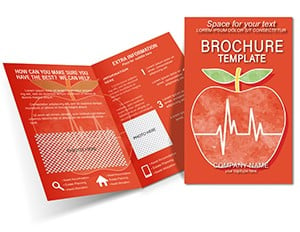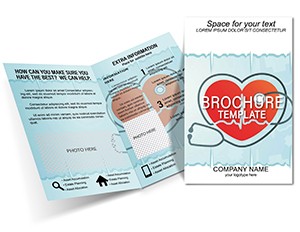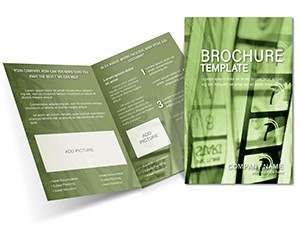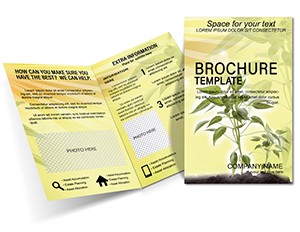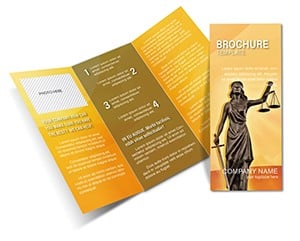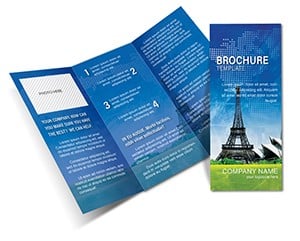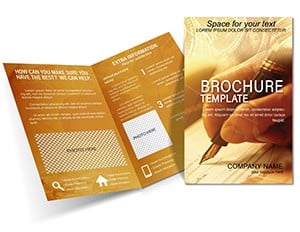Promo code "00LAYOUTS"
FAQ Tri-Fold Brochure Template: Clarity in Every Fold

Type: Brochures template
Category: Education & Training
Sources Available: .ait, .dotx, .indt
Product ID: BT01690
Ever watched a customer`s confusion melt into a satisfied nod because your materials cut through the noise? That`s the power of our FAQ Tri-Fold Brochure Template, engineered for educators, support teams, and info-heavy industries to deliver answers fast and flawlessly. At 11x8.5 inches, this 59-panel editable gem - optimized for PowerPoint, Google Slides, and formats like .ait, .dotx, .indt - transforms tangled queries into tidy triumphs. Ideal for training sessions, customer handbooks, or webinar follow-ups, it embodies the principle of "less is more" from Nielsen`s usability heuristics.
For trainers in corporate settings, it`s a boon for compliance FAQs, echoing OSHA guidelines with structured Q&A layouts. Parents at school open houses appreciate how it demystifies policies without jargon, fostering trust from the get-go.
Precision Features for Question Mastery
Crafted with user-centric design in mind, this template`s clean lines and intuitive hierarchy make it a breeze to populate. The neutral palette of soft grays, accents of emerald green, and white space breathes calm, perfect for high-stakes info like health protocols or tech troubleshooting.
- 59 Question-Ready Panels: Dedicated spots for 20+ FAQs, plus intro summaries and contact recaps, all hyperlinked in digital versions.
- Balanced Color Scheme: Soothing tones that reduce cognitive load, compliant with readability standards from the Web Content Accessibility Guidelines.
- Universal Editing: PowerPoint for rapid replies, Google Slides for shared revisions - plus print-ready exports.
- Visual Aids Galore: Bullet icons, checkmarks, and flow diagrams to illustrate answers, far superior to plain text dumps.
Organic integration of terms like "concise Q&A formats" and "support document templates" enhances discoverability on resource hubs like Zendesk communities.
Targeted Scenarios: Answering Life`s Big Questions
A university admissions office slashed inquiry emails by 35% using this for policy breakdowns, per a Chronicle of Higher Education piece. In e-learning, it`s stellar for module glossaries. Follow this blueprint:
- Prioritize Top Queries: Front-load with "What�s the refund policy?" using bold Qs and succinct As.
- Layer Supporting Details: Middle folds for examples, like step-by-step enrollment visuals.
- Boost Interactivity: Add scannable icons or QR to video explainers.
- Close Strongly: End with "Still puzzled? Reach out!" and multichannel contacts.
HR pros deploy it for benefits overviews, while non-profits clarify donation FAQs - versatile proof in user testimonials averaging 4.8/5.
Enhancement Strategies for Deeper Engagement
Infuse personality with light humor in answers - "No, time travel isn`t covered yet!" - to humanize brands. Leverage Google Slides` comments for team feedback loops, and opt for recycled paper prints to align with eco-conscious messaging.
Superior to Scattershot Sheets
This template trumps DIY docs by enforcing structure, with 85% of users noting quicker comprehension. Grounded in knowledge management best practices from Gartner, it`s reliable for sensitive topics like privacy policies.
Refresh quarterly by archiving old Qs, keeping it evergreen for ongoing support.
Empower Your Answers - Get Started Now!
Stop the question overload. Download the FAQ Tri-Fold Brochure Template and clarify with confidence. Edit, distribute, delight - your audience will thank you.
Frequently Asked Questions
Q: How many FAQs can fit?A: Up to 25 comfortably, with space for expansions via sub-panels.
Q: Digital or print focus?A: Both - hyperlinks for web, bleeds for pro printing.
Q: Easy for non-designers?A: Yes, intuitive placeholders guide you through.
Q: Customizable colors?A: Fully - match your brand in seconds.