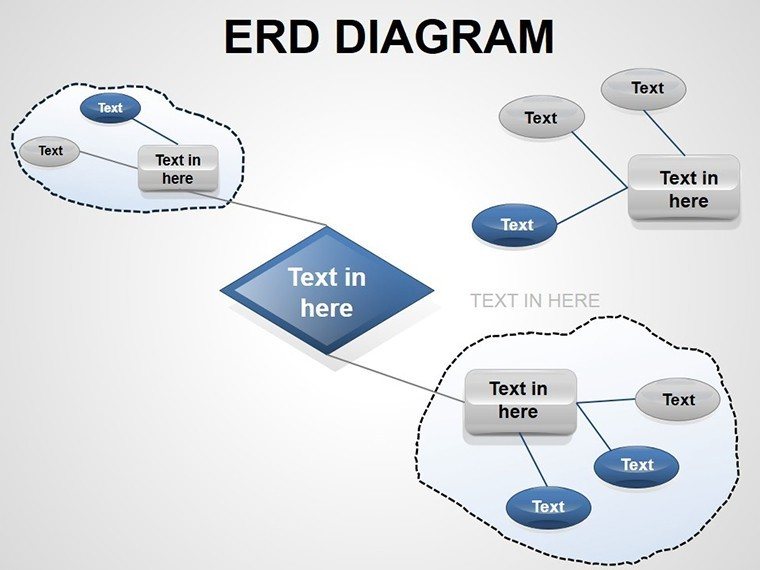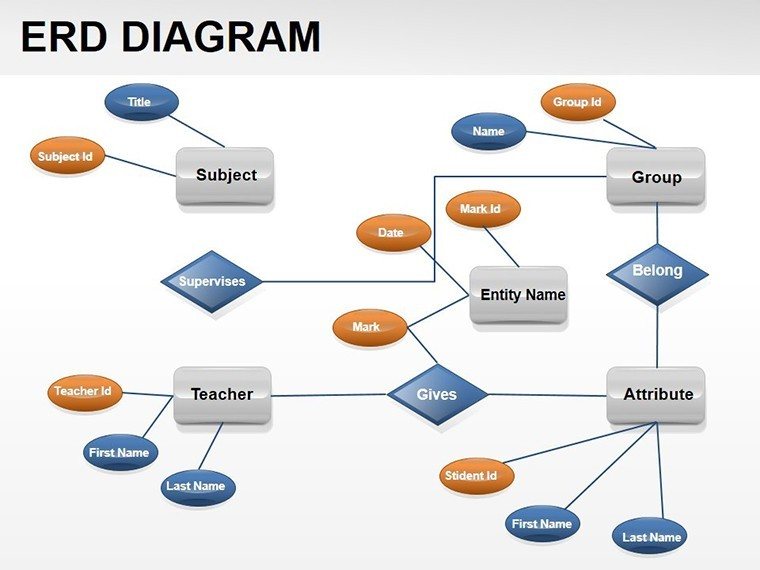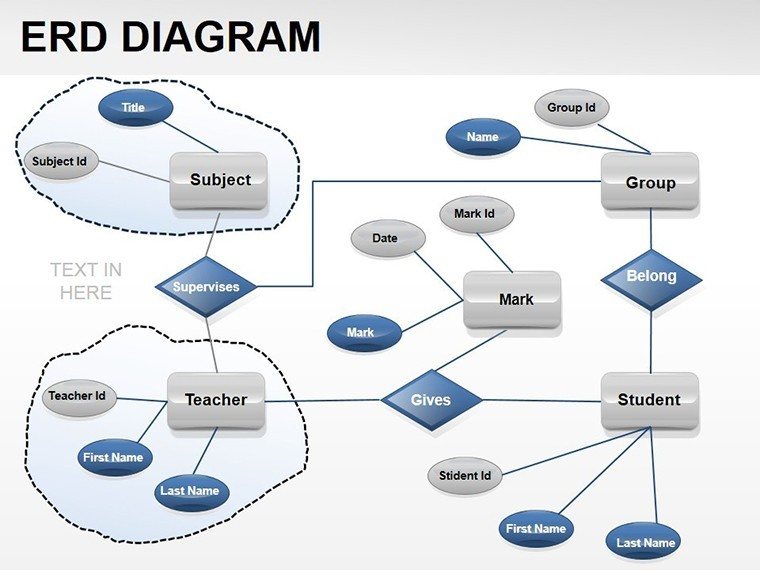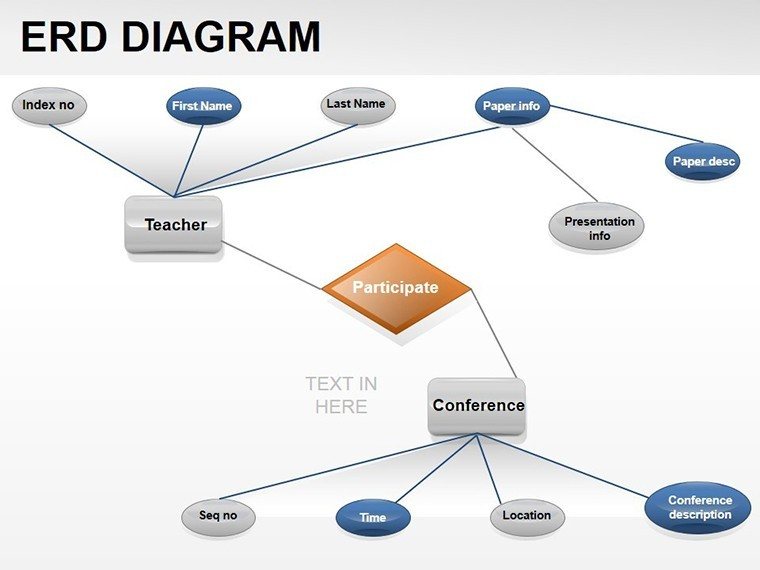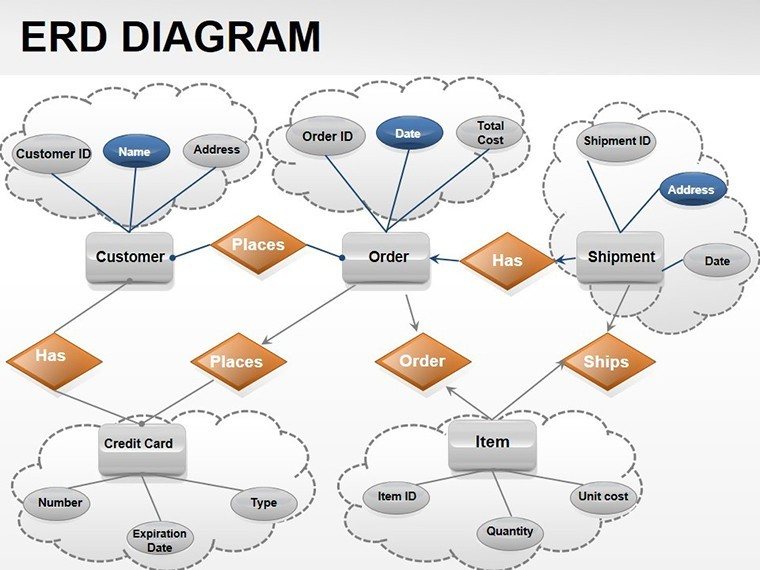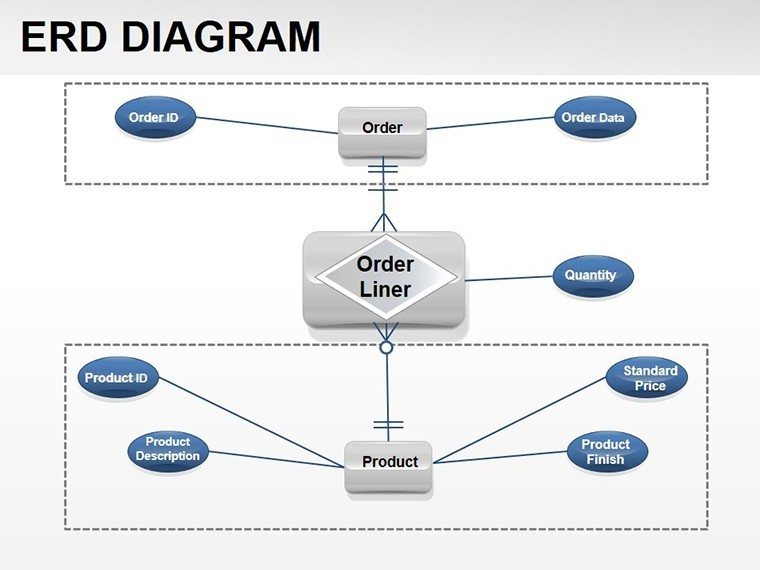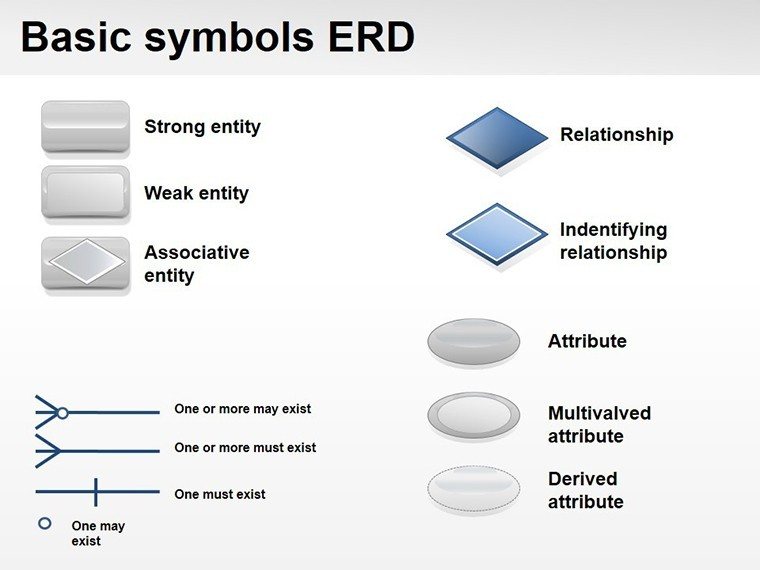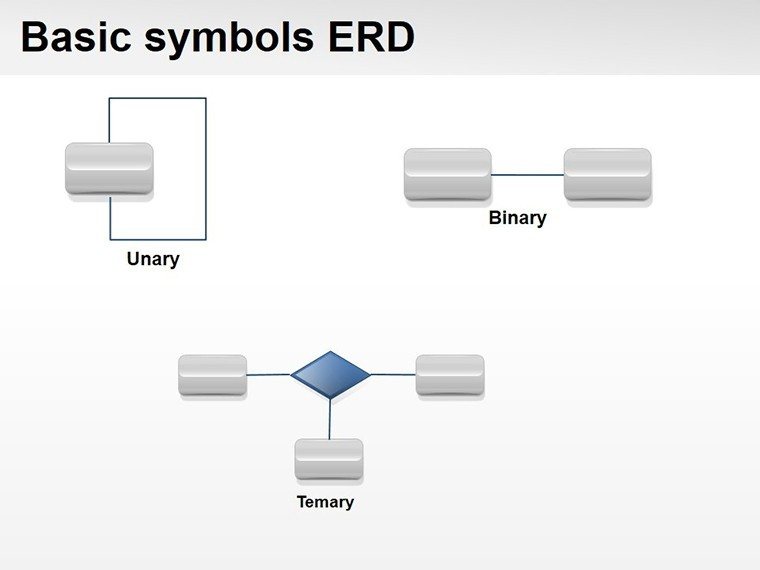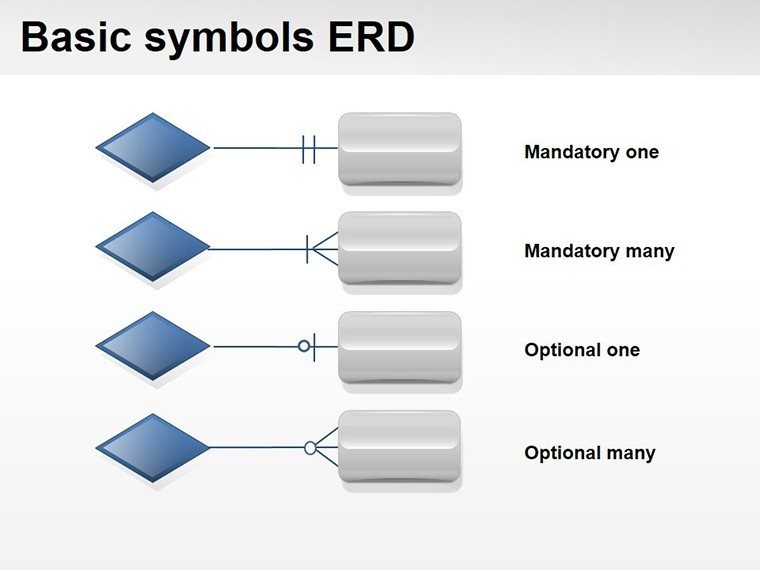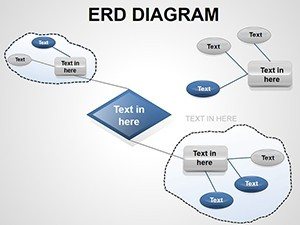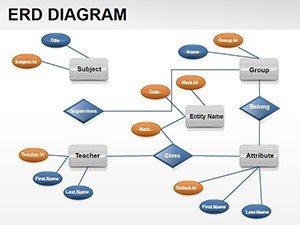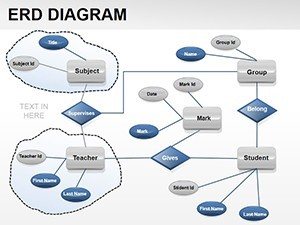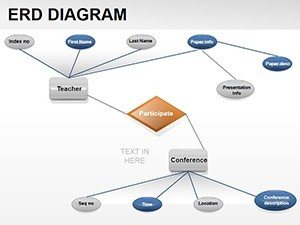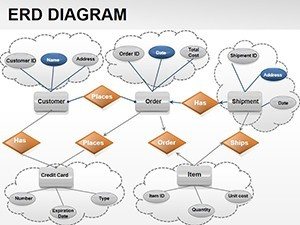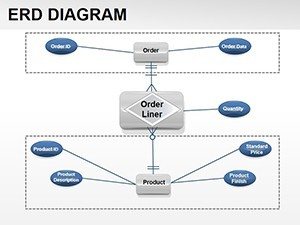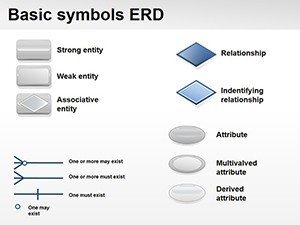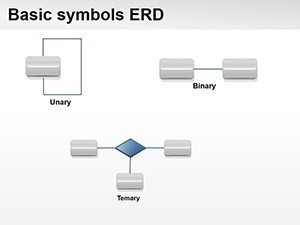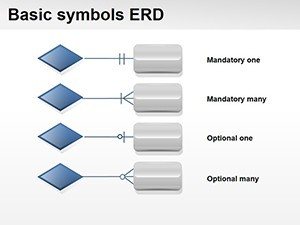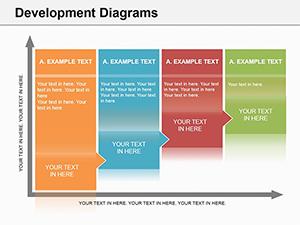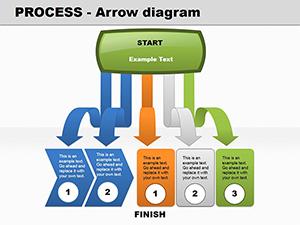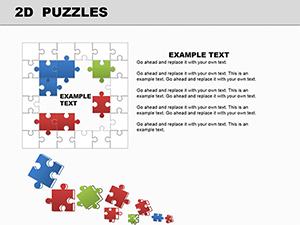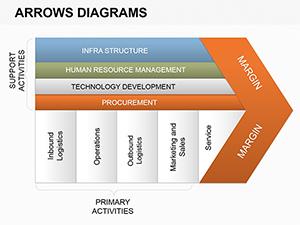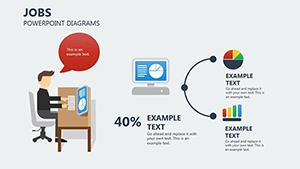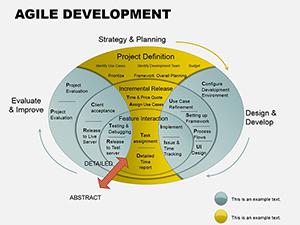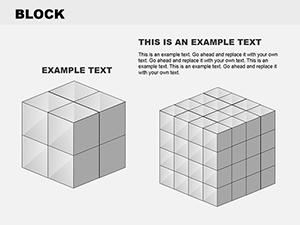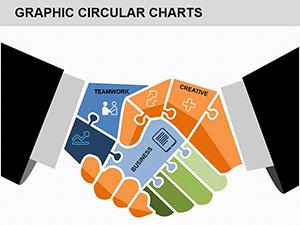Promo code "00LAYOUTS"
ERD PowerPoint Diagrams: Map Database Relationships
Type: PowerPoint Diagrams template
Category: Medicine - Pharma, Process
Sources Available: .pptx
Product ID: PD00018
Template incl.: 9 editable slides
Databases are the backbone of modern systems, but explaining their intricacies can tangle even experts. This ERD Diagram Entity-Relationship PowerPoint template, featuring 9 editable slides, untangles that with precise, professional visuals. Geared toward database designers, IT consultants, business analysts, and educators, it lays out entities, attributes, and connections in a way that's as clear as a blueprint - helping you communicate architectures that drive projects forward.
Rooted in standard ERD notation, the template uses clean rectangles for entities, diamonds for relationships, and ovals for attributes, all interconnected with cardinalities like one-to-many arrows. It's PowerPoint-optimized, with interactive elements that link to detail slides, making it ideal for teaching or stakeholder walkthroughs.
Essential Features for ERD Excellence
Unpack the toolkit. The core entity slide clusters related tables, with drag-and-drop connectors that auto-label. Customize keys with bold underlines, and color-code for modules like user versus inventory.
- Relationship Cardinality Map: Arrows denoting constraints, editable for crow's foot notation.
- Attribute Hierarchy Tree: Branched ovals showing primaries and foreigns.
- Full Schema Overview: Collapsed view expanding on click for navigation.
High-quality vectors ensure crisp prints, while the minimalist black-and-blue theme conveys technical trust. An IT trainer leveraged the hierarchy slide to demystify normalization, accelerating student grasp.
Customization Built for Precision
Tailor with ease: Reshape entities for subtypes, add notes via callouts, and animate builds to sequence creation logic. The grid snapping maintains standards, and Unicode fonts support global schemas.
For teams, embed hyperlinks to SQL snippets, turning diagrams into clickable prototypes.
Applications Across Database Domains
From design to deployment, it applies broadly. In system architecture reviews, map data flows to spot redundancies. For education, step through examples like e-commerce models, building from simple to complex.
- Project Kickoffs: Visualize requirements into relational outlines.
- Business Process Audits: Link entities to workflows for efficiency hunts.
- Student Tutorials: Interactive slides for hands-on ERD practice.
A consultant used the overview for a healthcare pivot, clarifying patient-record ties to secure buy-in.
Superior to Sketchpad ERDs
Hand-drawns fade; this's standardized symbols and layouts speed validation. Interactive perks, like zoomable details, outpace static tools, with exports to Visio for hybrid workflows.
Pro move: Use triggers to simulate queries, enhancing demo engagement.
Embedding in Your Database Workflow
Begin with requirements, populate entities, connect - modular slides let you iterate without overhaul. Share for reviews, with protected views for finals.
The payoff: Diagrams that not only document but inspire robust designs.
Tips for ERD Mastery
Validate cardinalities early, layer complexity gradually, and cross-check against UML for consistency.
Build better databases - download this template and connect with clarity.
Frequently Asked Questions
What notation is used?
Standard ER with options for crow's foot extensions.
Interactive elements?
Yes, hyperlinks and animations for navigation.
Editable attributes?
Fully - add, remove, or relabel any.
Suitable for beginners?
Yes, with simple layouts for foundational learning.
Export formats?
PPTX native; PDF or image exports available.
Version support?
PowerPoint 2016 and above.