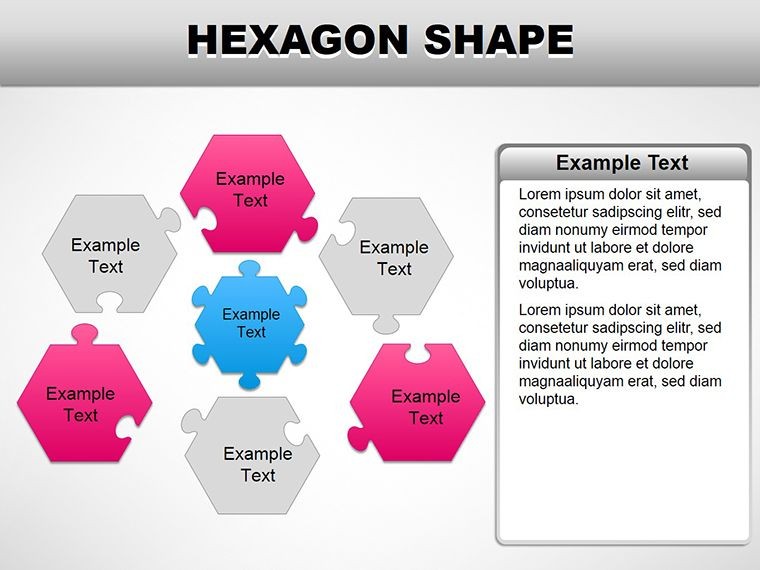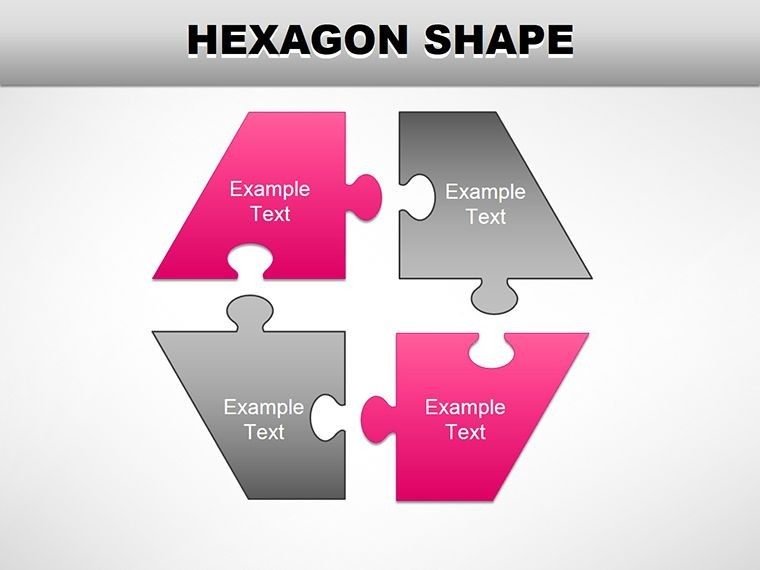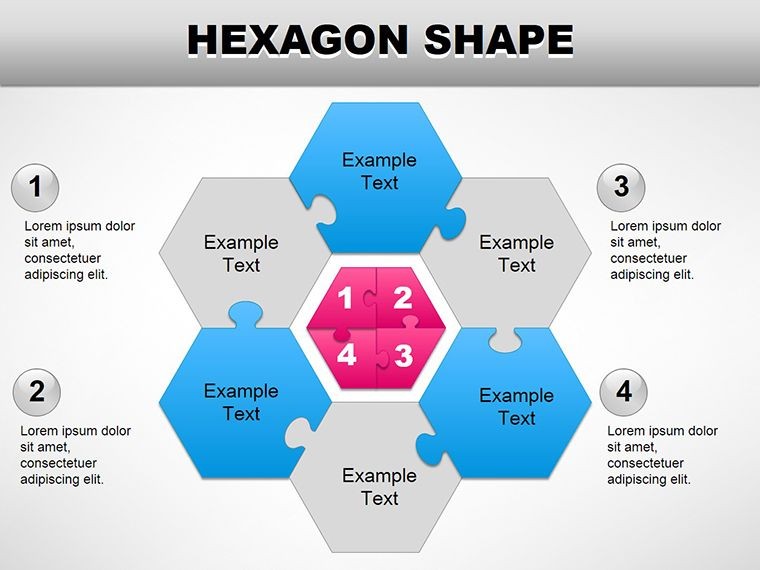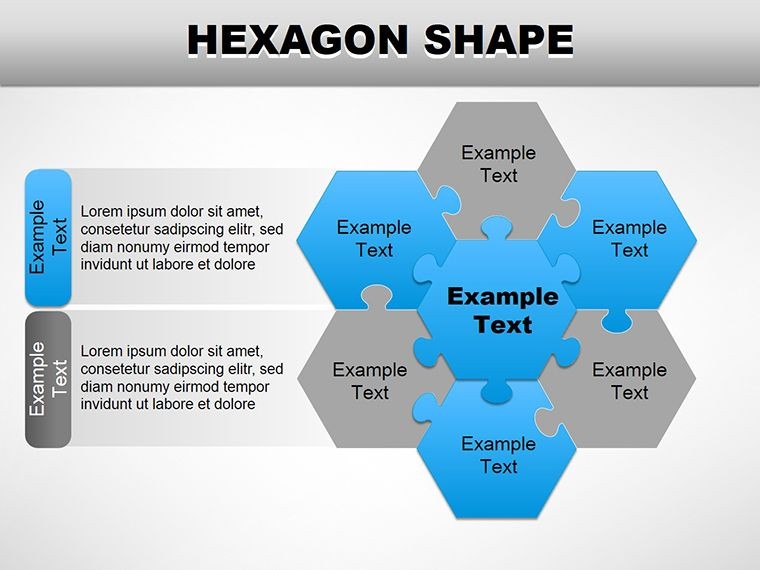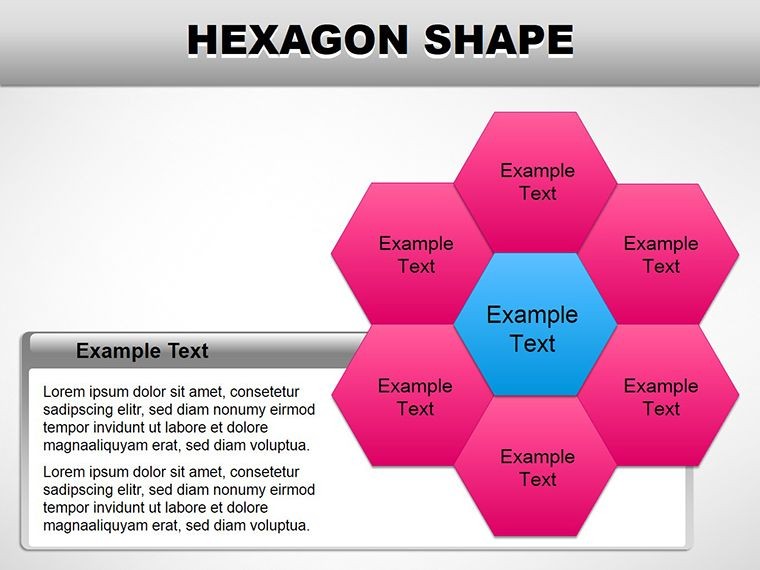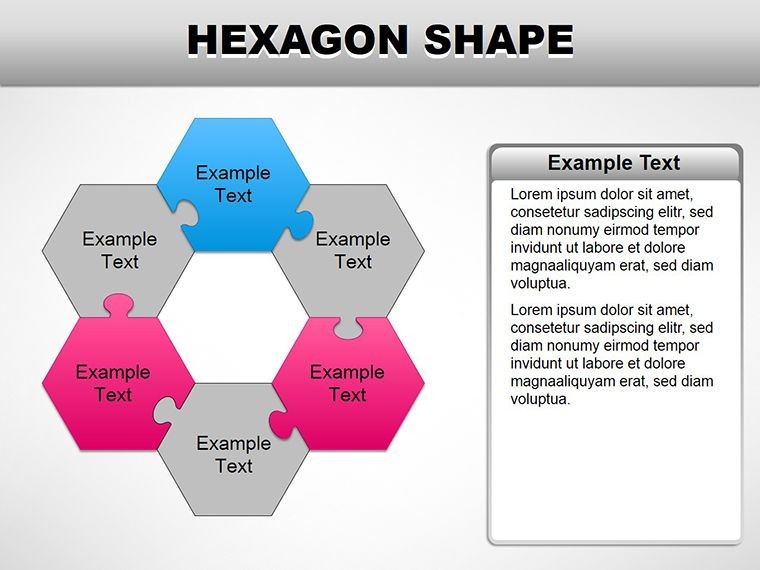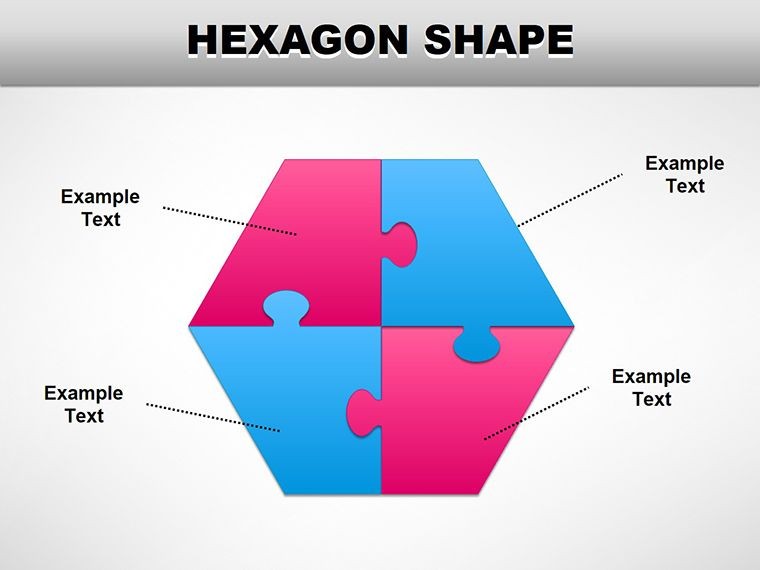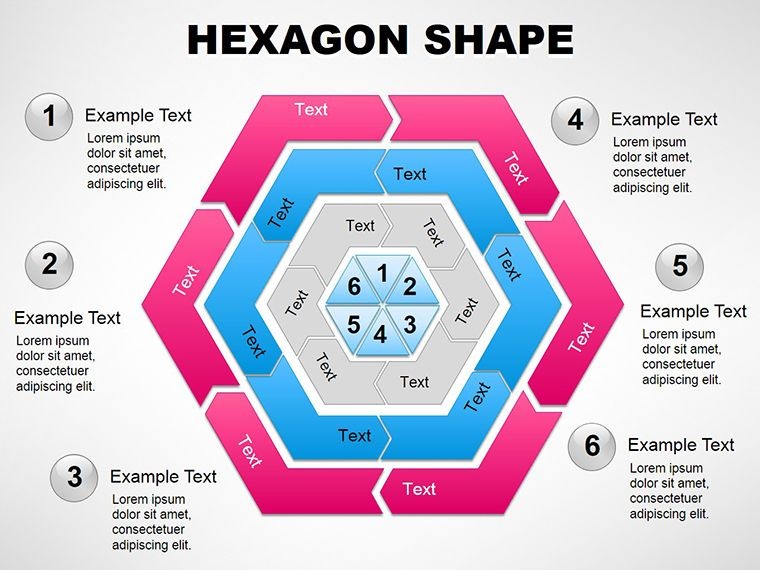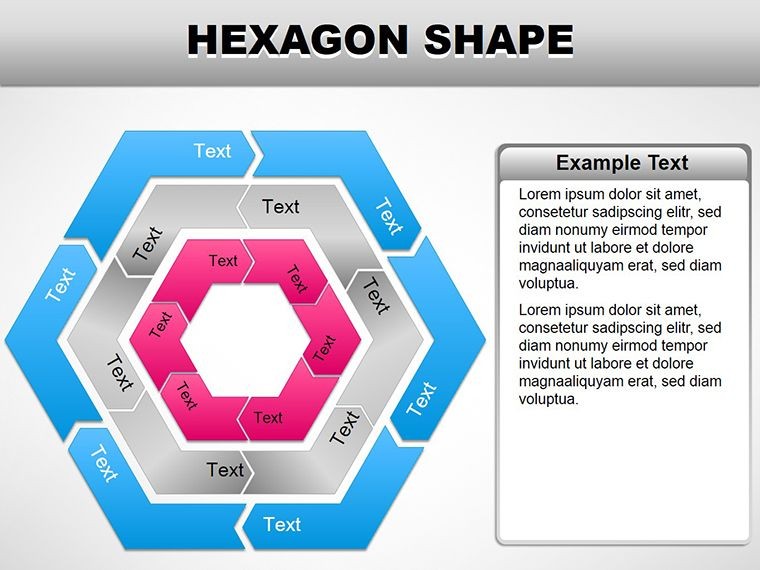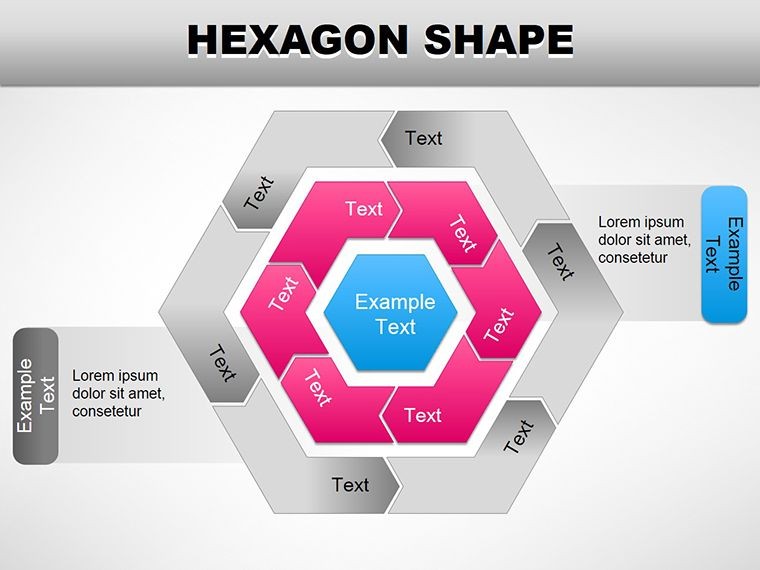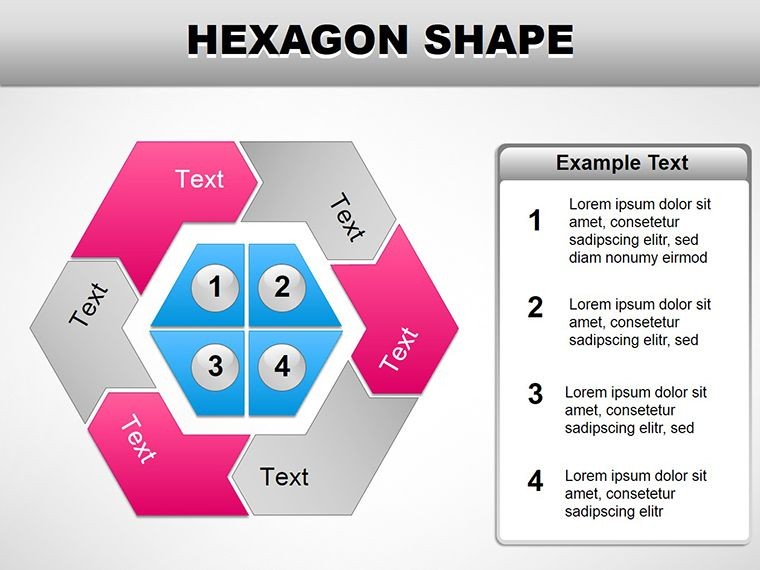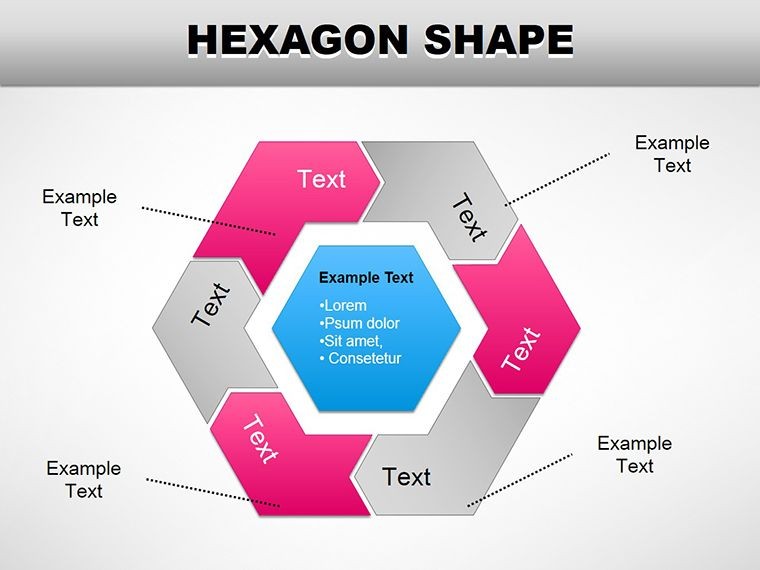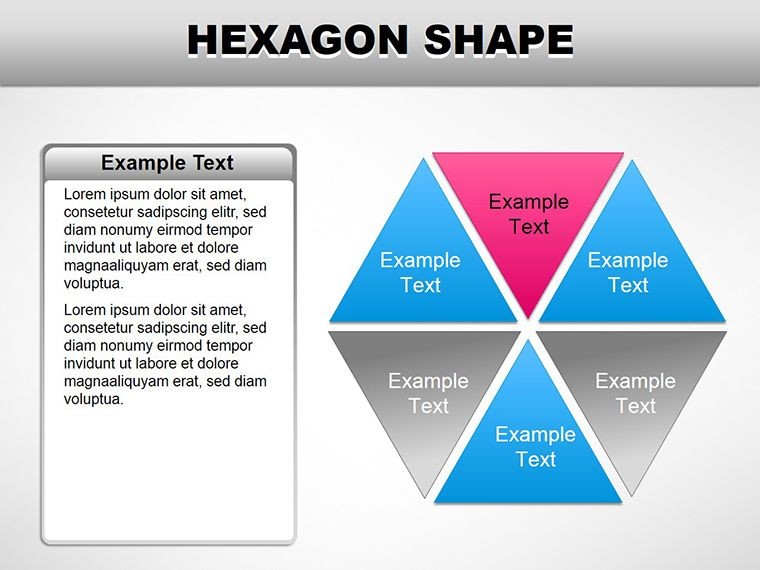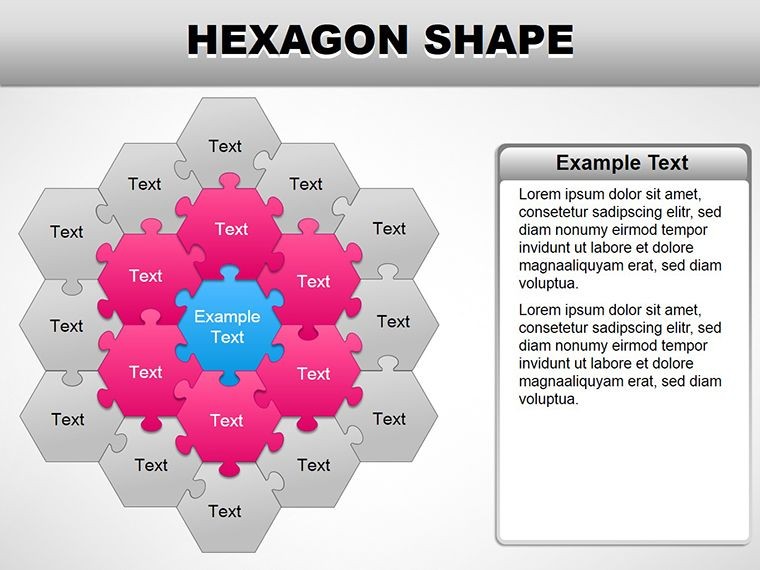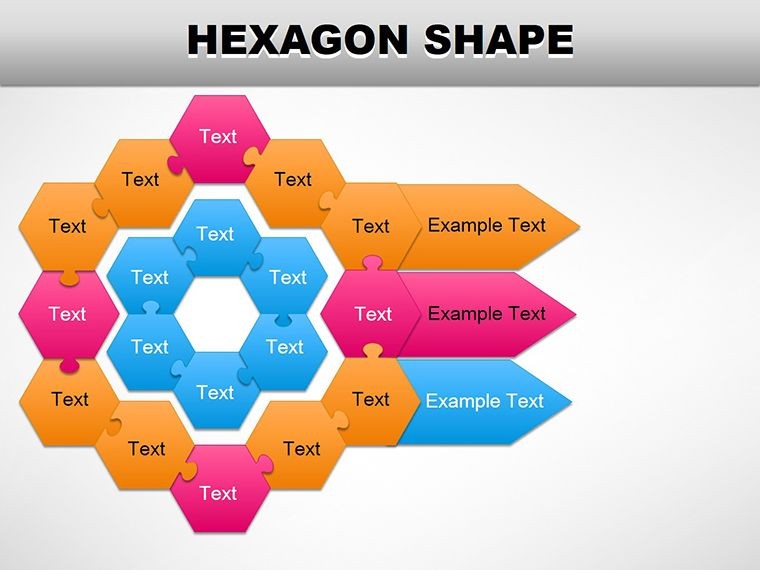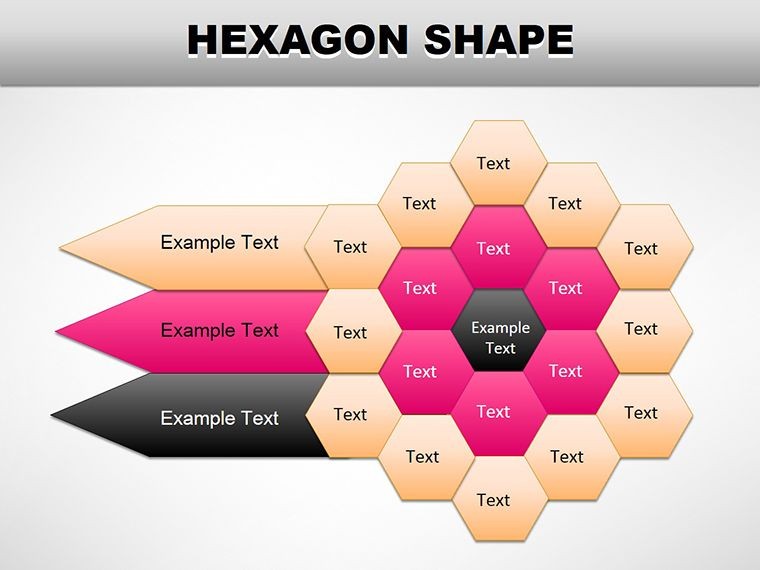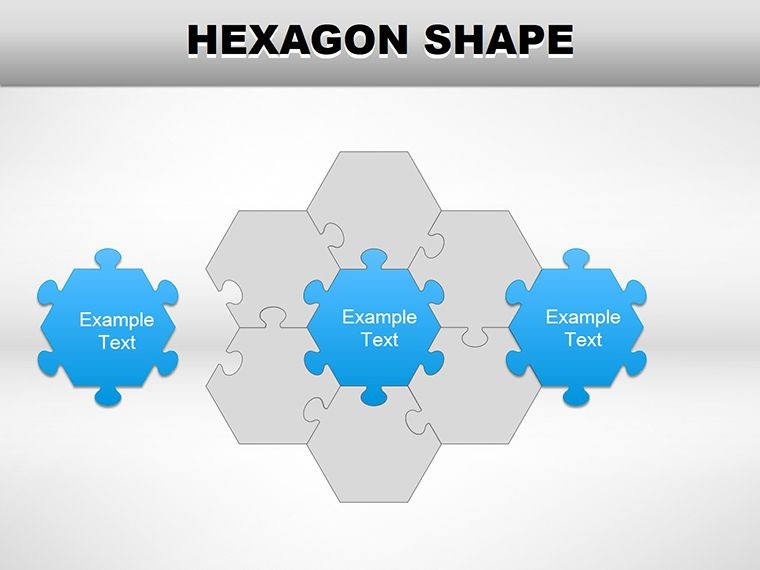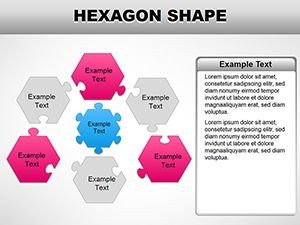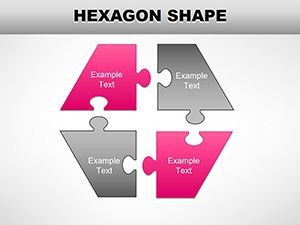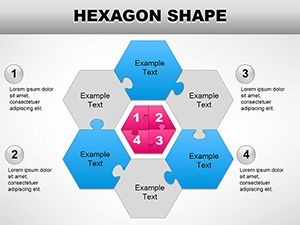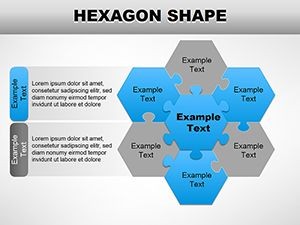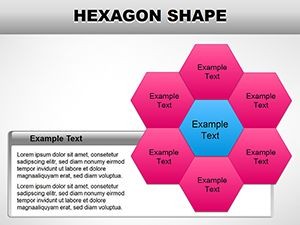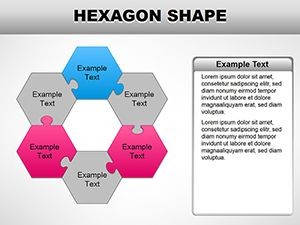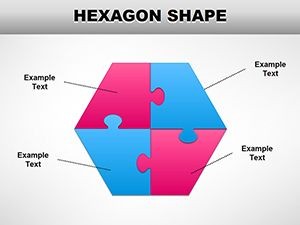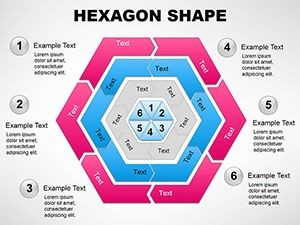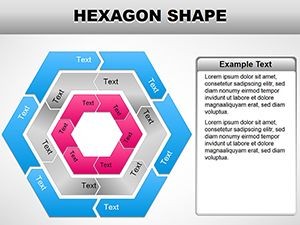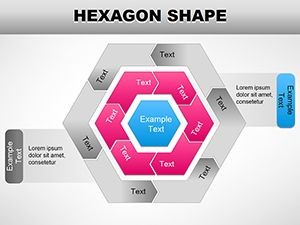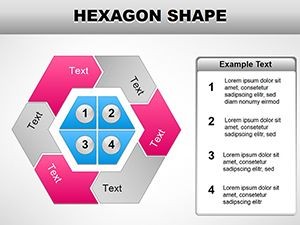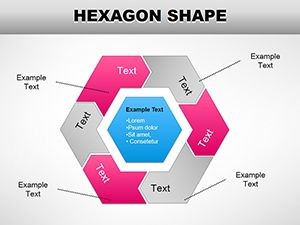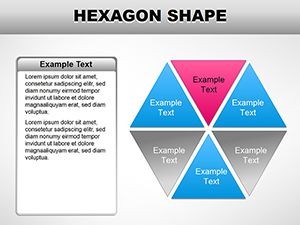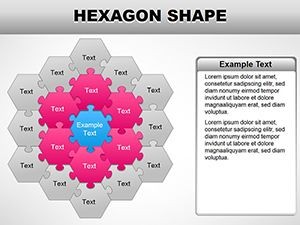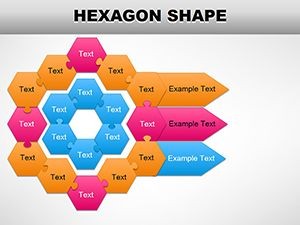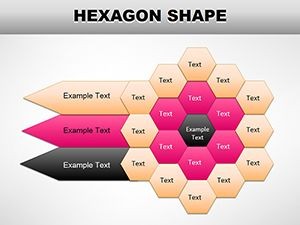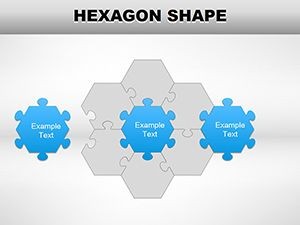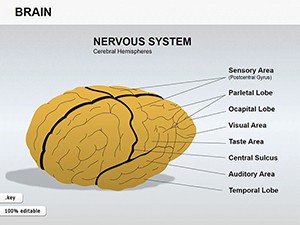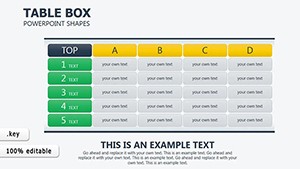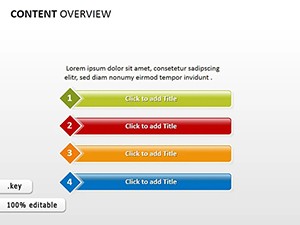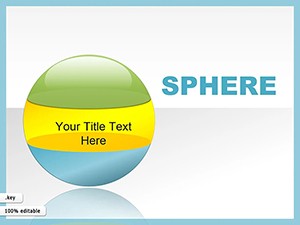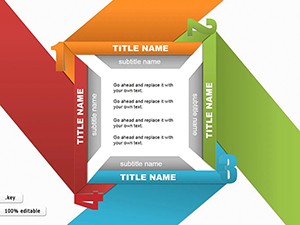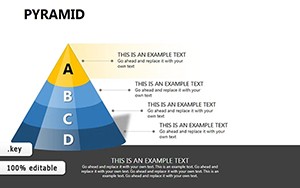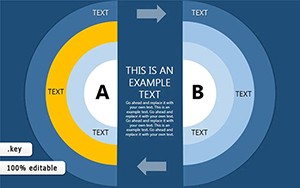Promo code "00LAYOUTS"
Modern Hexagon Keynote Shapes Template
Type: Keynote Shapes template
Category: Tables
Sources Available: .key
Product ID: KS00012
Template incl.: 18 editable slides
Hexagons evoke efficiency and interconnection, much like the building blocks of a compelling presentation. Our Modern Hexagon Keynote Shapes Template harnesses this geometry to craft slides that are as structured as they are striking, with 18 editable layouts ready to modularize your message. Aimed at corporate strategists mapping market territories or designers piecing together portfolios, this tool turns fragmented ideas into a cohesive honeycomb of insights.
Each shape pulses with contemporary edge - flat edges for clean minimalism, subtle gradients for depth - all optimized for Keynote's native environment since version 2016. Slide in a hexagon cluster to represent team synergies, or honeycomb a dashboard for metrics at a glance. A project manager once tessellated these forms over Gantt charts, revealing workflow bottlenecks with geometric precision that prompted immediate tweaks.
Hexagonal Highlights: Key Features Explored
Beyond aesthetics, the template's strength is adaptability. Shapes interlock seamlessly, forming grids or standalone icons, with smart guides ensuring alignment every time.
- Modular Geometry: Stack hexagons for pyramids signaling hierarchy or fan them into wheels for cyclical processes, fitting narratives from agile sprints to circular economies.
- Palette Precision: Muted neutrals pair with accent pops, editable via Keynote's color wheel to echo your palette, enhancing brand recall.
- Layered Intelligence: Embed hyperlinks or build charts within shapes, turning static visuals into interactive hubs.
Spotlight slide: A central hexagon branching to satellites, mimicking neural networks - resize spokes to weight priorities, then apply a build effect for phased reveals that build suspense.
Mastering Edits in Keynote
Customization shines in Keynote's inspector panel: select a shape, tweak stroke weights for emphasis, or mask images inside for hybrid visuals. Group multiples for bulk moves, preserving relative positioning during zooms - crucial for large-audience keynotes.
Hexing Up Your Presentation Arsenal
Geometry meets application in boardrooms and classrooms alike. For quarterly reviews, a finance lead arranged hexagons as pie segments, color-coding variances to spotlight wins without wordy explanations. The visual symmetry made deviations pop, steering discussions toward solutions.
In creative pitches, illustrators have woven shapes into mood boards, each facet holding a concept sketch - editable borders framing iterations that evolve with feedback. Navigate your scenario with these steps:
- Layout the Lattice: Import the template and select a grid slide, populating cells with bullet hierarchies.
- Infuse Dynamics: Adjust hexagon opacity to layer timelines, syncing with Keynote's magic move for fluid transitions.
- Engage the Edges: Add tooltips via hyperlinks, inviting deeper dives on hover.
- Finalize the Form: Export to PDF for backups, retaining vector fidelity for print.
Educators mapping curricula find hexagons ideal for skill webs, connecting outcomes in a non-linear web that mirrors real learning paths.
The Edge Over Conventional Designs
Standard rectangles box in ideas; hexagons expand them, fostering flow in dense decks. Compatible with iPad Keynote for on-the-go tweaks, it's a nomad's ally. A tech evangelist used it for API overviews, hex-linking endpoints to visualize integrations, sparking developer buy-in.
This template isn't filler - it's framework. Weave it into your next deck to architect attention. Grab the Modern Hexagon Keynote Shapes Template and construct presentations that endure.
Frequently Asked Questions
Are hexagons resizable in Keynote?
Yes, they maintain proportions and clarity when scaled, thanks to vector construction.
Does it support animations?
Fully; use Keynote's build tools to animate assemblies for dramatic effect.
How versatile are the color options?
Endlessly - swap via eyedropper for instant harmony with your theme.
Is it beginner-friendly?
Absolutely, with intuitive controls that require no prior design expertise.
What's the slide count?
18 unique layouts, each primed for customization.
Can I use it for print?
Yes, exports preserve quality for high-res outputs.