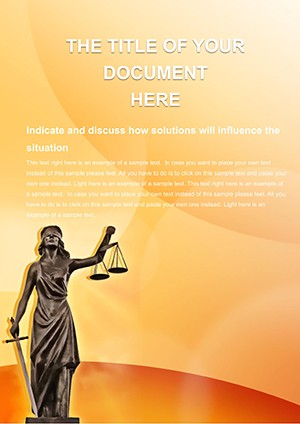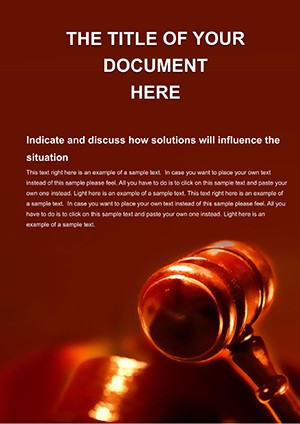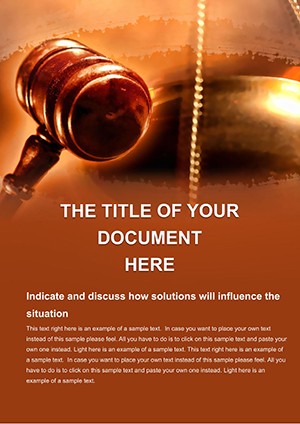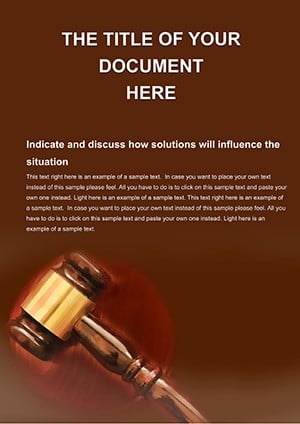Promo code "00LAYOUTS"
Justice Court Word Template: Where Form Meets Legal Fortitude
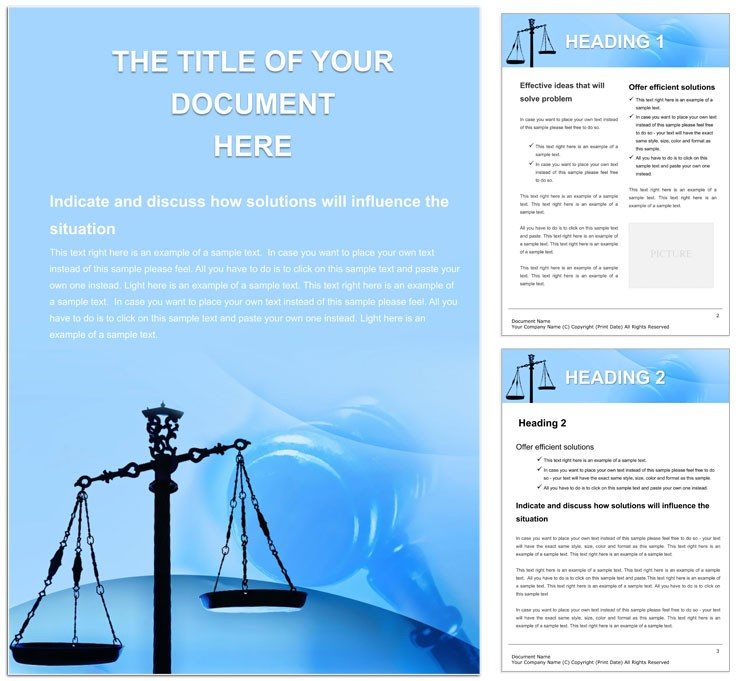
Type: Word templates template
Category: Justice - Law
Sources Available: .dot, .dotx, .jpg
Product ID: WT00622
In the corridors of justice, documents aren't mere papers - they're the architecture of argument. The Justice Court Word Template embodies this ethos, delivering a meticulously crafted design that fuses sleek sophistication with unwavering functionality. Geared toward legal professionals and organizations tackling court filings, motions, or advocacy briefs, it transforms standard submissions into statements of intent, all while honoring themes of equity and adjudication.
Its subtle background textures evoke the gravitas of oak-paneled chambers, yet remain unobtrusive, letting your prose on due process or verdicts shine. With editable sources, you command every nuance, from header alignments to footer citations, crafting outputs that impress judges, clients, and colleagues alike.
Distinguishing Features for Courtroom-Ready Documents
Rooted in aesthetic precision, this template offers .dot and .dotx for iterative drafting, complemented by .jpg for stakeholder previews. The design's harmony - clean lines paired with functional blocks - ensures your justice narratives flow without distraction.
Sophisticated Backgrounds: Subtle Power in Design
Background elements are the unsung heroes here, providing a textured canvas that suggests depth without overwhelming text. Adjust opacity to layer faint filigrees behind pleading sections, or opt for solid tones in evidentiary summaries for stark contrast.
- Layered Textures: Evocative patterns for headers, neutral for bodies.
- Adaptive Fills: Shift colors to align with case moods - crimson for urgency, slate for deliberation.
- Non-Intrusive Placement: Watermarks that enhance, never eclipse.
Functional Aesthetics: Blending Beauty with Utility
Every element serves dual purpose: A sidebar for case dockets doubles as a navigation aid, while pull-quote boxes highlight pivotal rulings. Edit via shape properties, grouping motifs for reusable modules in recurring filings.
- Embed the template in your Word session.
- Select background via format pane for tweaks.
- Populate functional blocks with motion text.
- Harmonize with theme colors for cohesion.
Strategic Deployments in Legal Practice
Deploy this in family court petitions: The template's balanced layout mirrors equitable divisions, with tables partitioning asset schedules and child support calculations. A solo practitioner might refine it for discovery requests, using expandable lists to itemize interrogatories.
Organizational use extends to amicus briefs for policy groups, where the sophisticated backdrop underscores advocacy's weight, framing arguments on civil rights with visual poise.
Detailed Walkthrough: Assembling a Motion to Dismiss
Initiate with the title block, customizing the court seal placeholder to your jurisdiction's emblem. Cascade into grounds, employing numbered clauses for jurisdictional challenges, each backed by indented precedent quotes in styled boxes.
Illustrate with a simple matrix comparing statutes, then append affidavits in a dedicated enclosure section. Finalize by aligning signatures in a footer grid - print-ready and persuasive, ready to sway the bench.
Surpassing Conventional Legal Drafting Tools
Basic templates often sacrifice style for speed; this one marries both, with backgrounds that add narrative depth absent in stark whitespaces. Its organizational compatibility - flawless in enterprise versions - supports versioned tracking for collaborative defenses.
Enhancing Your Professional Ecosystem
Link to e-filing portals by saving optimized PDFs, or integrate with transcription software for verbatim inserts. The design's versatility shines in hybrid formats, excerpting sections for email attachments without reformatting.
Elevate your justice court arsenal today. Download for $22 and let design amplify your legal voice.
Frequently Asked Questions
What sets this template's design apart?
Sophisticated backgrounds and functional layouts that blend aesthetics with legal practicality.
Can backgrounds be removed for plain documents?
Yes, simply delete or set transparency to zero in the format options.
Is it optimized for court submissions?
Indeed - margins and fonts comply with standard filing requirements.
How do I customize for different courts?
Swap headers and footers via placeholders tailored for jurisdiction specifics.