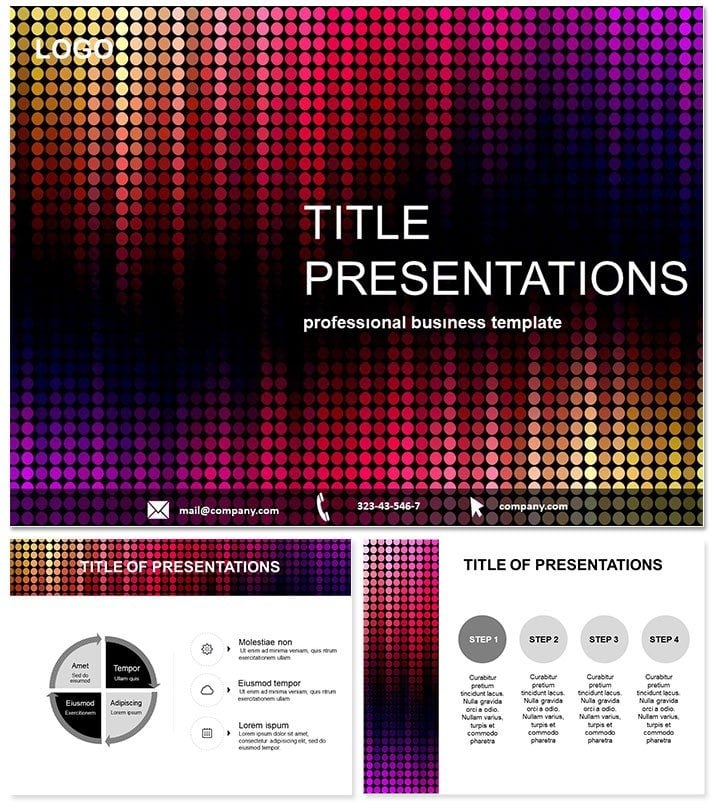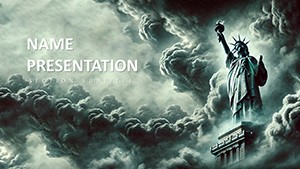Imagine captivating your audience with slides that pulse like a live concert, where every bar graph rises and falls in rhythmic harmony. The Music Equalizer PowerPoint diagram template brings this energy to your presentations, transforming dry data into a symphony of visuals. Designed for music enthusiasts, marketers, and event planners, this template isn`t just a tool - it`s a stage for your ideas to shine. With its abstract equalizer-inspired designs, you`ll effortlessly highlight trends, comparisons, and forecasts, making complex information as engaging as your favorite track.
Whether you`re pitching a new album release or analyzing streaming metrics, this template ensures your message hits all the right notes. Compatible with PowerPoint 2016 and later versions, it offers seamless integration into your workflow, saving you hours of design time. Plus, with a lifetime license, you can reuse and adapt it across countless projects without worry.
Key Features That Set the Beat
Dive into the core elements that make this Music Equalizer PowerPoint template a standout choice. At its heart are 28 meticulously crafted diagram slides, each tailored to represent different data visualization needs. From simple bar equalizers for sales breakdowns to waveform timelines for project milestones, every slide is built with vector icons that scale perfectly without losing quality.
- Seven Color Schemes: Choose from dynamic palettes inspired by genres like electronic, rock, and jazz - ensuring your slides match your brand`s vibe.
- Custom Animations: Built-in effects mimic sound waves rising and falling, drawing eyes to key points during transitions.
- Three Master Slides: Streamline your deck with predefined layouts that maintain consistency across all slides.
- Vector Icons and Backgrounds: Fully editable icons of notes, speakers, and waveforms, paired with three subtle backgrounds that won`t overpower your content.
These features go beyond aesthetics; they enhance comprehension. Studies show that animated visuals can boost audience retention by up to 65%, and this template leverages that science to keep your viewers locked in.
Slide-by-Slide Breakdown for Maximum Impact
Let`s break down how these slides work in practice. Slide 1 introduces a classic vertical equalizer bar chart, ideal for comparing quarterly revenue streams - watch the bars "equalize" as you reveal data layer by layer. By Slide 10, you`re into circular waveform diagrams, perfect for illustrating audience demographics in a music festival report, where segments pulse outward to emphasize growth areas.
Further along, Slides 15-20 shift to horizontal sliders for process flows, like mapping a song production timeline. Each animation syncs with your narration, creating a narrative flow that feels like a DJ set. The final slides, 25-28, offer pyramid structures for hierarchy visuals, such as talent scouting rankings, culminating in a full-screen equalizer finale that reinforces your call to action.
This structured progression ensures your presentation builds momentum, much like a song`s crescendo, leading to memorable conclusions.
Real-World Applications: Where the Music Happens
In the fast-paced music industry, standing out is crucial. Picture a record label executive using this template for a pitch deck to investors: the equalizer bars visualize streaming spikes post-release, instantly conveying success metrics. Or consider a live event coordinator breaking down budget allocations - waveform slides make expense categories "vibrate" with relevance, justifying every dollar.
Beyond entertainment, this template shines in education. A music theory professor could employ the radial diagrams to dissect chord progressions, with animations revealing harmonic layers. In corporate settings, marketing teams analyze campaign performance, using the sliders to track engagement across platforms like Spotify and TikTok.
One user, a freelance audio engineer, shared how adapting the color schemes to neon hues transformed their client proposals from bland to blockbuster, securing three new contracts in a month. These scenarios highlight the template`s versatility, turning abstract concepts into tangible takeaways.
Why Choose This Over Default PowerPoint Tools?
Standard PowerPoint charts are functional but forgettable - like elevator music. This Music Equalizer template amps it up with thematic cohesion and pro-level animations that default tools can`t match without extensive tweaking. You`ll spend less time formatting and more on storytelling, with editable elements that adapt to any dataset. It`s not just faster; it`s more persuasive, giving you an edge in competitive environments.
Customize instantly with your branding, and watch your presentations resonate longer.
Seamless Integration and Pro Tips
Getting started is as simple as a playlist shuffle. Download the .pptx file, open in PowerPoint, and tweak colors via the master slide - changes propagate everywhere. For advanced users, layer in your audio clips to sync with animations, creating multimedia magic.
Pro tip: Pair the equalizer charts with subtle sound effects (via PowerPoint`s insert audio) for hybrid events, amplifying immersion without overwhelming. Always test on different devices to ensure animations render smoothly, maintaining that professional polish.
With its one-time purchase model, you gain unlimited access, making it a smart investment for recurring needs.
Frequently Asked Questions
What makes the Music Equalizer template unique for music presentations?
It features abstract designs with rhythmic animations that mimic audio visuals, setting it apart from generic charts for industry-specific storytelling.
Is this template compatible with older PowerPoint versions?
Optimized for PowerPoint 2016 and newer; for earlier versions, some animations may need simplification.
Can I use it for non-music topics?
Absolutely - its abstract style adapts well to any data visualization, like tech metrics or financial trends.
How many slides are included?
There are 28 diagram slides, plus masters and backgrounds, totaling over 30 customizable elements.
Does it support team collaboration?
Yes, save to OneDrive for real-time edits with colleagues.
What if I need more customization?
All elements are vector-based and fully editable, with easy color and text swaps.