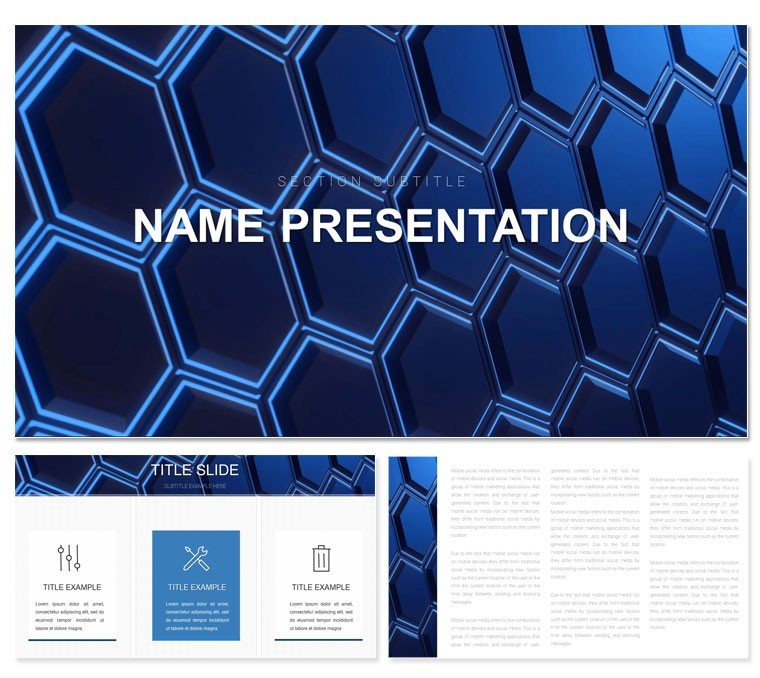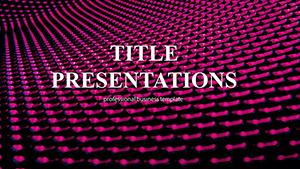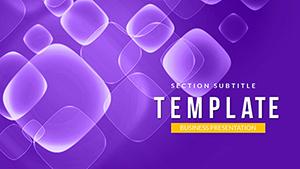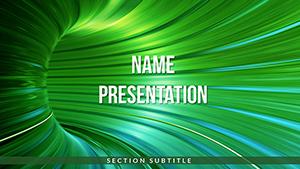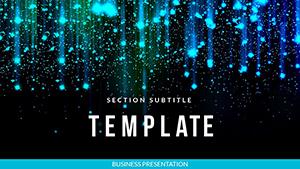Code a presentation that boots up with seamless style. This Android Design PowerPoint Template channels the clean, intuitive aesthetics of mobile mastery into your slides, perfect for developers, product managers, and tech trailblazers. Loaded with 28 diagrams, three masters echoing UI hierarchies, and seven color schemes from material blues to accent pops, it's engineered to debug dull decks and deploy dazzling narratives.
In the app-dev arena, where first impressions load in seconds, this template is your optimized kernel - streamlining complex codebases into user-friendly visuals that hook from swipe one. Whether demoing app flows or architecting API integrations, it renders ideas with pixel-perfect clarity, turning beta testers into believers.
Tech-Spec Features for Smooth Renders
Three slide masters form the chassis: a dashboard layout for overviews, a card-stack for feature deep-dives, and a modal for key metrics. These adapt like responsive design, scaling content without lag.
Core to the build: 28 diagrams mimicking Android elements - funnel flows for user journeys, network graphs for backend connections, and progress bars for rollout timelines. Vectors ensure crisp scalability; edit nodes, reroute paths, and infuse with custom code snippets. Seven schemes align with design systems, from monochromatic neutrals to vibrant primaries. Icons of gears, screens, and nodes plug in effortlessly, while backgrounds subtle as app themes keep focus sharp.
Debug Tips for Peak Performance
- Modularize Modules: Break diagrams into reusable cards, linking to appendices for drill-downs.
- Animate Interfaces: Sequence reveals like app transitions, fading layers to simulate navigation.
- Version Control Colors: Lock schemes to branches, testing variations before merge.
Runs on PowerPoint 2016+ and Google Slides, compiling into your dev pipeline without hitches.
Deployment Scenarios: From Prototype to Pitch
A startup founder prototyping UX might stack card diagrams for screen flows, swiping visuals to trace user taps - validating designs pre-code. Or a QA lead graphing bug trends via scatter plots, clustering by severity to prioritize fixes.
Product teams deploy the hierarchy trees for org charts, branching roles like directory structures, clarifying agile sprints. One dev agency wired the radial menus for feature prioritization, orbiting votes around core functions to rally consensus. These integrations make abstract tech tangible, bridging code to conversation.
Compile Guide: Assembling Your App Deck
Build like an APK:
- Init Repo: Scaffold with dashboard master, embedding logo and version notes.
- Feature Branch: Populate funnels with journey maps, annotating pain points.
- Test Suite: Animate graphs for metric pulses, validating data flows.
- Release Notes: Modal close with roadmap timelines, signing off with CTAs.
This pipeline yields robust, review-ready renders.
Superior to Stock Systems
Outpaces basic shapes with UI-native diagrams that align like grid systems, minus manual tweaks. Android icons trump generics in relevance, masters ensure theme fidelity over patchwork.
Upgrade your stack with this Android Design PowerPoint Template for $22 - deploy innovation today.
Frequently Asked Questions
Are diagrams vector-based for tech scalability?
Yes, all vectors scale infinitely, ideal for high-DPI exports in app docs.
Suitable for developer meetings?
Spot-on; flows and graphs tailor to code reviews and sprint planning.
Icon library included?
Extensive set of Android-style icons, editable for custom integrations.
Animation support?
Native to PowerPoint, for smooth transitions mimicking app gestures.
Color scheme flexibility?
Seven presets, fully tweakable to match Material Design guidelines.