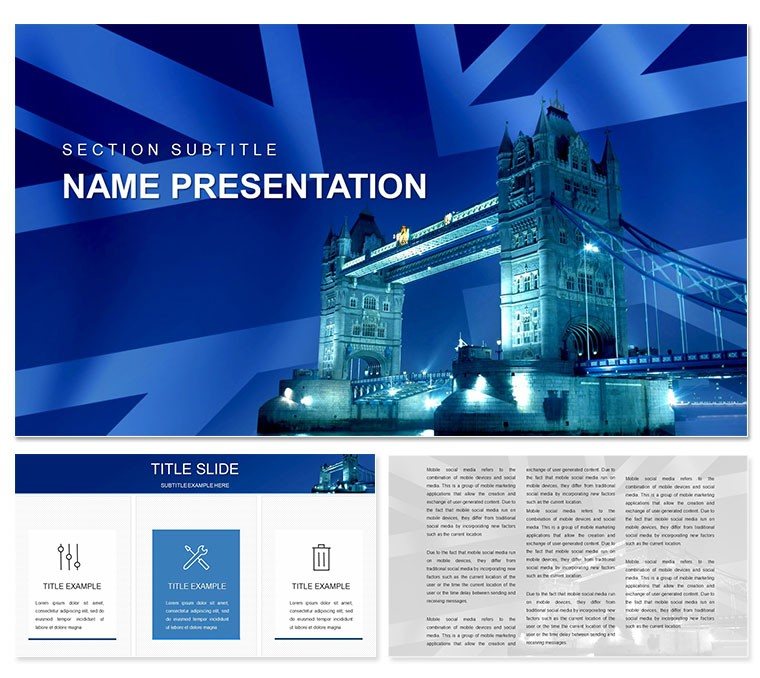Picture your pitch spanning continents or corridors - where strategies intersect like iconic spans over the Thames. The London Bridge PowerPoint Template captures that essence, a bridge between dry data and dynamic storytelling for global business leaders and tourism marketers. With 28 bridge-motif diagrams, it links timelines, partnerships, and journeys into cohesive visuals that propel your message across any audience divide.
Optimized for PowerPoint 2016+, this template offers three master slides and three architectural backgrounds evoking urban elegance. Seven color schemes - from steel grays to sunset oranges - adapt to boardroom sobriety or promotional vibrancy. Diagrams are vector-sharp and editable down to the rivet: Reshape connection nodes or recolor spans to mirror your brand's arc.
Outpacing vanilla slides, which tangle lines into knots, this template's engineered layouts - like slide 9's arch diagram for milestone crossings - guide views logically, much like a well-planned itinerary avoids dead ends.
Standout Features for Bridging Narratives
The diagram suite includes gantry charts for project phases, lattice networks for supplier webs, and suspension visuals for growth trajectories. Slide 18's cable-stayed variant, for instance, fans lines from core goals to peripheral outcomes, ideal for expansion roadmaps.
- Modular Connectivity: Snap elements together like truss sections for custom spans.
- Transition Animations: Cross fades mimicking bridge walks, unveiling layers progressively.
- Symbolic Icons: 45+ motifs from globes to gateways for thematic accents.
Tweaking is bridge-simple: In PowerPoint, group-select via Ctrl+Click, then align with Smart Guides. Layer in travel footage via Insert > Video for immersive route overviews.
Applications That Span Sectors
Tourism execs can arch slide 13's pathway map over destination hops, plotting visitor flows with curved routes. For business alliances, adapt slide 5's beam balance for risk-reward weigh-ins, tilting visuals to emphasize stability.
Workflow blueprint: Set your span via Slide Master, infuse slide 21's timeline with quarterly bridges, animate crossings left-to-right for forward momentum. This not only trims design drudgery but erects memorable structures in minds.
Unlike off-the-shelf options with flimsy frameworks, these hold weight - think a logistics manager spanning slide 24's supply chain with interlocking segments, revealing bottlenecks at a glance.
Use Cases: From Global Deals to Wanderlust Wins
In voyage planning sessions, erect slide 7's viaduct for multi-stop itineraries, stacking levels for logistics and leisure. Pull in dynamic data from Access queries for real-time reroutes.
- Define connection points, e.g., market entries.
- Choose a lattice from slide 15.
- Populate nodes and route paths.
- Apply entrance effects for sequential builds.
- Share via SharePoint for feedback loops.
For corporate mergers, cantilever slide 28's extension chart outward from base synergies, extending bars for projected synergies. It fortifies arguments with structural integrity.
Integration hack: Embed hyperlinks to external maps in node hotspots, turning slides into navigable hubs. Or record voiceovers of site visits for auditory bridges.
Strengthening with Sensory Layers
Add ambient Thames sounds via Audio inserts, timing swells to diagram peaks. Accessibility boost: Tag images as "London Bridge-inspired network diagram illustrating partnership links" in properties.
Reflecting tactics in international trade forums, this template spans gaps, connecting facts to futures with elegant engineering.
Construct your next compelling span? Grab the London Bridge PowerPoint Template for $22 and link ideas that last.
Frequently Asked Questions
Compatible with older PowerPoint versions?
Designed for 2016+, but save-as for earlier compatibility if needed.
Easy to recolor for branding?
Yes, theme colors update all elements uniformly via Design tab.
Suitable for non-travel business?
Versatile for any connection-themed pitch, like team buildings.
Include animation presets?
Yes, path animations simulate crossings; customize durations.
Vector format for scaling?
All graphics are vectors, resizing crisply at any dimension.