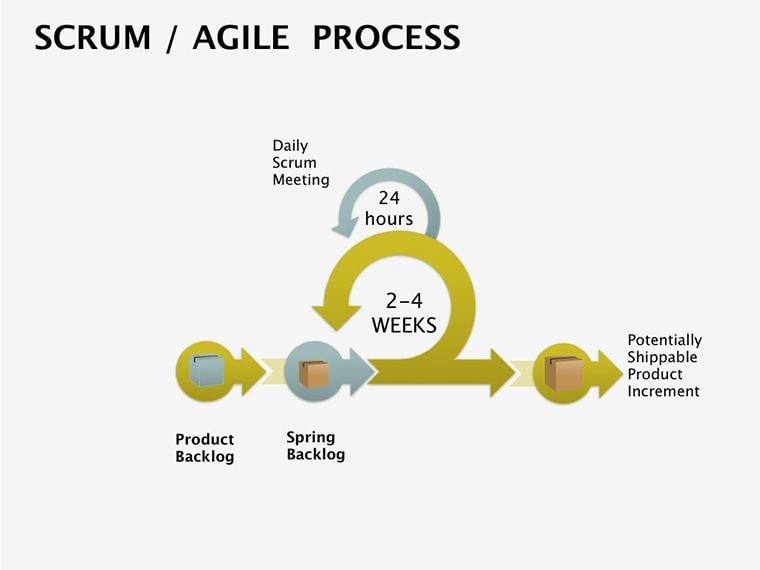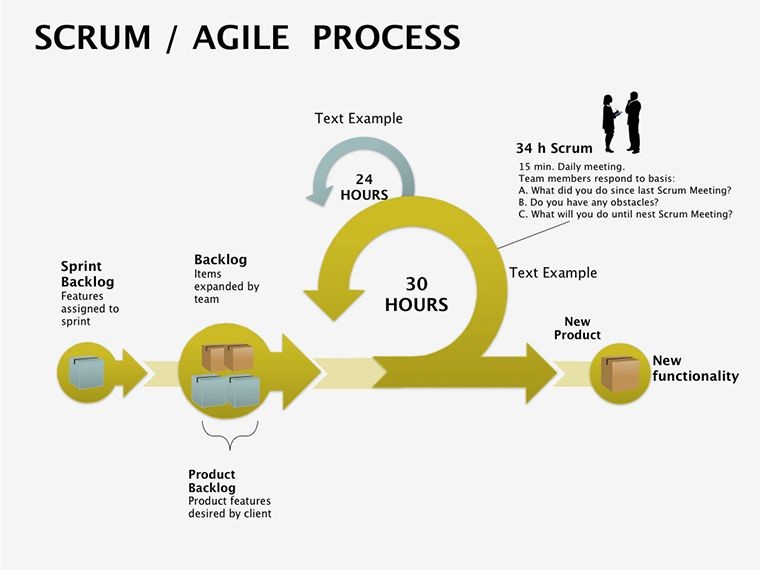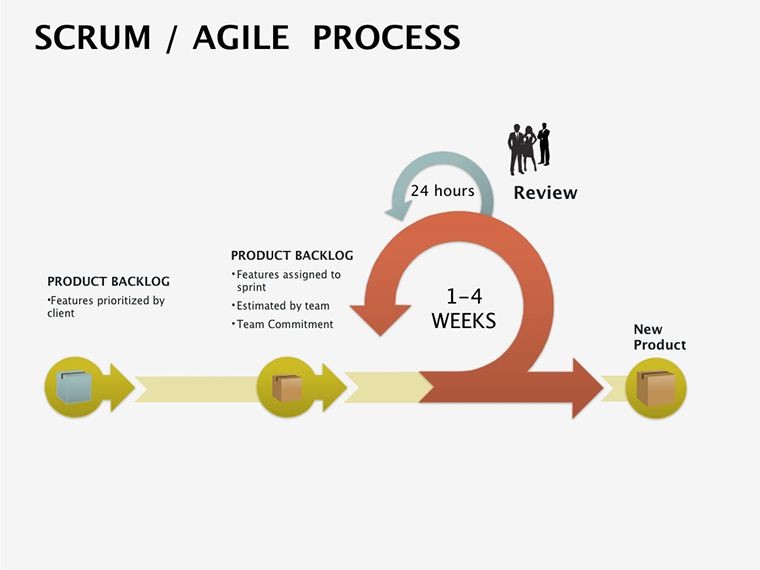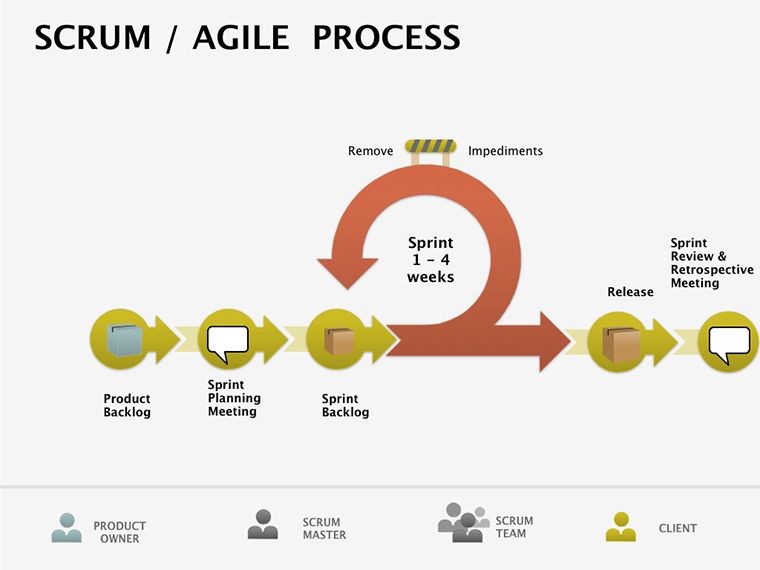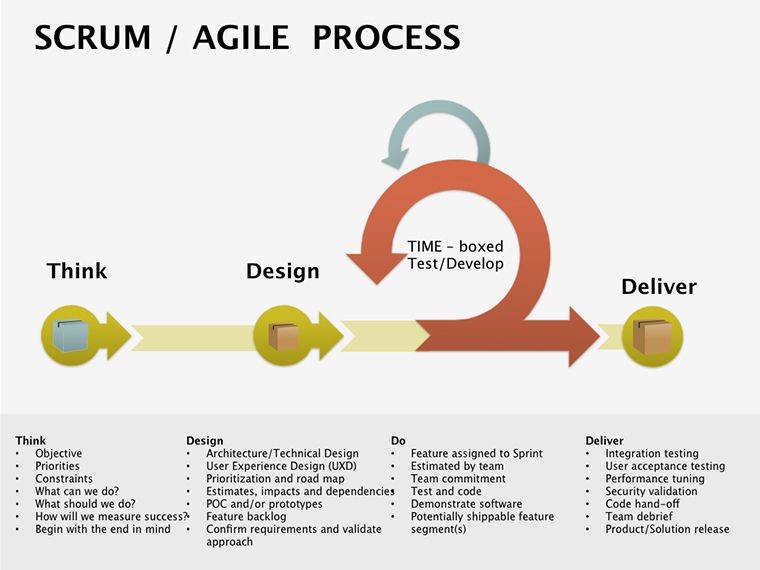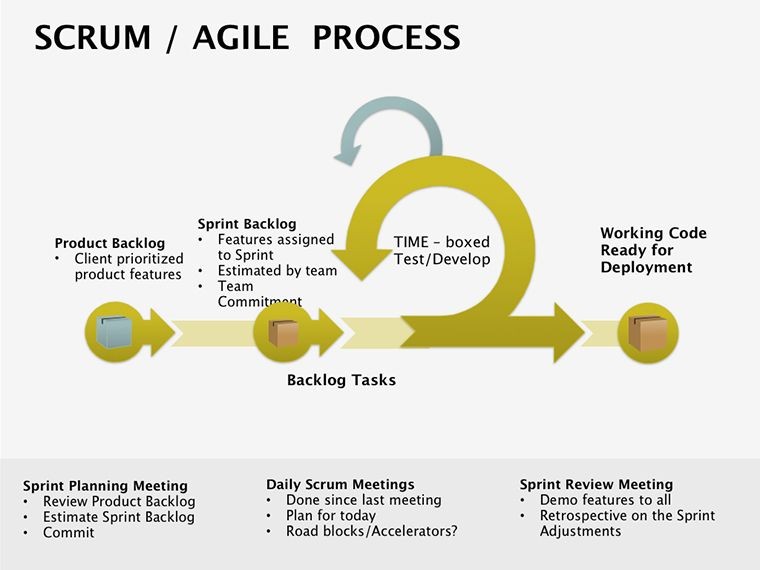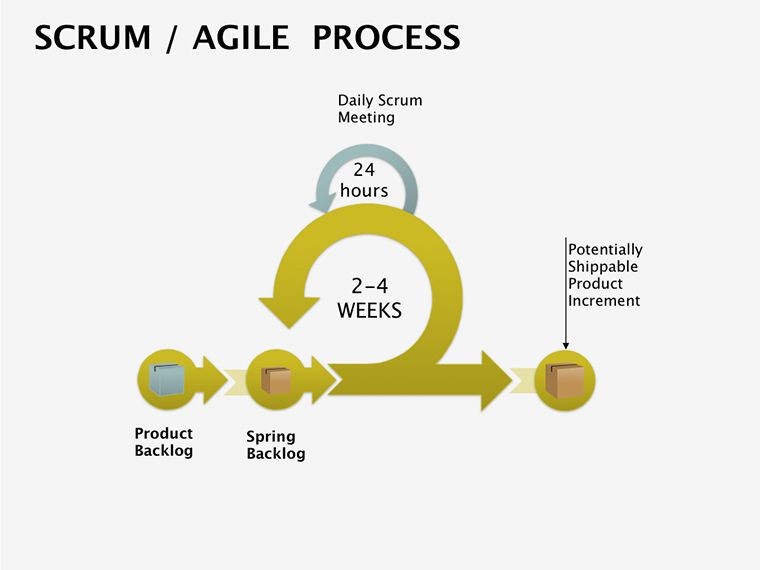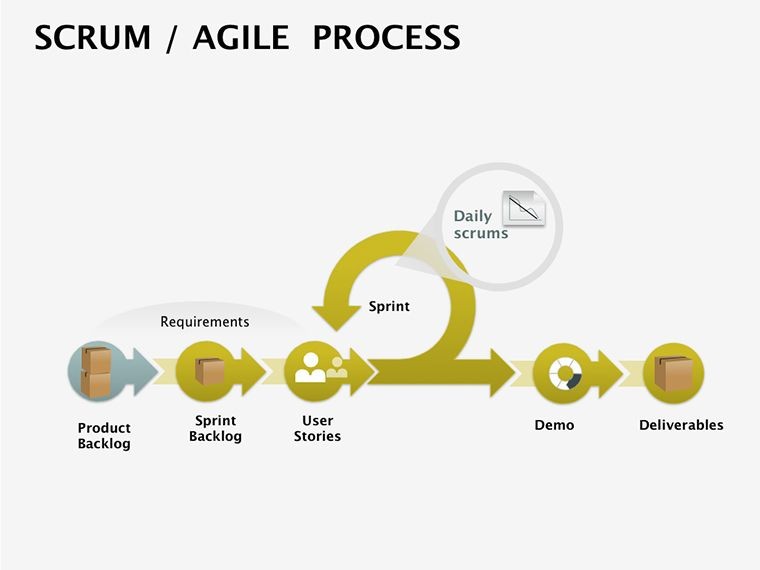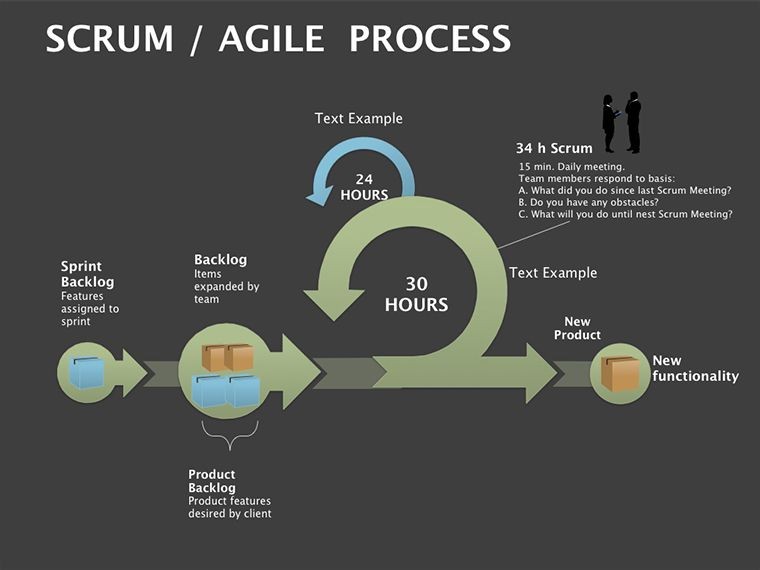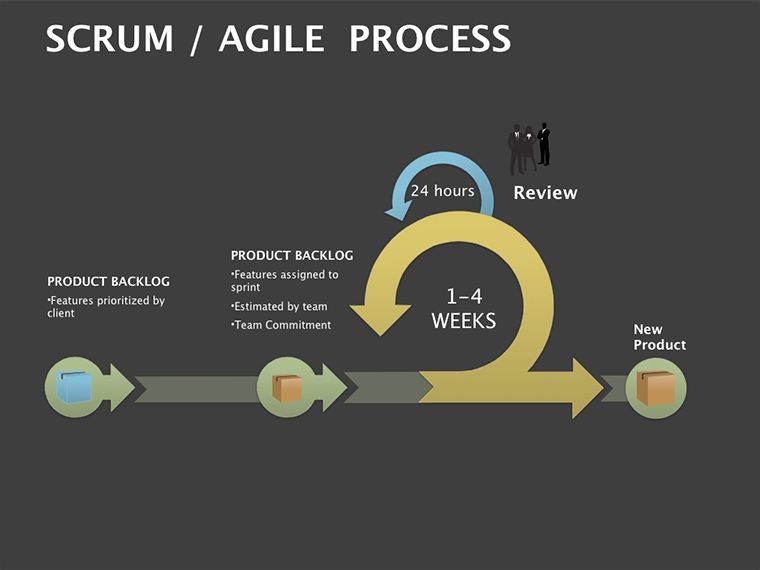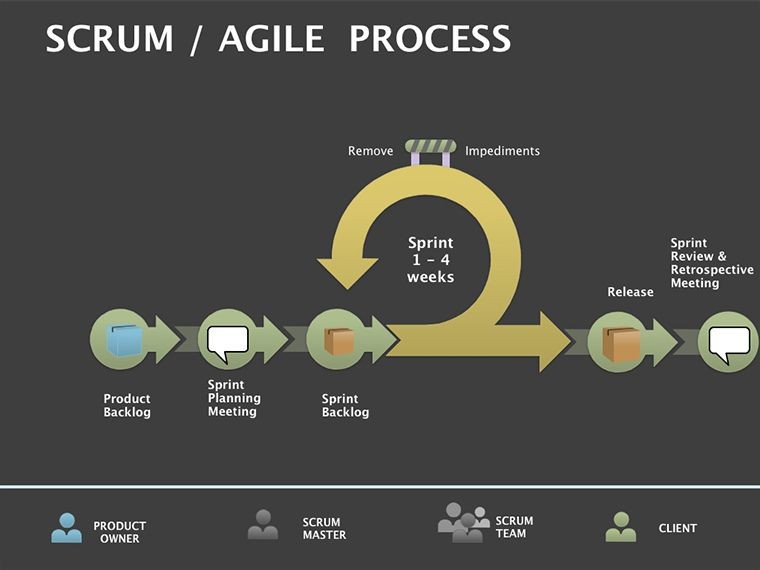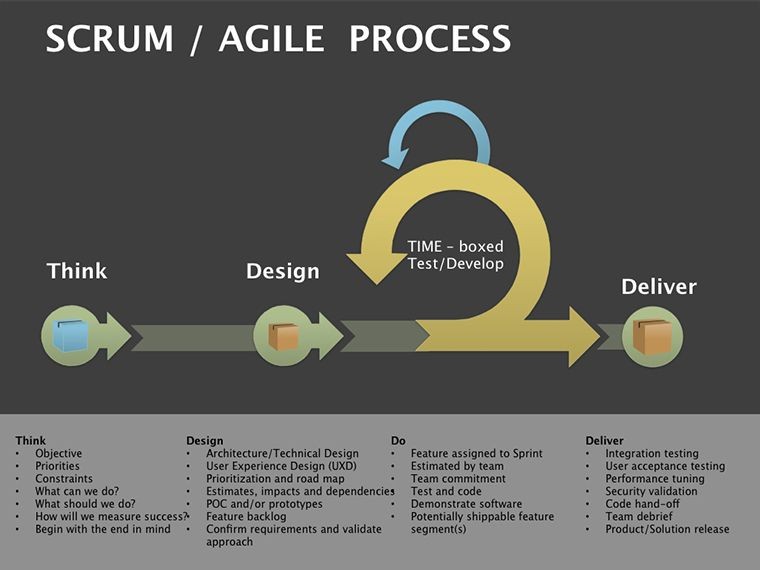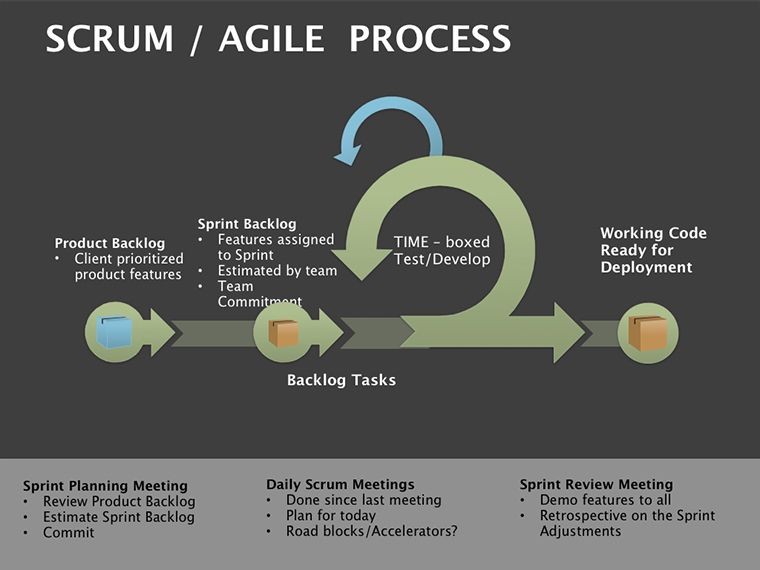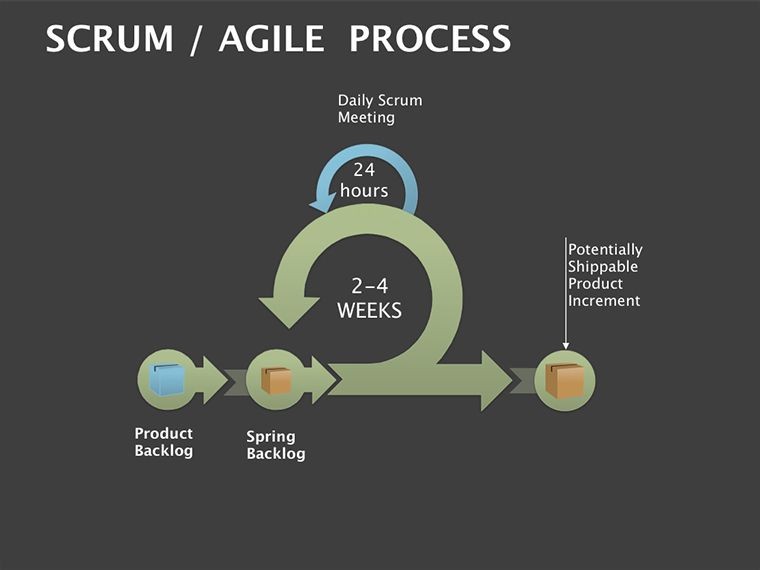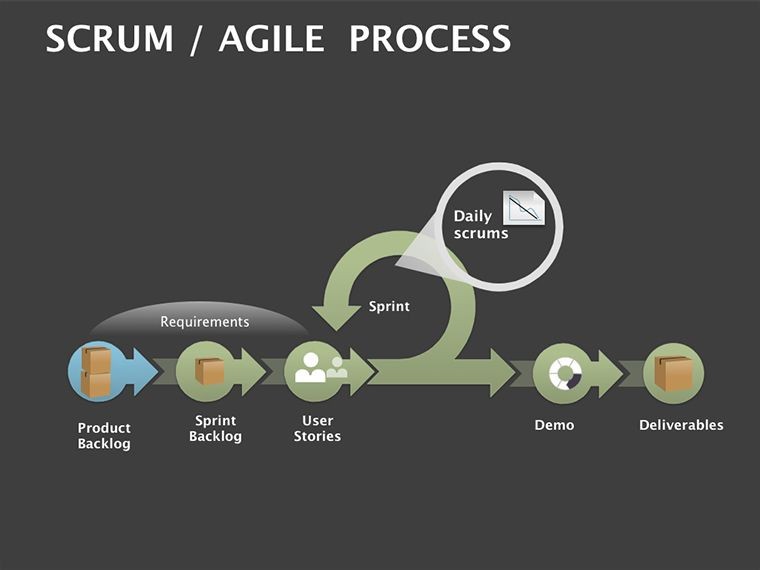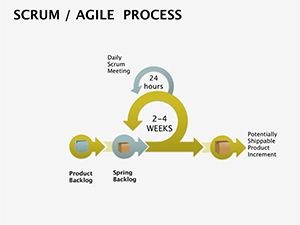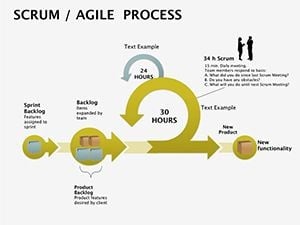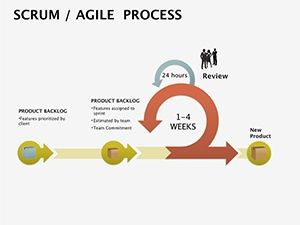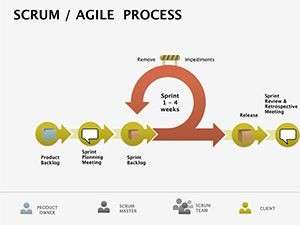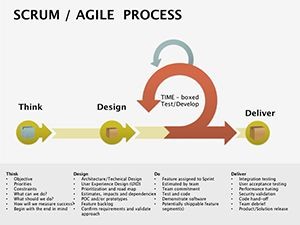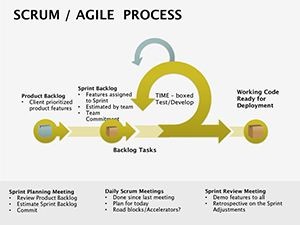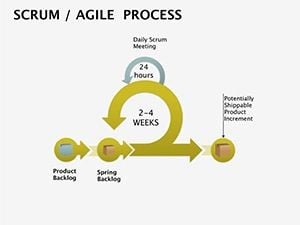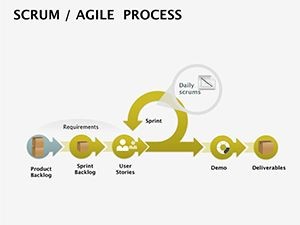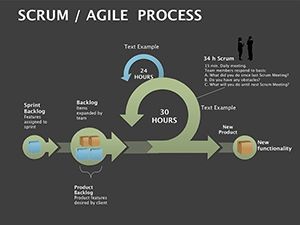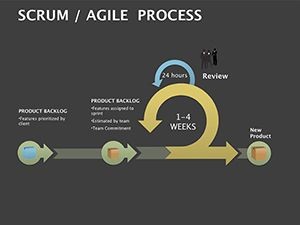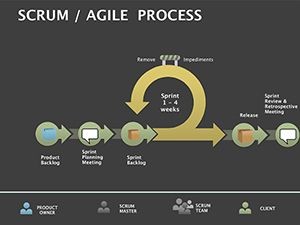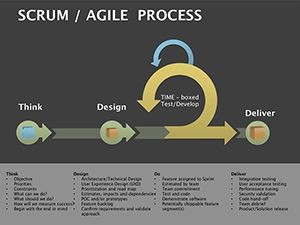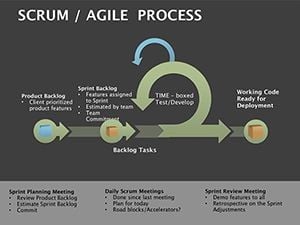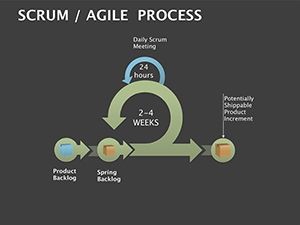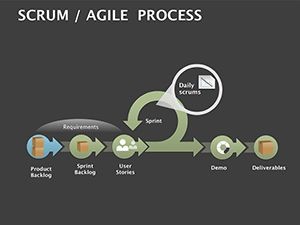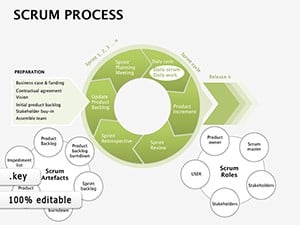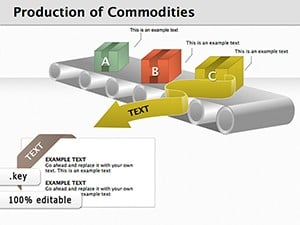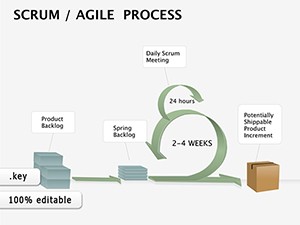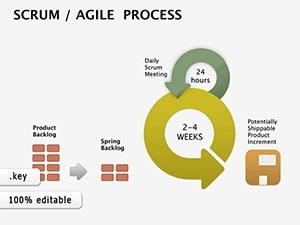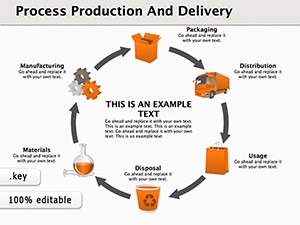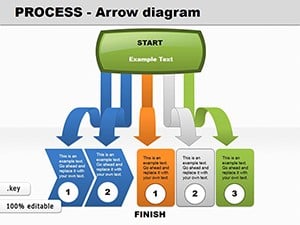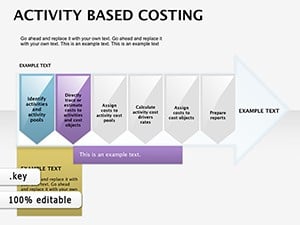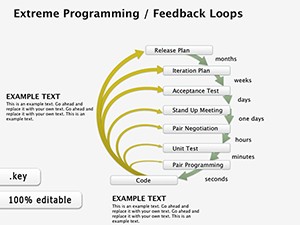Promo code "00LAYOUTS"
Agile Keynote Diagrams: Adapt and Conquer Project Chaos
Type: Keynote Diagrams template
Category: Process
Sources Available: .key
Product ID: KD00077
Template incl.: 15 editable slides
In the fast-paced world of project management, where priorities shift like sand dunes, having a reliable visual anchor can make all the difference. Enter the Agile Keynote Diagrams template - a 15-slide powerhouse built for leaders who thrive on flexibility. This isn't your standard static chart pack; it's a dynamic toolkit for mapping out those distant horizons that inevitably evolve, helping you plan smarter, not harder.
Targeted at agile coaches, product managers, and team coordinators, this template shines in scenarios where uncertainty reigns supreme. Think software rollouts with feature pivots or marketing campaigns hit by market twists. With editable elements that respond to your tweaks, you can illustrate iterative cycles, risk assessments, and adaptive roadmaps in a way that feels alive and actionable. Say goodbye to rigid Gantt charts; hello to fluid diagrams that mirror the agile spirit - responsive, iterative, and always ready for the next sprint.
The real magic? It saves you hours on formatting, letting you pour energy into strategy. Compatible with Keynote's intuitive ecosystem, these slides integrate seamlessly into your workflow, whether you're prepping for a stakeholder demo or a team huddle. If you've ever stared at a blank canvas wondering how to capture "change as opportunity," this template hands you the brush. Let's explore how it turns abstract plans into compelling stories.
Essential Features for Agile Mastery
Diving into the slides, you'll find a progression that builds from broad overviews to granular tactics. Slide 1 sets the stage with a high-level agile manifesto recap, using interconnected nodes to link principles like "respond to change" with your project pillars. Slides 2-5 zoom into planning horizons: short-term epics with adjustable milestones, mid-range buffers for unknowns, and long-view assumptions flagged for review.
- Flexible Horizon Layers: Color-gradient timelines that expand or contract based on scope shifts, perfect for visualizing "what if" scenarios.
- Change Impact Maps: Slides 6-9 feature radial diagrams tracing ripple effects from a single pivot, with editable arrows and icons for quick annotations.
- Iteration Blueprints: The final slides (10-15) offer cycle wheels and feedback loops, complete with placeholder metrics for velocity and adaptation scores.
Every component is vector-sharp, ensuring they hold up under zoom or export. Keynote's build-in animations let you reveal layers progressively, drawing eyes to evolving elements without distraction.
Leveraging Keynote for Adaptive Visuals
Keynote's edge over alternatives like Google Slides? Its precision in handling curves and connections, which this template exploits for organic flow diagrams. From version 2016 onward, you'll enjoy lag-free editing, even with layered groups. It's like the template anticipates your needs, with master slides prepped for theme swaps.
Practical Use Cases: Planning That Pivots
Envision a UX design team facing client feedback loops: They plugged this template into their quarterly review, using the horizon slides to forecast wireframe iterations. The visual clarity turned a tense discussion into a collaborative pivot session. Similarly, in event planning, where vendor delays are the norm, the change maps helped reallocate budgets on the spot, keeping timelines intact.
Here's a step-by-step to harness it in your next planning powwow:
- Assess the Landscape: Populate Slide 2 with current assumptions, using the built-in text fields for quick entry.
- Model Variations: Duplicate a horizon layer on Slide 4, tweak variables, and compare side-by-side.
- Engage the Team: During reviews, use Keynote's presenter display to note real-time inputs without derailing the flow.
- Refine and Export: Animate key transitions, then share as interactive PDFs for async feedback.
These applications aren't just theoretical; they empower you to embrace agility as a strength, not a stressor. For consultants, it's a client-facing asset that demonstrates foresight; for internal teams, a ritual that builds resilience.
Crafting Narratives That Inspire Adaptation
Great agile visuals don't just inform - they motivate. Like how IDEO's design sprints use sketches to spark innovation, this template encourages "yes, and" thinking. Keep slides lean: Limit to 4-6 elements per view to spotlight decisions over details. A subtle tip: Embed hyperlinks to your agile charter on foundational slides for deeper dives.
It's this blend of structure and suppleness that makes planning feel empowering, turning potential pitfalls into plotted paths.
Embrace the Agile Edge Today
Why wait for the next curveball? Snag the Agile Keynote Diagrams template for $22 and infuse your presentations with the adaptability your projects demand. Download now and plan with purpose.
Frequently Asked Questions
How does this template handle scope changes visually?
It uses modular layers in Keynote, so updating one element - like extending a timeline - automatically adjusts connected nodes without manual redraws.
What's the best way to collaborate on these diagrams?
Share via iCloud links for real-time edits, or use Keynote Live to co-present, ensuring everyone sees updates instantly.
Are there pre-built icons for common agile terms?
Yes, the library includes symbols for epics, stories, and impediments, all scalable and recolorable to fit your style.
Can I use it for non-software projects?
Definitely - adapt the horizons for any iterative process, like content calendars or R&D pipelines, by swapping labels.
Does it include animation presets?
Pre-configured builds reveal planning layers sequentially, but they're fully customizable in the inspector panel.
Is it compatible with older Keynote versions?
Optimized for 2016+, but you can save as .key for broader access; test exports for fidelity.