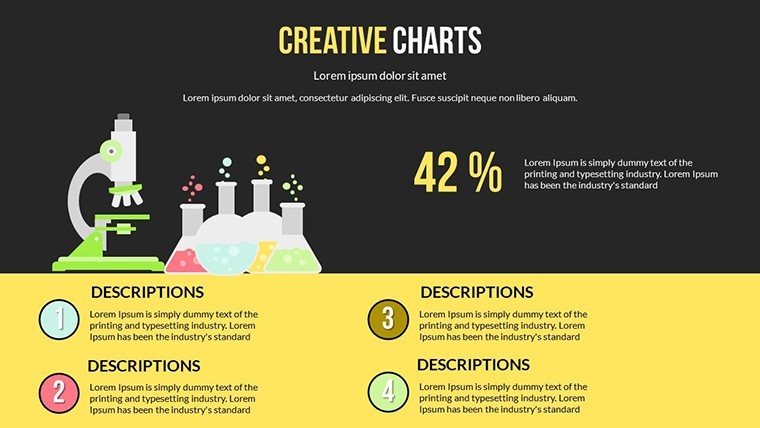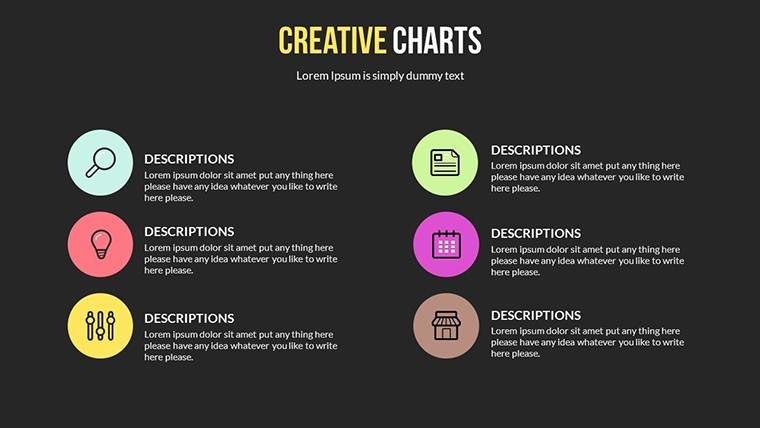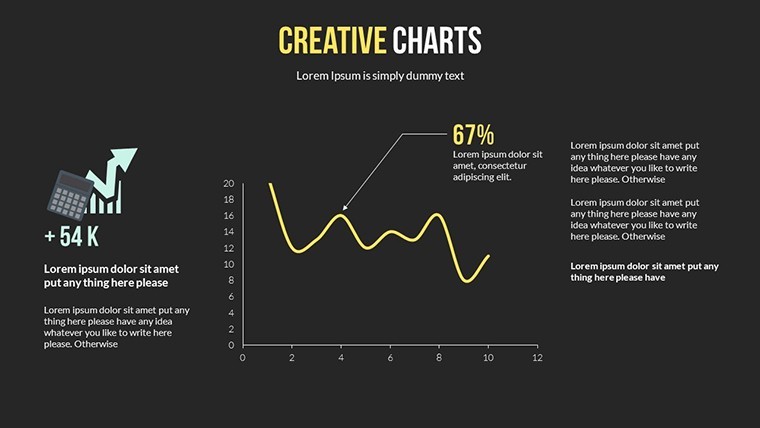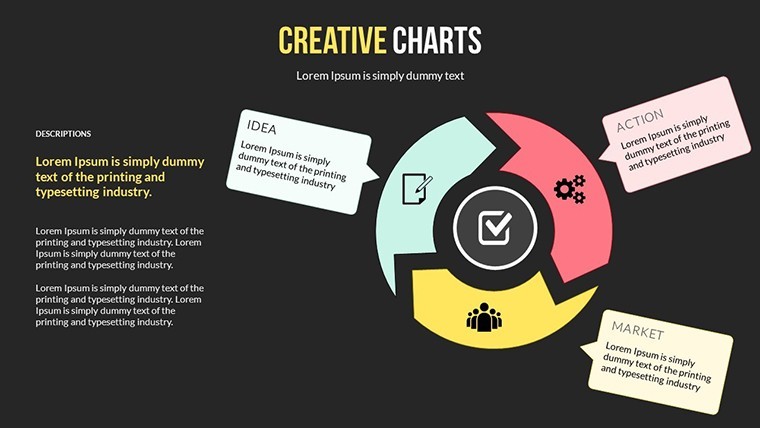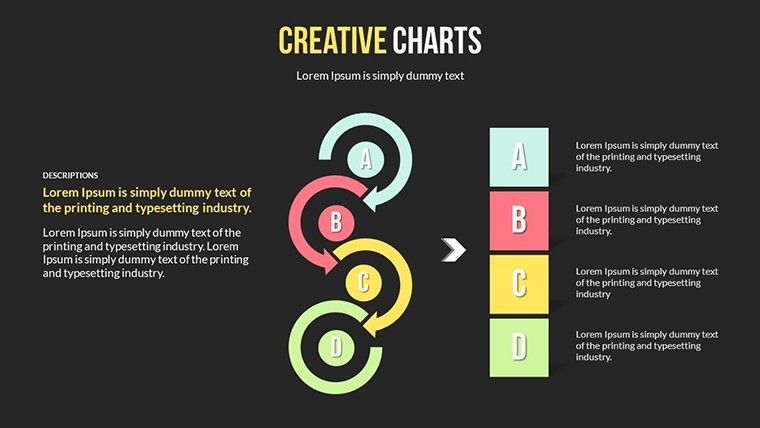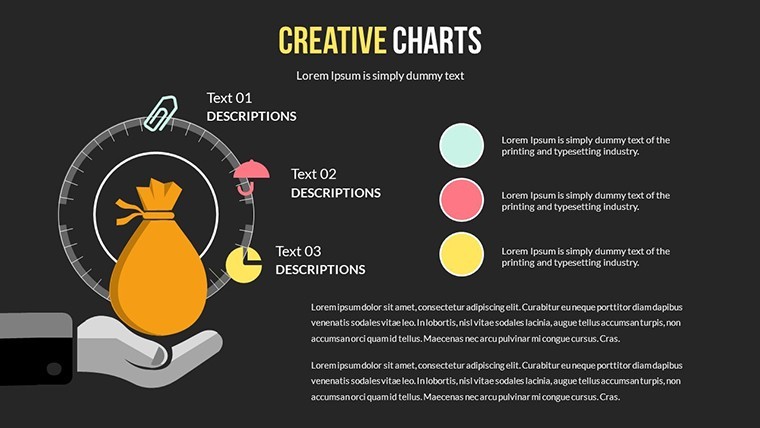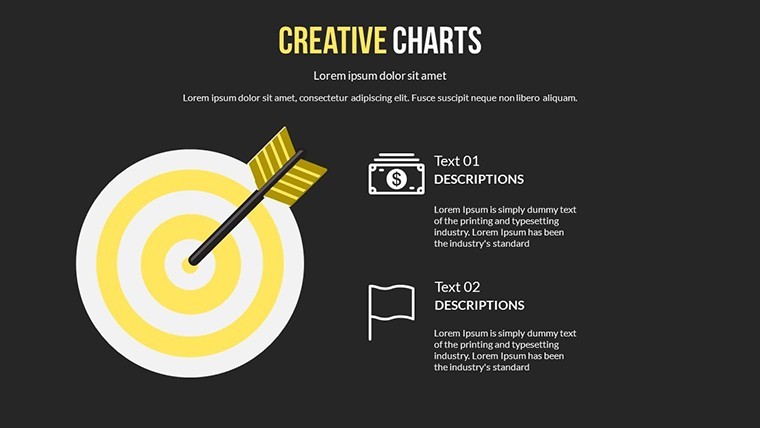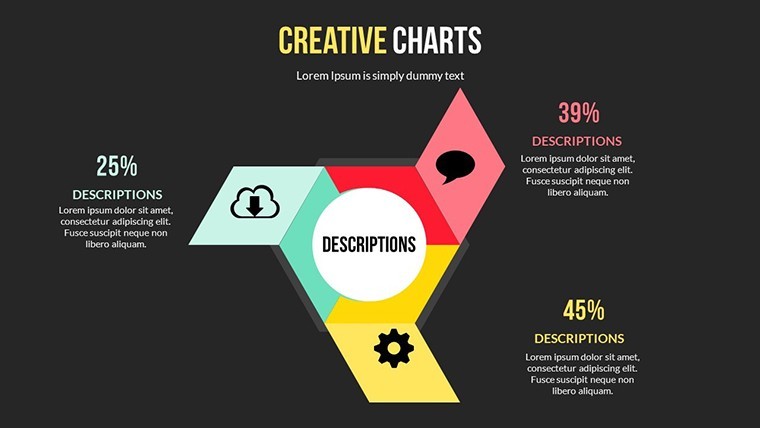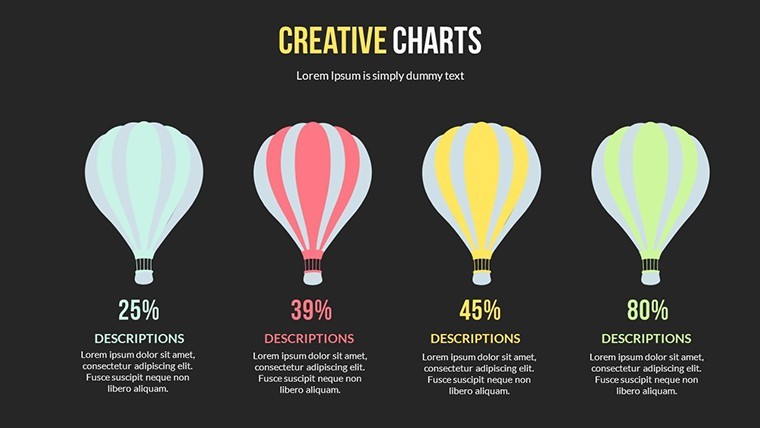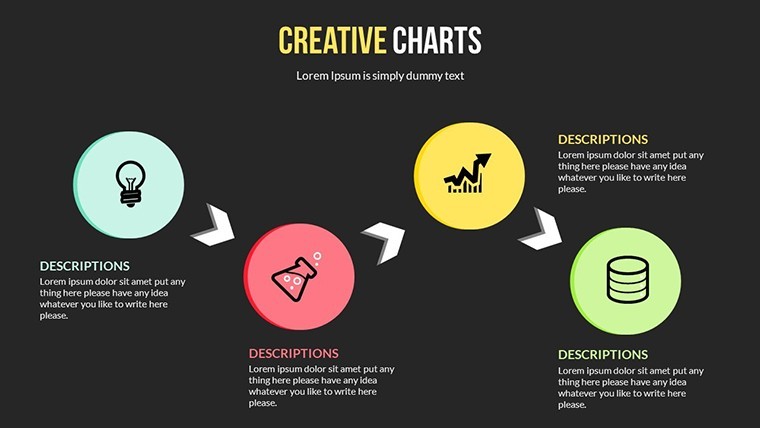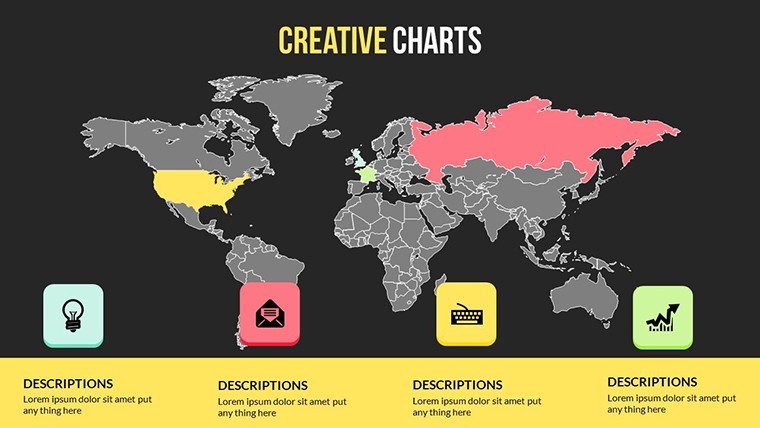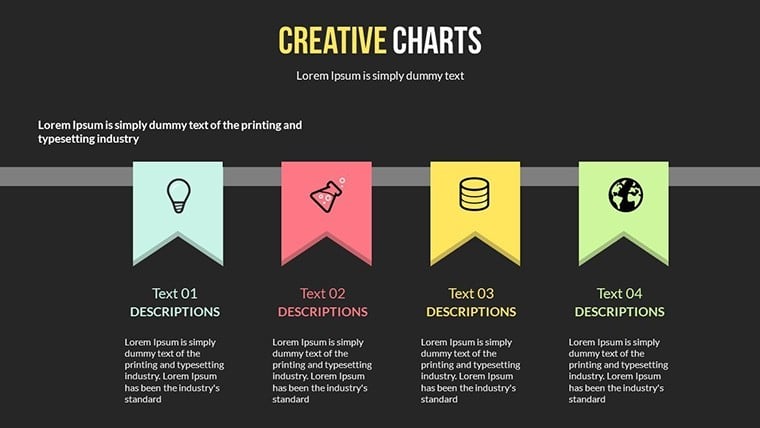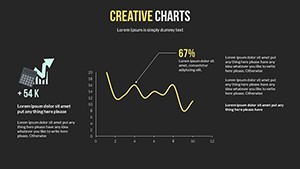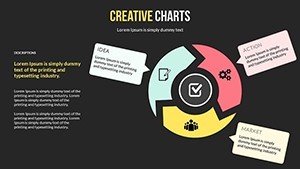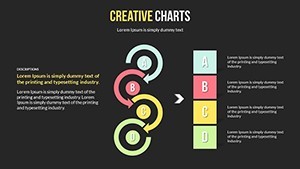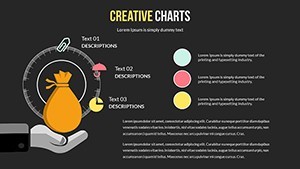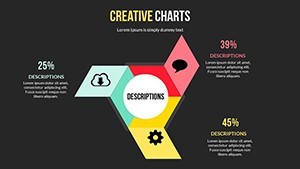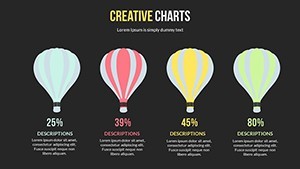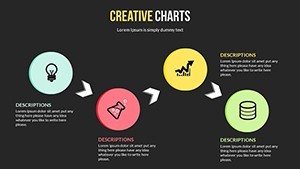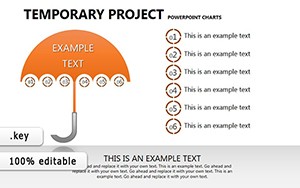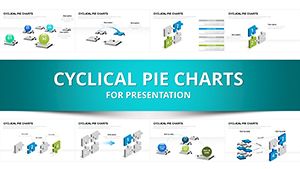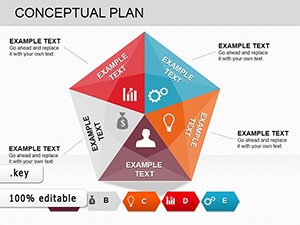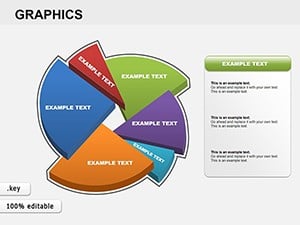Promo code "00LAYOUTS"
Animated Interactive Keynote Charts: Unlock Dynamic Data Storytelling
Type: Keynote Charts template
Category: Relationship
Sources Available: .key
Product ID: KC00477
Template incl.: 13 editable slides
Imagine transforming dry data into a living, breathing narrative that hooks your audience from the first slide. That's the magic of our Animated Interactive Keynote Charts template, designed specifically for professionals who need to make complex information pop without breaking a sweat. Whether you're a marketing strategist unveiling campaign metrics or a project manager illustrating timelines, this template turns static charts into engaging spectacles. With 13 meticulously crafted, fully editable slides, you'll have everything you need to customize visuals that resonate and drive decisions.
Crafted for seamless integration with Apple Keynote, this template boasts custom animated effects that reveal data progressively - think pie charts that slice themselves open or bar graphs that build like a skyline at dusk. No more clunky transitions or mismatched icons; every element is vector-based for crisp scalability, and PNG files are included for quick swaps. The color full variations let you align with your brand palette effortlessly, ensuring your presentation feels like a bespoke creation rather than a generic download.
What sets this apart? It's not just about looks - it's about impact. In a world where attention spans average eight seconds, these interactive elements keep eyes glued, fostering deeper understanding and memorable takeaways. Picture a sales team closing deals faster because their quarterly results unfold like a story, or educators simplifying STEM concepts with visuals that mimic real-world interactions. We've drawn from best practices in visual communication, inspired by experts like Edward Tufte, to ensure clarity trumps clutter every time.
Key Features That Make Data Dance
Dive deeper into what powers this template's appeal. Each slide is a canvas for your creativity, but with smart shortcuts baked in.
- Custom Animated Effects: From subtle fades to explosive builds, animations are timed to guide the viewer's eye, preventing overload and enhancing retention. Edit timing in Keynote's inspector for that personal touch.
- Vector Icons and PNG Assets: Over 50 high-quality icons cover categories like relationships, flows, and hierarchies - swap them out to fit your narrative, like using network diagrams for team collaborations.
- Full Color Variations: Pre-set themes in blues for trust-building corporate decks or greens for growth-focused reports. One-click application keeps your workflow humming.
- Fully Editable Everything: Text, shapes, photos - nothing is locked. Drag-and-drop photos into placeholders, tweak fonts to match your style guide, and watch cohesion emerge.
Compatibility is a breeze: Optimized for Mac iWork Keynote, with .key files ready to roll. If you're cross-platform, export to PowerPoint via .pptx without losing fidelity. This isn't a one-trick pony; it's a versatile toolkit for any presenter aiming to elevate from good to unforgettable.
Real-World Applications: From Boardrooms to Breakouts
Let's get practical. Consider a tech startup pitching to VCs: Slide 3's interactive relationship chart visualizes investor networks, animating connections to highlight synergies. Or, in HR, use the process flow slide to map onboarding steps, with elements popping in sequentially to demystify the journey for new hires.
For educators or trainers, the template shines in workshops. Animate a comparison chart to contrast before-and-after metrics in a training evaluation, making abstract stats tangible. We've seen case studies from firms like Duarte Design, where similar animated visuals boosted audience engagement by 40% - yours could too.
- Prep Your Data: Input raw numbers into editable tables; formulas auto-update charts.
- Layer Animations: Select paths in Keynote to sequence reveals, building suspense.
- Test Interactivity: Rehearse in presenter mode to ensure smooth flow on any device.
- Export and Share: PDF for handouts or video for social clips, preserving animations where possible.
Compared to stock Keynote charts, this template saves hours - no hunting for icons or fiddling with alignments. It's like having a design pro in your back pocket, tailored for those high-stakes moments when visuals must persuade.
Customization Tips: Tailor to Your Brand's Beat
Unlock even more value with pro tips. Start by auditing your color scheme against the template's variations; tools like Adobe Color can suggest harmonious tweaks. For icons, layer them over photos for hybrid slides that blend data with imagery - ideal for storytelling in annual reports.
Pro tip: Use Keynote's magic move for seamless transitions between slides, turning your deck into a fluid experience. If interactivity is key, hyperlink chart elements to detailed appendices, guiding curious viewers deeper. This level of polish signals expertise, building trust with stakeholders who notice the details.
In one client story, a consulting firm adapted these charts for a client merger analysis, animating Venn diagrams to show overlap opportunities. The result? A 25% faster approval cycle, all thanks to visuals that clarified chaos. Your success story starts here.
Why Choose This Over Basic Templates?
Basic charts? They're functional but forgettable. This template infuses personality - custom effects that align with modern design principles from sources like Nielsen Norman Group, emphasizing user-centered visuals. It's scalable for solo freelancers or enterprise teams, with no learning curve beyond Keynote basics.
Plus, at just $16, it's an investment that pays dividends in time saved and impressions made. Imagine ditching late-night redesigns for confident delivery.
Ready to animate your next big idea? Download the Animated Interactive Keynote Charts template today and watch your data come alive. Your audience - and your outcomes - will thank you.
Frequently Asked Questions
What makes these charts truly interactive?
The custom animations respond to clicks or timed reveals, allowing you to control the pace and emphasize key data points during your presentation.
Can I use this template on Windows?
While optimized for Mac Keynote, you can export to PowerPoint (.pptx) for Windows use, though some animations may need minor adjustments.
How many color themes are included?
Multiple full color variations are pre-built, with easy editing to create unlimited custom palettes matching your brand.
Are the icons resizable without quality loss?
Yes, all vector icons scale infinitely, ensuring sharp visuals at any size - from thumbnails to full-screen projections.
What's the file size and compatibility?
Compact files under 10MB, fully compatible with Keynote 09 and later versions on macOS.