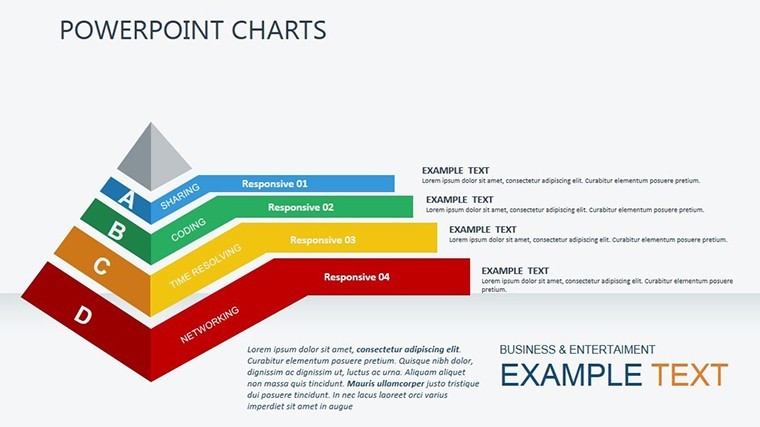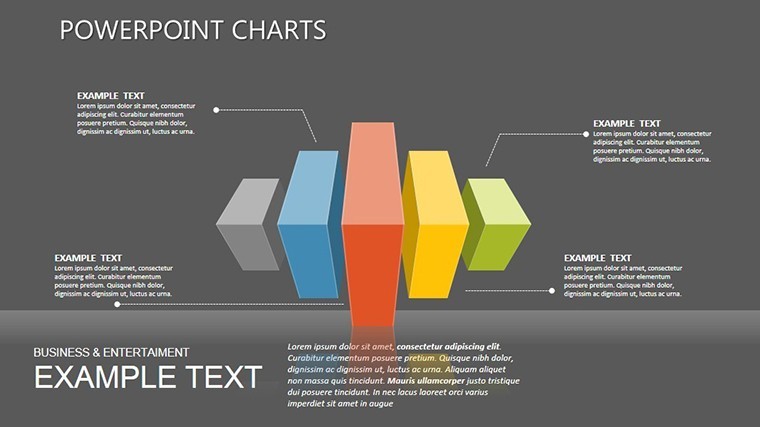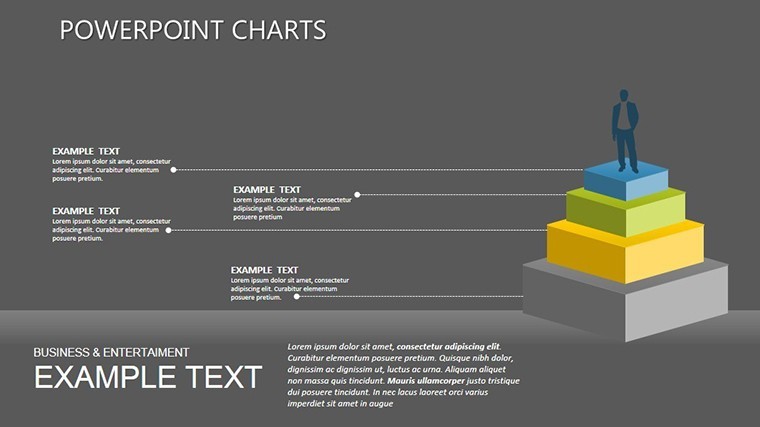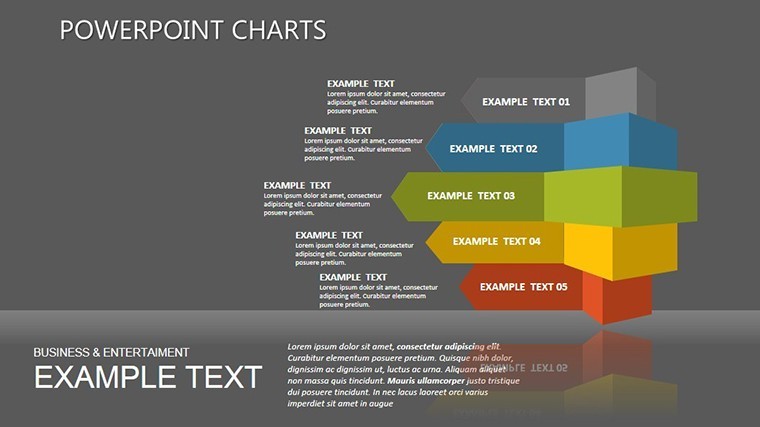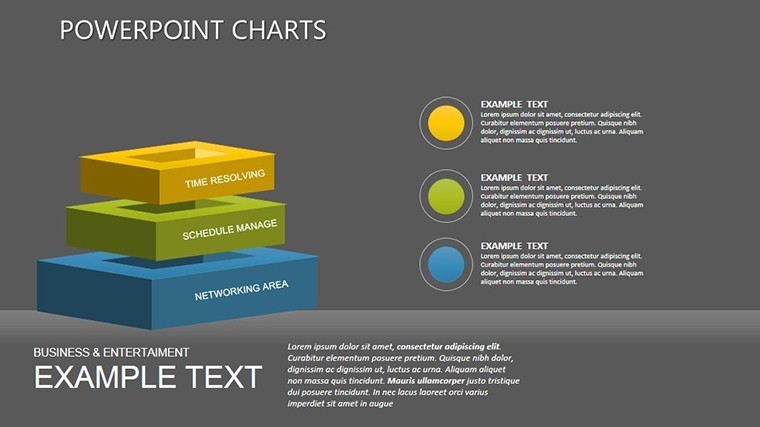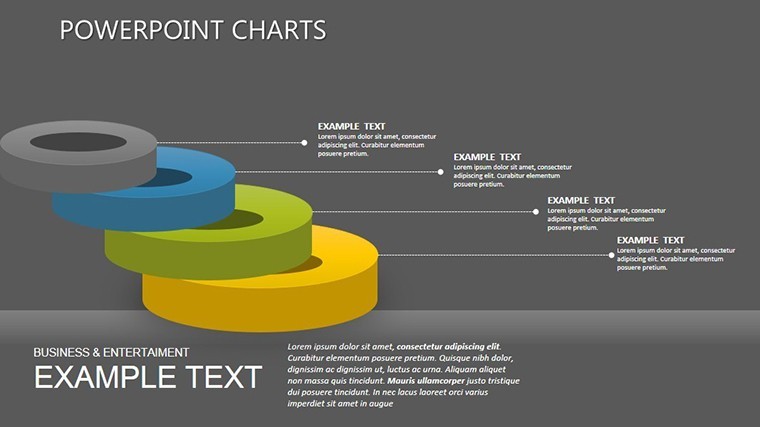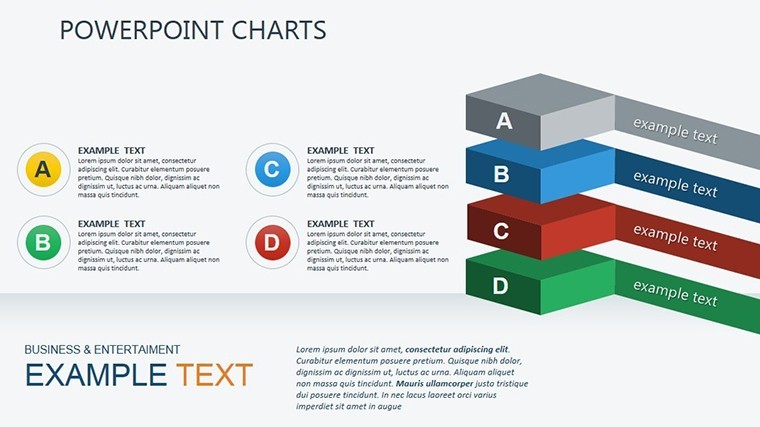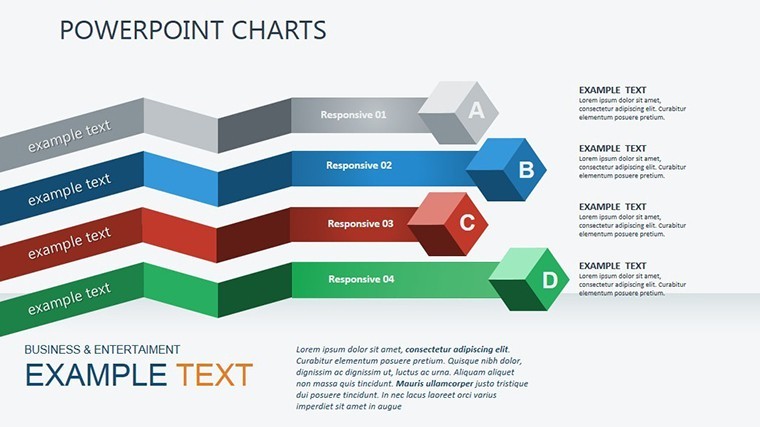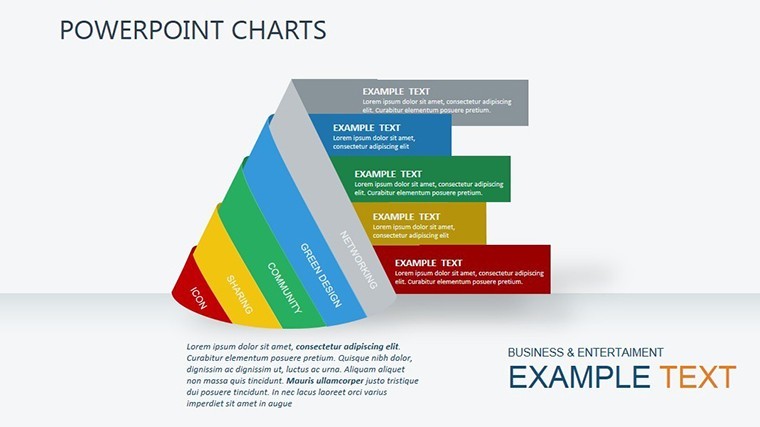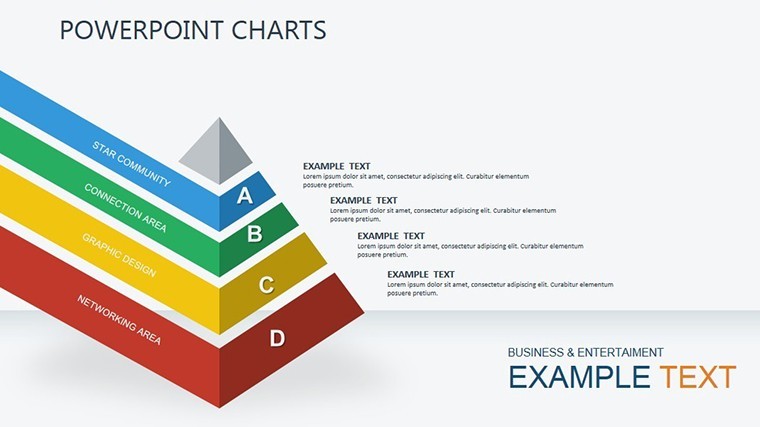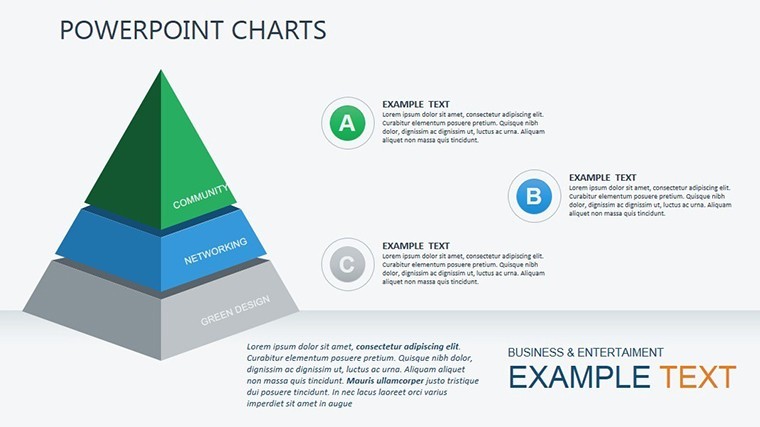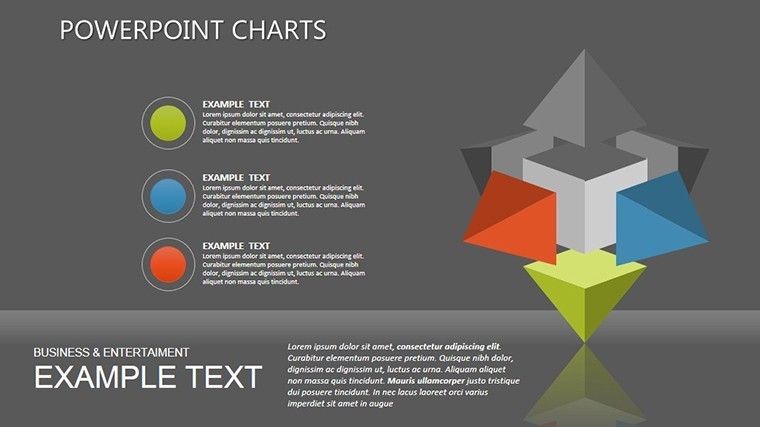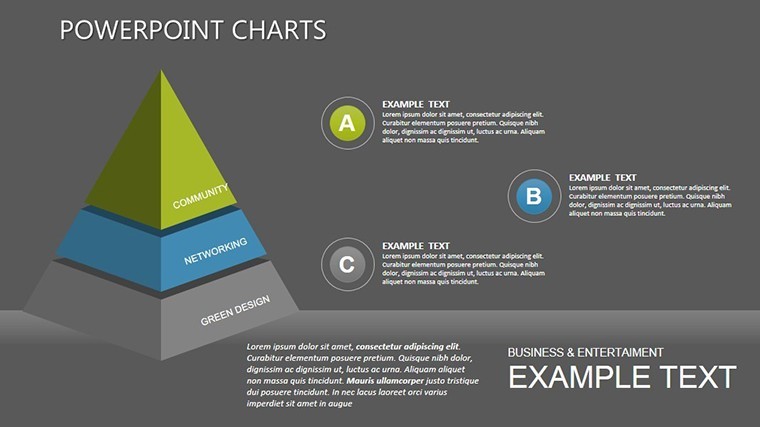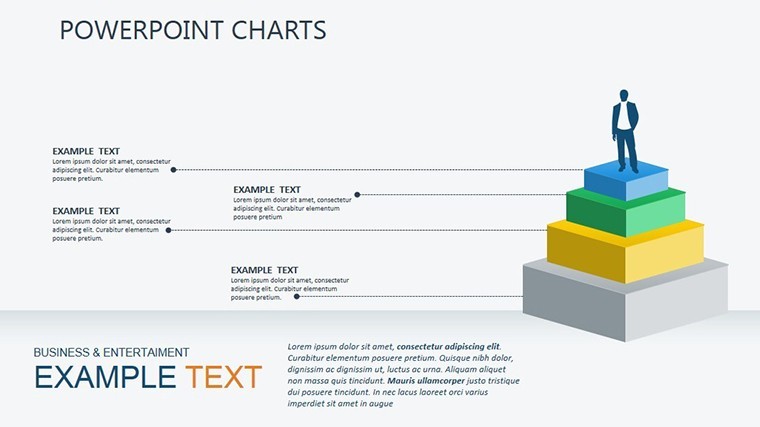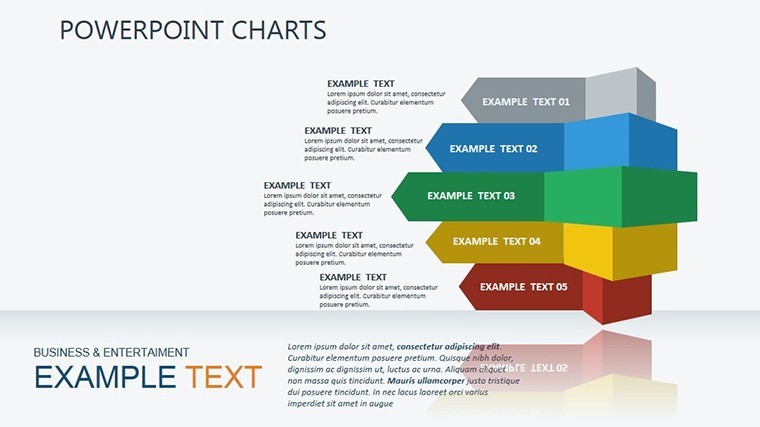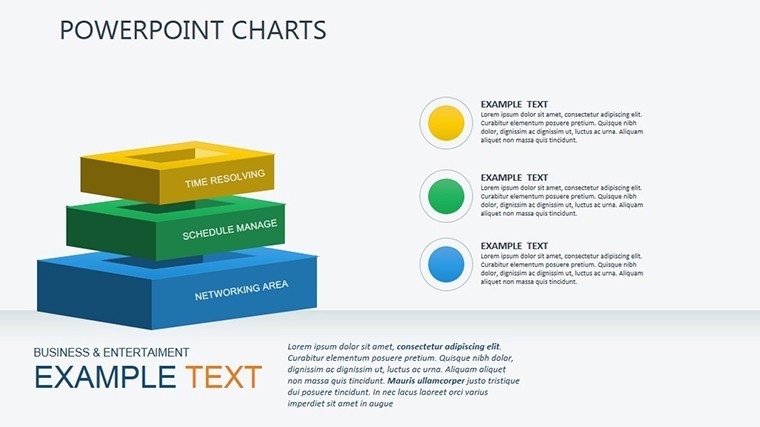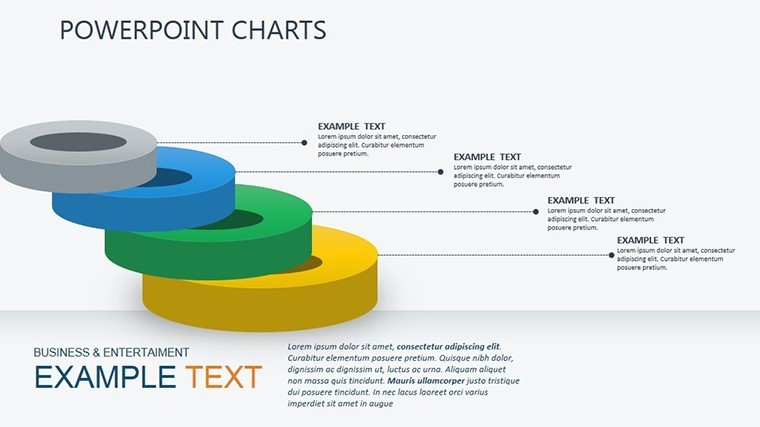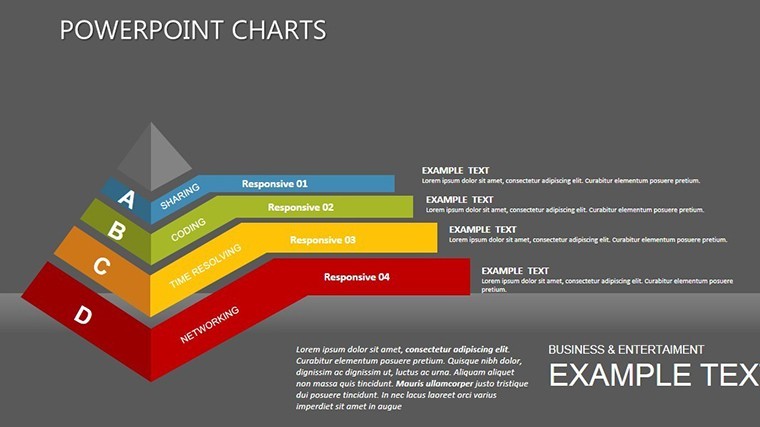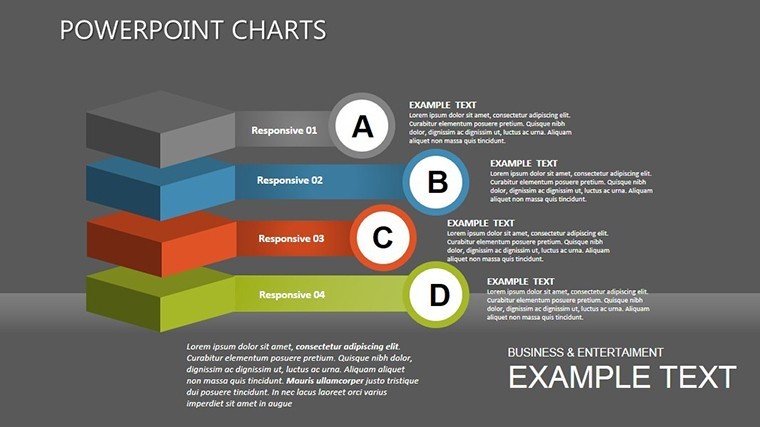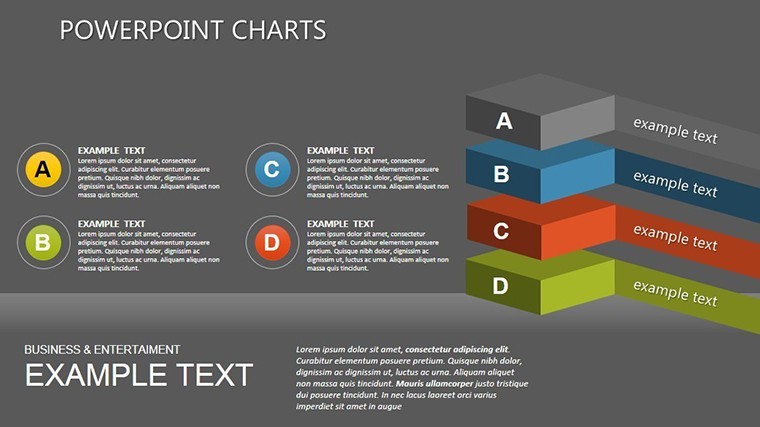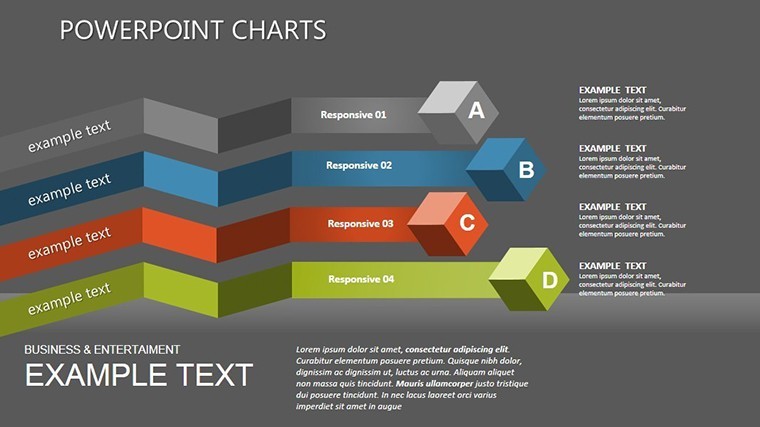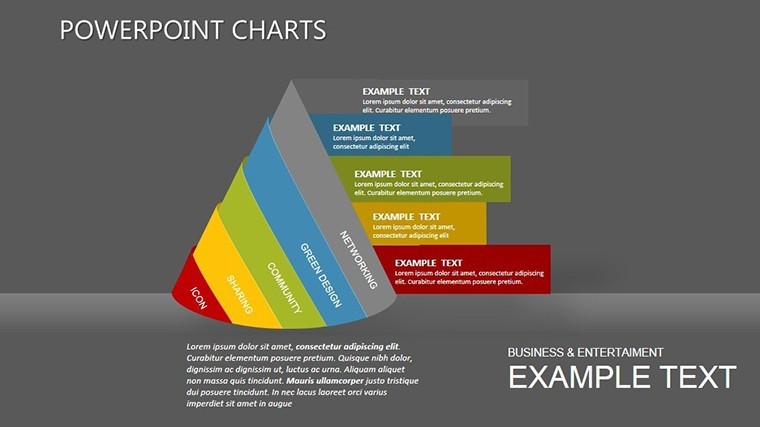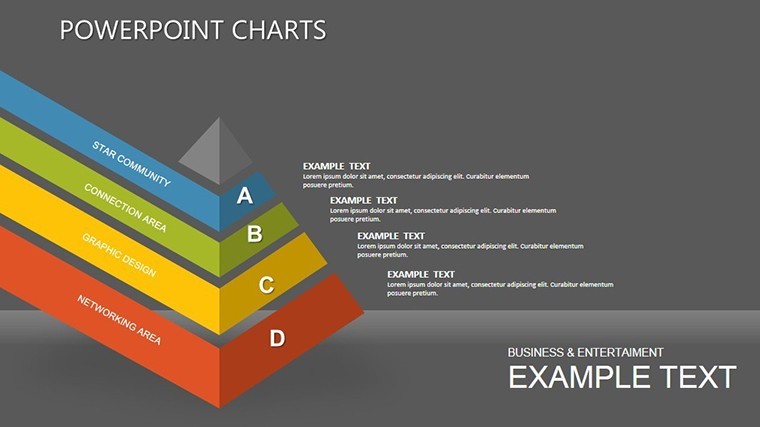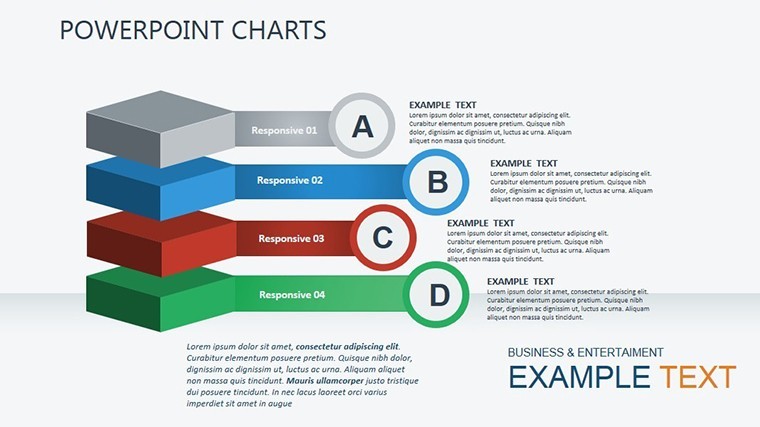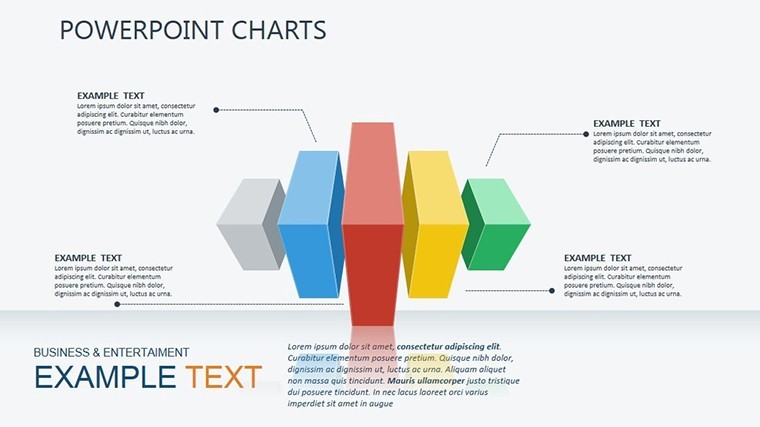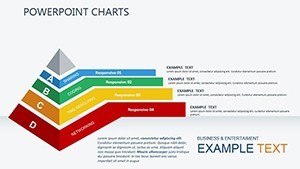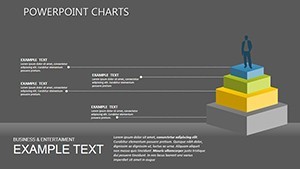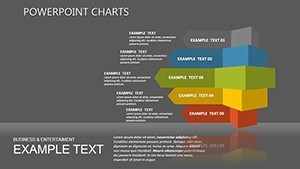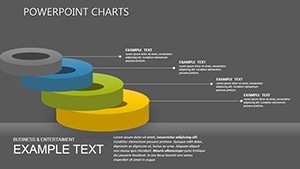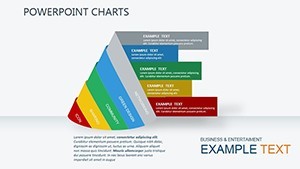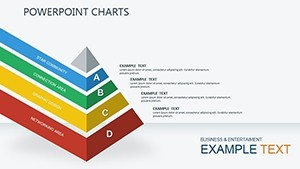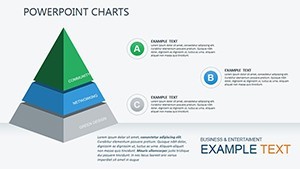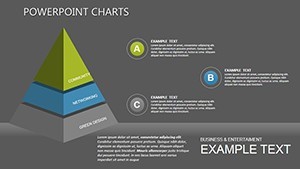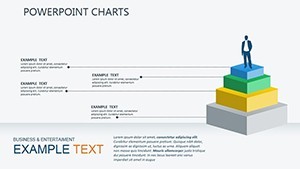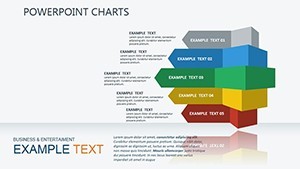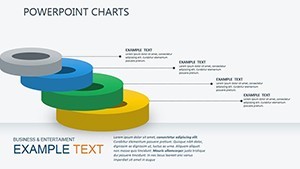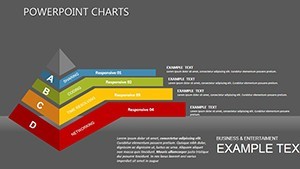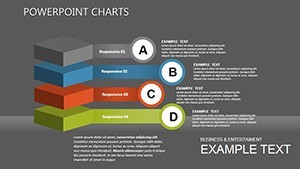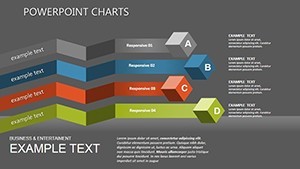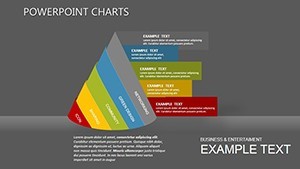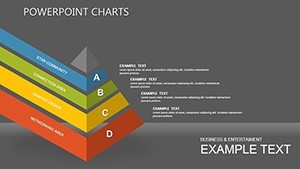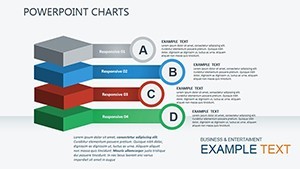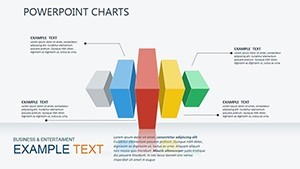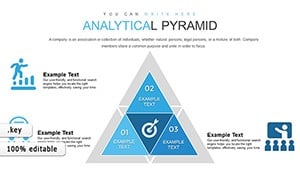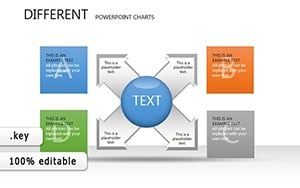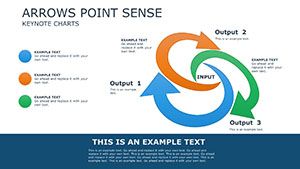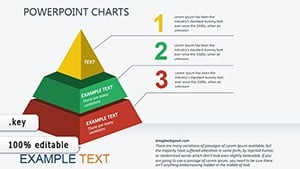Promo code "00LAYOUTS"
Pyramids and Geometric Keynote Charts Template
Type: Keynote Charts template
Category: Pyramids
Sources Available: .key
Product ID: KC00311
Template incl.: 26 editable slides
When data meets design, magic happens - especially in presentations where clarity and creativity collide. Envision elevating your next strategy session or lecture with pyramids that hierarchy ideas and geometric shapes that map relationships flawlessly. Our Pyramids and Geometric Keynote Charts Template offers 26 editable slides, blending modern aesthetics with functional visuals to turn complex information into engaging stories. Perfect for business leaders, educators, and creatives, this .key-compatible resource features intuitive designs that enhance understanding, whether projecting hierarchies in org charts or illustrating processes in flow diagrams.
Addressing the gap in standard tools that often yield flat results, this template provides a sophisticated edge. Its user-friendly interface allows seamless customization, ensuring your slides align with your vision. Drawing from design principles akin to those in AIGA standards, it promotes visual storytelling that leaves lasting impressions, all while fitting widescreen formats for broad compatibility.
Core Features Driving Visual Excellence
Central to the template are its pyramid and geometric elements, editable for precision. Resize, recolor, or rearrange to fit your narrative, with modern lines adding a contemporary feel.
- Pyramid Structures: Ideal for hierarchies, with layers for step-by-step breakdowns.
- Geometric Variety: Circles, triangles, and more for relational mapping.
- Customizable Aesthetics: Adjust for brand consistency or thematic emphasis.
- Intuitive Navigation: Easy-to-edit placeholders speed up creation.
Versus basic Keynote shapes, which lack polish, this offers pre-optimized options. Creatives in agencies, as per Adobe's design trends, use such tools to boost client approval rates through compelling visuals.
Comprehensive Slide Details
Slide 1 kicks off with a basic pyramid for overviews, like Maslow's hierarchy adaptations. Building on, slides incorporate geometrics for matrices or funnels, with 26 in total covering from simple to intricate. Include text overlays for annotations; tip: Use gradients in pyramids to denote progression levels.
Workflow tip: Open in Keynote, select a geometric slide, input data points, and tweak shapes for emphasis - quick and effective.
Applications Tailored to Your Needs
From boardrooms to classrooms, applications abound. Business pros diagram sales funnels, aligning with methodologies from Gartner reports. Educators break down concepts like food pyramids in biology.
Step-by-step for a creative pitch: Choose a funnel pyramid slide, label stages as 'Ideation' to 'Execution.' Add geometric accents for sub-points, customize colors, and rehearse for impact. This visual flow persuades audiences effectively.
Further uses: Marketers for customer journeys, or artists for portfolio structures. Integrates with tools like Canva for imports, supporting collaborative edits via iCloud.
Seamless Integration and Benefits
Fit into routines by adding animations - build pyramids layer by layer. Value: Time efficiency, enhanced retention (visuals aid 80% recall, per studies), and professional differentiation. Inspired by real cases, like a design firm using geometrics to win awards, as noted in Design Week.
Optimization Strategies
- Layer wisely: Build complexity gradually.
- Color for meaning: Use palettes to convey emotions.
- Balance elements: Avoid clutter for focus.
- Export flexibly: For web or print readiness.
- Gather input: Refine based on tests.
Master these for presentations that wow.
Unleash your data's potential - acquire this template and craft visuals that inspire action today.
Frequently Asked Questions
How flexible are the pyramid designs?
Fully editable, from layers to colors and sizes.
Suitable for creative fields?
Yes, enhances artistic and professional pitches.
File format details?
.key, optimized for Keynote.
Can I add animations?
Easily, using Keynote's features.
Handles hierarchical data?
Perfectly, with dedicated pyramid slides.
Benefits for educators?
Simplifies complex topics visually.