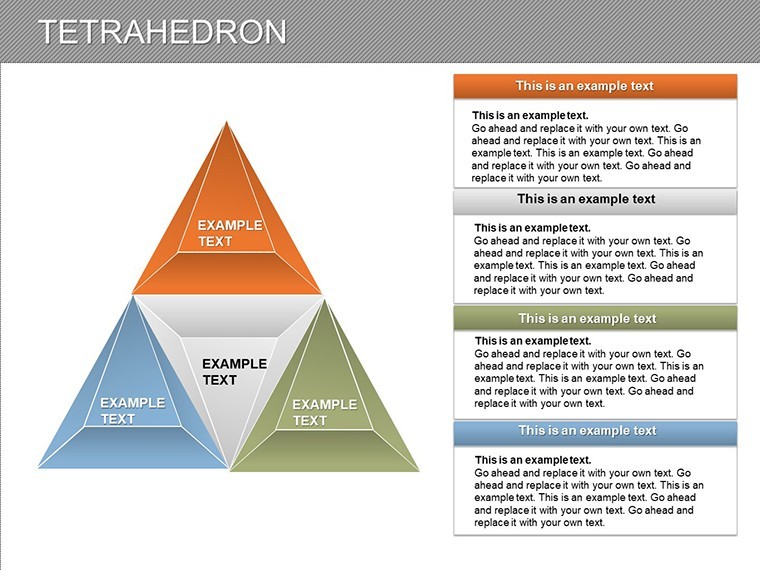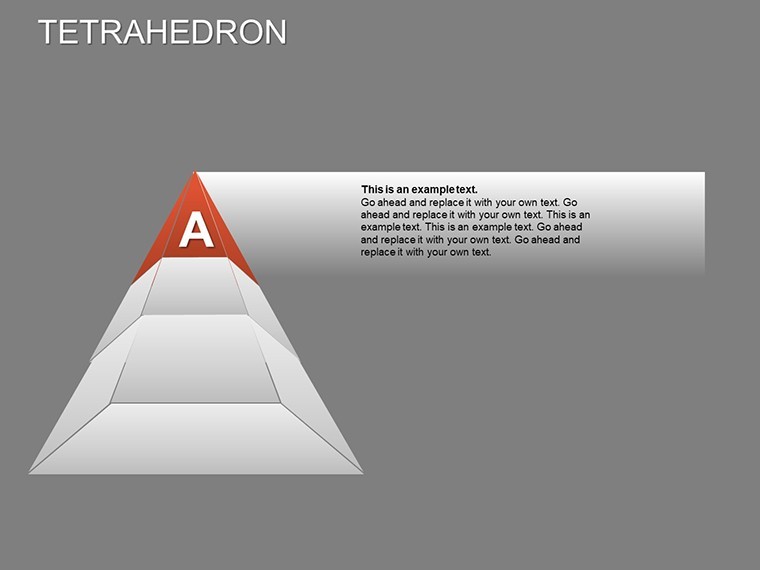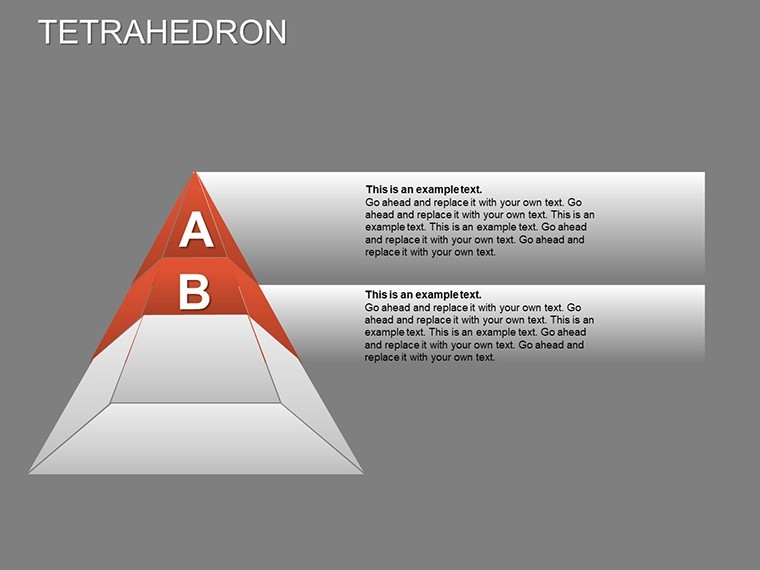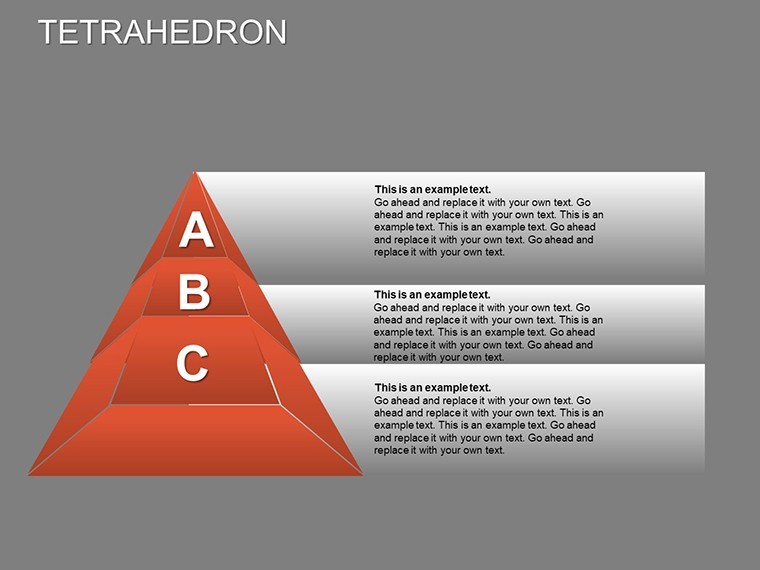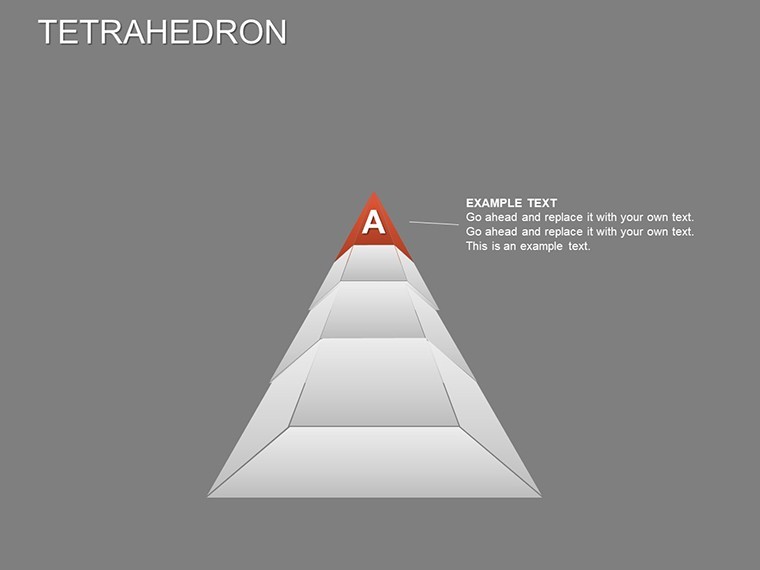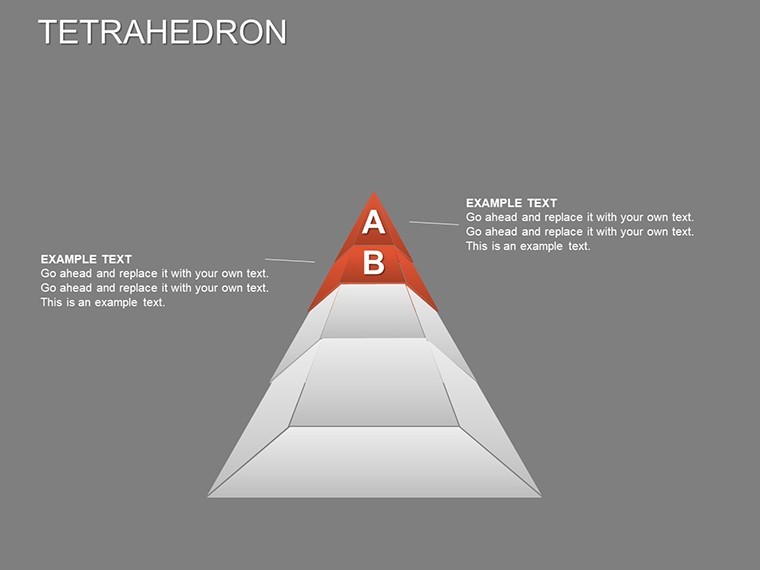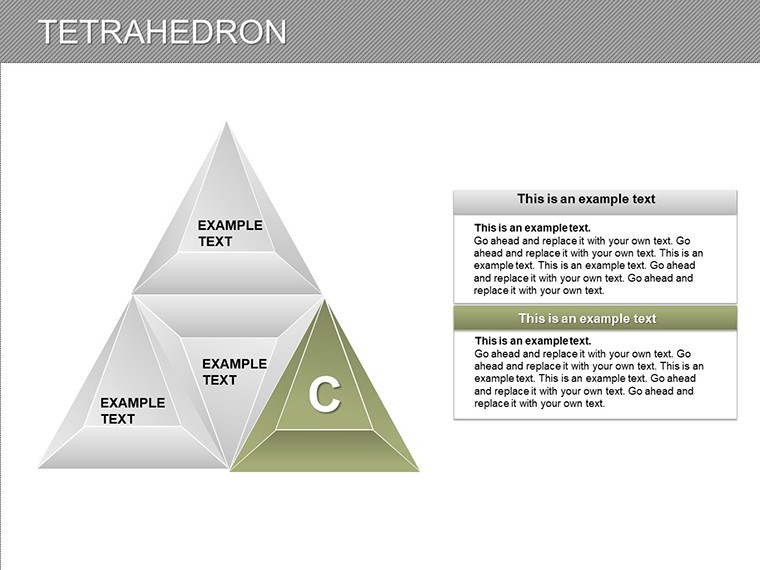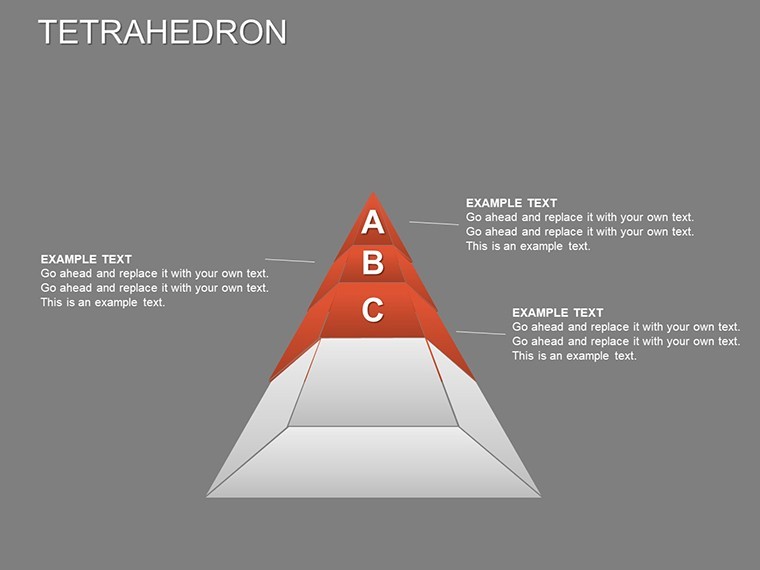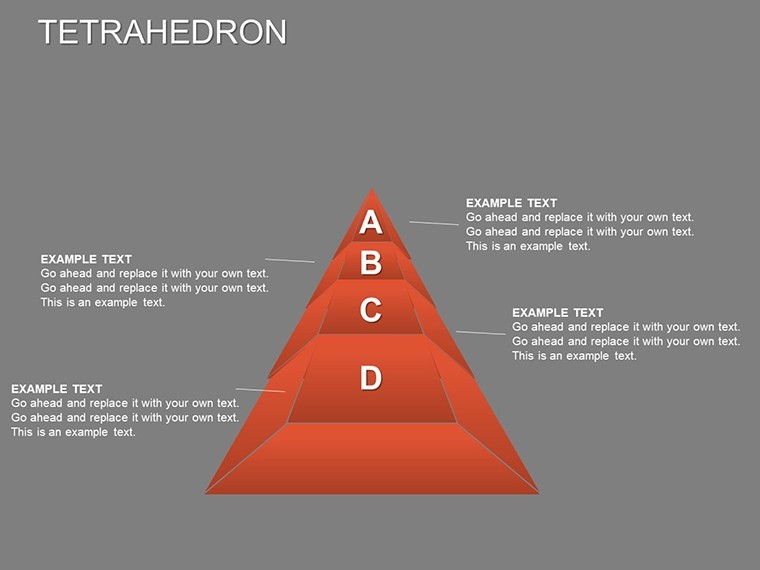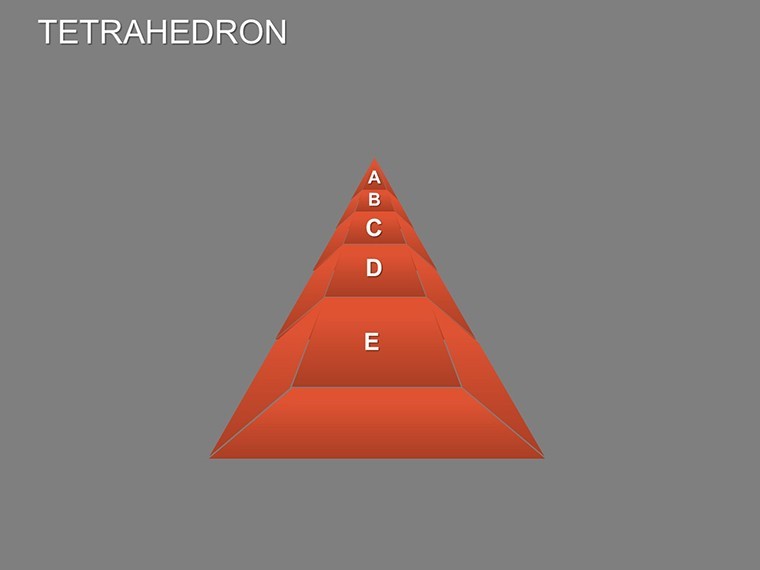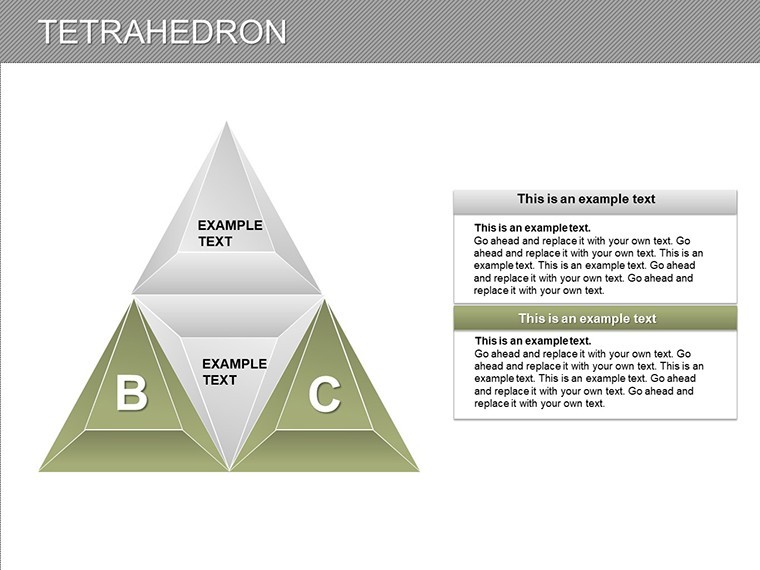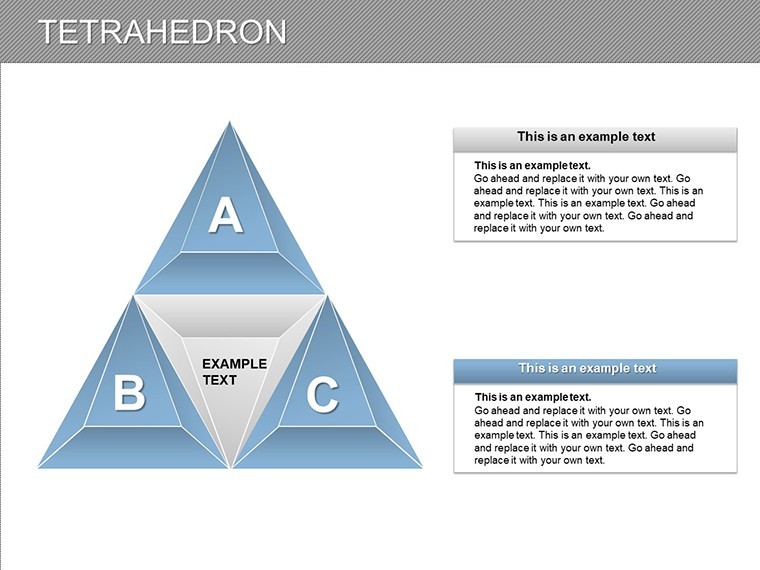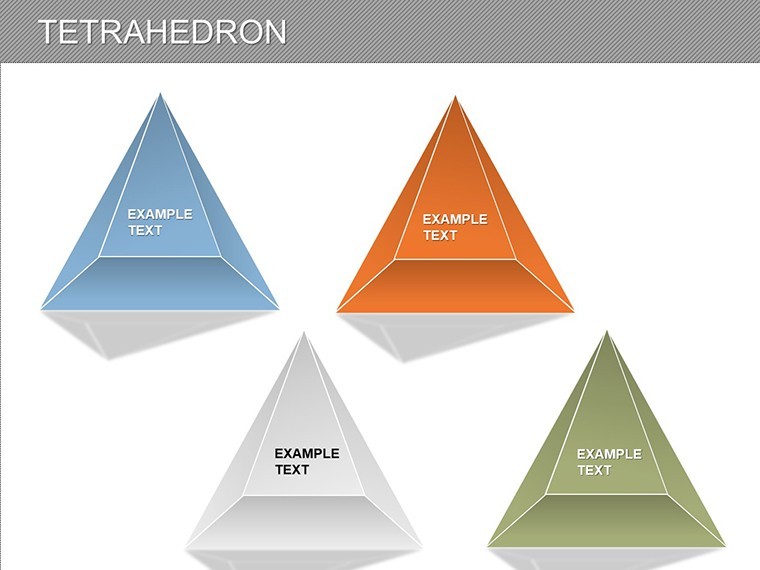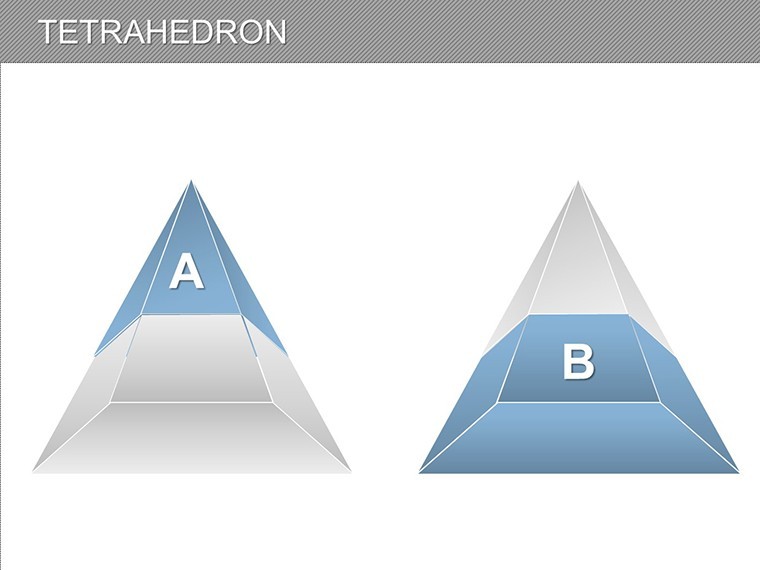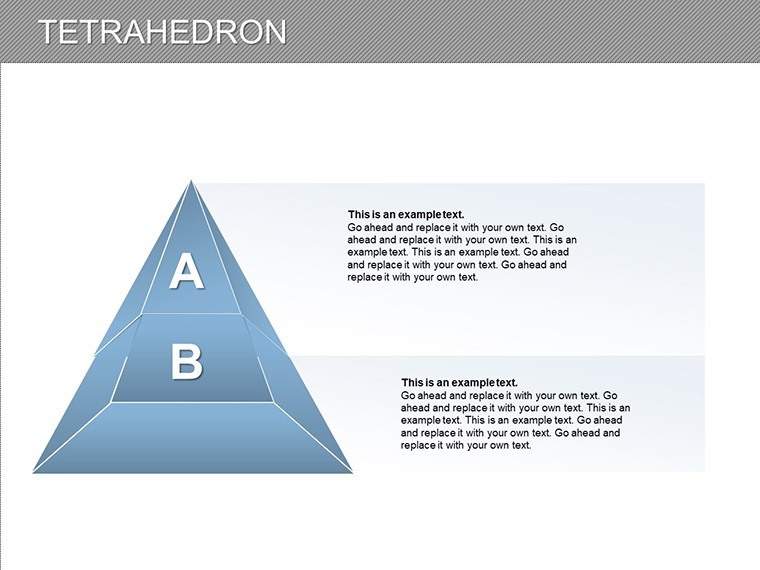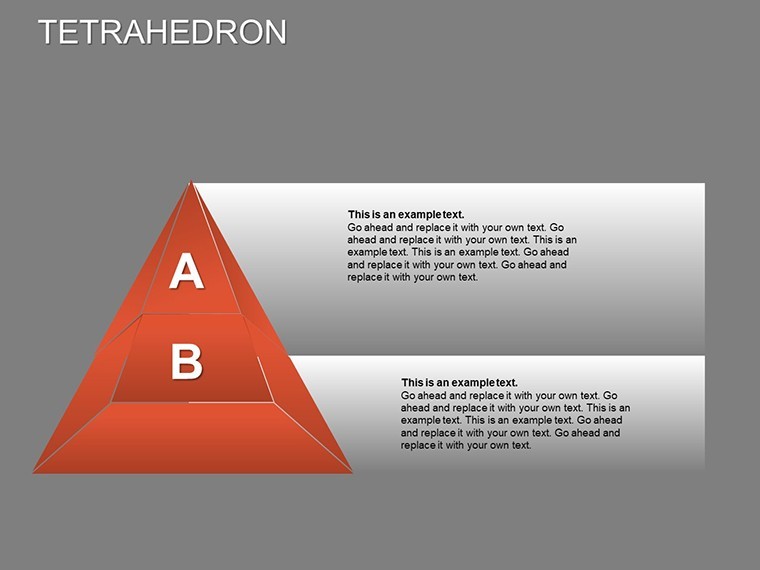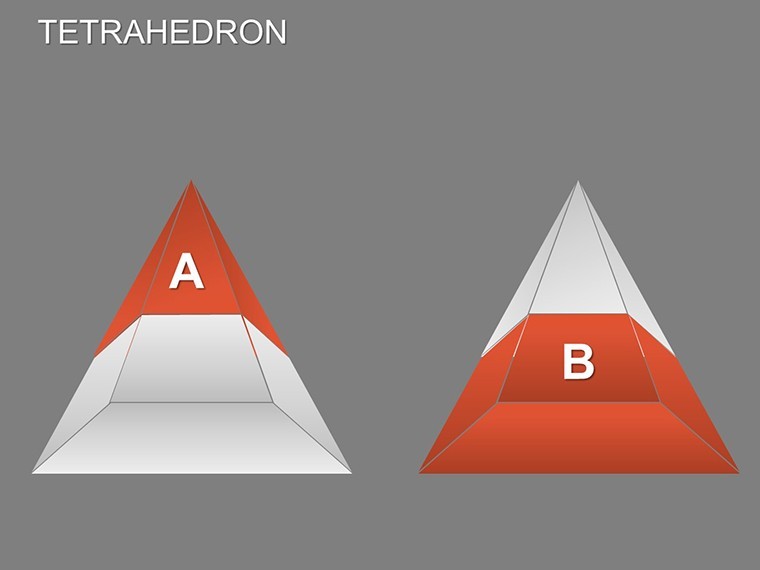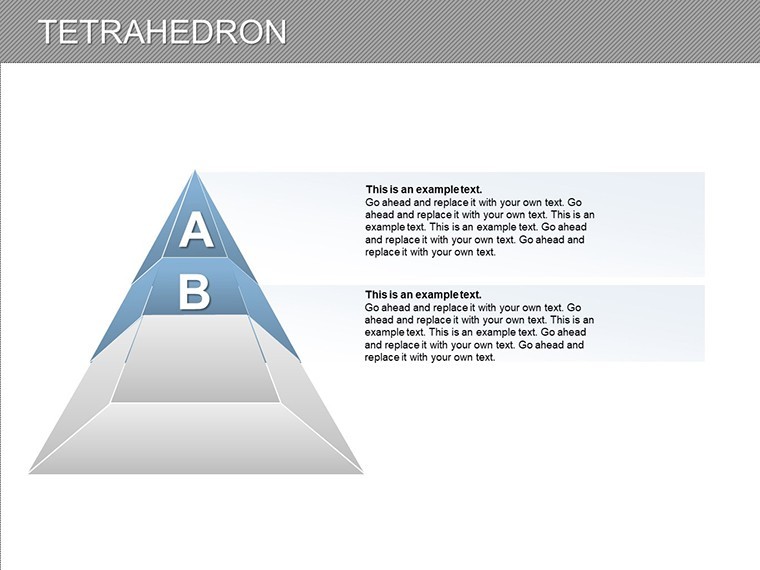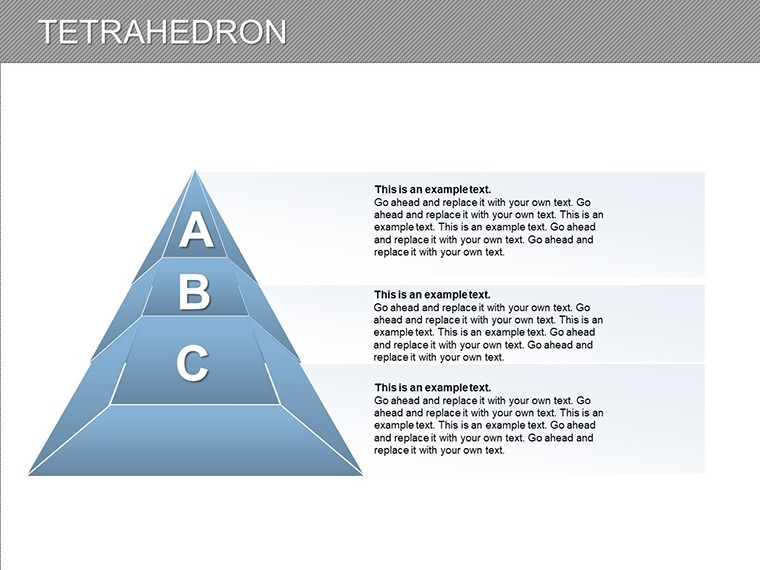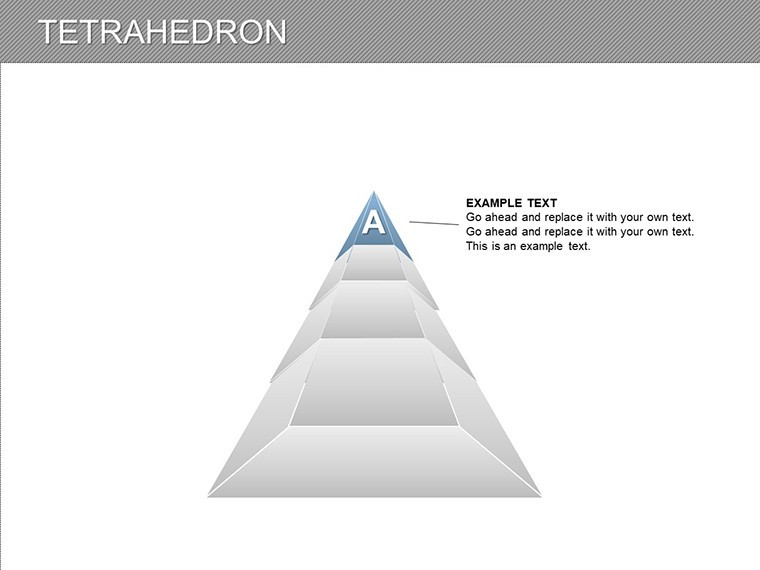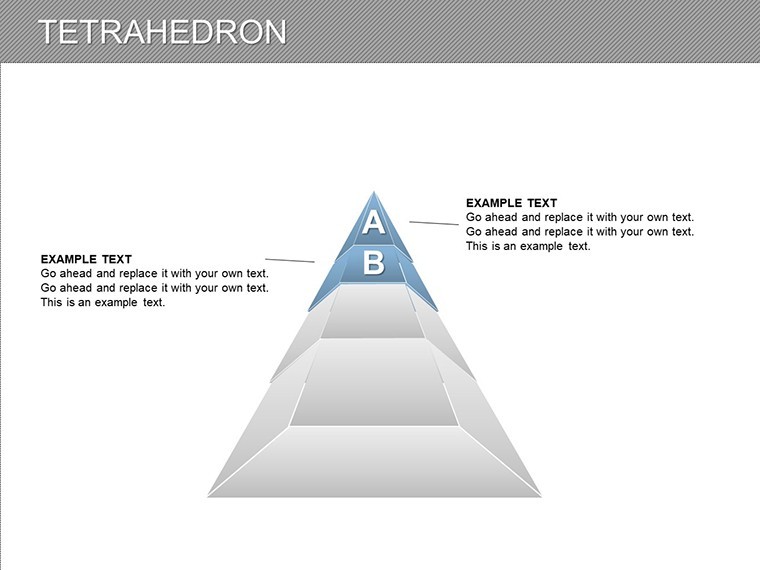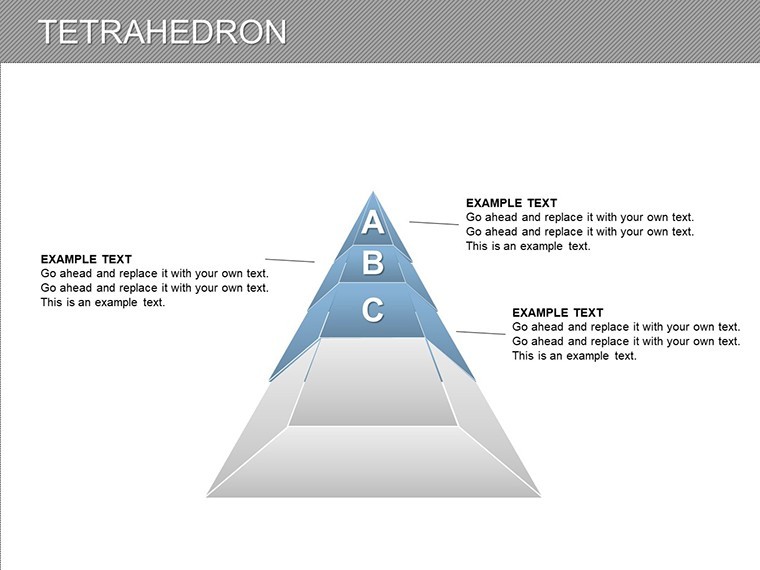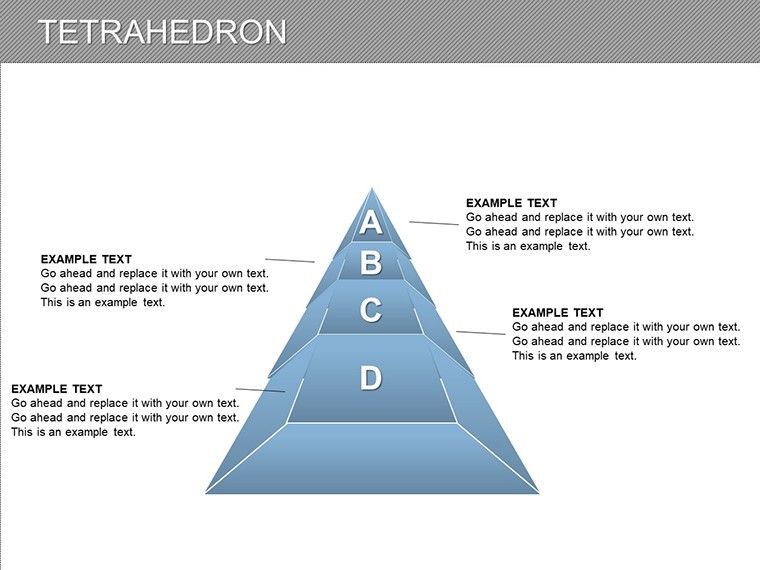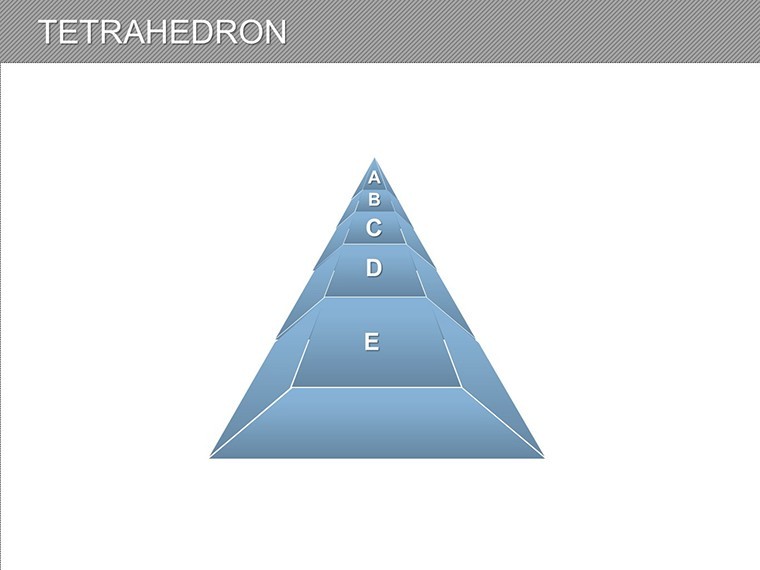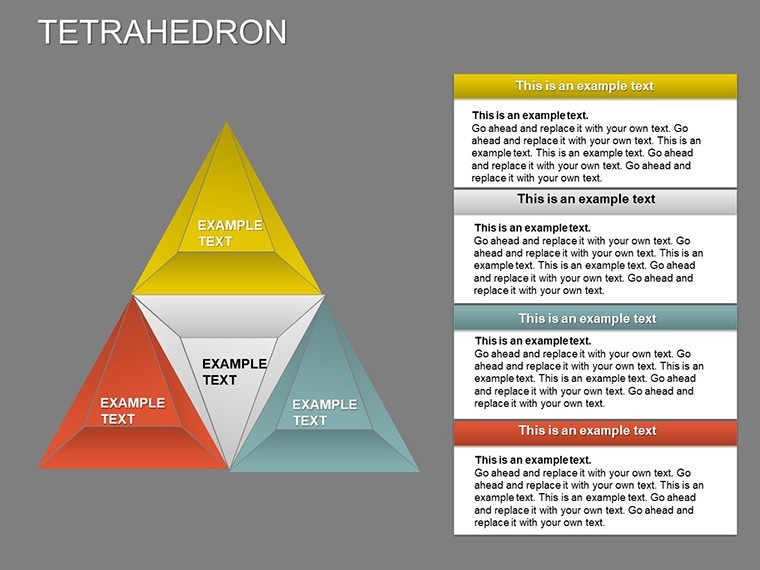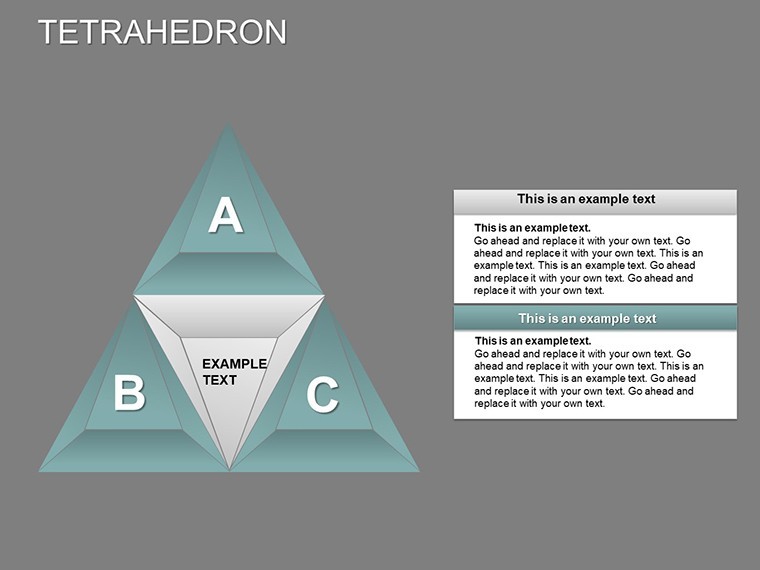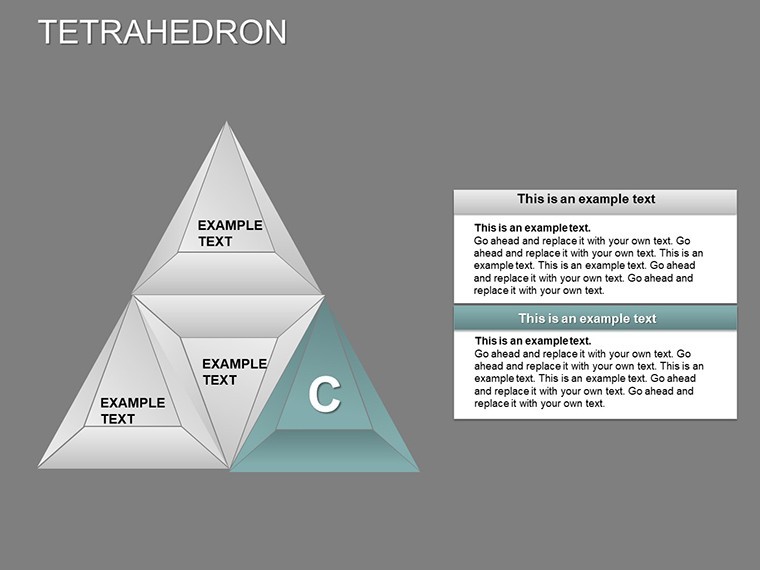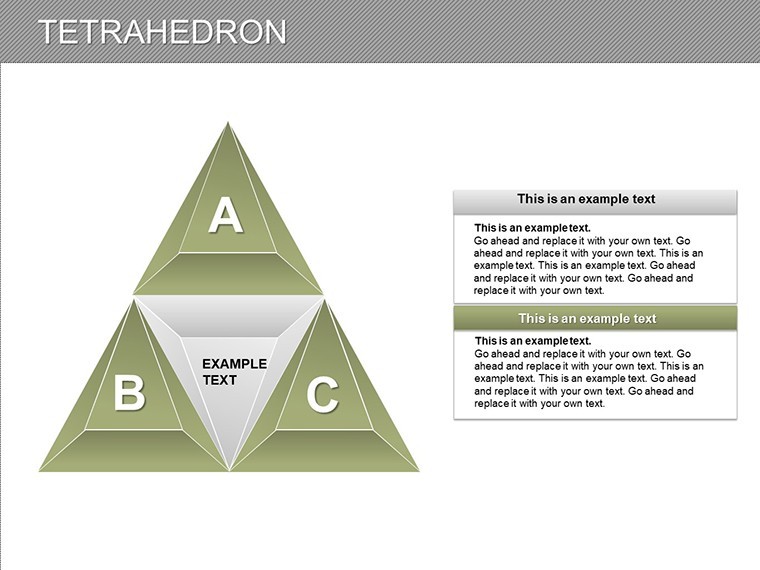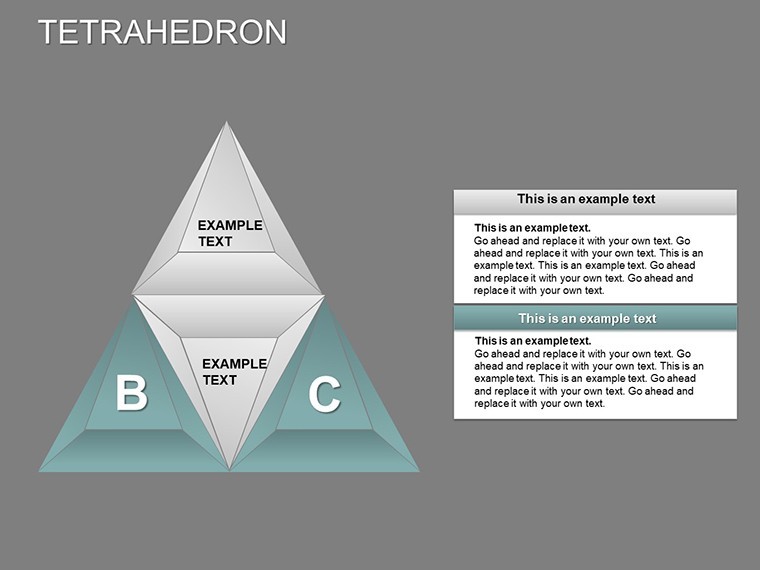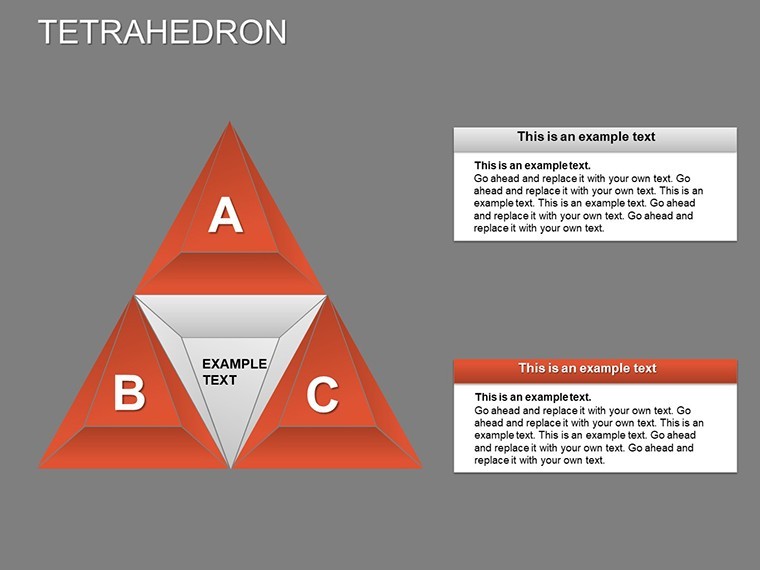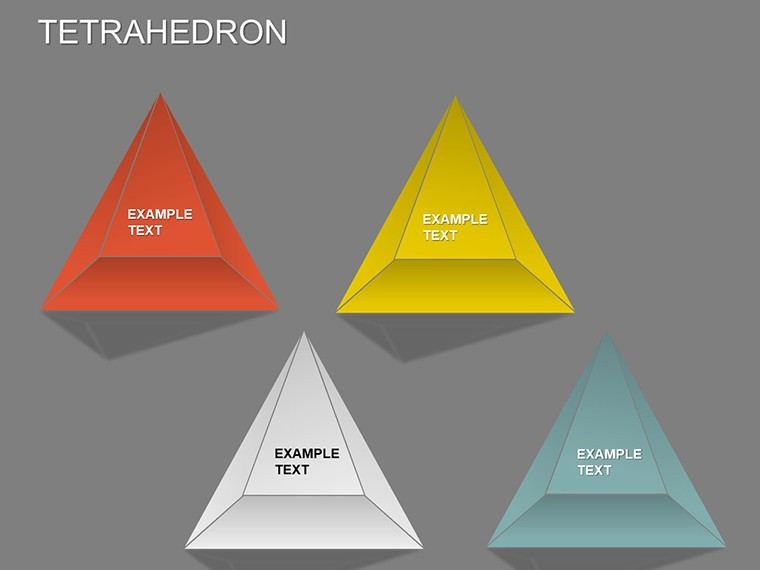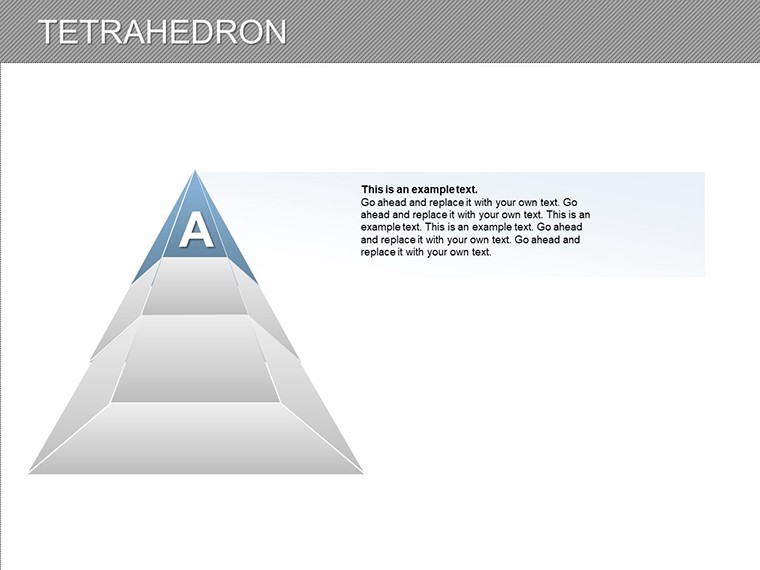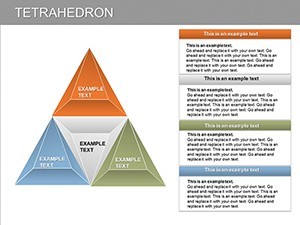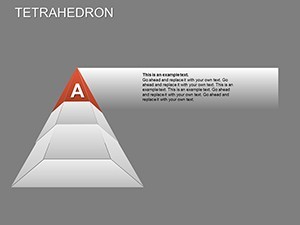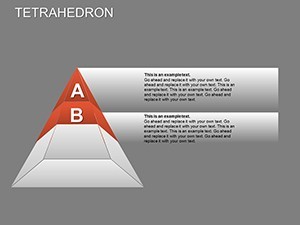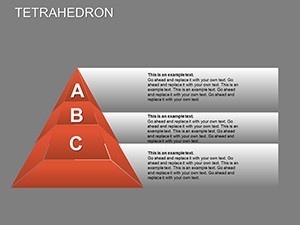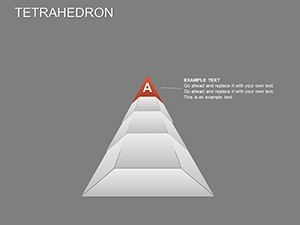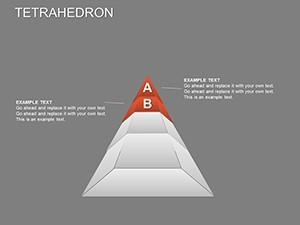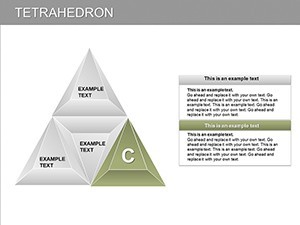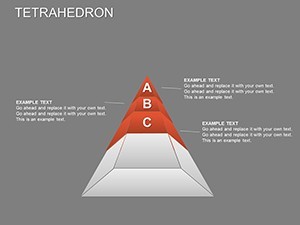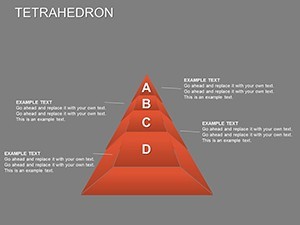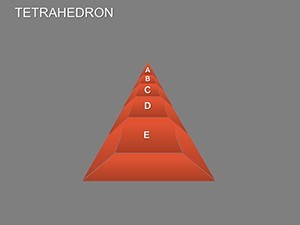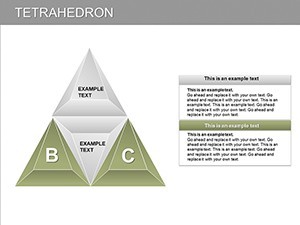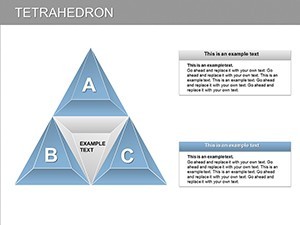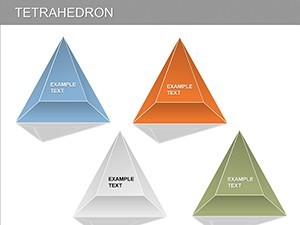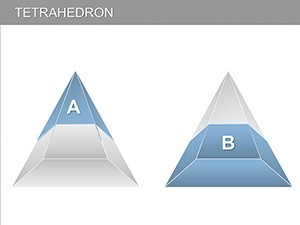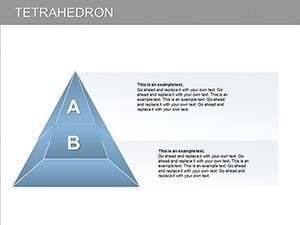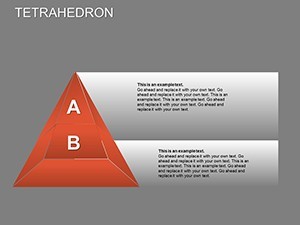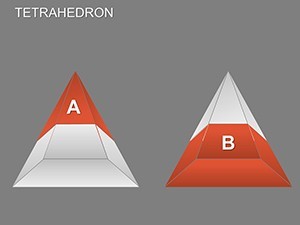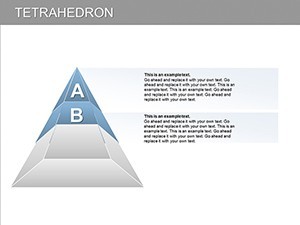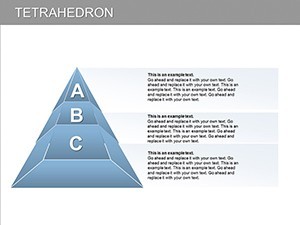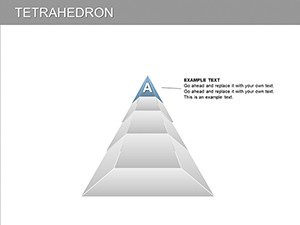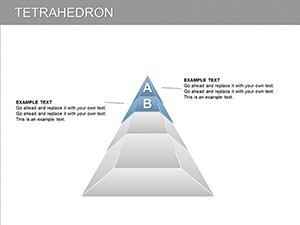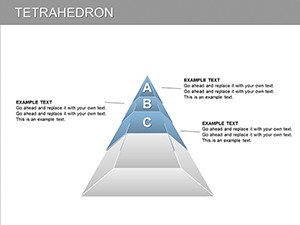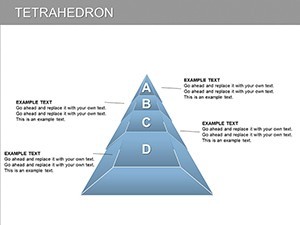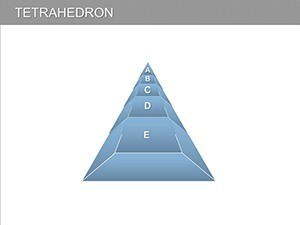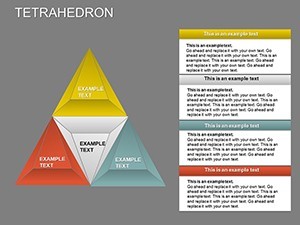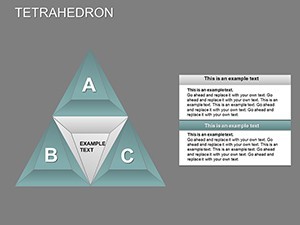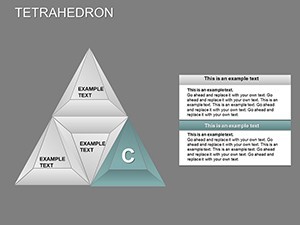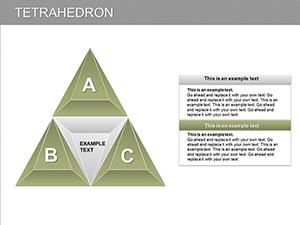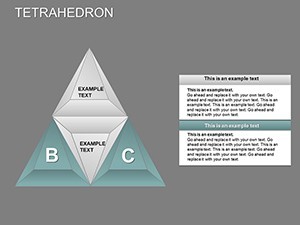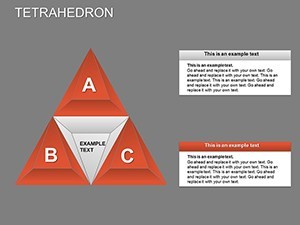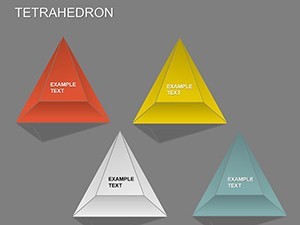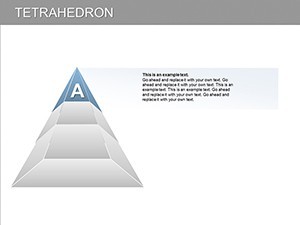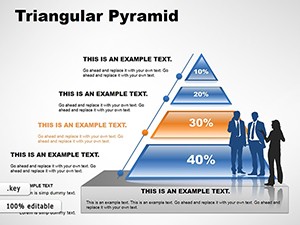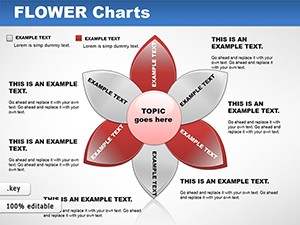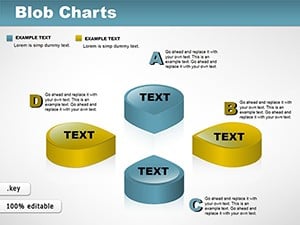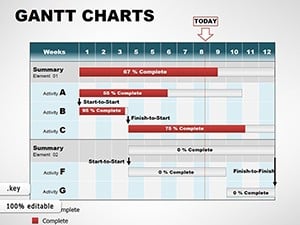Promo code "00LAYOUTS"
Tetrahedron Keynote Charts: Innovate with 3D Depth in Your Slides
Type: Keynote Charts template
Category: Pyramids
Sources Available: .key
Product ID: KC00159
Template incl.: 32 editable slides
Step beyond flat visuals into the realm of three-dimensional storytelling, where data gains volume and impact. Our Tetrahedron Keynote Charts template introduces 32 editable slides that leverage tetrahedral structures to represent multifaceted relationships and hierarchies. Native to Keynote with straightforward adaptation to PowerPoint and Google Slides, it's crafted for innovators who want to make complex information pop - literally.
These charts aren't mere novelties; they embody geometric precision to symbolize stability and connectivity, ideal for showcasing layered strategies or structural analyses. A design firm, for example, employed tetrahedral visuals in a product launch, drawing parallels to molecular models and securing a key partnership by making technical specs visually accessible.
Core Features Fueling Creative Expression
From single tetrahedrons to clustered formations, the slides offer a spectrum of 3D-inspired designs, rotatable in Keynote for interactive demos. User-friendly editing keeps the focus on your message.
- 3D-Like Tetrahedral Graphics: Simulate depth with shading and perspectives for engaging views.
- Intuitive Customization: Modify facets, colors, and embedded data effortlessly.
- Versatile Applications: Suited for business models, educational diagrams, or artistic concepts.
- High-Fidelity Outputs: Vector scalability for prints or large screens.
Informed by geometric design principles from sources like Buckminster Fuller’s synergetics, these charts add authoritative depth. An engineering team used them for structural integrity reports, aligning with ISO standards and impressing regulatory reviewers.
Personalizing Your Tetrahedral Visions
Import the file and select a slide to populate tetrahedral nodes with metrics. In business, stack them for organizational pyramids; in education, for atomic structures. Colors can evoke innovation - vibrant for creatives, muted for pros - and Google Slides users benefit from shape preservation on import.
Innovative Use Cases: Building Dimensions
For business executives, tetrahedrons map multi-stakeholder dynamics, revealing how teams interlock for project success. Educators engage students with 3D models of geometric theorems, while creatives in architecture visualize building frameworks, tying into BIM processes for preliminary designs.
Inspire teams with hierarchy charts that show leadership flows in volumetric form. A creative agency reported heightened client excitement during concept pitches, attributing it to the template's innovative edge that sparked discussions.
- Step 1: Build the Base – Construct core tetrahedral elements with key data.
- Step 2: Add Layers – Connect multiples for complex interrelations.
- Step 3: Enhance with Effects – Apply Keynote shadows for 3D illusion.
- Step 4: Iterate and Present – Refine based on previews.
Superior to 2D alternatives, tetrahedrons add perceptual depth, making abstract ideas concrete and memorable.
Optimization Advice
Balance with sparse text, and for PowerPoint, use 3D rotation tools to mimic Keynote's interactivity. Test in full-screen for immersive effect.
Transformative Tools for Forward-Thinkers
Our expertise ensures these charts are robust and reliable, fostering trust in every facet. Embrace the dimension your presentations deserve.
Dimension up your delivery. Download Tetrahedron Keynote Charts today and sculpt standout slides. Access immediate, inspire indefinitely.
Frequently Asked Questions
What defines a tetrahedral chart?
A 3D-inspired geometric structure for multi-dimensional data representation.
Compatibility beyond Keynote?
Yes, adapts well to PowerPoint and Google Slides.
Suitable for creative fields?
Ideal for artists and designers visualizing forms.
Editing complexity level?
Beginner-friendly with drag-and-drop facets.
Number of slides included?
32, covering varied tetrahedral configurations.
Support for animations?
Yes, rotate and build effects for dynamic reveals.