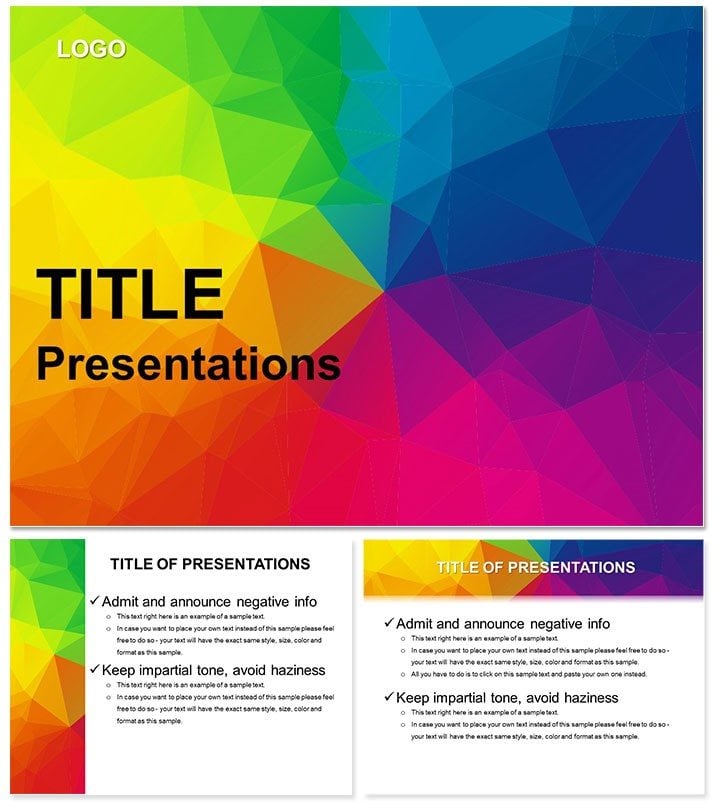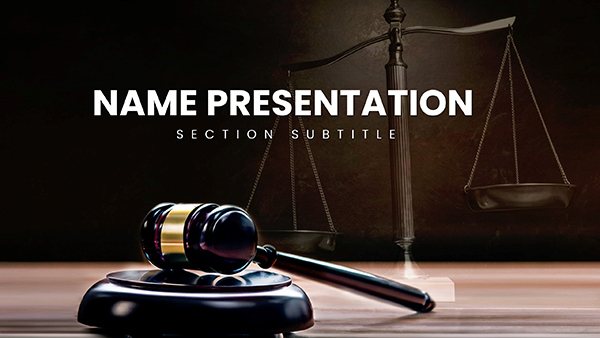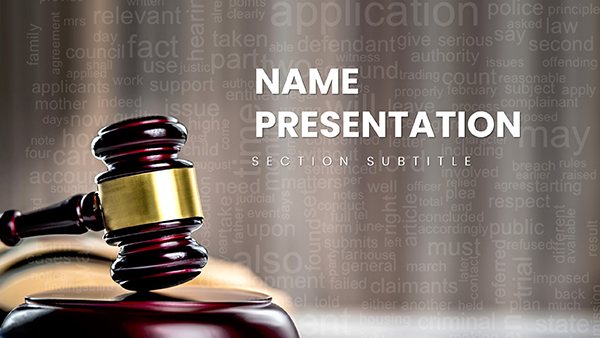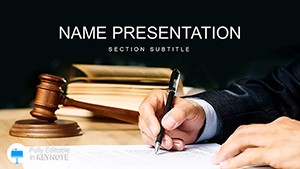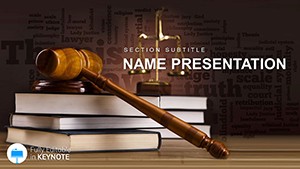Step into a world where colors don`t just fill space - they pulse with purpose, turning every presentation into a symphony of inspiration. The Abstract Color Effect Keynote Template is your canvas for this vibrancy, a dynamic set of slides that blends bold hues with fluid forms to captivate from the first reveal. Crafted for business leaders, educators, and creatives alike, it redefines how you showcase reports, pitches, or portfolios, making the abstract feel profoundly personal.
At its essence, this template packs 28 diagrams ready to morph under your touch, supported by seven color schemes that range from electric blues to sunset warms. Three masters lay the groundwork for consistency, while three backgrounds offer atmospheric depth - think swirling gradients that evoke motion without chaos. Keynote`s native tools make customization a breeze: tweak a palette, and watch harmonies ripple across slides. It`s designed for those moments when you need to stir emotions, whether in a boardroom brainstorm or a classroom revelation.
Envision quarterly earnings not as dry figures, but as a color-coded journey through peaks and valleys - each shade amplifying the narrative`s emotional arc. This template bridges the gap between data and drama, empowering you to present with the confidence of an artist and the precision of a strategist.
Exploring the Palette of Possibilities
The magic lies in its layered approach: abstract effects aren`t superficial; they`re structural, guiding viewer focus through implied depth. Diagrams like fluid line charts or burst infographics use color gradients to denote progression, turning static info into stories that stick.
- Vibrant Core: A palette engineered for engagement, with contrasts that pop on any screen.
- Editability Unleashed: Every element - shapes, texts, transitions - is drag-and-drop friendly.
- Scheme Diversity: Seven options, from monochromatic subtlety to full-spectrum energy.
Standouts include the radial explosion slide for idea mapping; seed your concepts at the center, and colors radiate outward, mirroring creative expansion. For portfolio showcases, the mosaic grid arranges works in chromatic harmony, letting each piece breathe.
Workflow Wonders for Everyday Use
Open the template, choose a master, and infuse your voice - import photos via drag, align with smart guides, animate fades for smooth unveils. It syncs with iCloud for mobile tweaks, ideal for on-the-go pros refining en route to meetings.
Use Cases That Color Outside the Lines
From corporate quarters: Layer financials onto wave diagrams, where color shifts signal growth phases. Educators might animate historical timelines, hues evolving to mark eras. Creatives? Portfolio flips become immersive galleries, each slide a portal to your vision.
In virtual realms, it counters screen fatigue - vibrant yet balanced, ensuring sustained attention during long Zooms. For nonprofits pitching grants, emotive colors underscore impact stories, forging deeper connections.
- Brainstorm Basics: Sketch content flow, assigning colors to themes.
- Build with Flair: Populate diagrams, harmonizing with scheme selectors.
- Polish Dynamically: Test animations, refining for rhythmic delivery.
- Share Spectacularly: Export variants for web, print, or broadcast.
Its versatility extends to workshops, where participants remix slides collaboratively, fostering collective creativity.
Beyond Basics: Why This Template Transcends
Standard themes fade into sameness; this one vibrates with intent, its effects scalable for intimate keynotes or grand expos. File efficiency keeps it agile, no bloat from excess layers.
Color Your Path to Persuasion
This template doesn`t just display - it dazzles, inviting audiences into your world. Use it to paint possibilities that linger long after the lights dim.
Ready to Radiate?
Secure the Abstract Color Effect Keynote Template for $22 and let colors converse. Download today to infuse your next deck with undeniable energy.
Frequently Asked Questions
Are the colors accessible?
Yes, schemes include WCAG-compliant contrasts for inclusive viewing.
Can I export to other formats?
Easily to PowerPoint or PDF via Keynote`s export menu.
What`s the file size?
Compact at under 10MB, optimized for quick loads.
How many backgrounds?
Three, each with abstract effects for varied moods.
Supports animations?
Fully, with presets and custom paths.
Editable on iPad?
Yes, via the Keynote app.