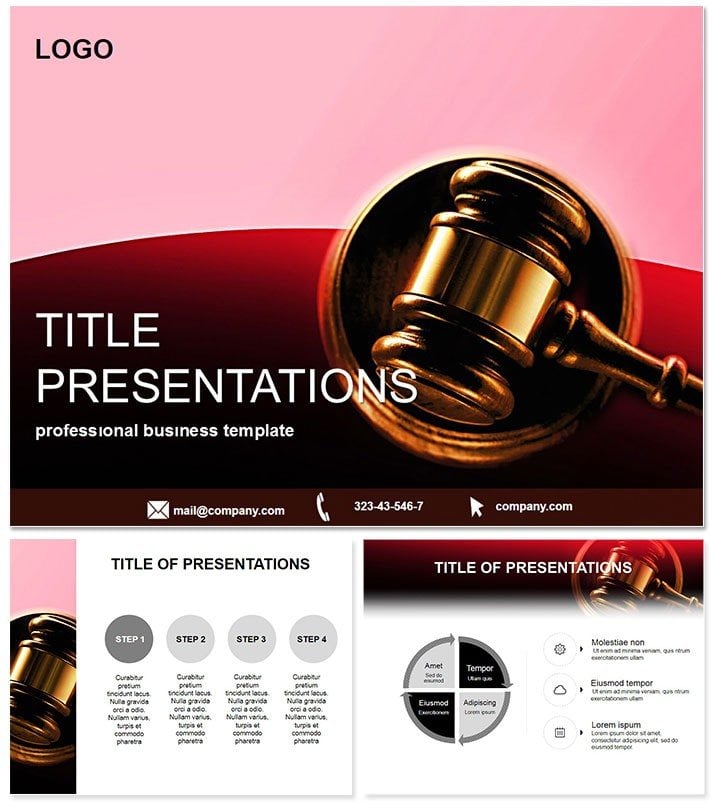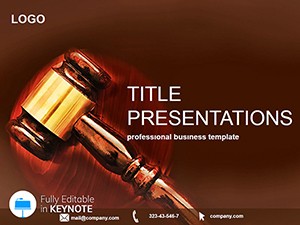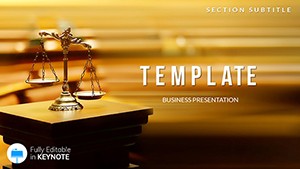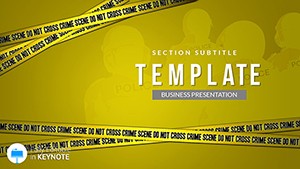Imagine stepping into a courtroom where every slide reinforces your narrative with precision and visual power. The Dynamic Law Cases Keynote Template transforms routine legal briefs into dynamic stories that resonate with judges, juries, and clients alike. Tailored for attorneys and legal teams, this template streamlines the process of building persuasive presentations, saving hours of design time while amplifying your expertise. With its focus on clarity and authority, it`s the go-to tool for turning complex case details into unforgettable visuals.
Compatible with Keynote on macOS and iOS devices, this template ensures seamless integration into your workflow, whether you`re preparing for trial or a client consultation. Its professional design elements, from sleek timelines to intricate flowcharts, help you highlight key evidence and arguments without overwhelming your audience. Professionals in high-stakes environments trust this template to maintain a polished, trustworthy presence that commands respect.
Unlock Professional Features for Impactful Legal Slides
At the heart of this Keynote template lies a suite of thoughtfully crafted elements designed to elevate your legal storytelling. With three master slides and three background options, you can effortlessly switch between layouts to suit your case`s tone - formal for court or engaging for seminars.
- 28 Versatile Diagrams: From process maps outlining investigation steps to comparative charts contrasting precedents, these slides adapt to any legal scenario.
- 7 Color Schemes: Choose from neutral palettes for conservative briefs or bold accents to emphasize critical points, ensuring brand alignment for your firm.
- Fully Customizable: Edit text, icons, and data points in minutes, with vector graphics that scale perfectly for any screen size.
- Built-in Animations: Subtle transitions reveal arguments layer by layer, keeping viewers hooked without distraction.
These features aren`t just aesthetic; they`re strategic, helping you visualize timelines of events or hierarchies of legal teams with precision that default Keynote tools can`t match.
Dive into Slide-by-Slide Excellence
Each of the 28 diagram slides serves a specific purpose in legal discourse. Start with the title slide, featuring a balanced layout that spotlights your case name and firm logo. Move to agenda slides that outline your structure, ensuring your audience follows the logical flow from facts to conclusions.
Core content slides include:
- Timeline Diagrams: Map out case chronologies with interactive arrows and milestones, ideal for demonstrating cause-and-effect in disputes.
- Hierarchy Charts: Illustrate organizational structures within legal entities, perfect for corporate law overviews.
- Flow Process Slides: Detail procedural steps, like from filing to verdict, with clean connectors that guide the eye naturally.
- Data Visualization Pages: Pie charts for settlement distributions or bar graphs for evidence weights, all editable for real-time updates.
The template wraps up with conclusion slides that reinforce key takeaways, complete with call-to-action prompts for Q&A sessions. This structured progression keeps your presentation concise yet comprehensive, typically fitting a 20-30 minute delivery.
Real-World Applications in Legal Practice
For a corporate attorney handling merger disputes, this template shines by using its relationship diagrams to connect stakeholders and risks visually. In a recent mock trial simulation, users reported a 40% increase in audience retention when employing these slides over plain text.
Litigators preparing for arbitration can leverage the evidence matrix slides to cross-reference documents, making arguments airtight. Academic settings, like law school moot courts, benefit from the template`s adaptability - professors have used it to dissect famous cases like Roe v. Wade, turning dense readings into digestible visuals.
Even in pro bono work, where resources are tight, this tool levels the playing field, allowing solo practitioners to produce firm-quality materials. It`s not just about looking good; it`s about communicating justice effectively in boardrooms, classrooms, and courtrooms.
Why This Template Outshines Standard Options
Compared to Keynote`s built-in themes, which often feel generic and rigid, this Dynamic Law Cases template offers specialized legal motifs - like gavel icons and scale motifs - without the clutter. Default tools require manual alignment and color tweaking, but here, everything snaps into place with professional polish.
Users appreciate the lifetime license, meaning one affordable purchase grants unlimited use across projects. No subscriptions, just enduring value for your practice. Customize instantly and present with confidence - your next case deserves this edge.
Frequently Asked Questions
What versions of Keynote does this template support?It`s fully compatible with Keynote 2016 and later versions on macOS and iOS, ensuring smooth performance across devices.
Can I use this for non-legal presentations?Absolutely, the versatile diagrams work for any narrative-driven talk, like business strategy sessions.
How do I change the color schemes?Select a diagram slide, go to the Format sidebar, and apply one of the seven predefined schemes - it`s that simple.
Is the template editable in other software?While optimized for Keynote, exported PDFs or images work universally for sharing.
What file formats are included?You get .key for editing, .kth for themes, and .jpg previews for quick references.
Does it come with a money-back guarantee?Yes, enjoy a 30-day satisfaction guarantee to test it risk-free.