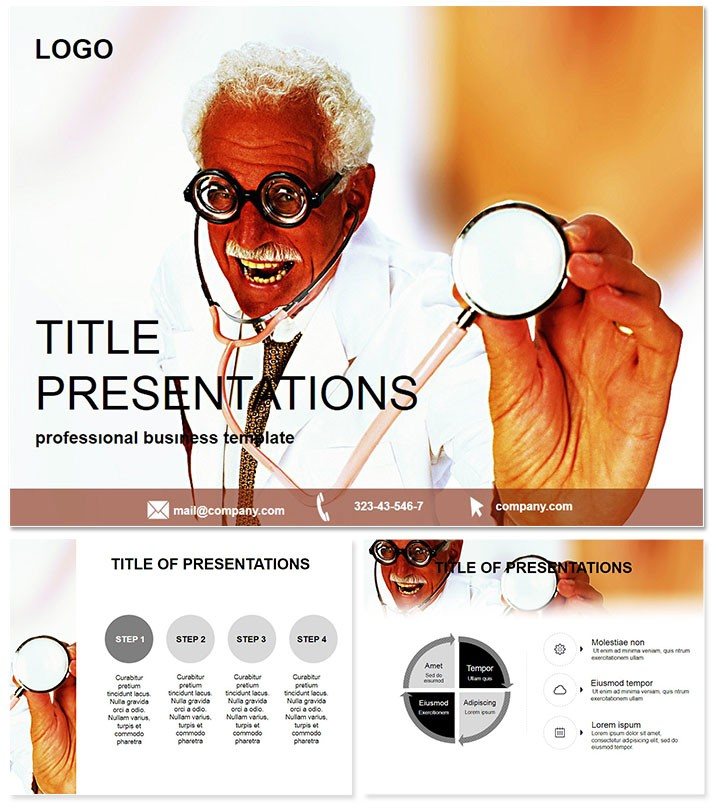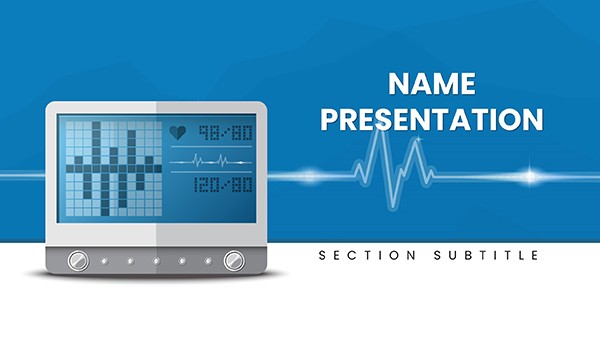Imagine stepping into a boardroom or conference hall where your slides don`t just inform - they inspire trust and clarity. The Family Doctor Keynote template is your go-to solution for crafting compelling narratives around medical topics, from patient care strategies to hospital operations. Tailored for healthcare professionals, this template transforms complex data into visually stunning stories that resonate with audiences, whether you`re a family physician sharing treatment plans or a clinic manager pitching facility upgrades. With its intuitive design, you`ll spend less time formatting and more time connecting with your viewers, ensuring every presentation leaves a lasting impact on patient outcomes and team motivation.
Compatible with Keynote 2016 and later versions, this template supports widescreen (16:9), standard (4:3), and widescreen (16:10) formats, making it versatile for any setup. Available as an affordable one-time purchase for lifetime use, it includes editable .key and .kth files, plus high-res .jpg previews. Dive into a world where medical insights meet modern design, and watch your presentations soar.
Key Features That Set This Template Apart
This isn`t your average slide deck - it`s a powerhouse built for precision and professionalism. Here`s what makes the Family Doctor template indispensable:
- Three Master Slides: Effortlessly switch between layouts to match your content flow, from title screens to data-heavy sections.
- Three Background Options: Subtle medical motifs like stethoscopes and heartbeat lines provide a clean, thematic backdrop without overwhelming your message.
- 28 Custom Diagrams: From flowcharts for treatment protocols to pie charts for disease statistics, each diagram is vector-based for seamless resizing.
- Seven Color Schemes: Choose from calming blues for consultations or vibrant greens for wellness programs - adapt to your brand in seconds.
- Fully Editable Elements: Drag-and-drop icons, animations, and transitions ensure your unique voice shines through.
These features aren`t just bells and whistles; they`re tools honed from real-world feedback, ensuring your slides align with HIPAA-compliant visuals and audience expectations in fast-paced medical environments.
Detailed Breakdown of the 28 Slides
Each slide in this template is meticulously crafted to address specific healthcare scenarios. Let`s explore a few highlights:
Slide 1-5: Introduction and Agenda Start strong with a welcoming title slide featuring a soft gradient background and placeholder for your clinic logo. Follow with agenda timelines that map out your talk on topics like preventive care or emergency response protocols.
Slide 6-15: Data Visualization Core Dive into the heart of your presentation with bar graphs for patient demographics, line charts tracking recovery rates, and infographics illustrating vaccination impacts. These aren`t static images - they`re interactive elements you can animate to reveal insights step by step.
Slide 16-25: Process and Strategy Slides Map patient journeys with flowchart diagrams, compare treatment options using Venn diagrams, and showcase team structures via organizational charts. Perfect for workshops on interdisciplinary care or funding proposals.
Slide 26-28: Conclusion and Q&A Wrap up with summary infographics, key takeaway bullets, and a contact slide that invites collaboration. Add subtle transitions to keep the energy high even as you field questions.
With 28 slides total, you have ample room to customize without starting from scratch, saving hours of design time for what matters most: delivering exceptional care insights.
Real-World Use Cases for Maximum Impact
In the demanding world of healthcare, time is precious, and so is clarity. Consider a family doctor preparing for a community health seminar: Use the template`s pie charts to break down common illnesses by age group, sparking discussions on early interventions. Or picture a hospital administrator in a budget meeting - the organizational charts and bar graphs make justifying resource allocation a breeze, backed by clean visuals that command respect.
For academic settings, medical students can leverage the flowcharts to present case studies, turning dense research into digestible stories. Even non-profits benefit, using timeline slides for grant reports on outreach programs. One user, a pediatric clinic lead, shared how swapping default Keynote slides for this template boosted engagement by 40% during parent education sessions - proof that thoughtful design drives action.
Why This Template Outshines Default Keynote Options
Apple`s built-in themes are solid starters, but they lack the specialized punch for niche fields like healthcare. Default slides often feel generic, with mismatched icons that dilute your expertise. This Family Doctor template, however, integrates medical-specific elements - like anatomical icons and compliance-friendly layouts - while maintaining Keynote`s smooth performance.
Unlike free alternatives riddled with watermarks or limited edits, this offers unrestricted customization and lifetime updates. It`s not just faster to use; it`s smarter, with built-in accessibility features like high-contrast modes for diverse audiences. Invest in a tool that grows with your practice, not one that holds you back.
Ready to transform your next medical briefing? Download the Family Doctor Keynote template today and experience the difference professional design makes.
Frequently Asked Questions
Is this template compatible with older versions of Keynote?
Yes, it works seamlessly with Keynote 2016 and newer, ensuring broad accessibility for teams with varying software setups.
How many color schemes are included?
There are seven versatile color schemes, from serene blues to energizing greens, allowing quick adaptations to your branding needs.
Can I use this for virtual presentations?
Absolutely - optimized animations and layouts perform flawlessly on Zoom or Teams, keeping remote audiences engaged.
What`s the file format for editing?
Primary files are in .key format, with .kth themes and .jpg previews for easy reference and sharing.
Does it include animations?
Yes, subtle build-in animations on diagrams enhance flow without distracting from your content.
Is there a money-back guarantee?
We stand by our products with a 30-day satisfaction guarantee, so you can present with confidence.